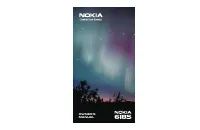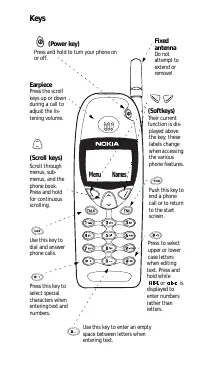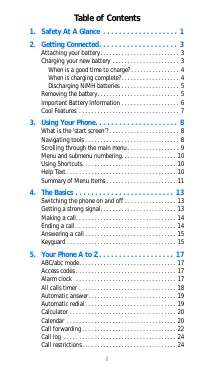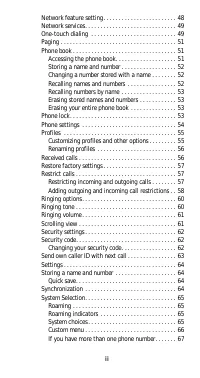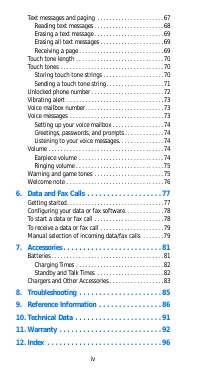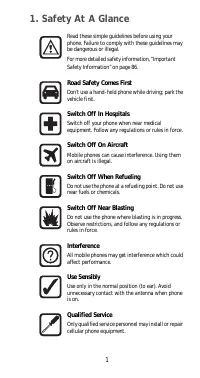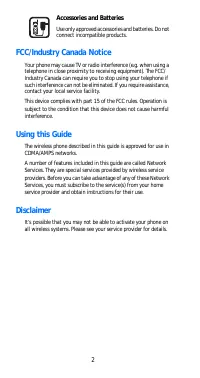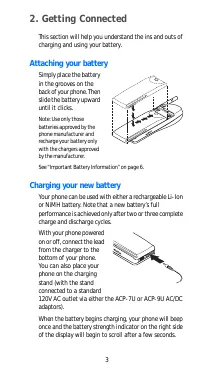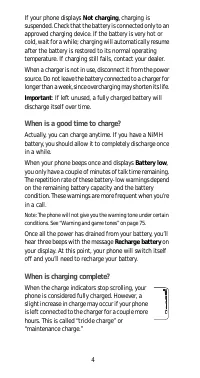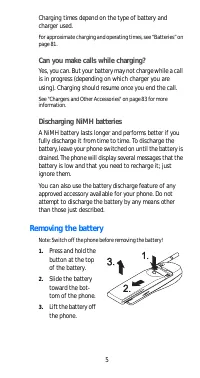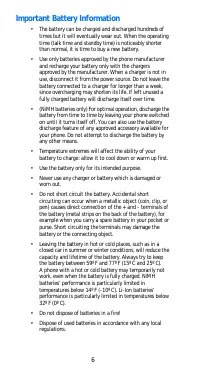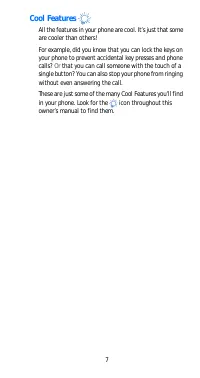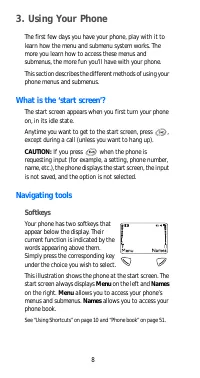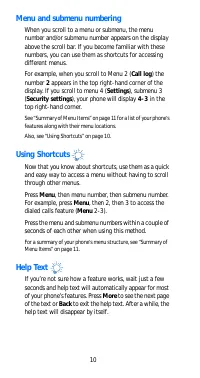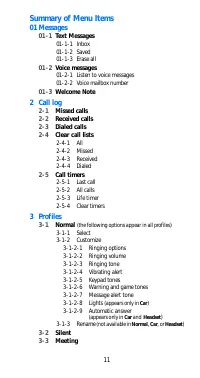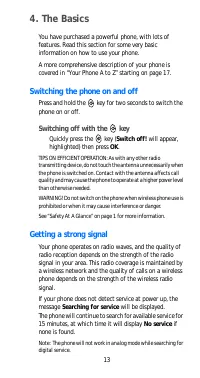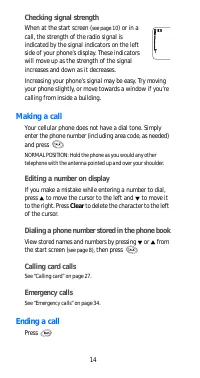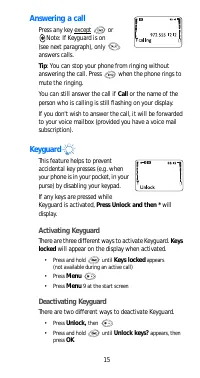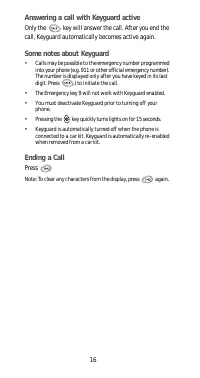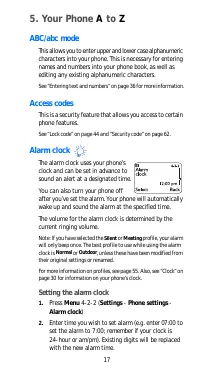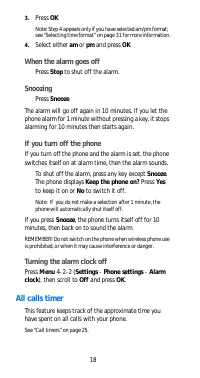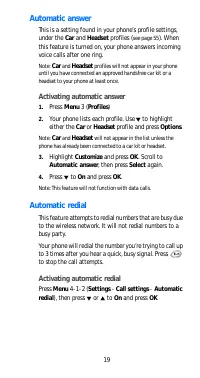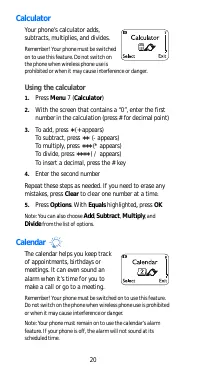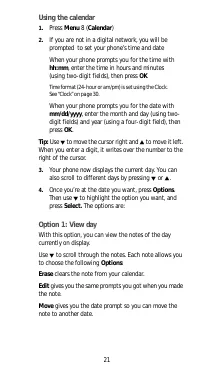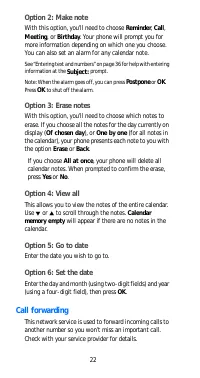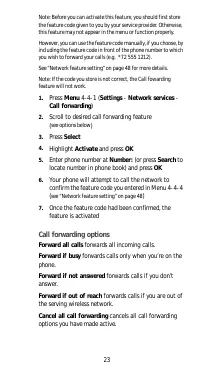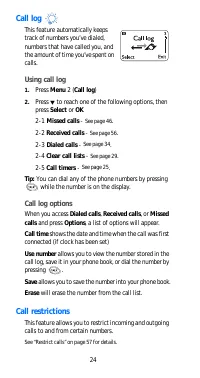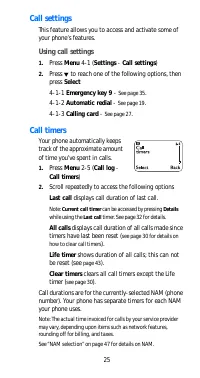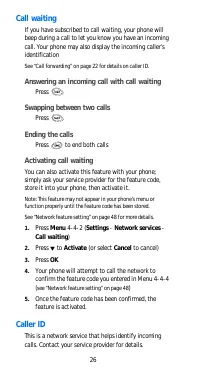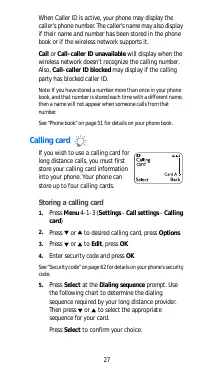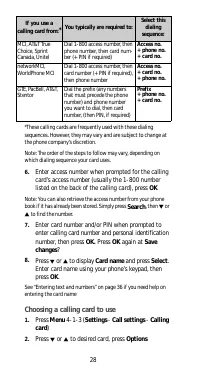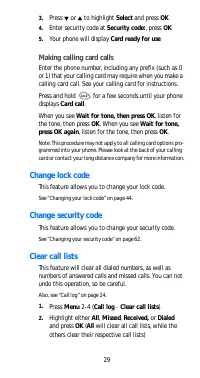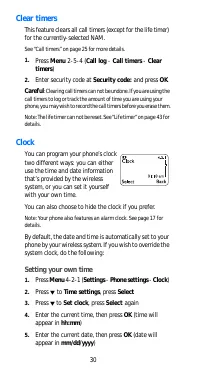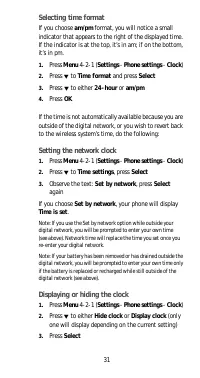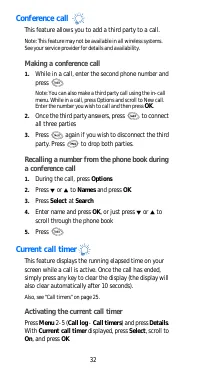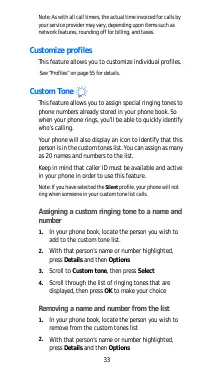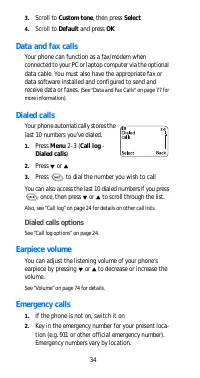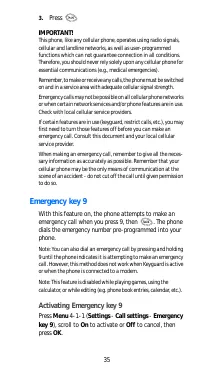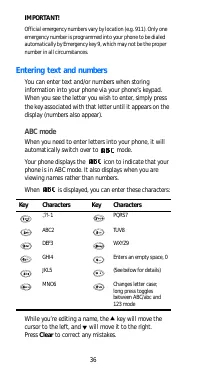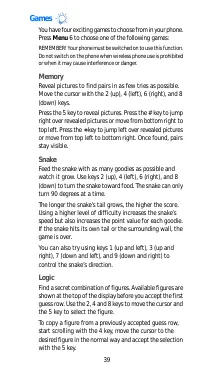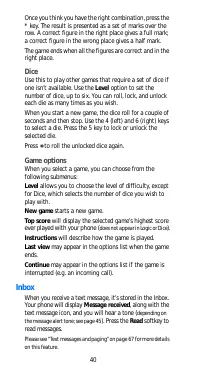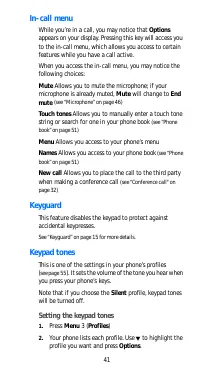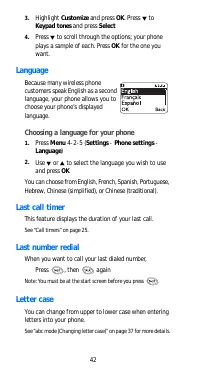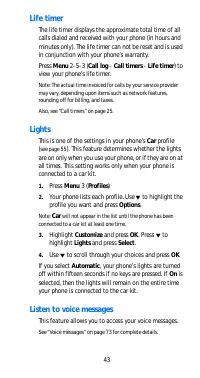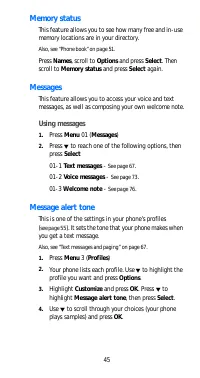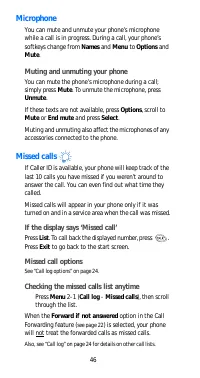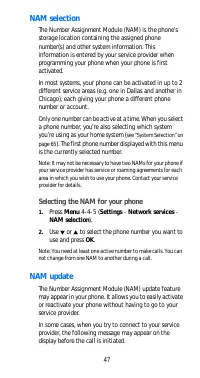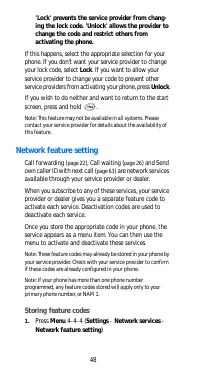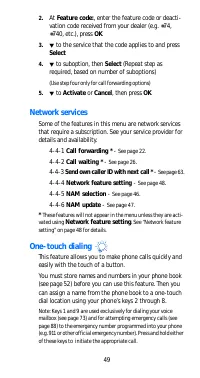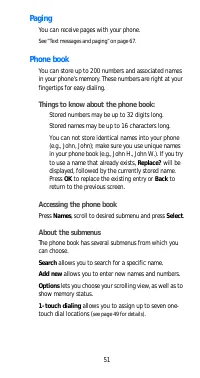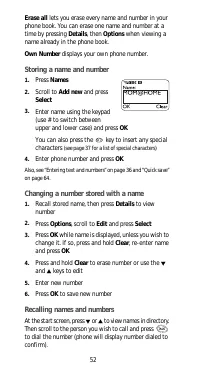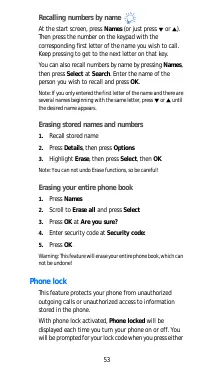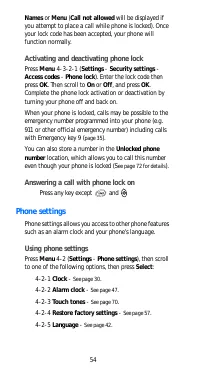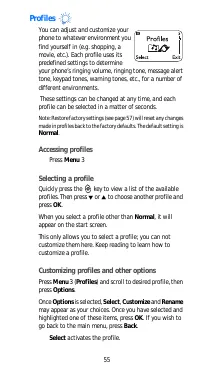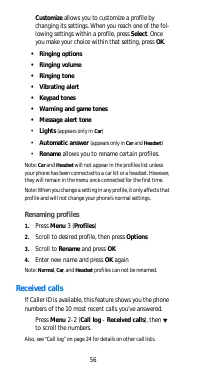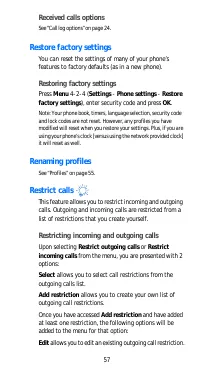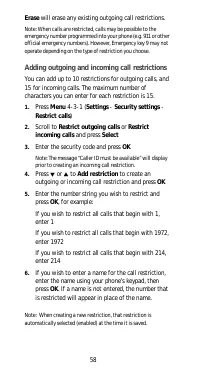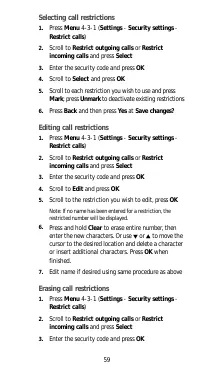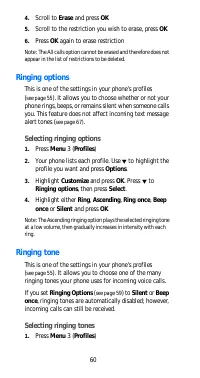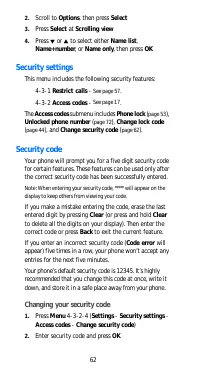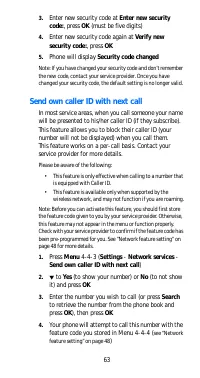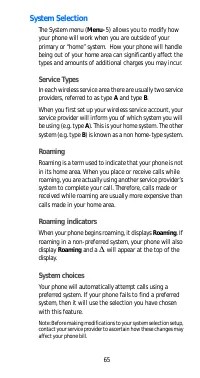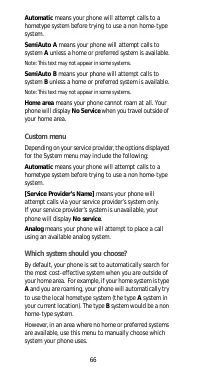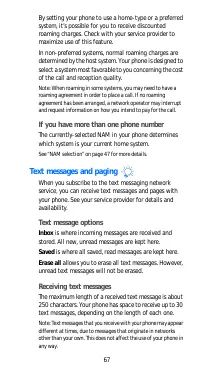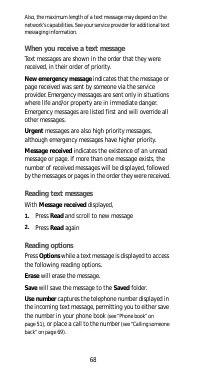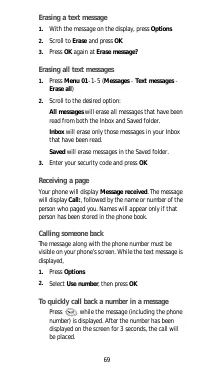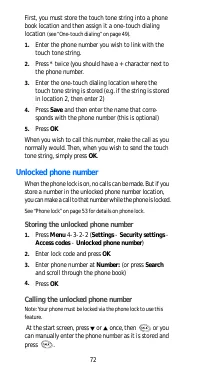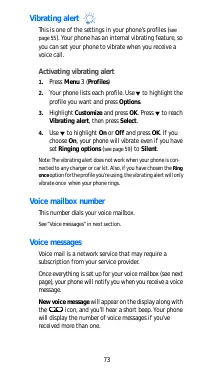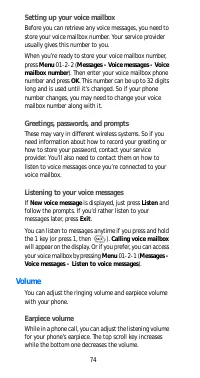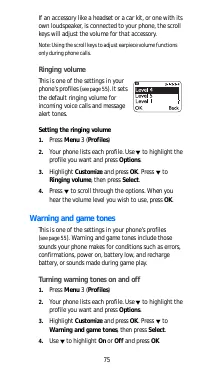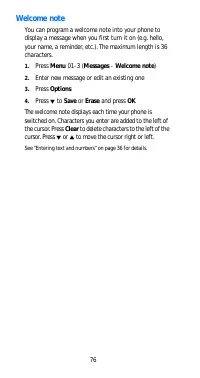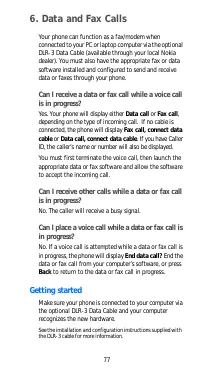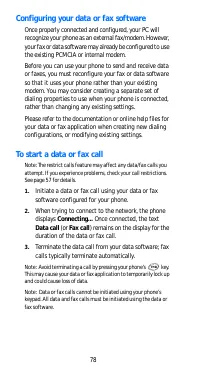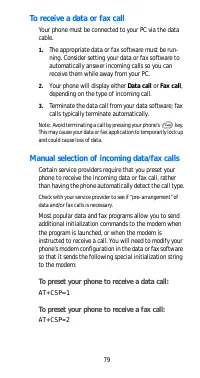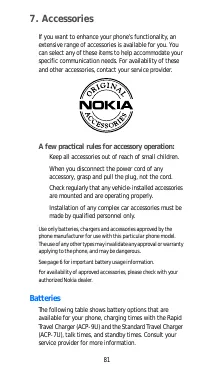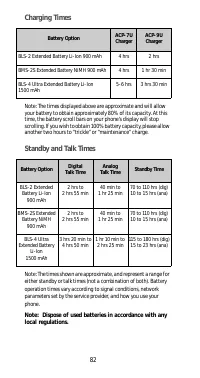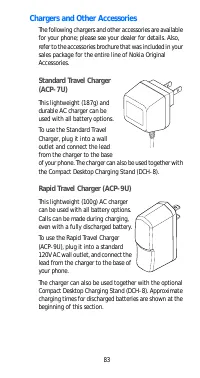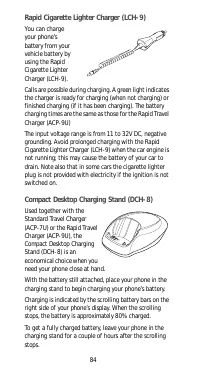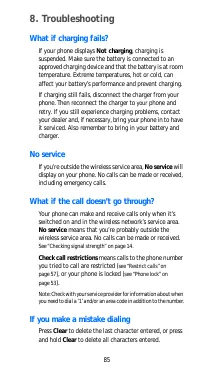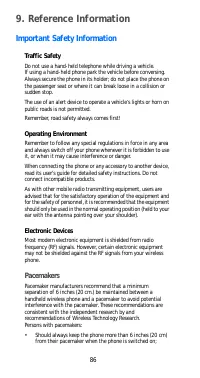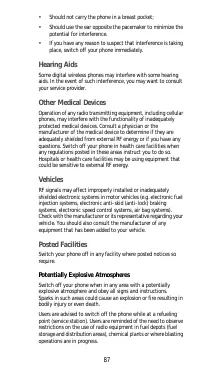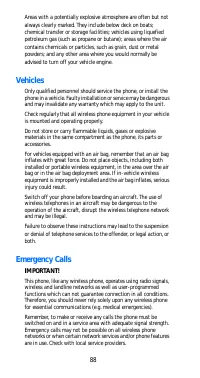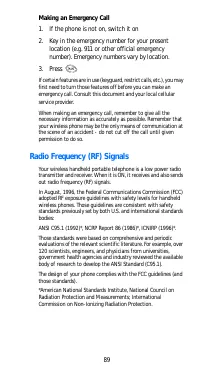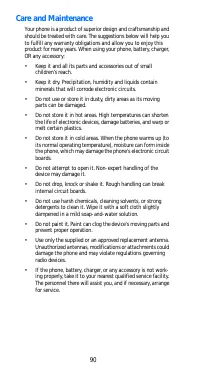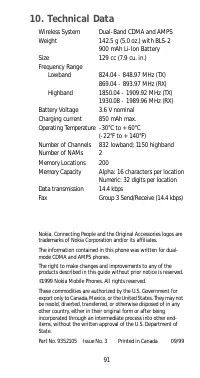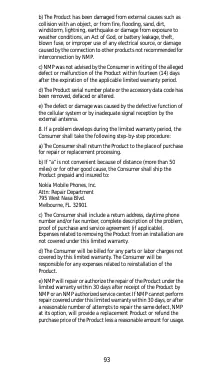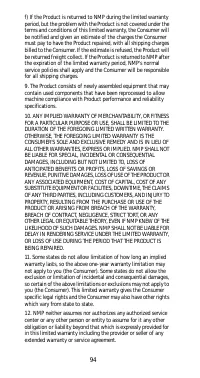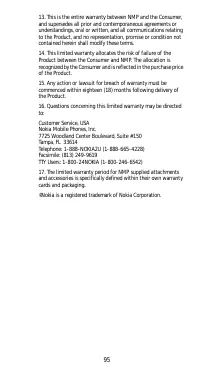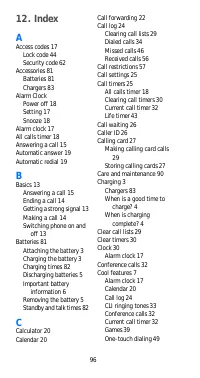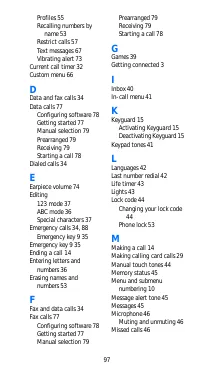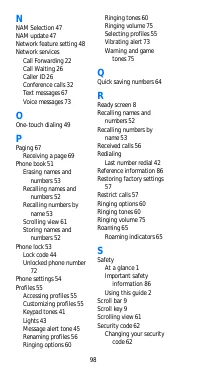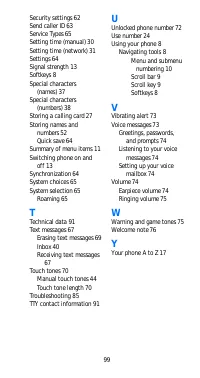Телефоны Nokia 6185 - инструкция пользователя по применению, эксплуатации и установке на русском языке. Мы надеемся, она поможет вам решить возникшие у вас вопросы при эксплуатации техники.
Если остались вопросы, задайте их в комментариях после инструкции.
"Загружаем инструкцию", означает, что нужно подождать пока файл загрузится и можно будет его читать онлайн. Некоторые инструкции очень большие и время их появления зависит от вашей скорости интернета.
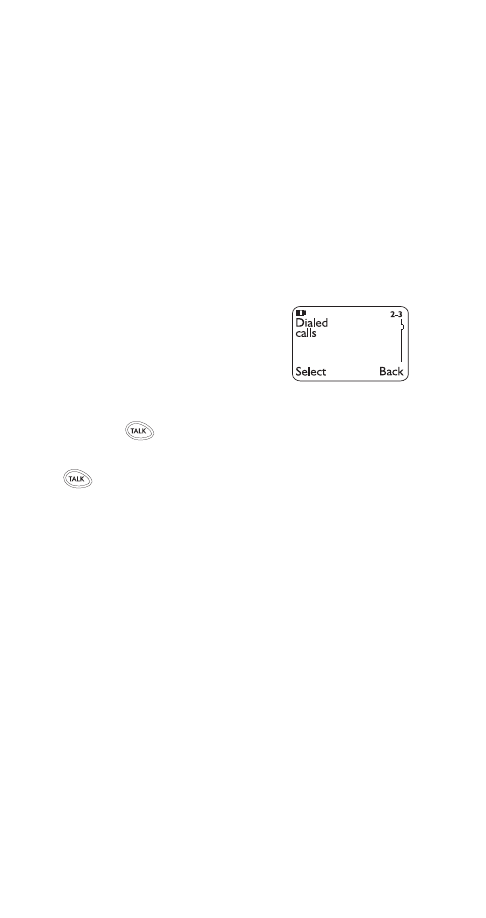
34
3.
Scroll t o Cust om t one, t hen press Select
4.
Scroll t o Default and press OK
Data and fax calls
Your phone can funct ion as a fax/modem when
connect ed t o your PC or lapt op comput er via t he opt ional
dat a cable. You must also have t he appropriat e fax or
dat a soft ware inst alled and configured t o send and
receive dat a or faxes.
(See "Dat a and Fax Calls" on page 77 for
more inf ormat ion).
Dialed calls
Your phone aut omat ically st ores t he
last 10 numbers you’ve dialed.
1.
Press Menu 2- 3 (Call log -
Dialed calls)
2.
Press
W
or
V
3.
Press
t o dial t he number you wish t o call
You can also access t he last 10 dialed numbers if you press
once, then press
W
or
V
to scroll t hrough t he list.
Also, see “Call log” on page 24 for det ails on ot her call list s.
Dialed calls options
See “Call log opt ions” on page 24.
Earpiece volume
You can adjust t he list ening volume of your phone’s
earpiece by pressing
W
or
Vý
t o decrease or increase t he
volume.
See “Volume” on page 74 for det ails.
Emergency calls
1.
If t he phone is not on, swit ch it on
2.
Key in t he emergency number for your present loca-
t ion (e.g. 911 or ot her official emergency number).
Emergency numbers vary by locat ion.