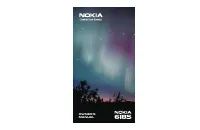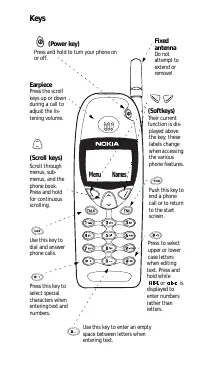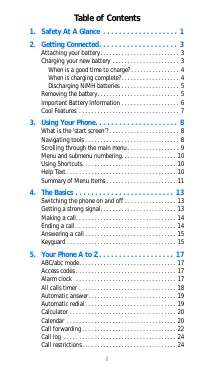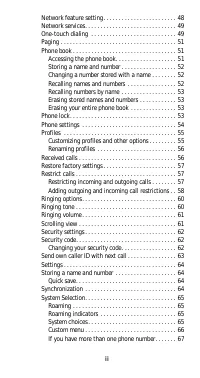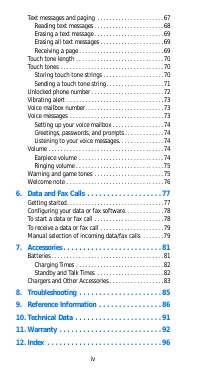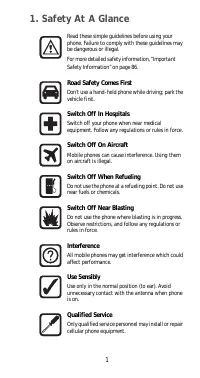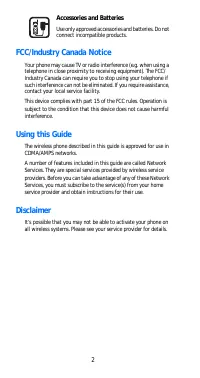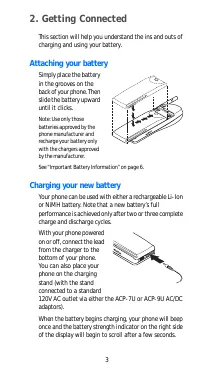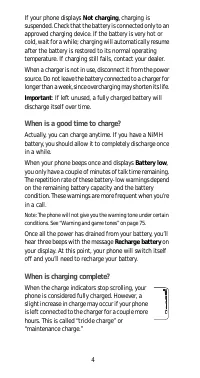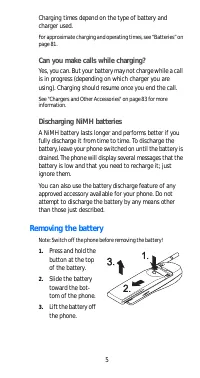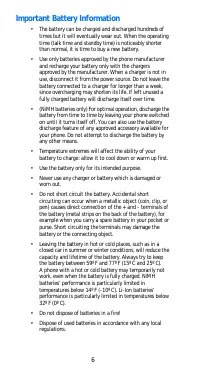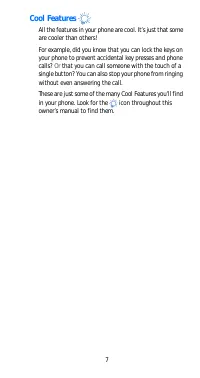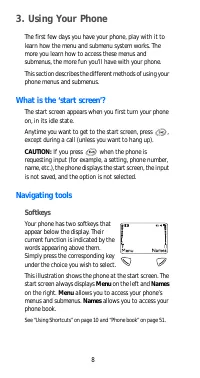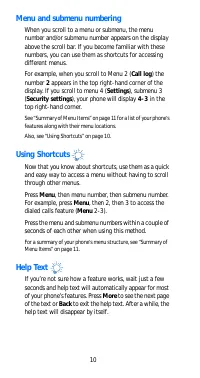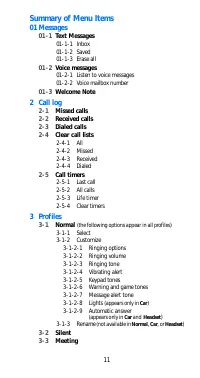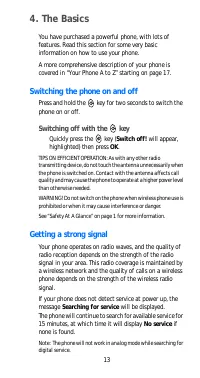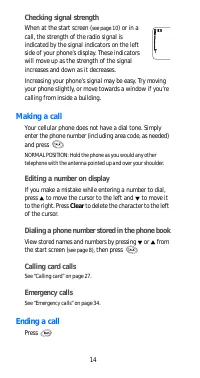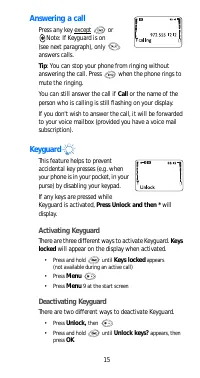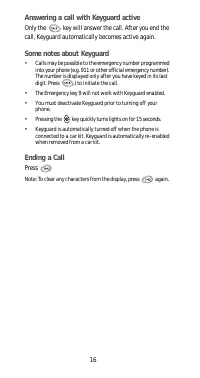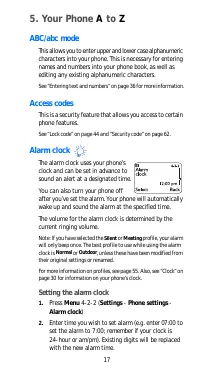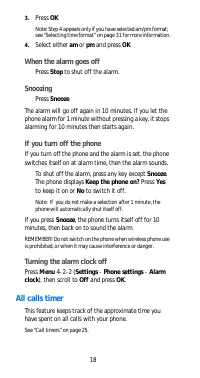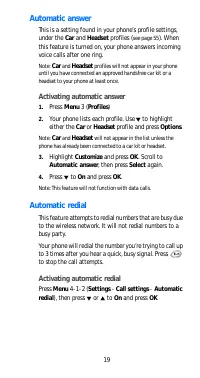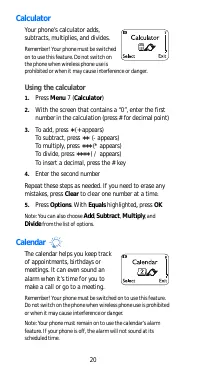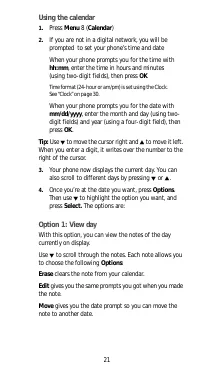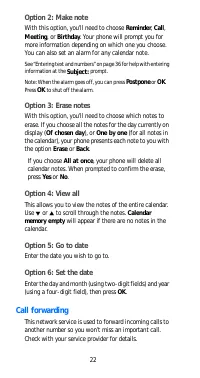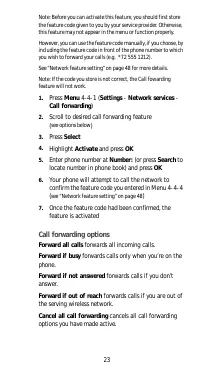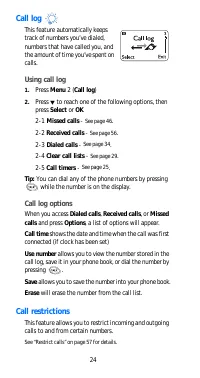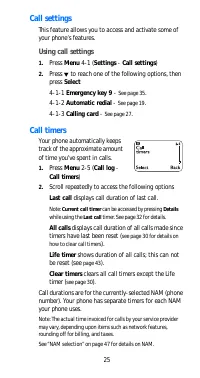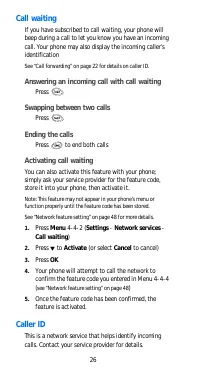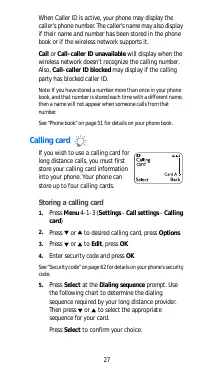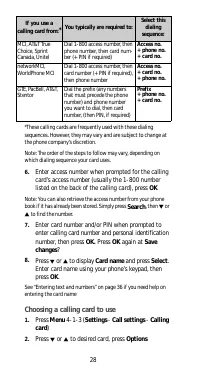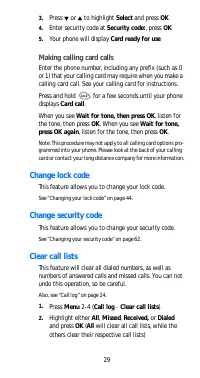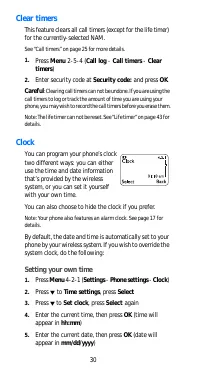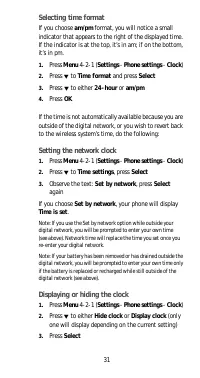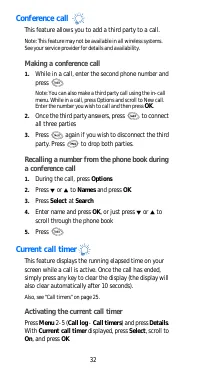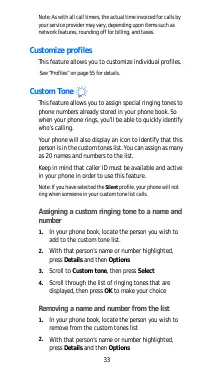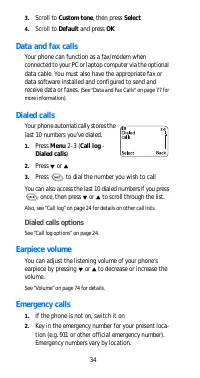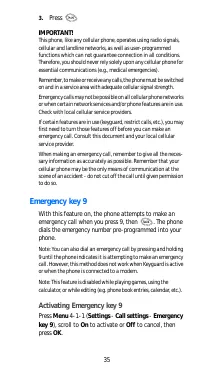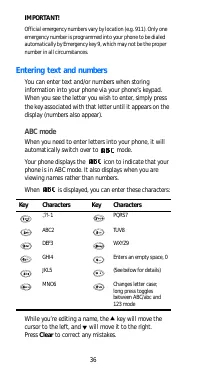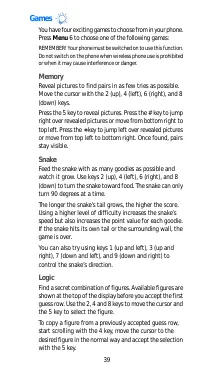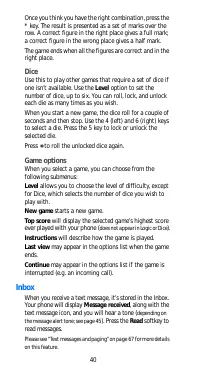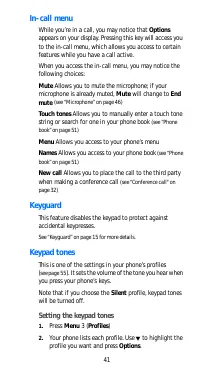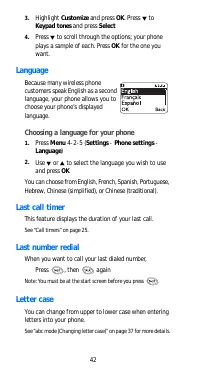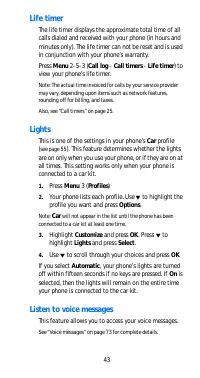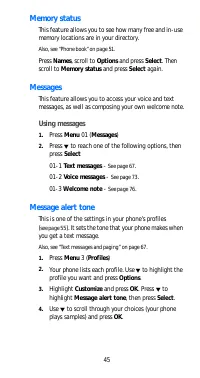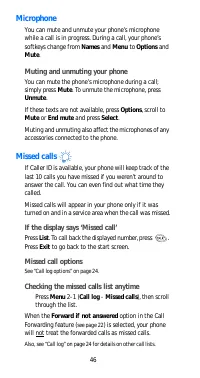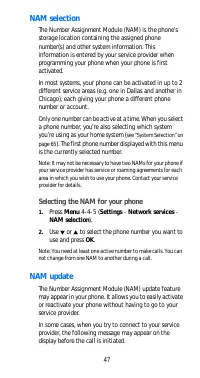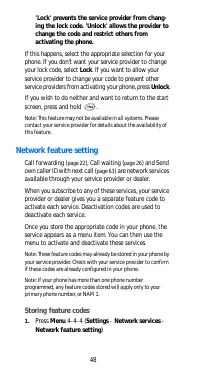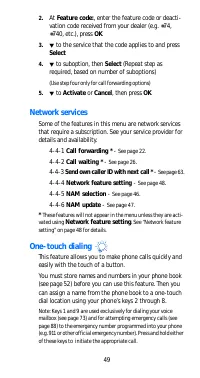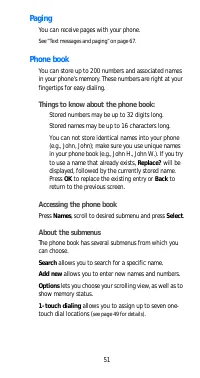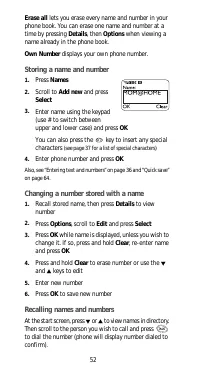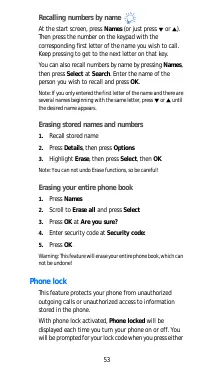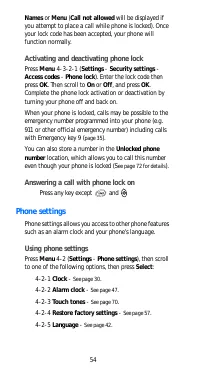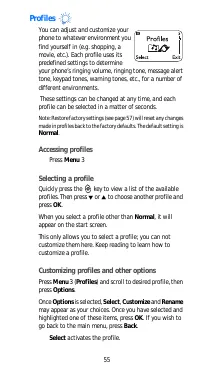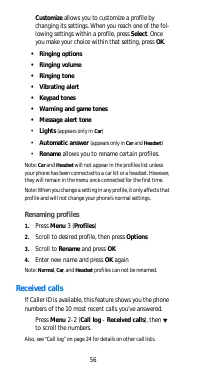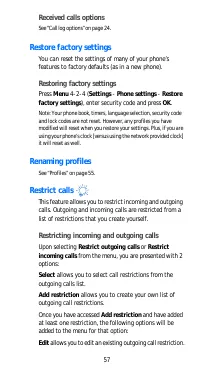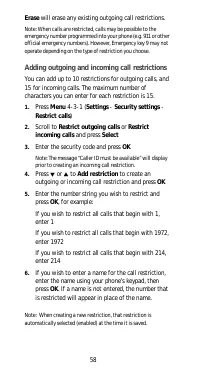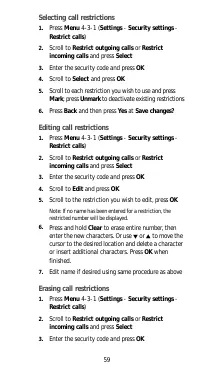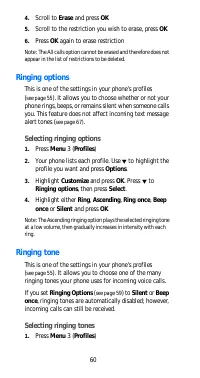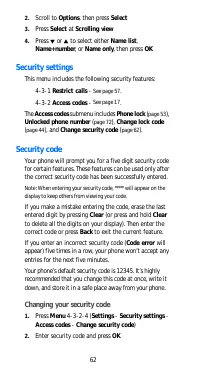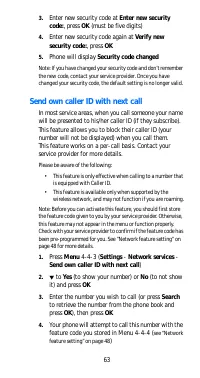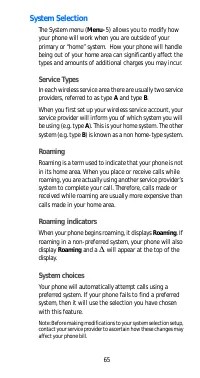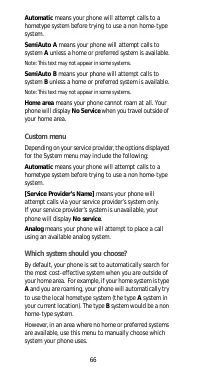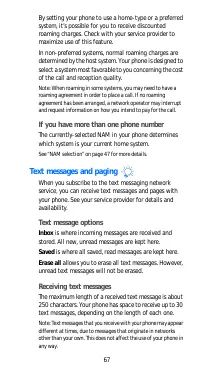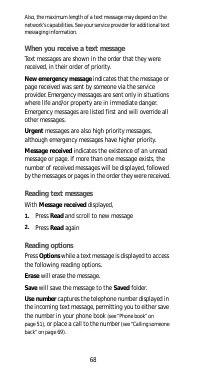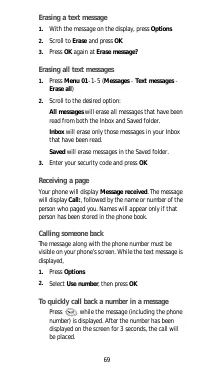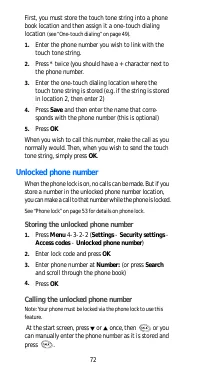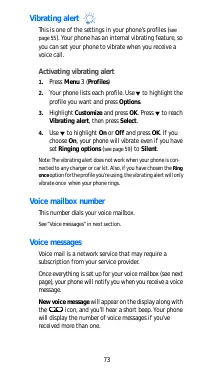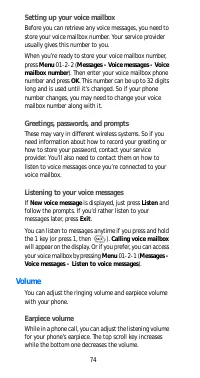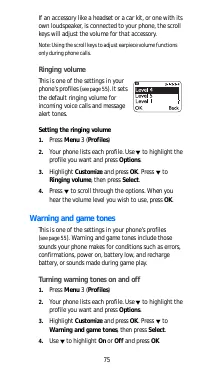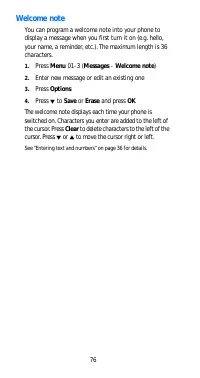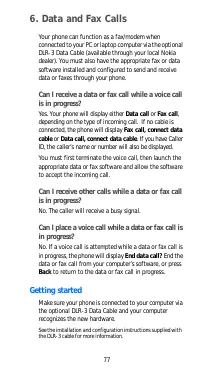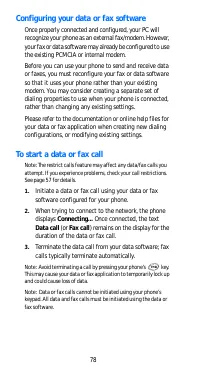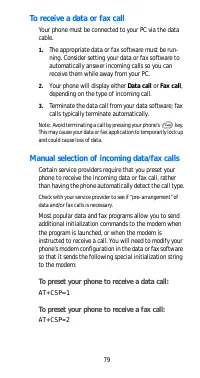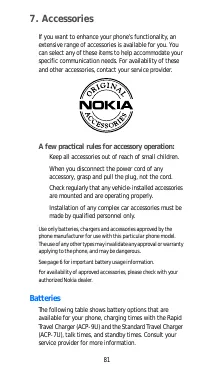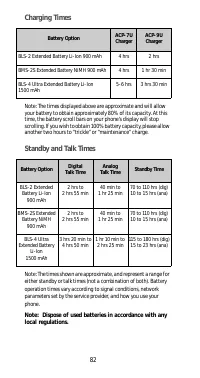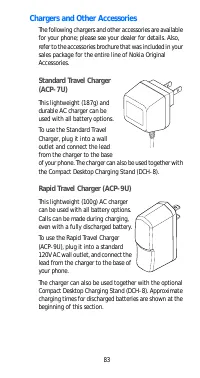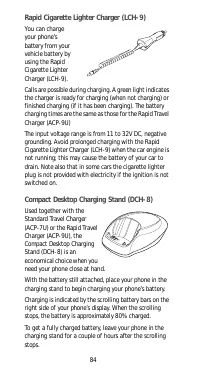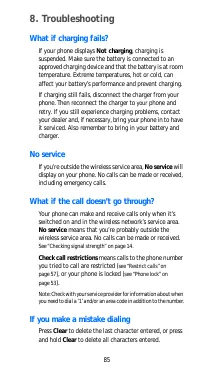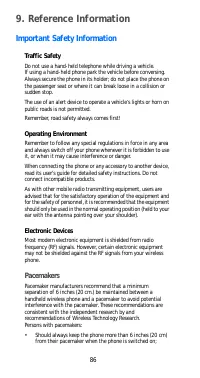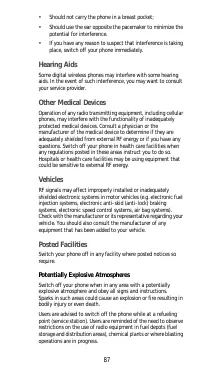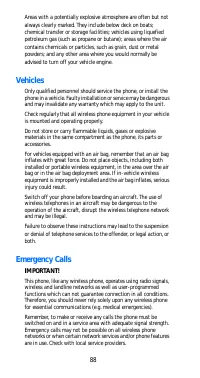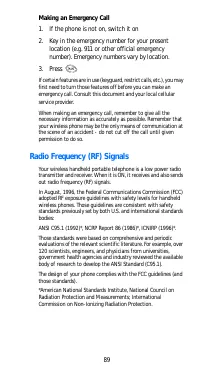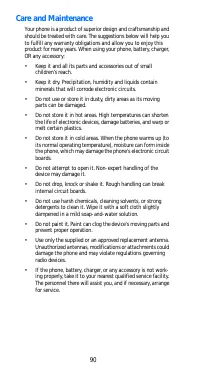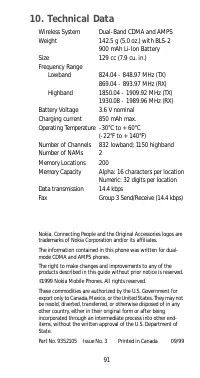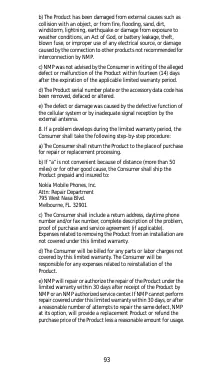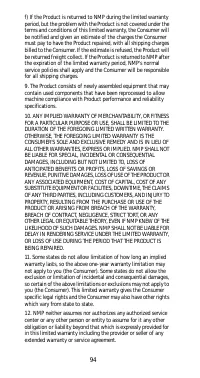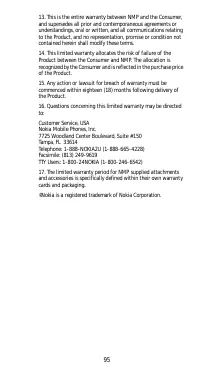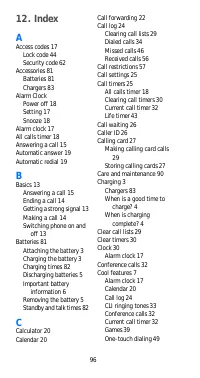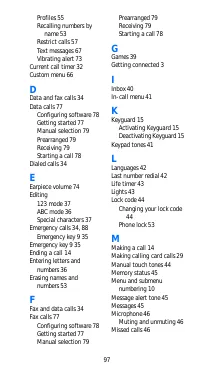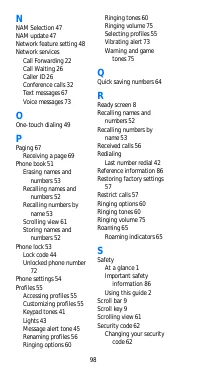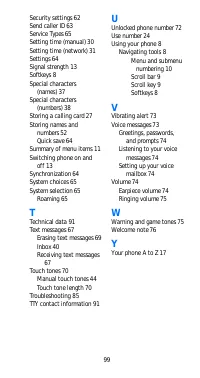Телефоны Nokia 6185 - инструкция пользователя по применению, эксплуатации и установке на русском языке. Мы надеемся, она поможет вам решить возникшие у вас вопросы при эксплуатации техники.
Если остались вопросы, задайте их в комментариях после инструкции.
"Загружаем инструкцию", означает, что нужно подождать пока файл загрузится и можно будет его читать онлайн. Некоторые инструкции очень большие и время их появления зависит от вашей скорости интернета.
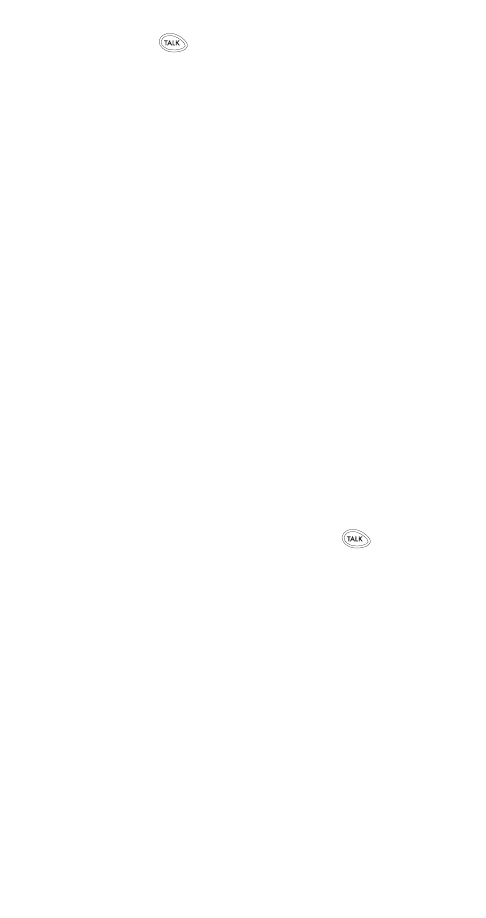
35
3.
Press
IMPORTANT!
This phone, like any cellular phone, operat es using radio signals,
cellular and landline net works, as well as user- programmed
funct ions which can not guarant ee connect ion in all condit ions.
Therefore, you should never rely solely upon any cellular phone for
essent ial communicat ions (e.g., medical emergencies).
Remember, to make or receive any calls, t he phone must be swit ched
on and in a service area wit h adequat e cellular signal st rengt h.
Emergency calls may not be possible on all cellular phone net works
or when cert ain net work services and/or phone feat ures are in use.
Check wit h local cellular service providers.
If cert ain f eat ures are in use (keyguard, rest rict calls, et c.), you may
first need t o t urn t hose feat ures of f before you can make an
emergency call. Consult t his document and your local cellular
service provider.
When making an emergency call, remember t o give all t he neces-
sary informat ion as accurat ely as possible. Remember t hat your
cellular phone may be t he only means of communicat ion at t he
scene of an accident - do not cut off t he call unt il given permission
t o do so.
Emergency key 9
Wit h t his feat ure on, t he phone at t empt s t o make an
emergency call when you press 9, t hen
. The phone
dials t he emergency number pre- programmed int o your
phone.
Not e: You can also dial an emergency call by pressing and holding
9 unt il t he phone indicat es it is at t empt ing t o make an emergency
call. However, t his met hod does not work when Keyguard is act ive
or when t he phone is connect ed t o a modem.
Not e: This feat ure is disabled while playing games, using t he
calculator, or while edit ing (e.g. phone book ent ries, calendar, et c.).
Activating Emergency key 9
Press Menu 4- 1- 1 (Settings - Call settings - Emergency
key 9), scroll t o On t o act ivat e or Off t o cancel, t hen
press OK.