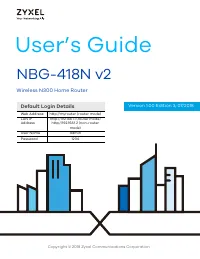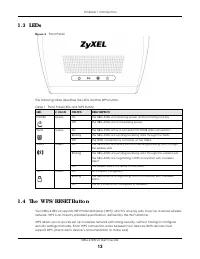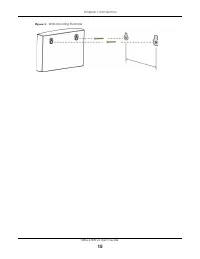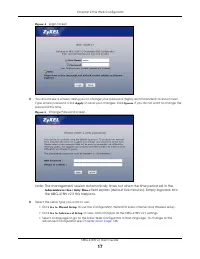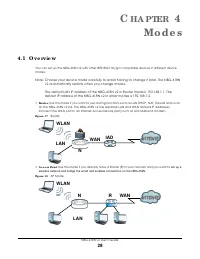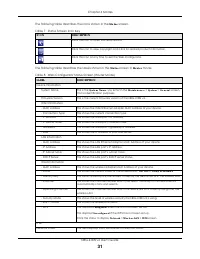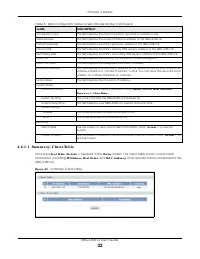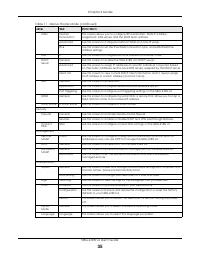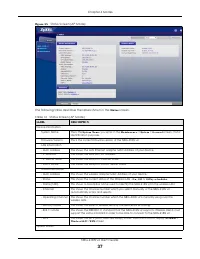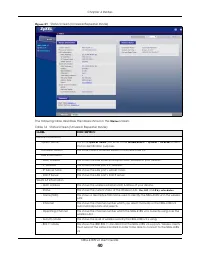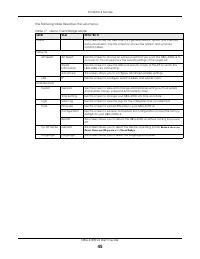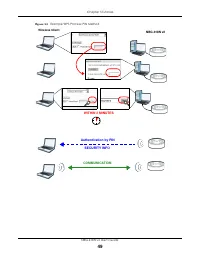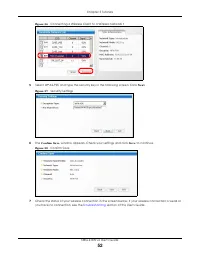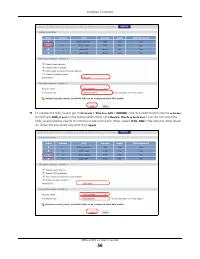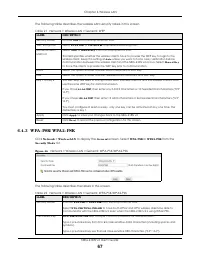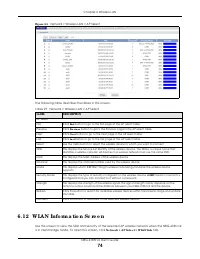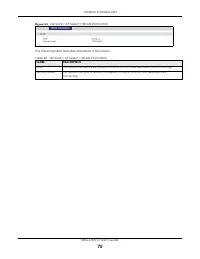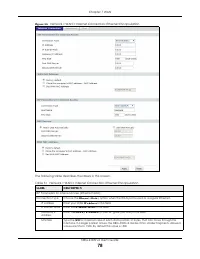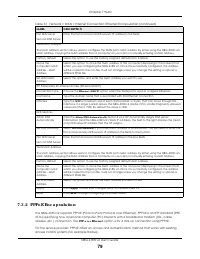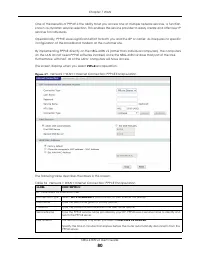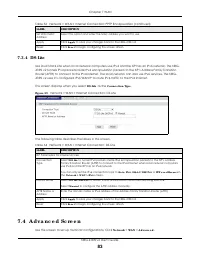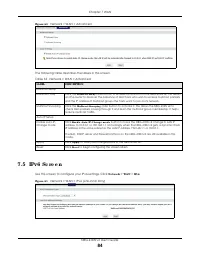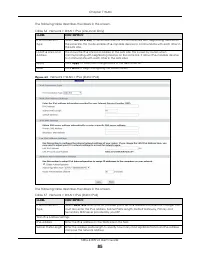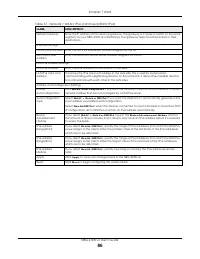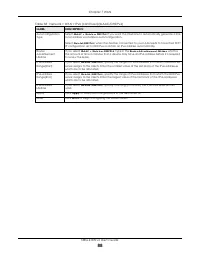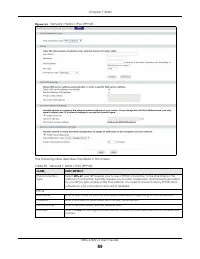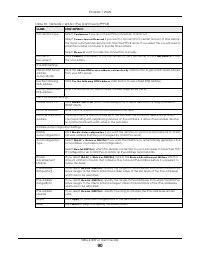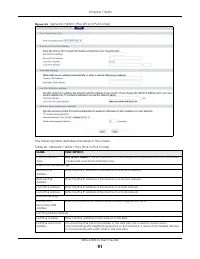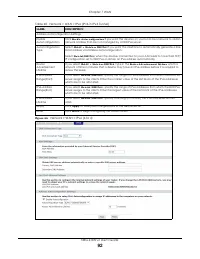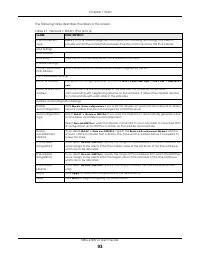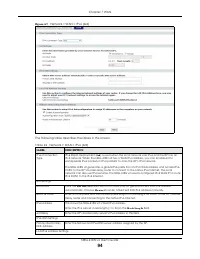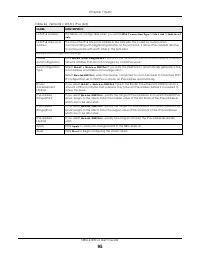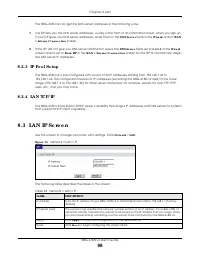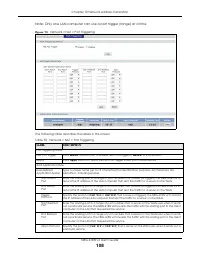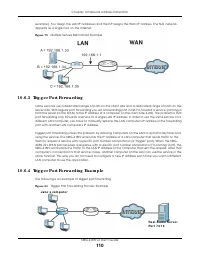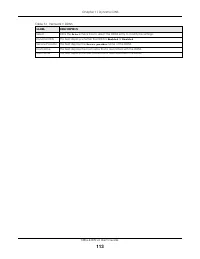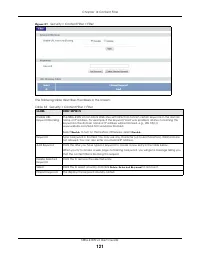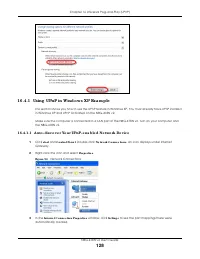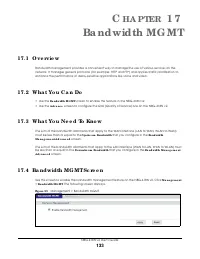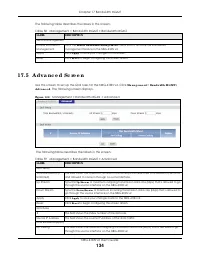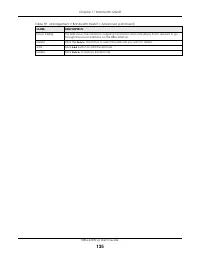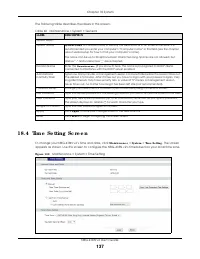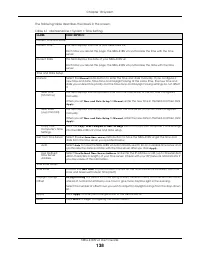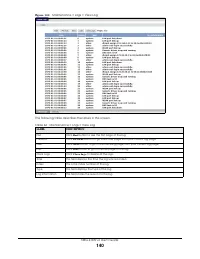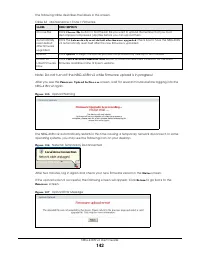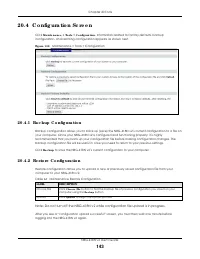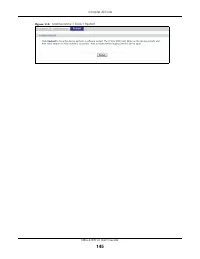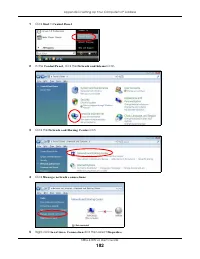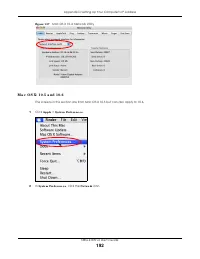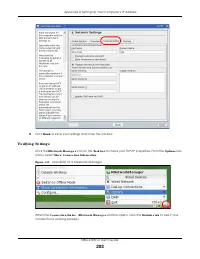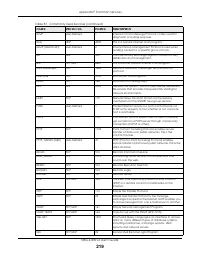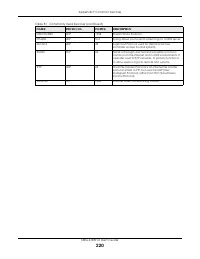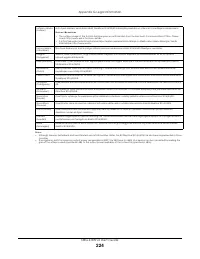Роутеры Zyxel NBG-418N v2 - инструкция пользователя по применению, эксплуатации и установке на русском языке. Мы надеемся, она поможет вам решить возникшие у вас вопросы при эксплуатации техники.
Если остались вопросы, задайте их в комментариях после инструкции.
"Загружаем инструкцию", означает, что нужно подождать пока файл загрузится и можно будет его читать онлайн. Некоторые инструкции очень большие и время их появления зависит от вашей скорости интернета.
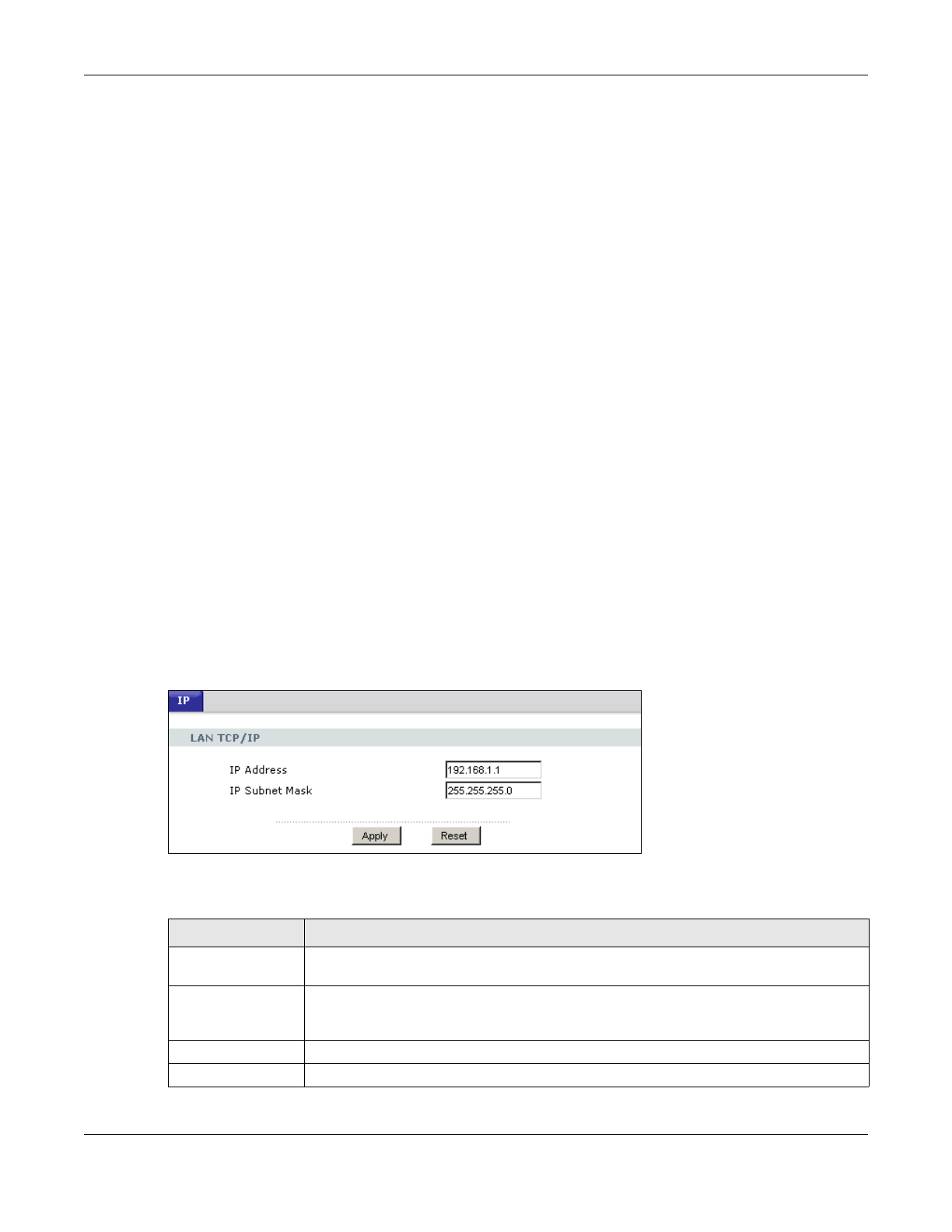
Chapter 8 LAN
NBG-418N v2 User’s Guide
98
The NBG-418N v2 can get the DNS server addresses in the following ways.
1
The ISP tells you the DNS server addresses, usually in the form of an information sheet, when you sign up.
If your ISP gives you DNS server addresses, enter them in the
DNS Se rve r
fields in the
Wiza rd
and/or
WA N
> Inte rne t C o nne c tio n
screen.
2
If the ISP did not give you DNS server information, leave the
DNS Se rve r
fields set to
0 .0 .0 .0
in the
Wiza rd
screen and/or set to
Fro m ISP
in the
WA N
> Inte rne t C o nne c tio n
screen for the ISP to dynamically assign
the DNS server IP addresses.
8 .2 .3 IP Po o l Se tup
The NBG-418N v2 is pre-configured with a pool of 32 IP addresses starting from 192.168.1.33 to
192.168.1.64. This configuration leaves 31 IP addresses (excluding the NBG-418N v2 itself) in the lower
range (192.168.1.2 to 192.168.1.32) for other server computers, for instance, servers for mail, FTP, TFTP,
web, etc., that you may have.
8 .2 .4 LA N TC P/ IP
The NBG-418N v2 has built-in DHCP server capability that assigns IP addresses and DNS servers to systems
that support DHCP client capability.
8 .3 LA N IP Sc re e n
Use this screen to change your basic LAN settings. Click
Ne two rk
>
LA N
.
Fig ure 7 0
Network > LAN > IP
The following table describes the labels in this screen.
Table 43 Network > LAN > IP
LA BEL
DESC RIPTIO N
IP Address
Type the IP address of your NBG-418N v2 in dotted decimal notation 192.168.1.1 (factory
default).
IP Subnet Mask
The subnet mask specifies the network number portion of an IP address. Your NBG-418N v2
will automatically calculate the subnet mask based on the IP address that you assign. Unless
you are implementing subnetting, use the subnet mask computed by the NBG-418N v2.
Apply
Click
A p p ly
to save your changes back to the NBG-418N v2.
Reset
Click
Re se t
to begin configuring this screen afresh.
Характеристики
Остались вопросы?Не нашли свой ответ в руководстве или возникли другие проблемы? Задайте свой вопрос в форме ниже с подробным описанием вашей ситуации, чтобы другие люди и специалисты смогли дать на него ответ. Если вы знаете как решить проблему другого человека, пожалуйста, подскажите ему :)