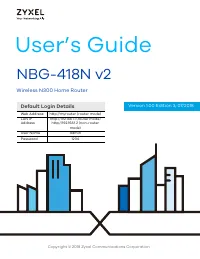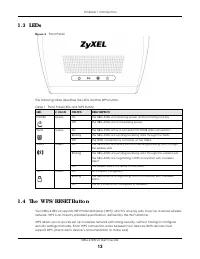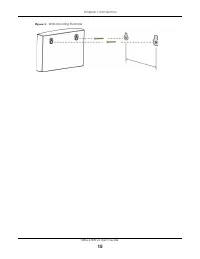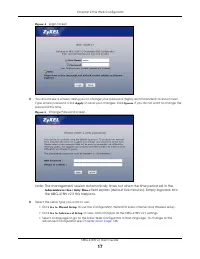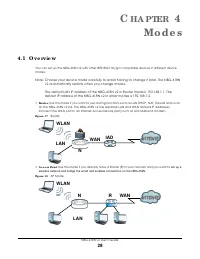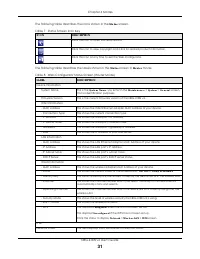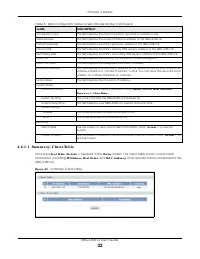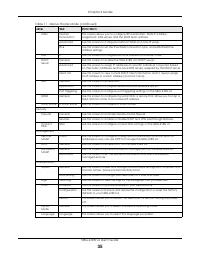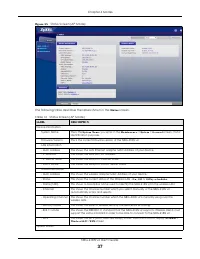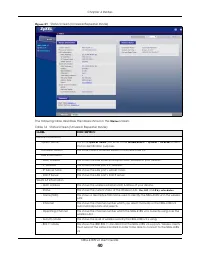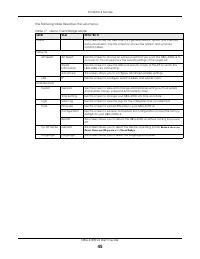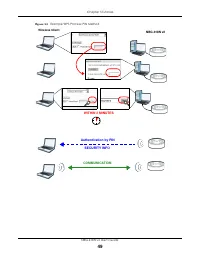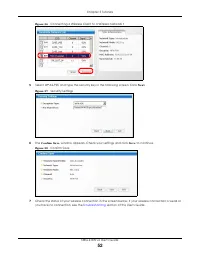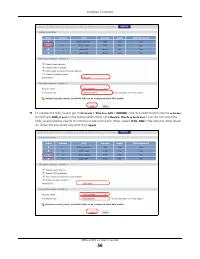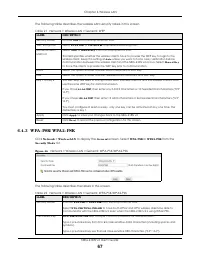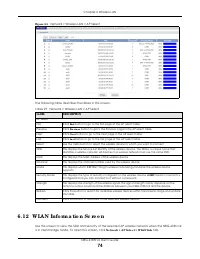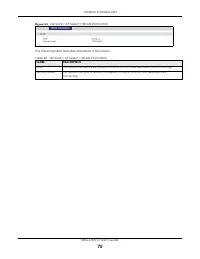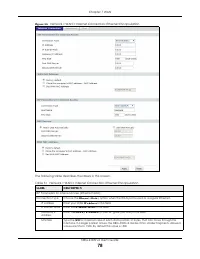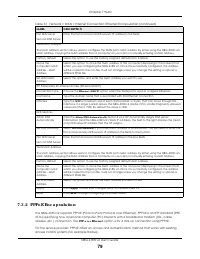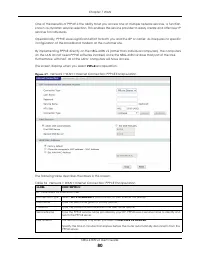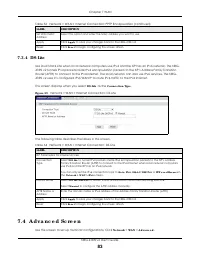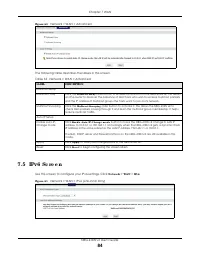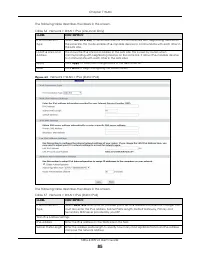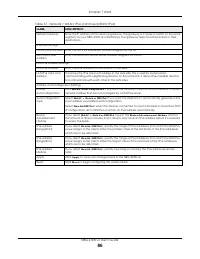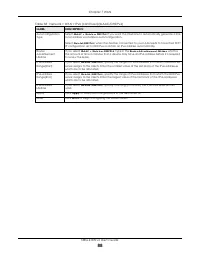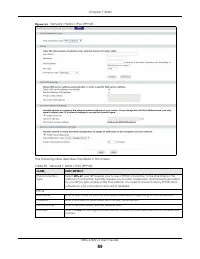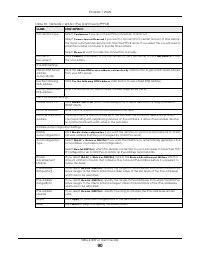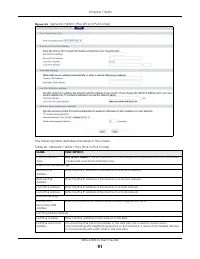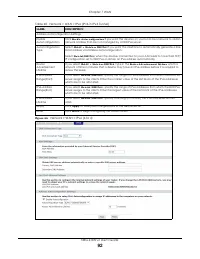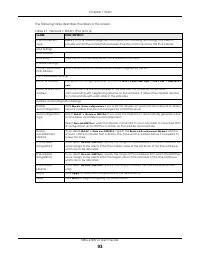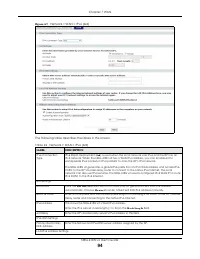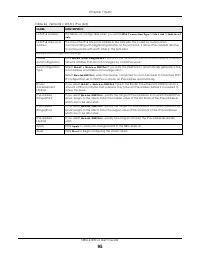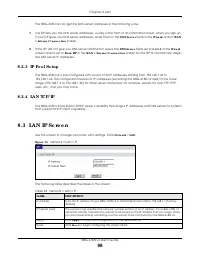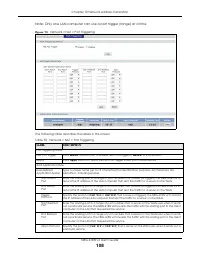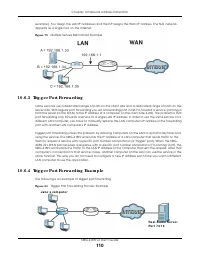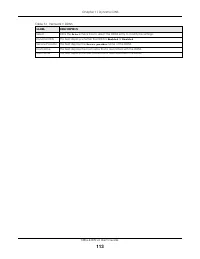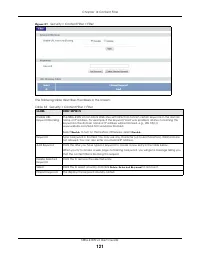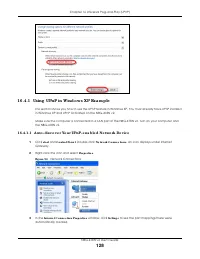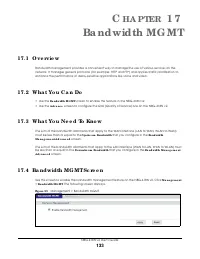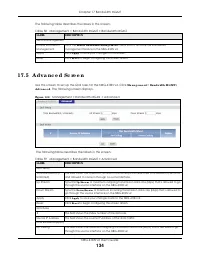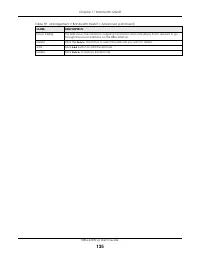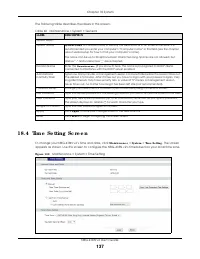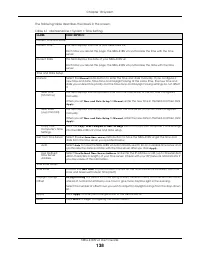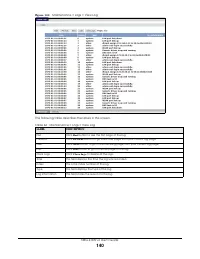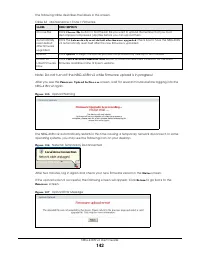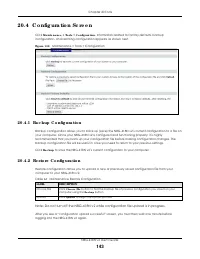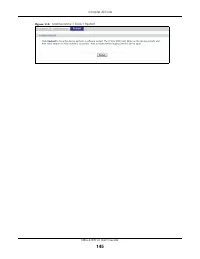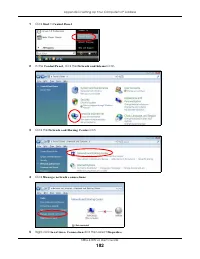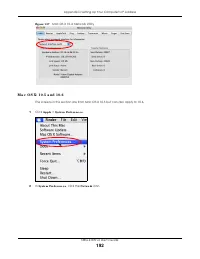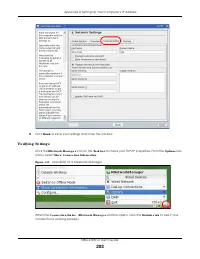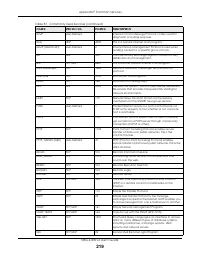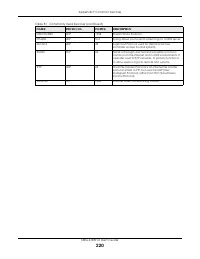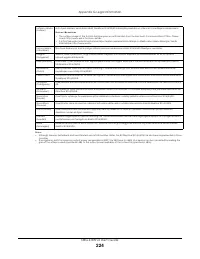Роутеры Zyxel NBG-418N v2 - инструкция пользователя по применению, эксплуатации и установке на русском языке. Мы надеемся, она поможет вам решить возникшие у вас вопросы при эксплуатации техники.
Если остались вопросы, задайте их в комментариях после инструкции.
"Загружаем инструкцию", означает, что нужно подождать пока файл загрузится и можно будет его читать онлайн. Некоторые инструкции очень большие и время их появления зависит от вашей скорости интернета.
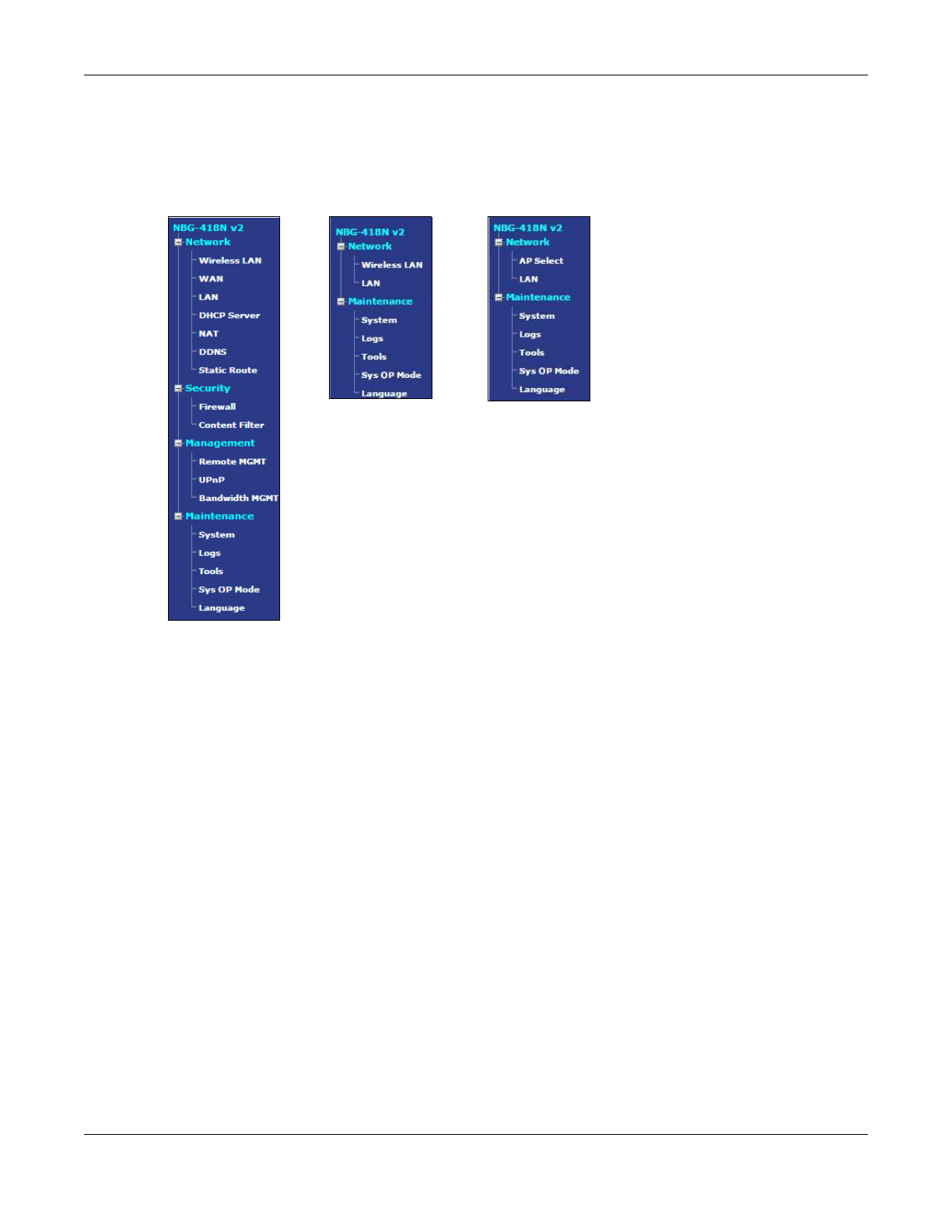
Chapter 1 Introduction
NBG-418N v2 User’s Guide
12
Use a (supported) web browser to manage the NBG-418N v2. Menus vary according to which mode
you’re using.
See
Chapter 4 on page 28
for more information on these modes.
1 .2 Se c uring the NBG - 4 1 8 N v2
Do the following things regularly to make the NBG-418N v2 more secure and to manage the NBG-418N
v2 more effectively.
• Change the password. Use a password that’s not easy to guess and that consists of different types of
characters, such as numbers and letters.
• Write down the password and put it in a safe place.
• Back up the configuration (and make sure you know how to restore it). Restoring an earlier working
configuration may be useful if the device becomes unstable or even crashes. If you forget your
password, you will have to reset the NBG-418N v2 to its factory default settings. If you backed up an
earlier configuration file, you would not have to totally re-configure the NBG-418N v2. You could
simply restore your last configuration.
Router Mode
AP or Universal
Repeater Mode
Client Bridge Mode
Характеристики
Остались вопросы?Не нашли свой ответ в руководстве или возникли другие проблемы? Задайте свой вопрос в форме ниже с подробным описанием вашей ситуации, чтобы другие люди и специалисты смогли дать на него ответ. Если вы знаете как решить проблему другого человека, пожалуйста, подскажите ему :)