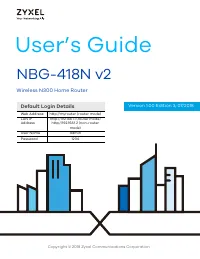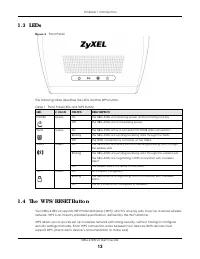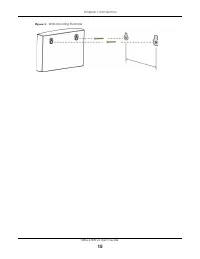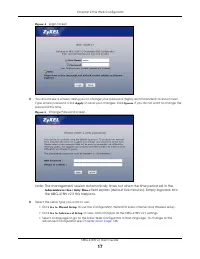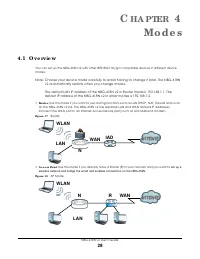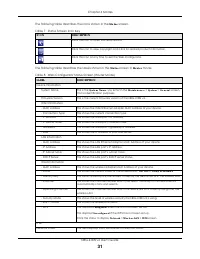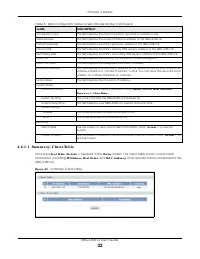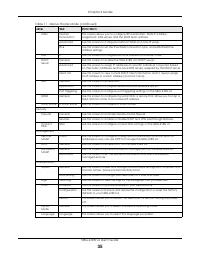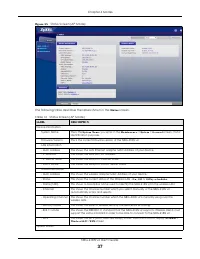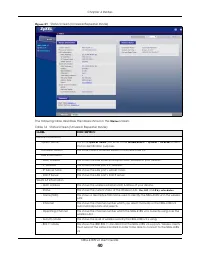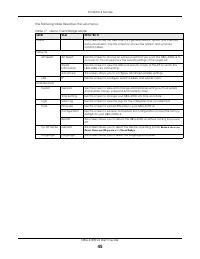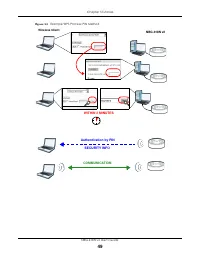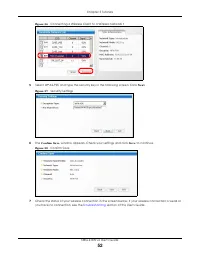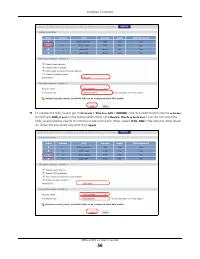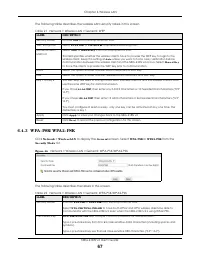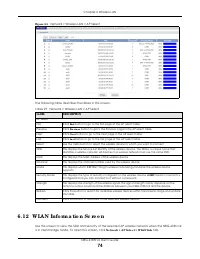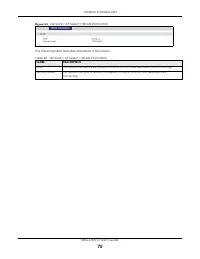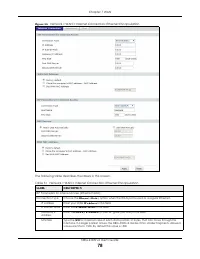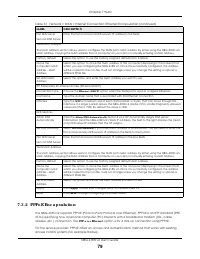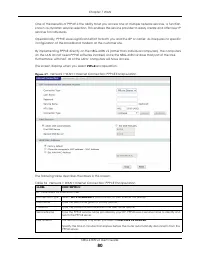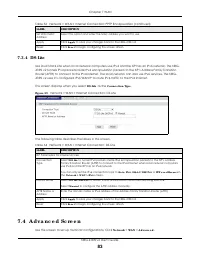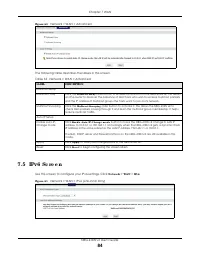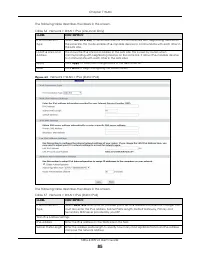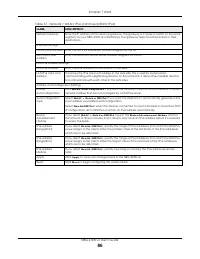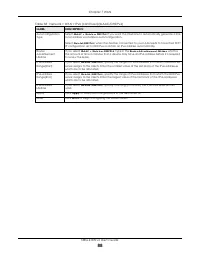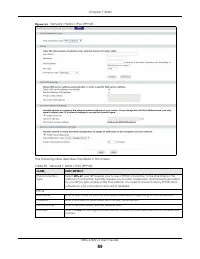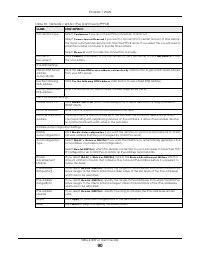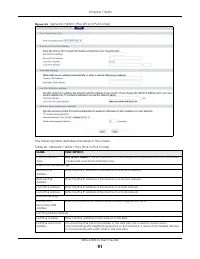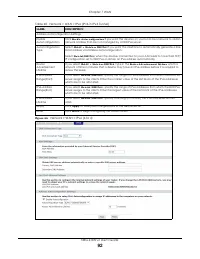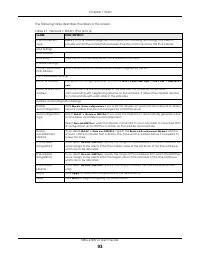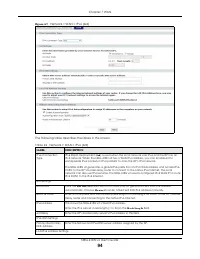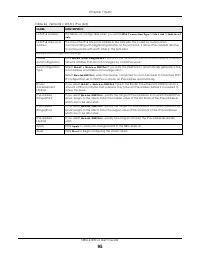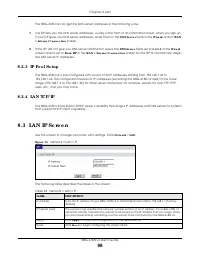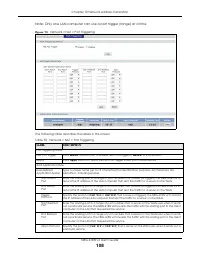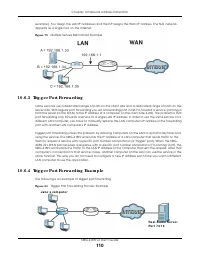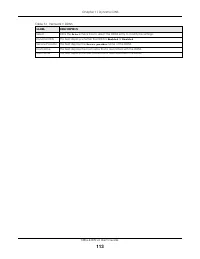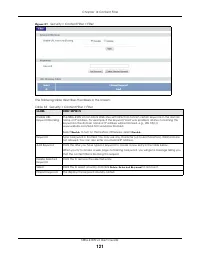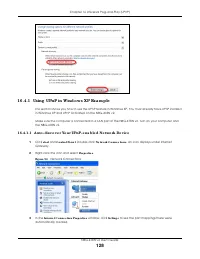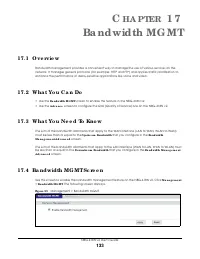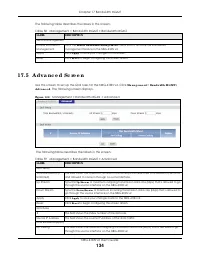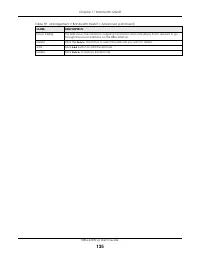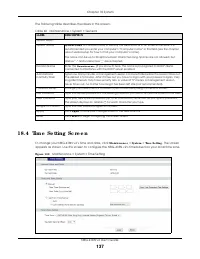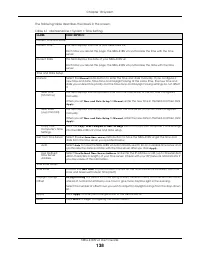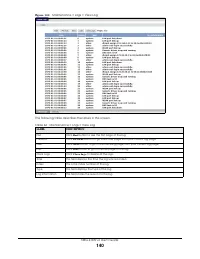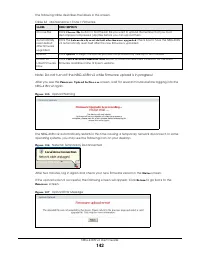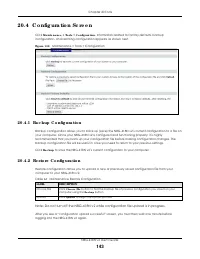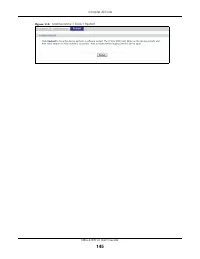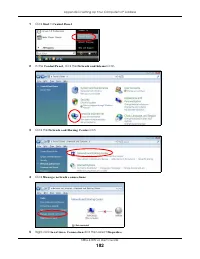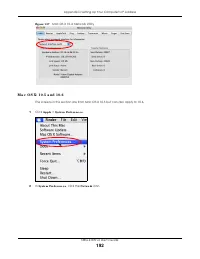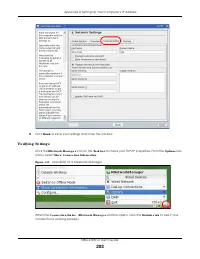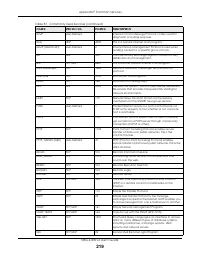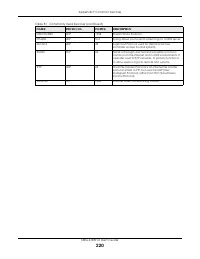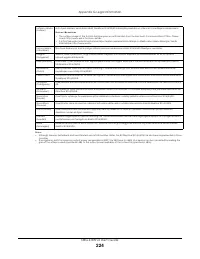Роутеры Zyxel NBG-418N v2 - инструкция пользователя по применению, эксплуатации и установке на русском языке. Мы надеемся, она поможет вам решить возникшие у вас вопросы при эксплуатации техники.
Если остались вопросы, задайте их в комментариях после инструкции.
"Загружаем инструкцию", означает, что нужно подождать пока файл загрузится и можно будет его читать онлайн. Некоторые инструкции очень большие и время их появления зависит от вашей скорости интернета.
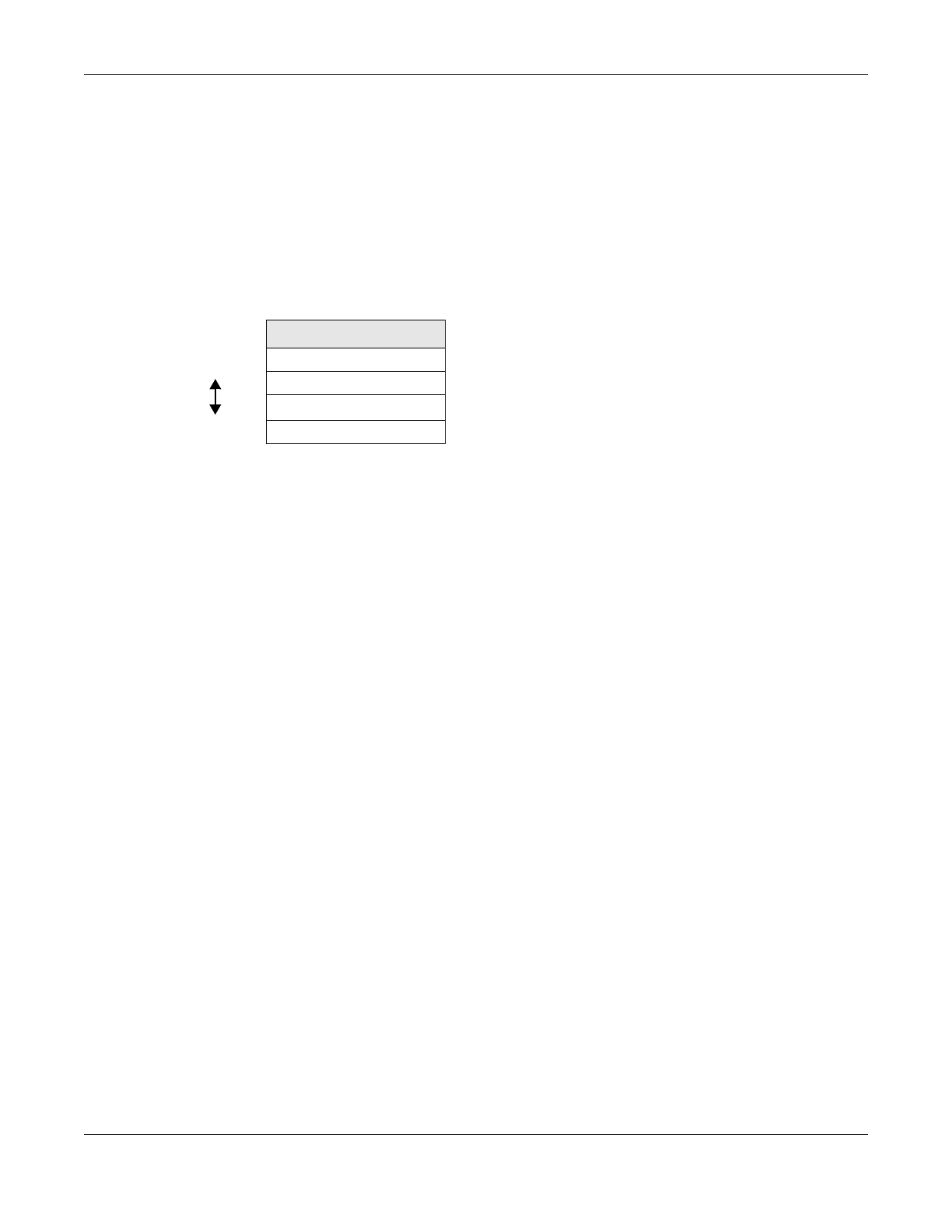
Chapter 6 Wireless LAN
NBG-418N v2 User’s Guide
63
This type of security does not protect the information that is sent in the wireless network. Furthermore,
there are ways for unauthorized devices to get the MAC address of an authorized wireless client. Then,
they can use that MAC address to use the wireless network.
6 .3 .4 Enc ryp tio n
Wireless networks can use encryption to protect the information that is sent in the wireless network.
Encryption is like a secret code. If you do not know the secret code, you cannot understand the
message.
For example, if users do not log in to the wireless network, you can choose no encryption, WEP, WPA-PSK,
or WPA2-PSK.
Usually, you should set up the strongest encryption that every wireless client in the wireless network
supports. Suppose the wireless network has two wireless clients. Device A only supports WEP, and device
B supports WEP and WPA2-PSK. Therefore, you should set up WEP in the wireless network.
Note: It is recommended that wireless networks use WPA2-PSK, or stronger encryption. IEEE
802.1x and WEP encryption are better than none at all, but it is still possible for
unauthorized devices to figure out the original information pretty quickly.
Many types of encryption use a key to protect the information in the wireless network. The longer the
key, the stronger the encryption. Every wireless client in the wireless network must have the same key.
6 .3 .5 WPS
WiFi Protected Setup (WPS) is an industry standard specification, defined by the WiFi Alliance. WPS
allows you to quickly set up a wireless network with strong security, without having to configure security
settings manually. Depending on the devices in your network, you can either press a button (on the
device itself, or in its configuration utility) or enter a PIN (Personal Identification Number) in the devices.
Then, they connect and set up a secure network by themselves. See how to set up a secure wireless
network using WPS in the
Section 5.3 on page 46
.
6 .4 G e ne ra l Wire le ss LA N Sc re e n
Use this screen to enable the Wireless LAN, enter the SSID and select the wireless security mode.
Note: If you are configuring the NBG-418N v2 from a computer connected to the wireless LAN
and you change the NBG-418N v2’s SSID, channel or security settings, you will lose your
wireless connection when you press
A p p ly
to confirm. You must then change the
wireless settings of your computer to match the NBG-418N v2’s new settings.
Table 18 Types of Encryption for Each Type of Authentication
NO A UTHENTIC A TIO N
We a ke st
No Security
Static WEP
WPA-PSK
Stro ng e st
WPA2-PSK
Характеристики
Остались вопросы?Не нашли свой ответ в руководстве или возникли другие проблемы? Задайте свой вопрос в форме ниже с подробным описанием вашей ситуации, чтобы другие люди и специалисты смогли дать на него ответ. Если вы знаете как решить проблему другого человека, пожалуйста, подскажите ему :)