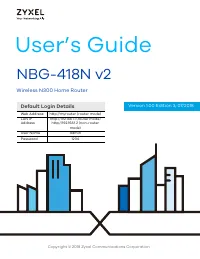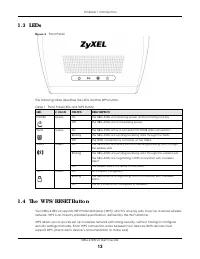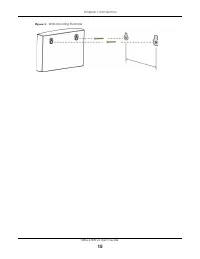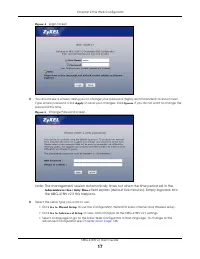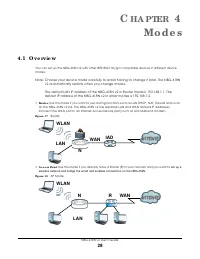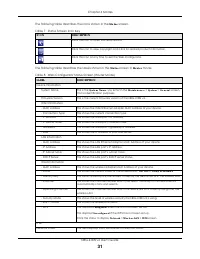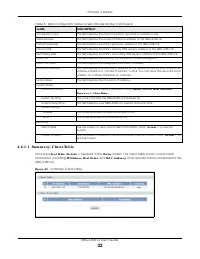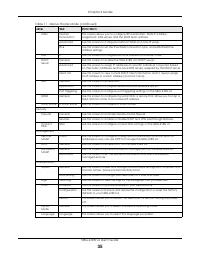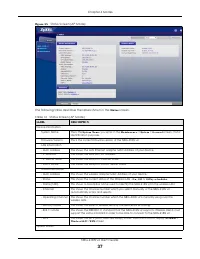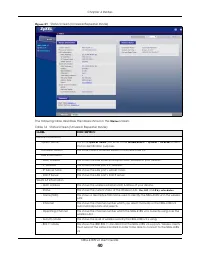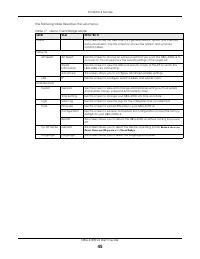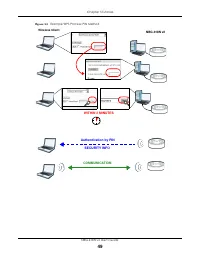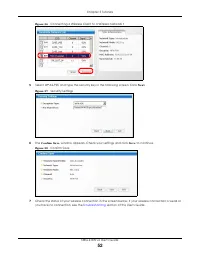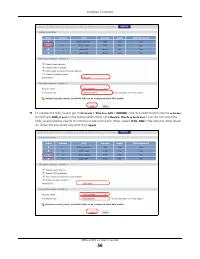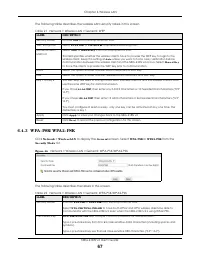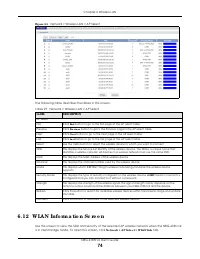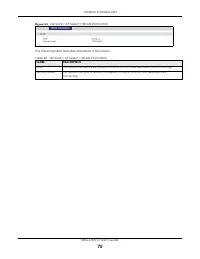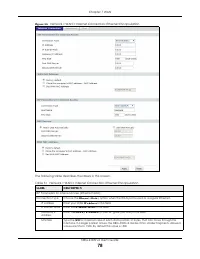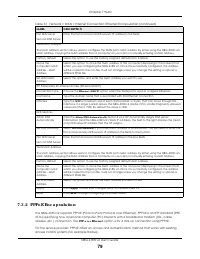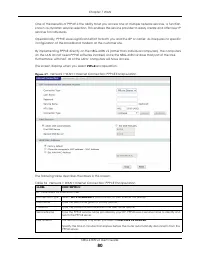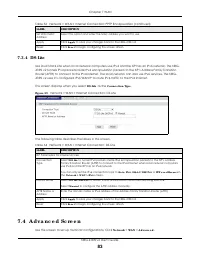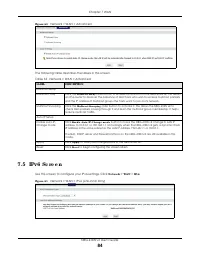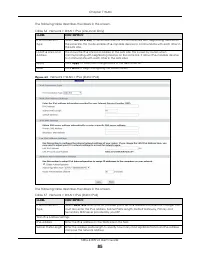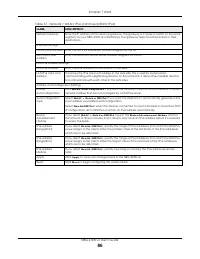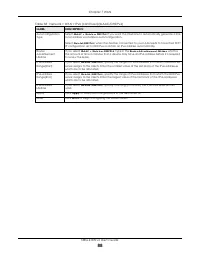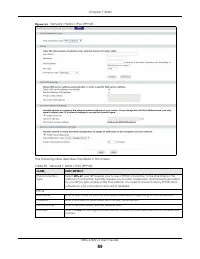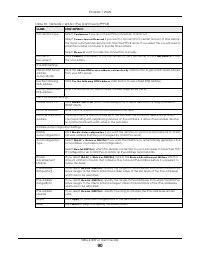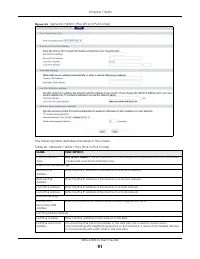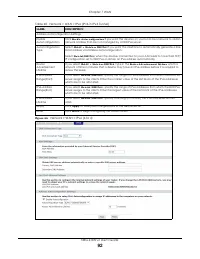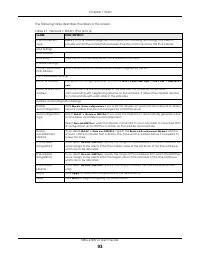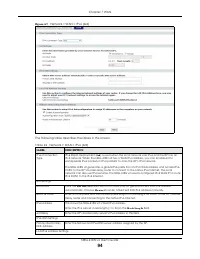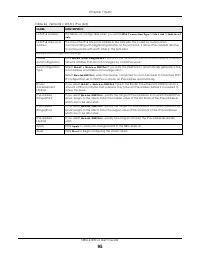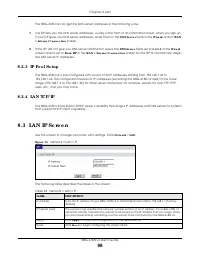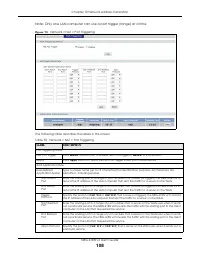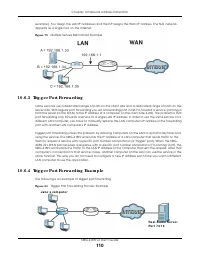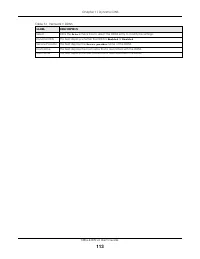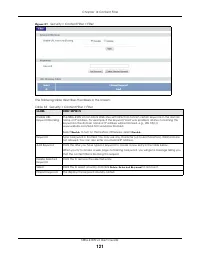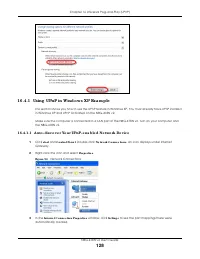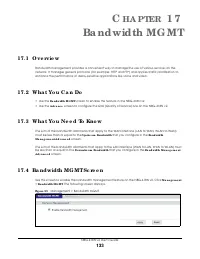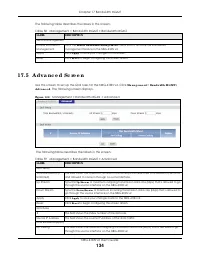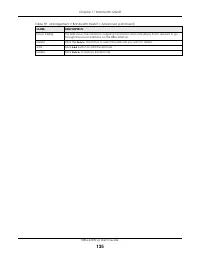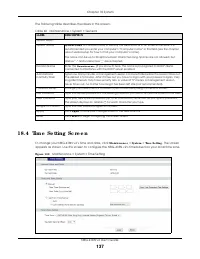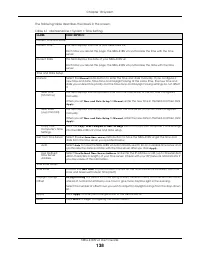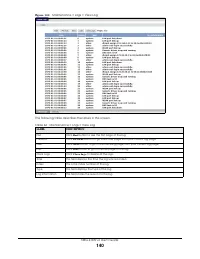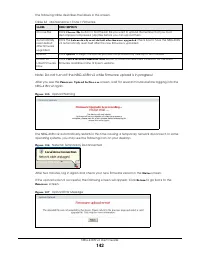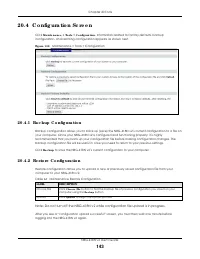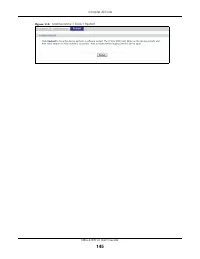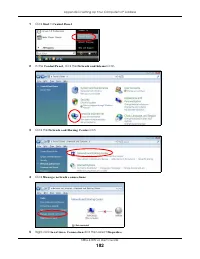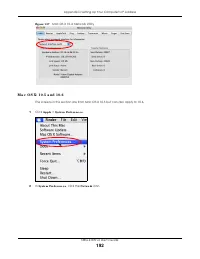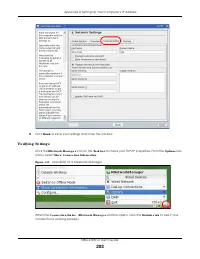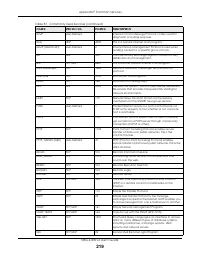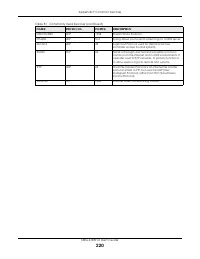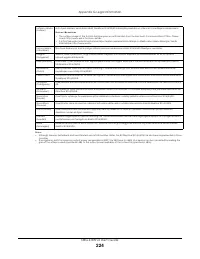Роутеры Zyxel NBG-418N v2 - инструкция пользователя по применению, эксплуатации и установке на русском языке. Мы надеемся, она поможет вам решить возникшие у вас вопросы при эксплуатации техники.
Если остались вопросы, задайте их в комментариях после инструкции.
"Загружаем инструкцию", означает, что нужно подождать пока файл загрузится и можно будет его читать онлайн. Некоторые инструкции очень большие и время их появления зависит от вашей скорости интернета.
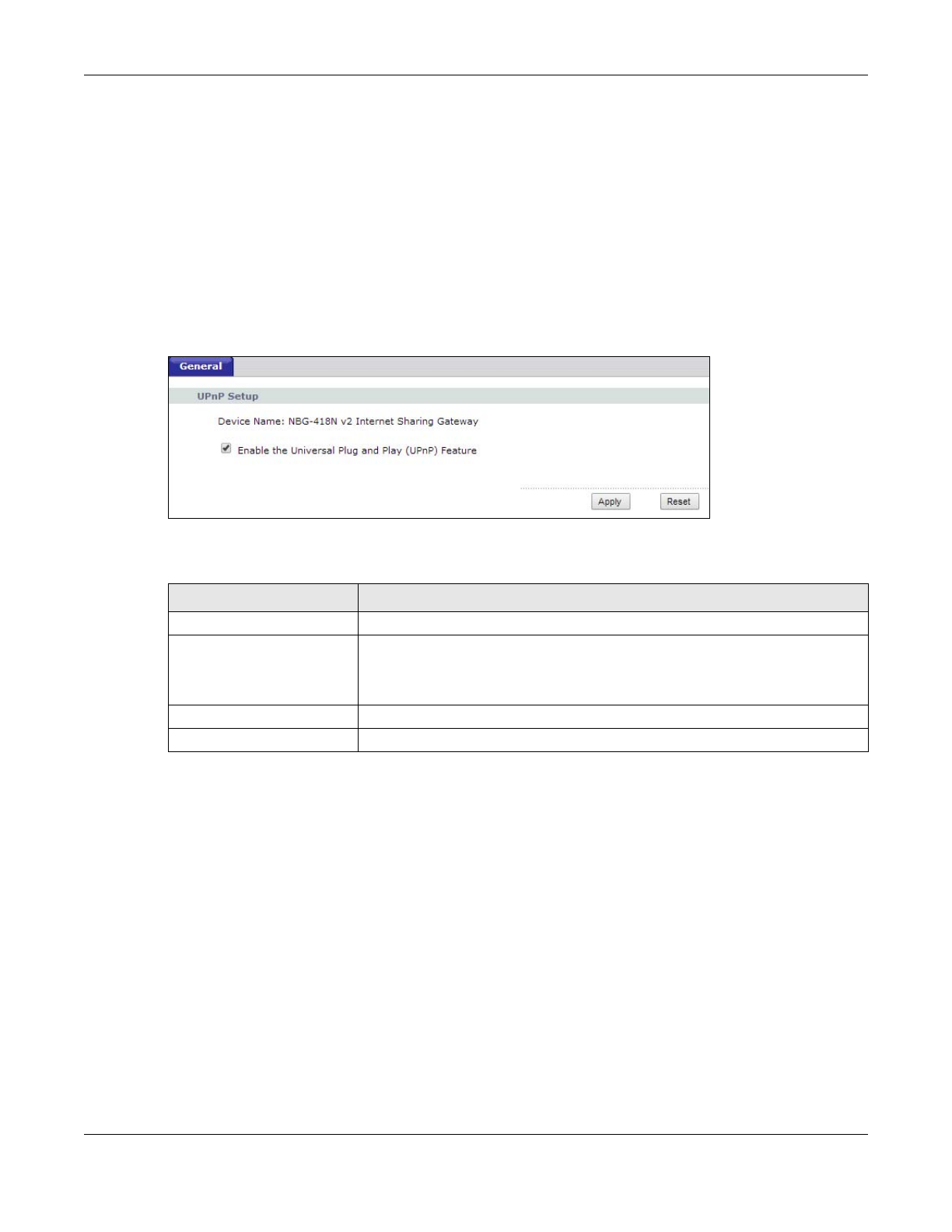
Chapter 16 Universal Plug-and-Play (UPnP)
NBG-418N v2 User’s Guide
126
When a UPnP device joins a network, it announces its presence with a multicast message. For security
reasons, the NBG-418N v2 allows multicast messages on the LAN only.
All UPnP-enabled devices may communicate freely with each other without additional configuration.
Disable UPnP if this is not your intention.
1 6 .3 C o nfig uring UPnP
Use this screen to enable UPnP. Click the
Ma na g e m e nt > UPnP
to open the following screen.
Fig ure 8 9
Management > UPnP > General
The following table describes the labels in this screen.
1 6 .4 Insta lling UPnP in Wind o ws 7 Exa m p le
This section shows you how to use the UPnP feature in Windows 7. UPnP server is installed in Windows 7.
You will need to activate UPnP on the VMG4381-B10A.
Make sure the computer is connected to a LAN port of the VMG4381-B10A. Turn on your computer and
the VMG4381-B10A.
1
Click the
Sta rt
icon,
C o ntro l Pa ne l
and then the
Ne two rk a nd Sha ring C e nte r.
Table 57 Management > UPnP > General
LA BEL
DESC RIPTIO N
Device Name
This field displays the description of the NBG-418N v2 router.
Enable the Universal Plug and
Play (UPnP) Feature
Select the
Ena b le the UPnP Fe a ture s
check box to activate UPnP. Be aware that
anyone could use a UPnP application to open the Web Configurator's login screen
without entering the NBG-418N v2's IP address (although you must still enter the
password to access the Web Configurator).
Apply
Click
A p p ly
to save the setting to the NBG-418N v2.
Reset
Click
Re se t
to begin configuring this screen afresh.
Характеристики
Остались вопросы?Не нашли свой ответ в руководстве или возникли другие проблемы? Задайте свой вопрос в форме ниже с подробным описанием вашей ситуации, чтобы другие люди и специалисты смогли дать на него ответ. Если вы знаете как решить проблему другого человека, пожалуйста, подскажите ему :)