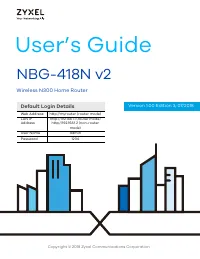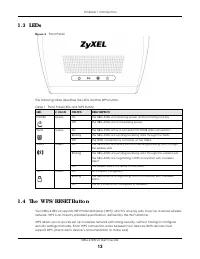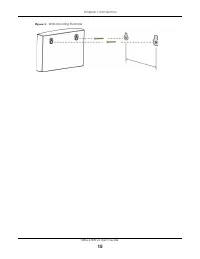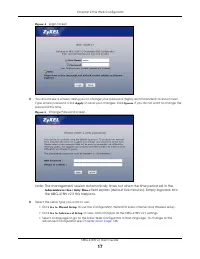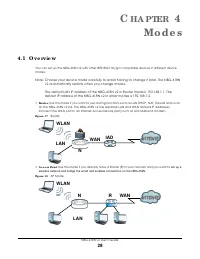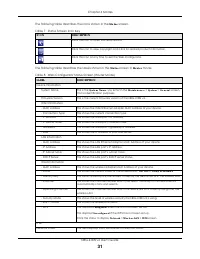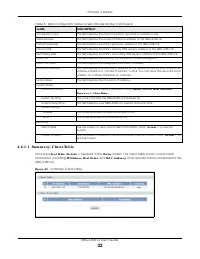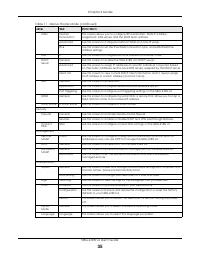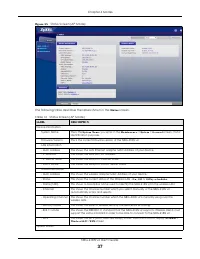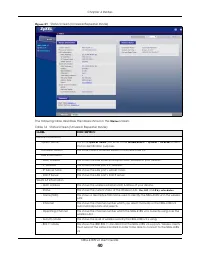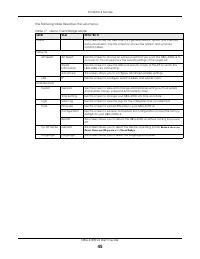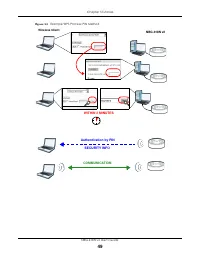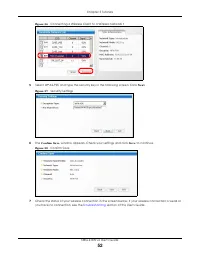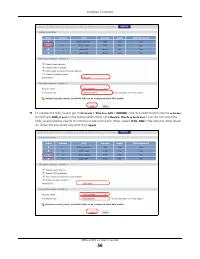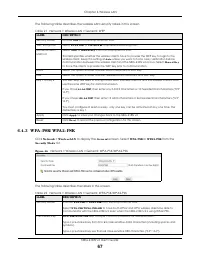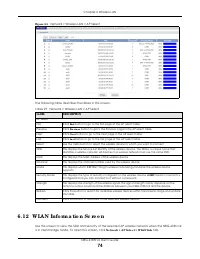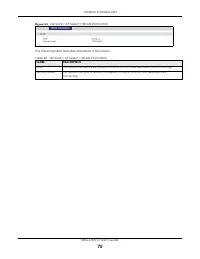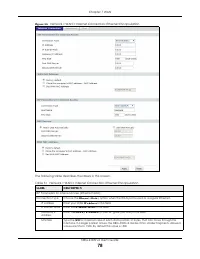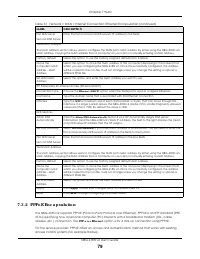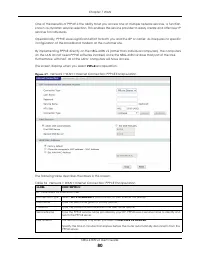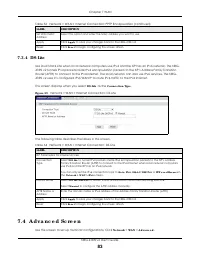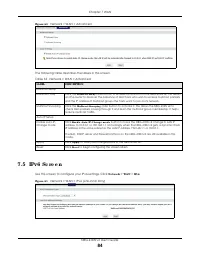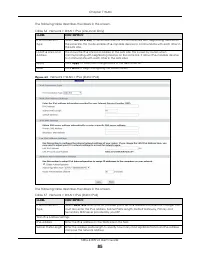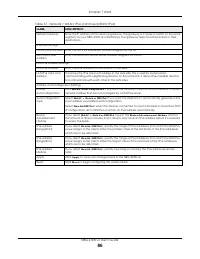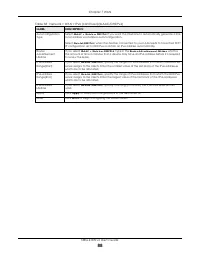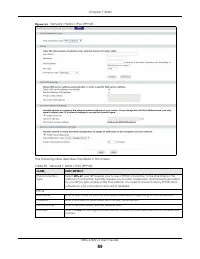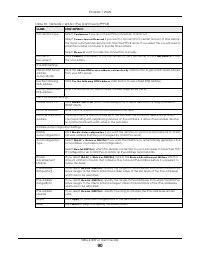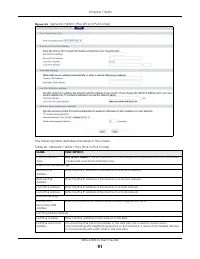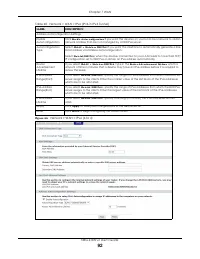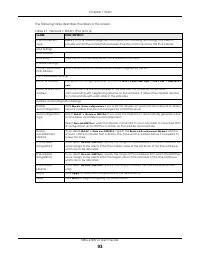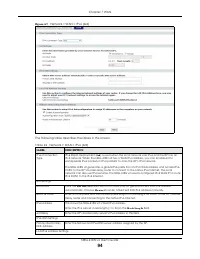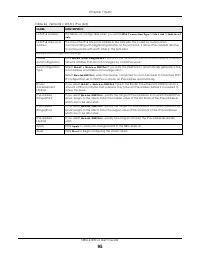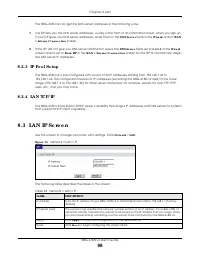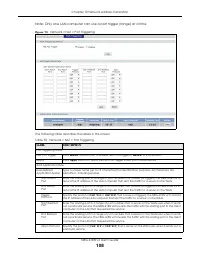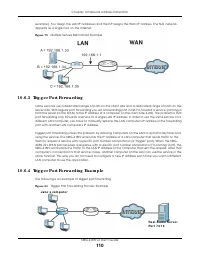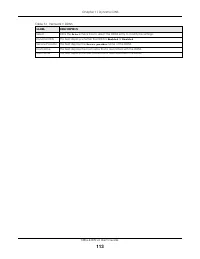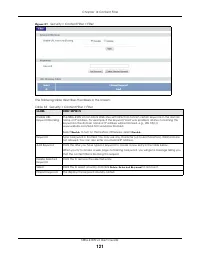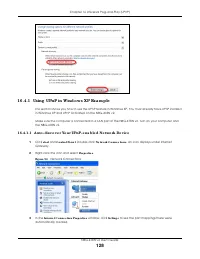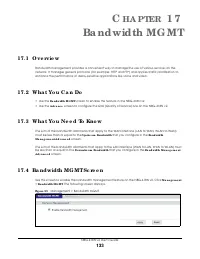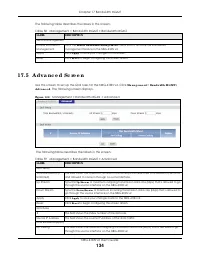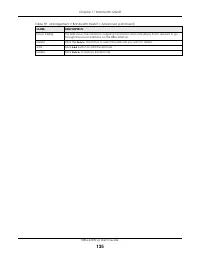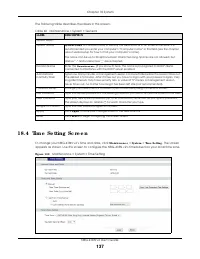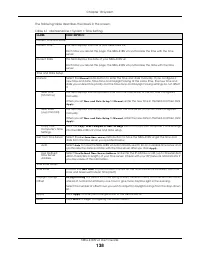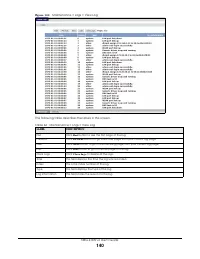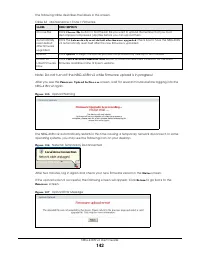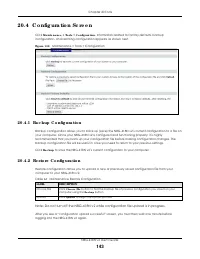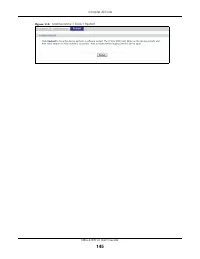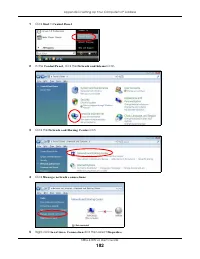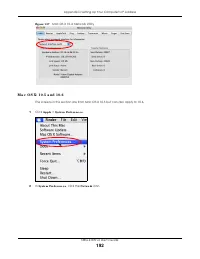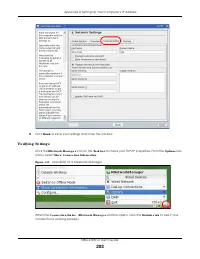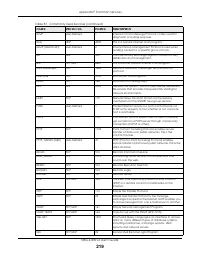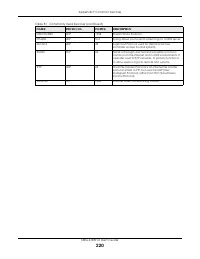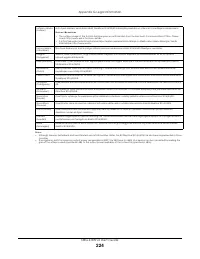Роутеры Zyxel NBG-418N v2 - инструкция пользователя по применению, эксплуатации и установке на русском языке. Мы надеемся, она поможет вам решить возникшие у вас вопросы при эксплуатации техники.
Если остались вопросы, задайте их в комментариях после инструкции.
"Загружаем инструкцию", означает, что нужно подождать пока файл загрузится и можно будет его читать онлайн. Некоторые инструкции очень большие и время их появления зависит от вашей скорости интернета.
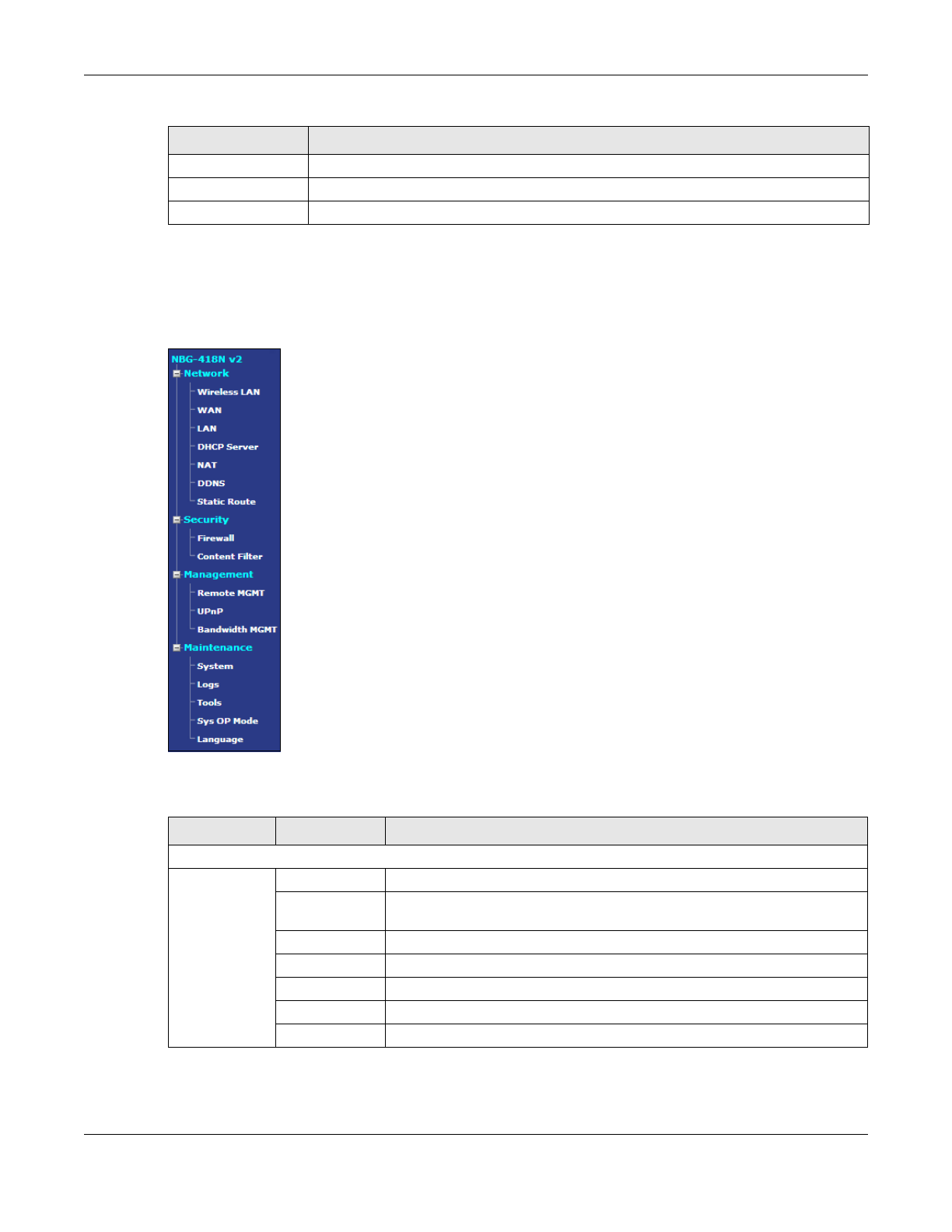
Chapter 4 Modes
NBG-418N v2 User’s Guide
34
4 .2 .2 Ro ute r Mo d e Na vig a tio n Pa ne l
Use the menu in the navigation panel menus to configure NBG-418N v2 features in
Ro ute r Mo d e
.
Fig ure 2 4
Menus: Router Mode
The following table describes the sub-menus.
Poll Interval(s)
Enter the time interval for refreshing statistics in this field.
Set Interval
Click this button to apply the new poll interval you entered in the
Po ll Inte rva l(s)
field.
Stop
Click
Sto p
to stop refreshing statistics.
Table 10 Summary: Packet Statistics (continued)
LA BEL
DESC RIPTIO N
Table 11 Menus: Router Mode
LINK
TA B
FUNC TIO N
Network
Wireless
LAN
General
Use this screen to configure wireless LAN.
MAC Filter
Use the MAC filter screen to configure the NBG-418N v2 to block access to
devices or block the devices from accessing the NBG-418N v2.
Advanced
This screen allows you to configure advanced wireless settings.
WPS
Use this screen to configure WPS.
WPS Station
Use this screen to add a wireless station using WPS.
Scheduling
Use this screen to schedule the times the Wireless LAN is enabled.
MBSSID
Use this screen to configure multiple SSIDs on the NBG-418N v2.
Характеристики
Остались вопросы?Не нашли свой ответ в руководстве или возникли другие проблемы? Задайте свой вопрос в форме ниже с подробным описанием вашей ситуации, чтобы другие люди и специалисты смогли дать на него ответ. Если вы знаете как решить проблему другого человека, пожалуйста, подскажите ему :)