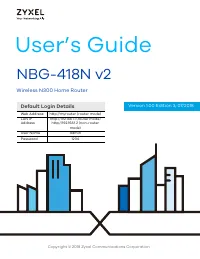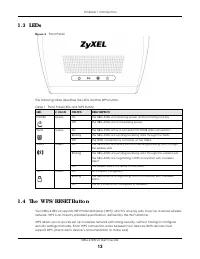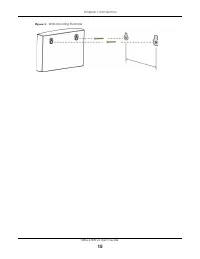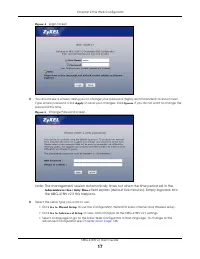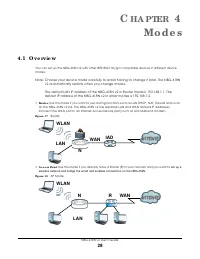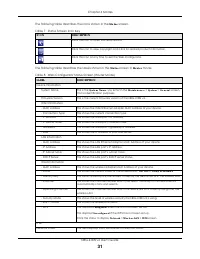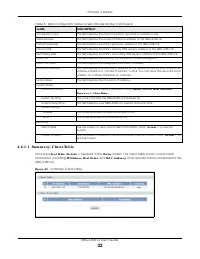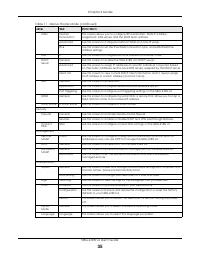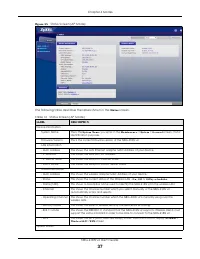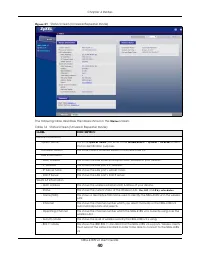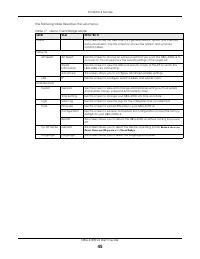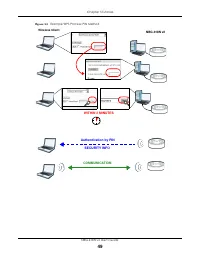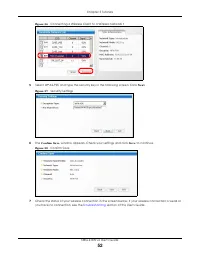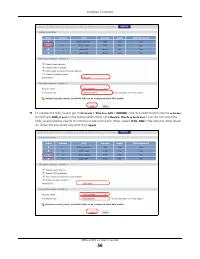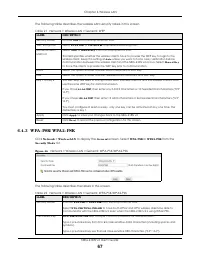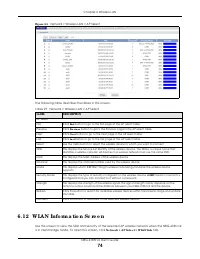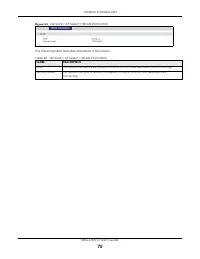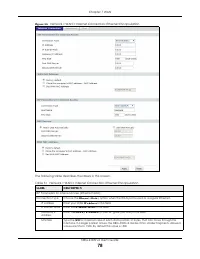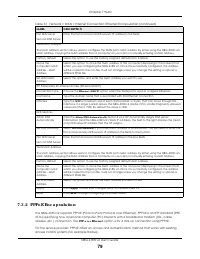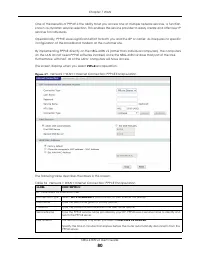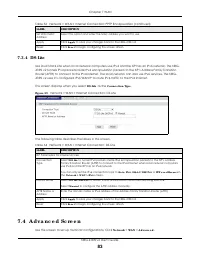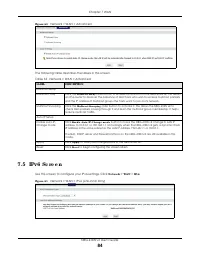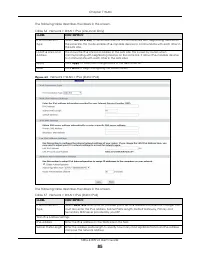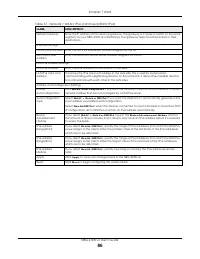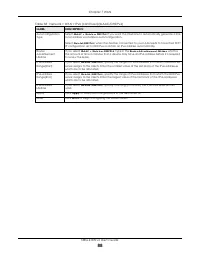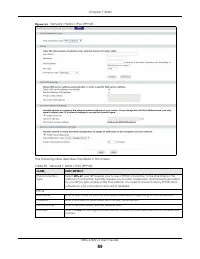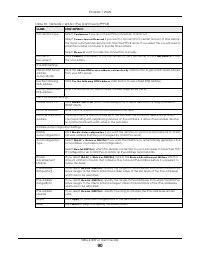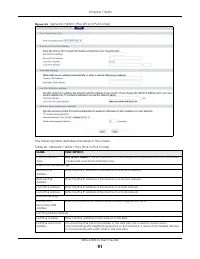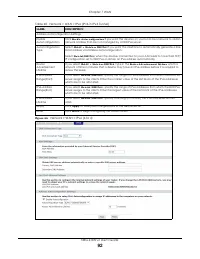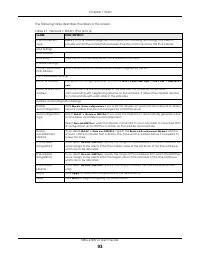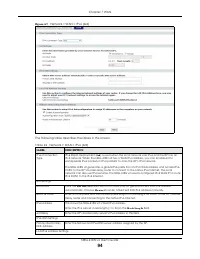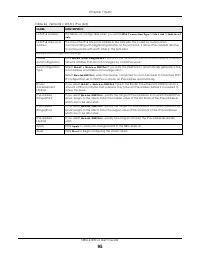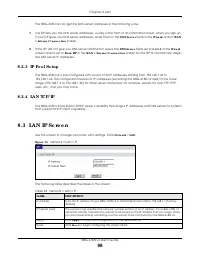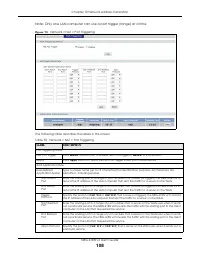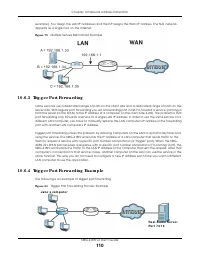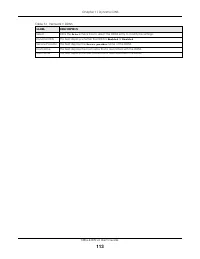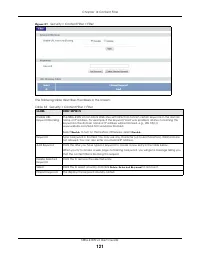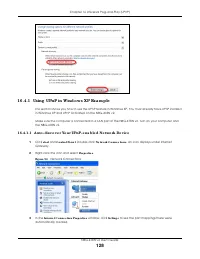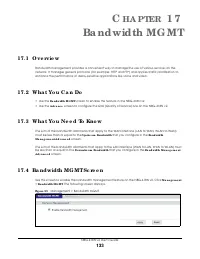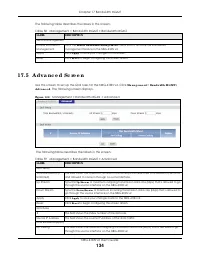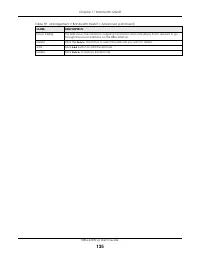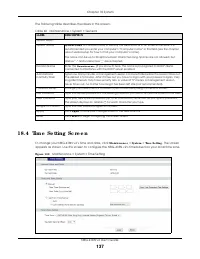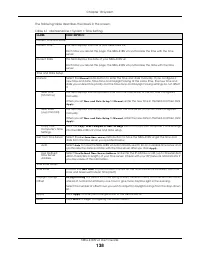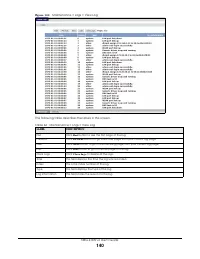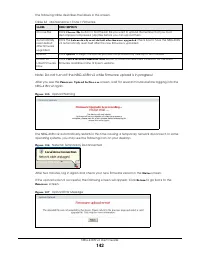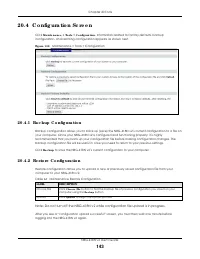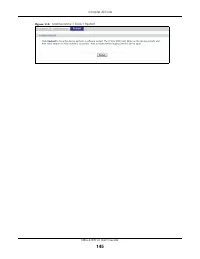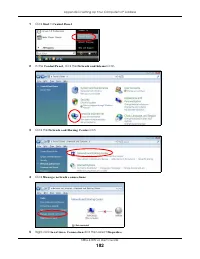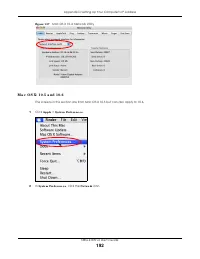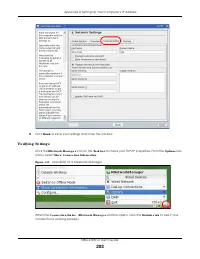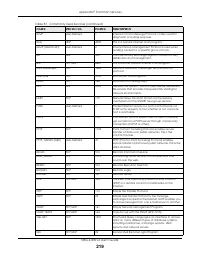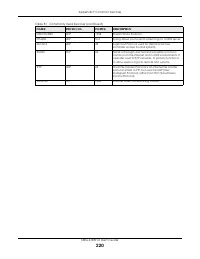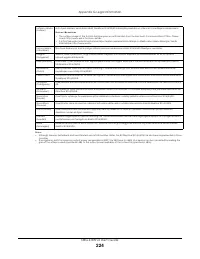Роутеры Zyxel NBG-418N v2 - инструкция пользователя по применению, эксплуатации и установке на русском языке. Мы надеемся, она поможет вам решить возникшие у вас вопросы при эксплуатации техники.
Если остались вопросы, задайте их в комментариях после инструкции.
"Загружаем инструкцию", означает, что нужно подождать пока файл загрузится и можно будет его читать онлайн. Некоторые инструкции очень большие и время их появления зависит от вашей скорости интернета.
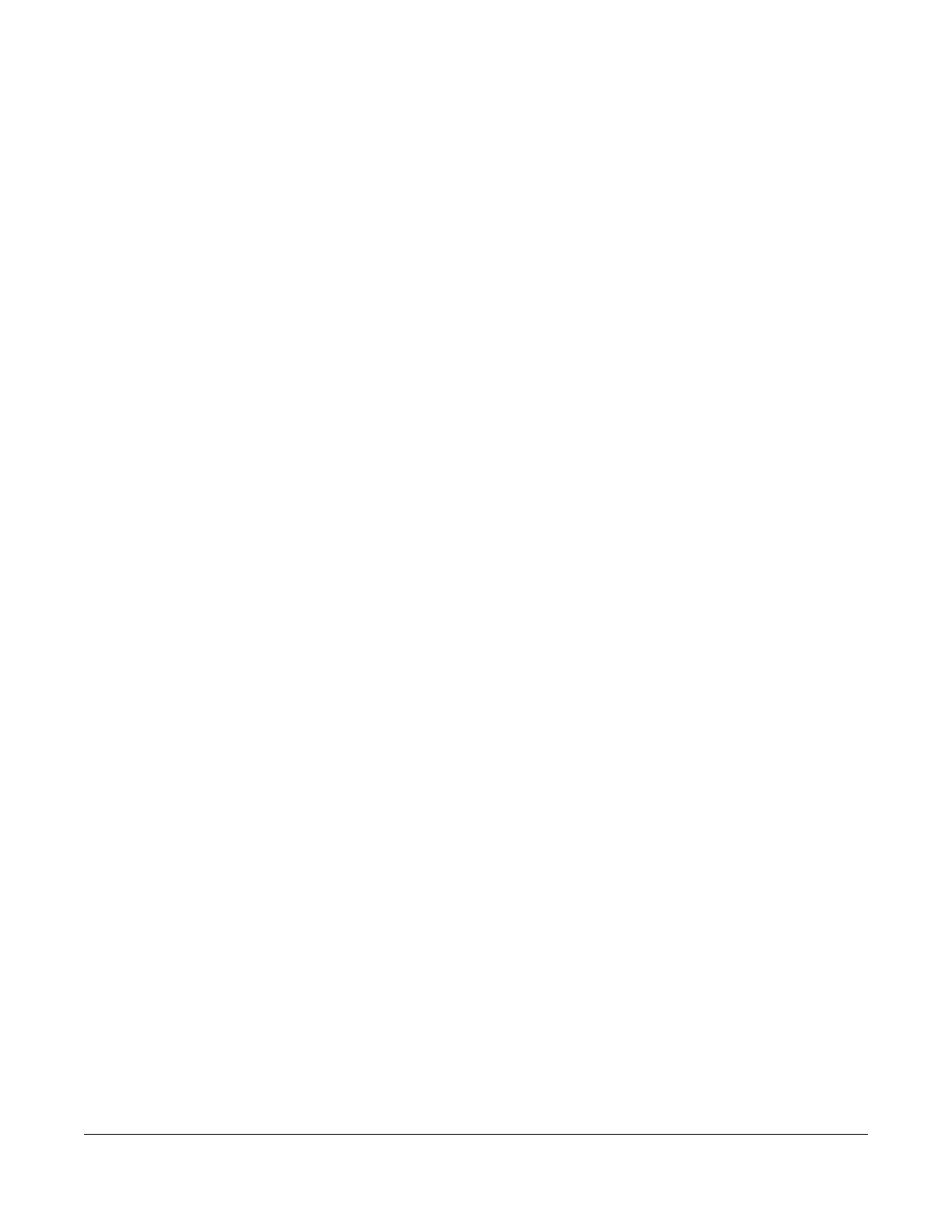
NBG-418N v2 User’s Guide
16
C
HA PTER
2
The We b C o nfig ura to r
2 .1 O ve rvie w
This chapter describes how to access the
NBG-418N v2 Web Configurator and provides an overview of
its screens.
The Web Configurator is an HTML-based management interface that allows easy setup and
management of the NBG-418N v2 via Internet browser. Use Internet Explorer 8.0 and later versions,
Mozilla Firefox, Google Chrome or Safari. The recommended screen resolution is 1024 by 768 pixels.
In order to use the Web Configurator you need to allow:
• Web browser pop-up windows from your device. Web pop-up blocking is enabled by default in
Windows XP SP (Service Pack) 2.
• JavaScript (enabled by default).
• Java permissions (enabled by default).
Refer to
Chapter 23 Troubleshooting
to see how to make sure these functions are allowed in Internet
Explorer.
2 .2 A c c e ssing the We b C o nfig ura to r
1
Make sure your NBG-418N v2 hardware is properly connected and prepare your computer or computer
network to connect to the NBG-418N v2 (refer to the Quick Start Guide).
2
Launch your web browser.
3
When the NBG-418N v2 is in router mode, type “http://myrouter” or "http://192.168.1.1" as the website
address in your web browser. 192.168.1.1 is the default LAN IP address in router mode (the default
device mode). (The default IP address in non-router mode is 192.168.1.2).
Your computer must be in the same subnet in order to access this website address. In router mode, the
NBG-418N v2 can assign your computer an IP address, so you must set your computer to get an IP
address automatically (computer factory default) or give it a fixed IP address in the range between
192.168.1.3 and 192.168.1.254 (see the appendices).
4
Type
a d m in
(default) as the user name and
1 2 3 4
(default) as the password and click
O K
.
Характеристики
Остались вопросы?Не нашли свой ответ в руководстве или возникли другие проблемы? Задайте свой вопрос в форме ниже с подробным описанием вашей ситуации, чтобы другие люди и специалисты смогли дать на него ответ. Если вы знаете как решить проблему другого человека, пожалуйста, подскажите ему :)