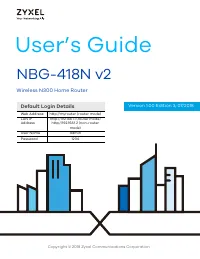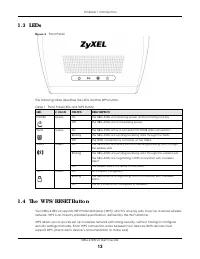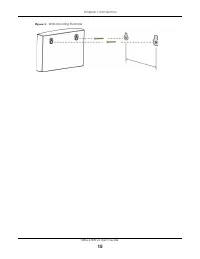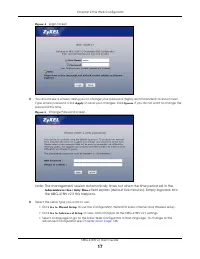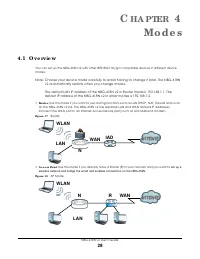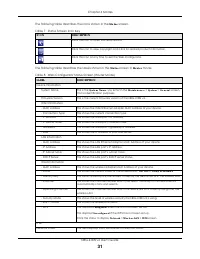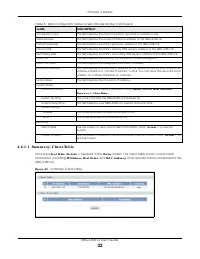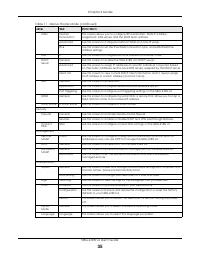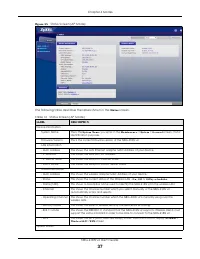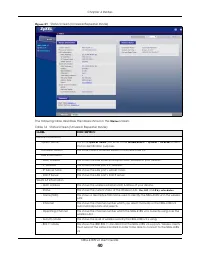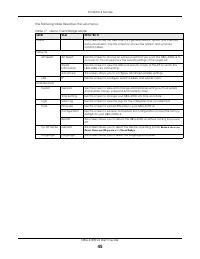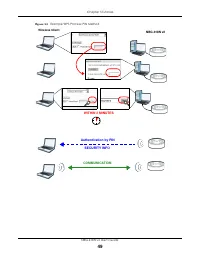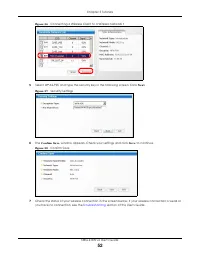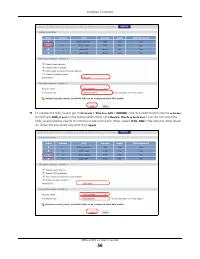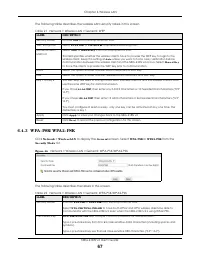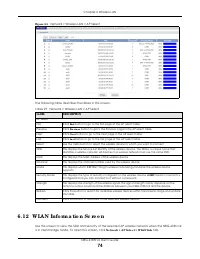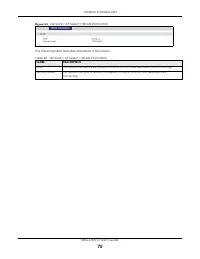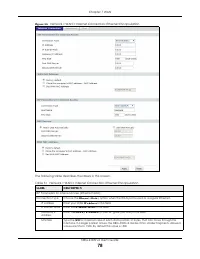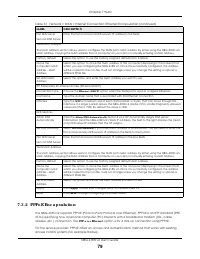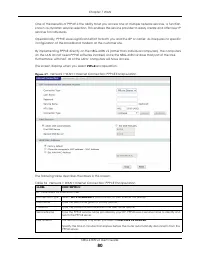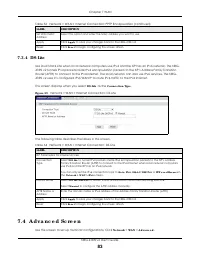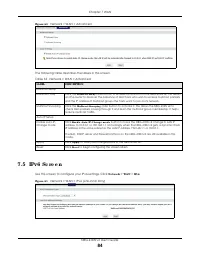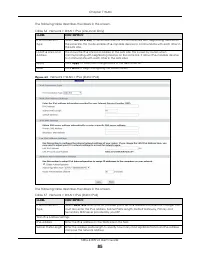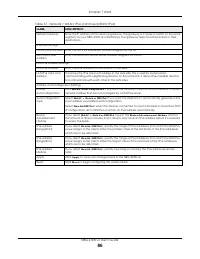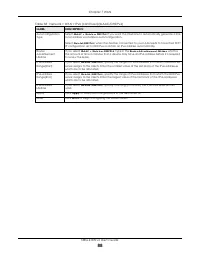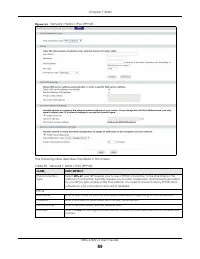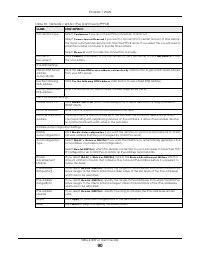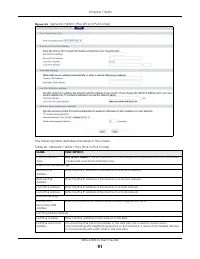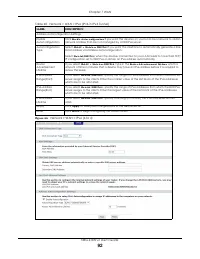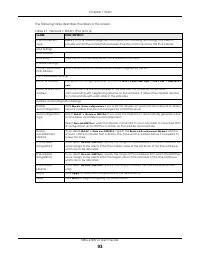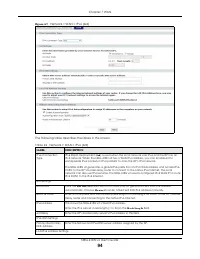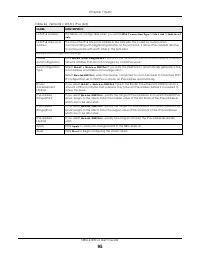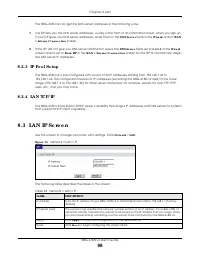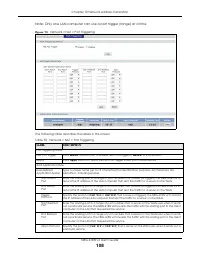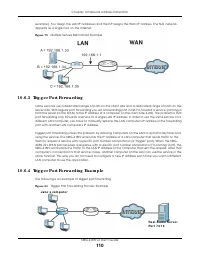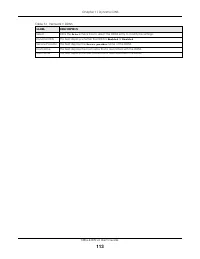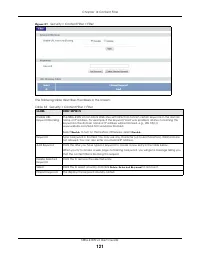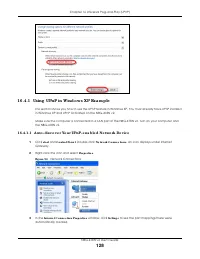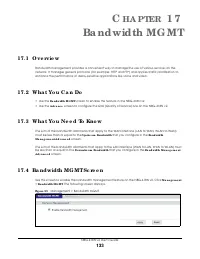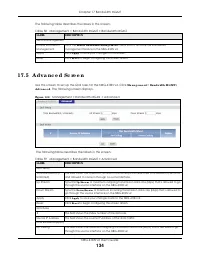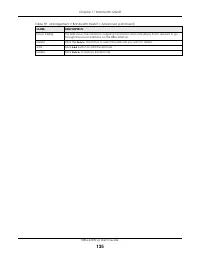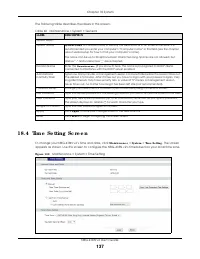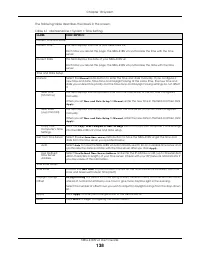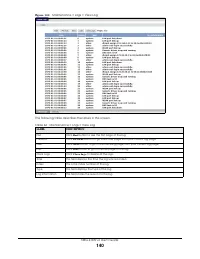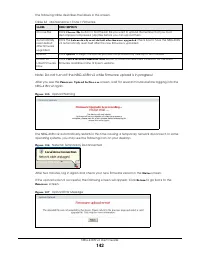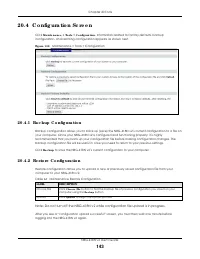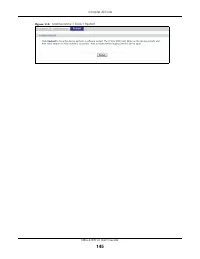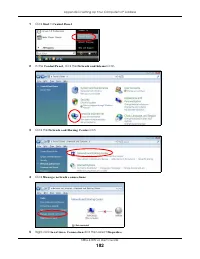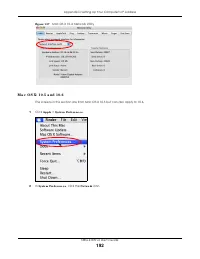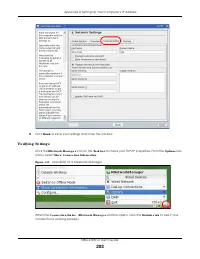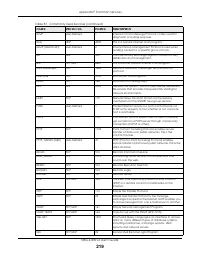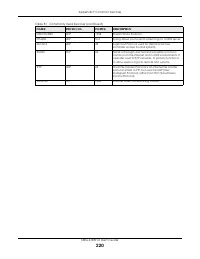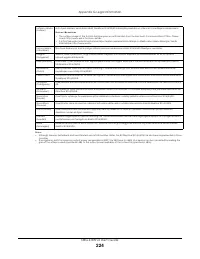Роутеры Zyxel NBG-418N v2 - инструкция пользователя по применению, эксплуатации и установке на русском языке. Мы надеемся, она поможет вам решить возникшие у вас вопросы при эксплуатации техники.
Если остались вопросы, задайте их в комментариях после инструкции.
"Загружаем инструкцию", означает, что нужно подождать пока файл загрузится и можно будет его читать онлайн. Некоторые инструкции очень большие и время их появления зависит от вашей скорости интернета.

Chapter 19 Logs
NBG-418N v2 User’s Guide
139
C
HA PTER
1 9
Lo g s
1 9 .1 O ve rvie w
This chapter contains information about configuring general log settings and viewing the NBG-418N v2’s
logs.
The Web Configurator allows you to look at all of the NBG-418N v2’s logs in one location.
1 9 .2 Wha t Yo u Ne e d to Kno w
An alert is a type of log that warrants more serious attention. They include system errors, attacks (access
control) and attempted access to blocked web sites or web sites with restricted web features such as
cookies, active X and so on. Some categories such as
Syste m Erro rs
consist of both logs and alerts. You
may differentiate them by their color in the
Vie w Lo g
screen. Alerts display in red and logs display in
black.
Alerts are e-mailed as soon as they happen. Logs may be e-mailed as soon as the log is full (see
Lo g
Sc he d ule
). Selecting many alert and/or log categories (especially
A c c e ss C o ntro l
) may result in many e-
mails being sent.
1 9 .3 Vie w Lo g Sc re e n
Use the
Vie w Lo g
screen to see the logged messages for the NBG-418N v2. Options include logs about
system maintenance, system errors, access control, allowed or blocked web sites, blocked web features
(such as ActiveX controls, Java and cookies), attacks (such as DoS) and IPSec.
Log entries in red indicate system error logs. The log wraps around and deletes the old entries after it fills.
Click a column heading to sort the entries. A triangle indicates ascending or descending sort order.
Click
Ma inte na nc e
>
Lo g s
to open the
Vie w Lo g
screen.
Характеристики
Остались вопросы?Не нашли свой ответ в руководстве или возникли другие проблемы? Задайте свой вопрос в форме ниже с подробным описанием вашей ситуации, чтобы другие люди и специалисты смогли дать на него ответ. Если вы знаете как решить проблему другого человека, пожалуйста, подскажите ему :)