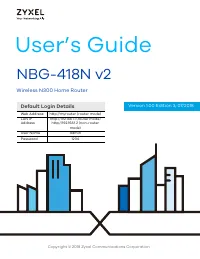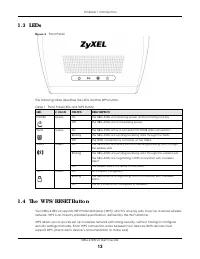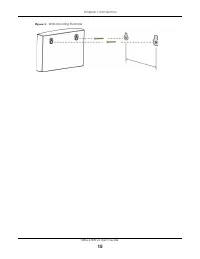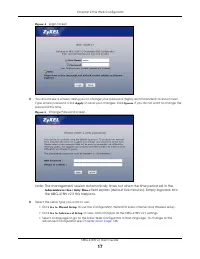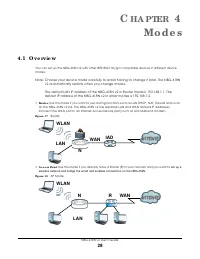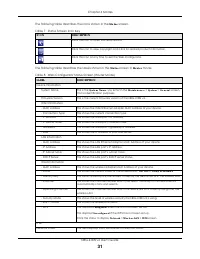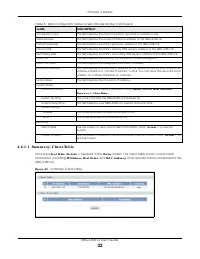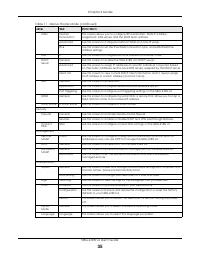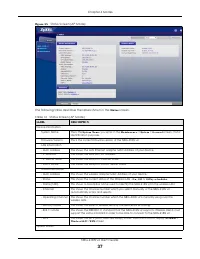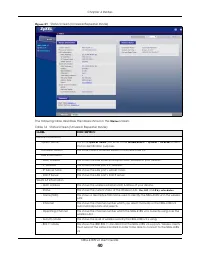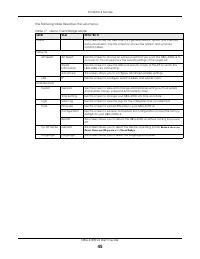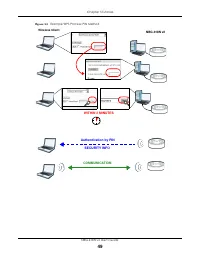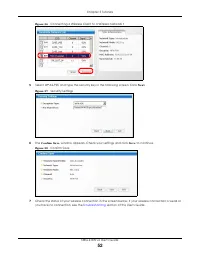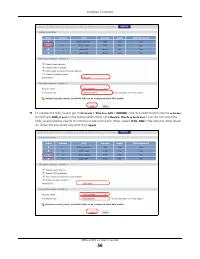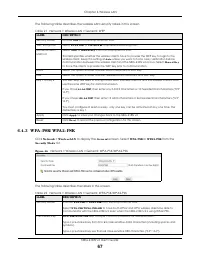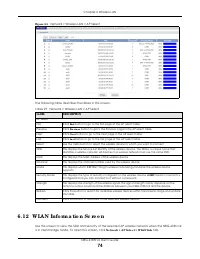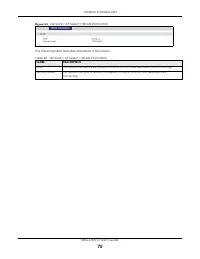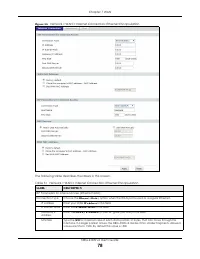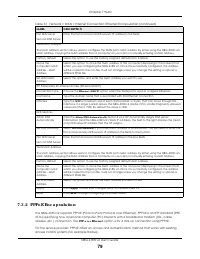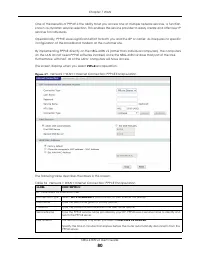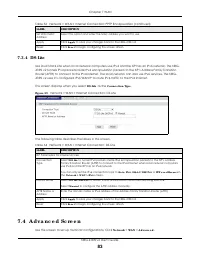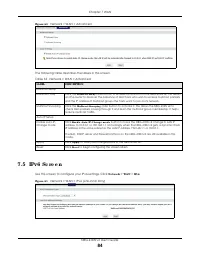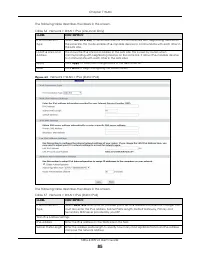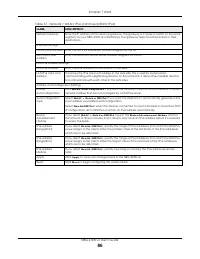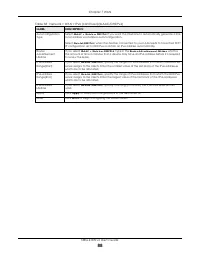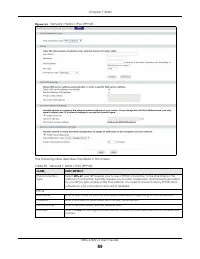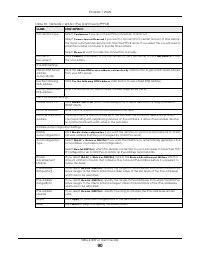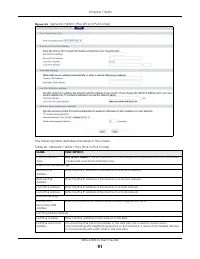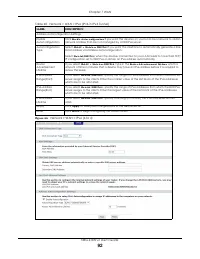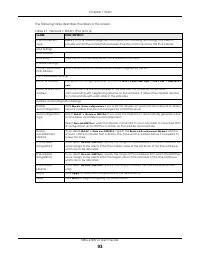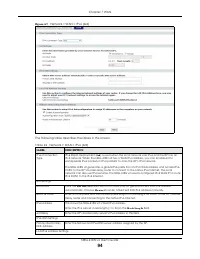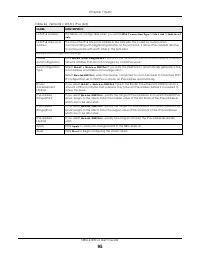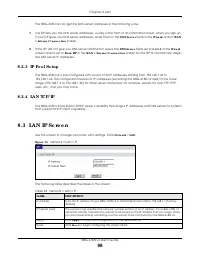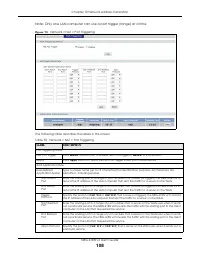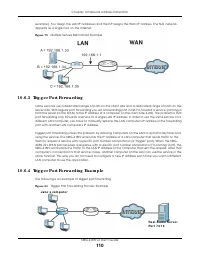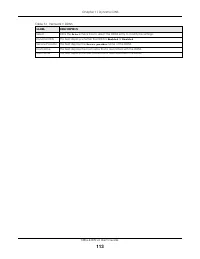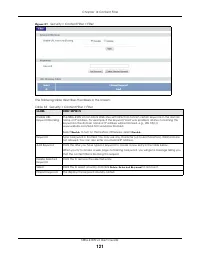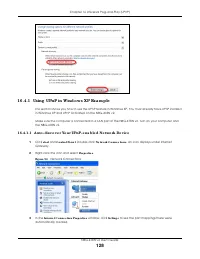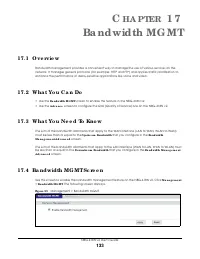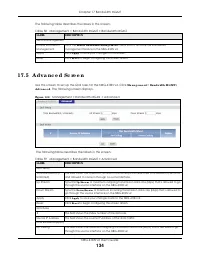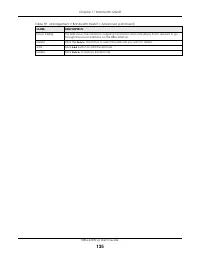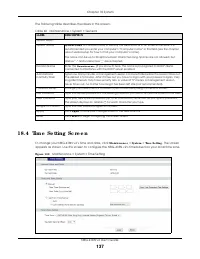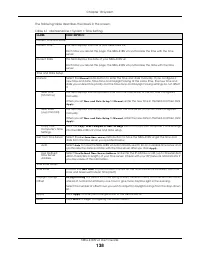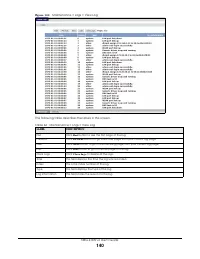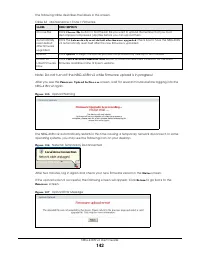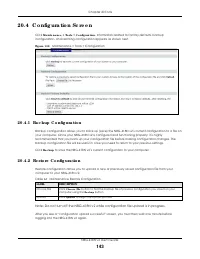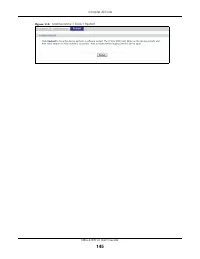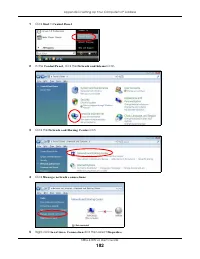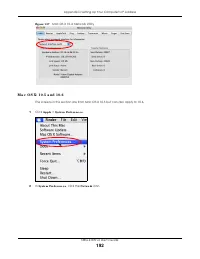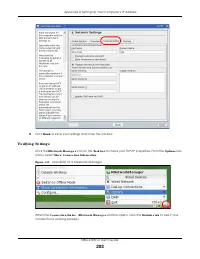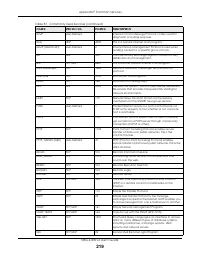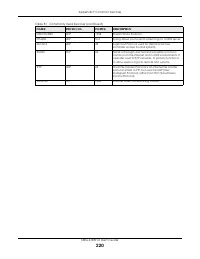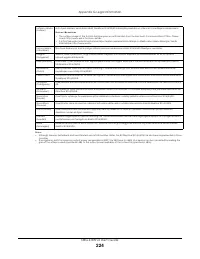Роутеры Zyxel NBG-418N v2 - инструкция пользователя по применению, эксплуатации и установке на русском языке. Мы надеемся, она поможет вам решить возникшие у вас вопросы при эксплуатации техники.
Если остались вопросы, задайте их в комментариях после инструкции.
"Загружаем инструкцию", означает, что нужно подождать пока файл загрузится и можно будет его читать онлайн. Некоторые инструкции очень большие и время их появления зависит от вашей скорости интернета.
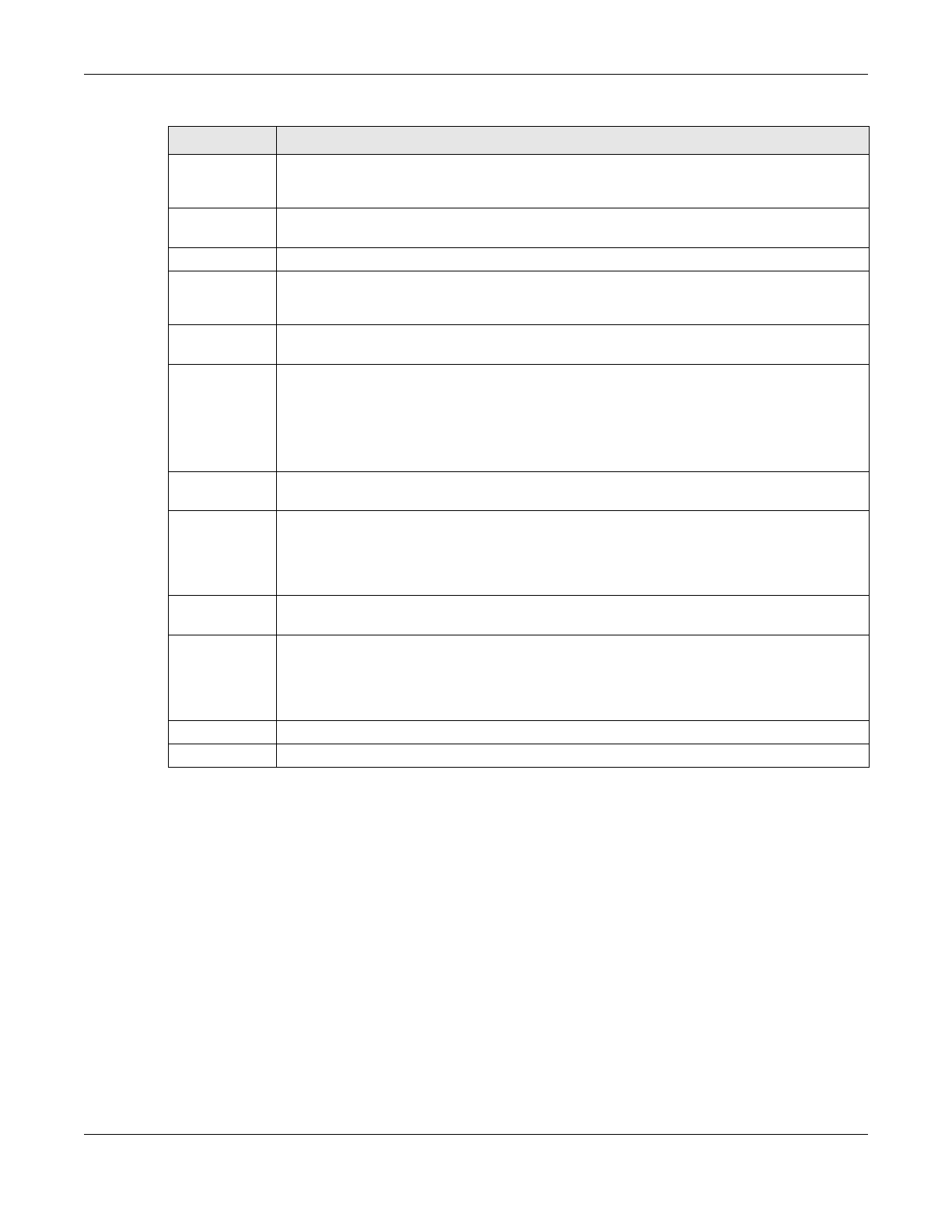
Chapter 6 Wireless LAN
NBG-418N v2 User’s Guide
65
See the rest of this chapter for information on the other labels in this screen.
6 .4 .1 No Se c urity
Select
No ne
to allow wireless stations to communicate with the access points without any data
encryption.
Note: If you do not enable any wireless security on your NBG-418N v2, your network is
accessible to any wireless networking device that is within range.
WLAN AP
Information /
Wireless Setup
Use this section to configure the wireless settings between the NBG-418N v2and its wireless clients.
Enable Wireless
LAN
Click the check box to activate wireless LAN.
802.11 Mode
Click the drop-down list to choose the
8 0 2 .1 1 m o d e
you want to operate.
Name(SSID)
(Service Set IDentity) The SSID identifies the Service Set with which a wireless station is associated.
Wireless stations associating to the access point (AP) must have the same SSID. Enter a
descriptive name (up to 32 printable 7-bit ASCII characters) for the wireless LAN.
Enable SSID
Broadcast
Select the
Ena b le SSID Bro a d c a st
check box to enable the SSID in the outgoing beacon frame so
a station cannot obtain the SSID through scanning using a site survey tool.
Channel
Selection
Set the operating frequency/channel depending on your particular region.
Select a channel from the drop-down list box. The options vary depending on the frequency
band and the country you are in.
Refer to the
Connection Wizard
chapter for more information on channels. This option is only
available if
A uto C ha nne l Se le c tio n
is disabled.
Operating
Channel
This displays the channel the NBG-418N v2 is currently using.
Channel Width
Select whether the NBG-418N v2 uses a wireless channel width of
2 0 MHz
,
4 0 MHz
or
A uto 2 0 /
4 0 MHz
. A standard 20MHz channel offers transfer speeds of up to 150Mbps whereas a 40MHz
channel uses two standard channels and offers speeds of up to 300 Mbps. Because not all
devices support 40MHz channels, select
A uto 2 0 / 4 0 MHz
to allow the NBG-418N v2 to adjust the
channel bandwidth automatically.
Security
Use this section to configure the wireless security between the NBG-418N v2 and its wireless
clients.
Security Mode
Select
WEP
,
WPA - PSK(TKIP)
,
WPA - PSK(A ES)
,
WPA 2 - PSK(TKIP)
,
WPA 2 - PSK(A ES)
or
WPA - PSK/ WPA 2 -
PSK A ES
to add security on this wireless network. The wireless clients which want to associate to
this network must have same wireless security settings as this device. After you select to use a
security, additional options appears in this screen. See
6.4.2
and
6.4.3
sections. Or you can select
No ne
to allow any client to associate this network without authentication.
Apply
Click
A p p ly
to save your changes back to the NBG-418N v2.
Reset
Click
Re se t
to reload the previous configuration for this screen.
Table 19 Network > Wireless LAN > General (continued)
LA BEL
DESC RIPTIO N
Характеристики
Остались вопросы?Не нашли свой ответ в руководстве или возникли другие проблемы? Задайте свой вопрос в форме ниже с подробным описанием вашей ситуации, чтобы другие люди и специалисты смогли дать на него ответ. Если вы знаете как решить проблему другого человека, пожалуйста, подскажите ему :)