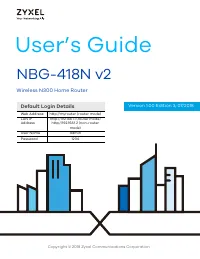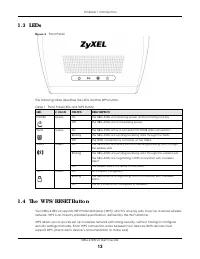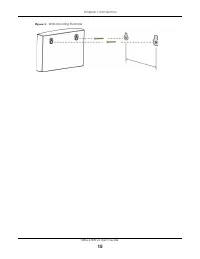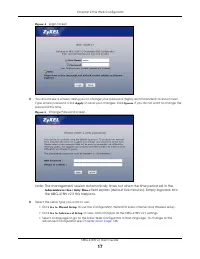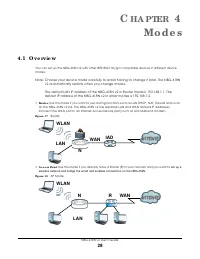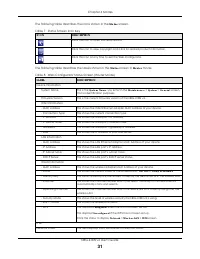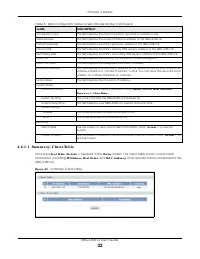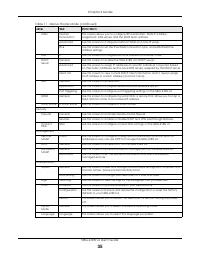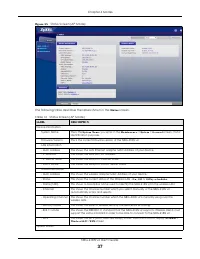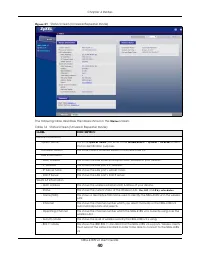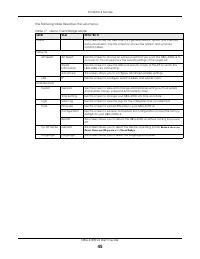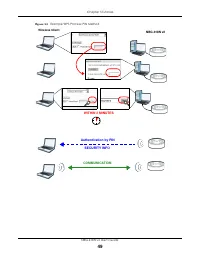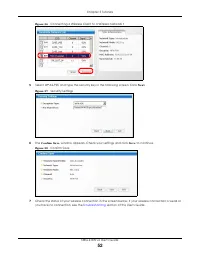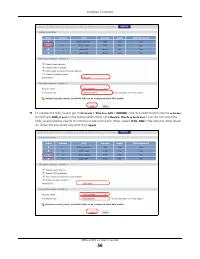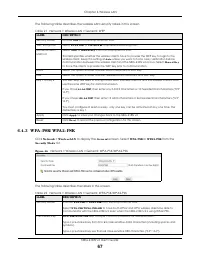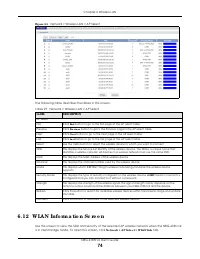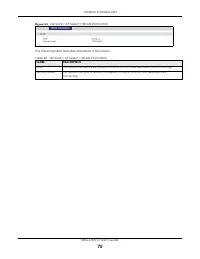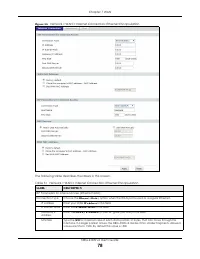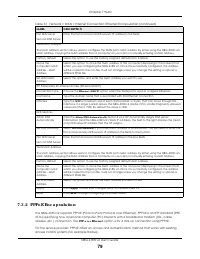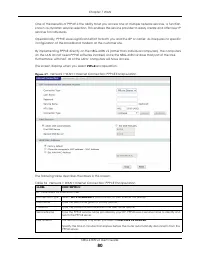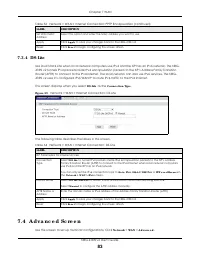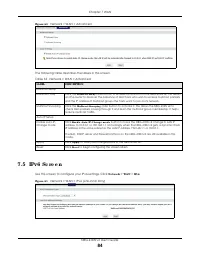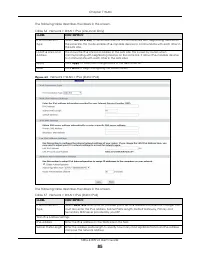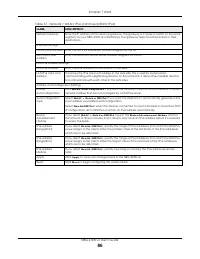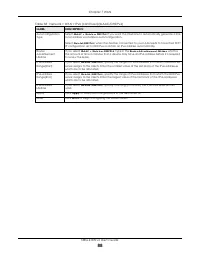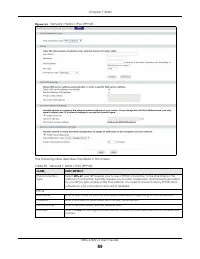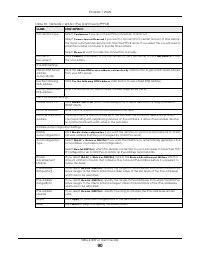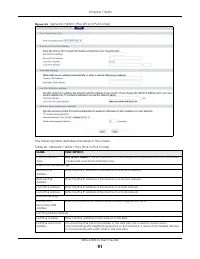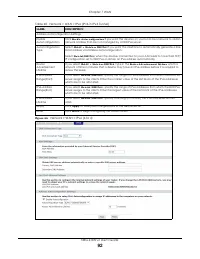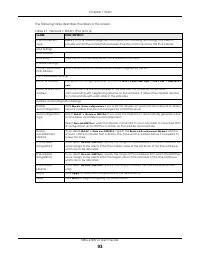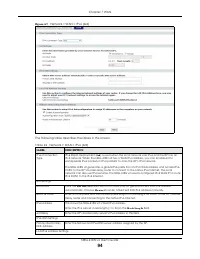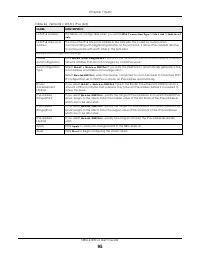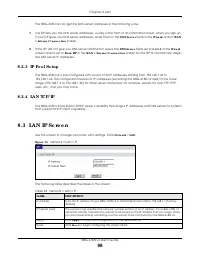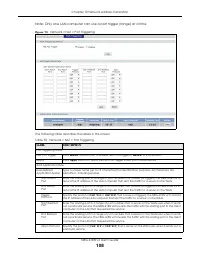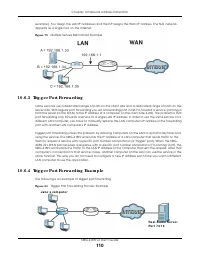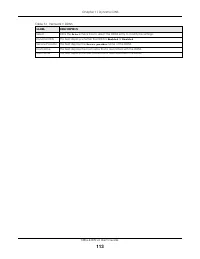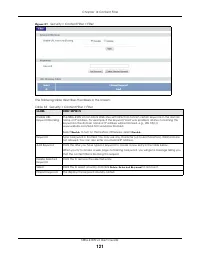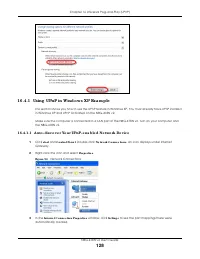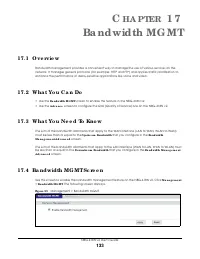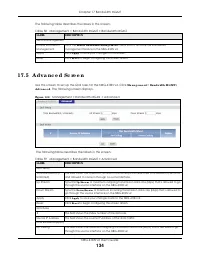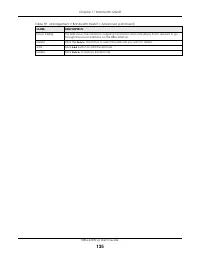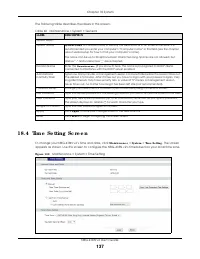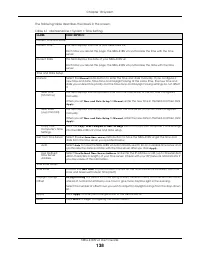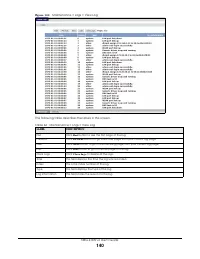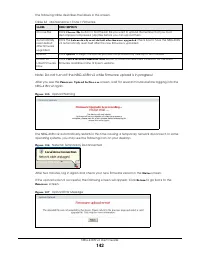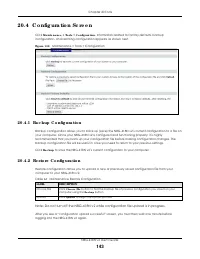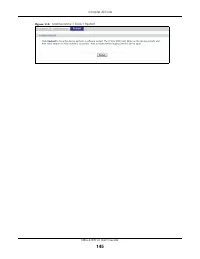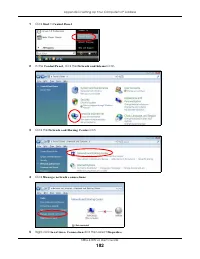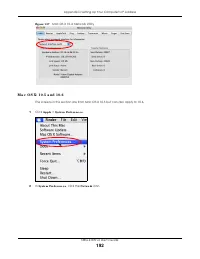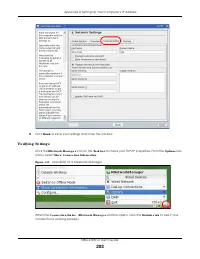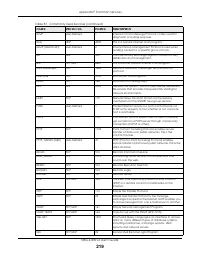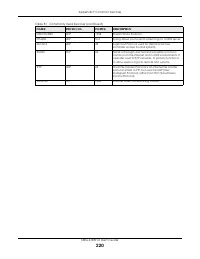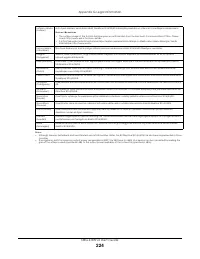Роутеры Zyxel NBG-418N v2 - инструкция пользователя по применению, эксплуатации и установке на русском языке. Мы надеемся, она поможет вам решить возникшие у вас вопросы при эксплуатации техники.
Если остались вопросы, задайте их в комментариях после инструкции.
"Загружаем инструкцию", означает, что нужно подождать пока файл загрузится и можно будет его читать онлайн. Некоторые инструкции очень большие и время их появления зависит от вашей скорости интернета.
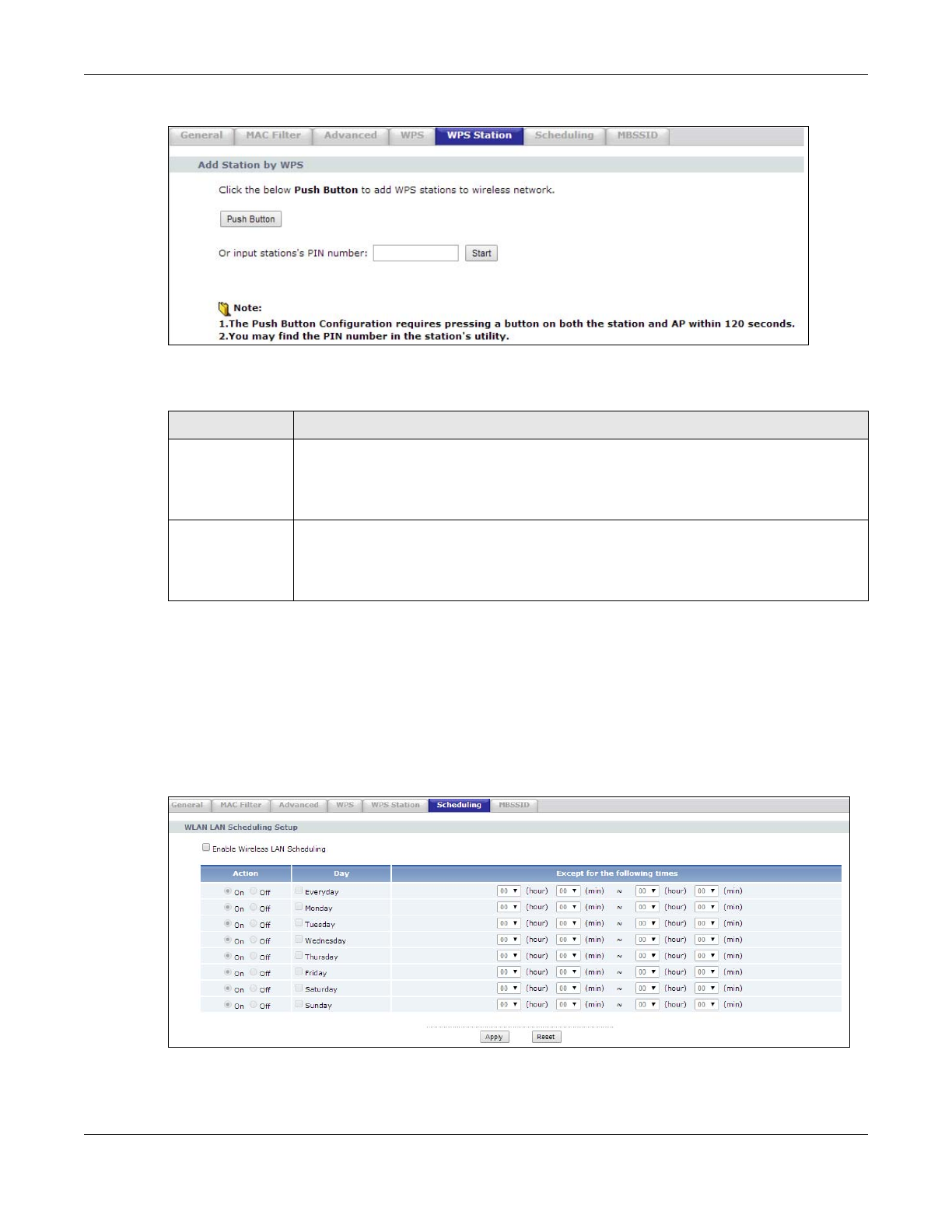
Chapter 6 Wireless LAN
NBG-418N v2 User’s Guide
71
Fig ure 5 0
Network > Wireless LAN > WPS Station
The following table describes the labels in this screen.
6 .9 Sc he d uling Sc re e n
Use this screen to set the times your wireless LAN is turned on and off. Wireless LAN scheduling is disabled
by default. The wireless LAN can be scheduled to turn on or off on certain days and at certain times. To
open this screen, click
Ne two rk
>
Wire le ss LA N
>
Sc he d uling
tab.
Fig ure 5 1
Network > Wireless LAN > Scheduling
Table 26 Network > Wireless LAN > WPS Station
LA BEL
DESC RIPTIO N
Push Button
Use this button when you use the PBC (Push Button Configuration) method to configure
wireless stations’s wireless settings. See
Section 5.3.1 on page 47
.
Click this to start WPS-aware wireless station scanning and the wireless security information
synchronization.
Or input station’s
PIN number
Use this button when you use the PIN Configuration method to configure wireless station’s
wireless settings. See
Section 5.3.2 on page 48
.
Type the same PIN number generated in the wireless station’s utility. Then click
Sta rt
to
associate to each other and perform the wireless security information synchronization.
Характеристики
Остались вопросы?Не нашли свой ответ в руководстве или возникли другие проблемы? Задайте свой вопрос в форме ниже с подробным описанием вашей ситуации, чтобы другие люди и специалисты смогли дать на него ответ. Если вы знаете как решить проблему другого человека, пожалуйста, подскажите ему :)