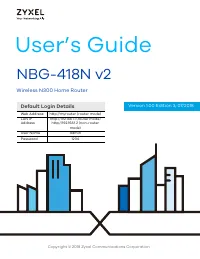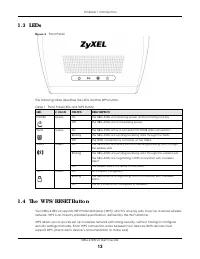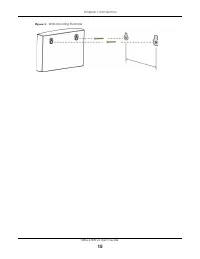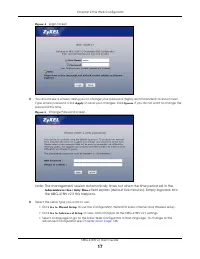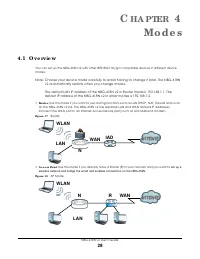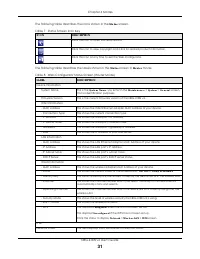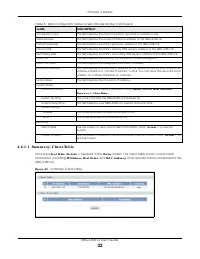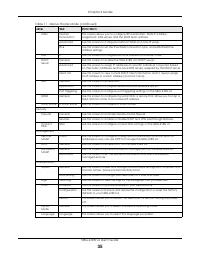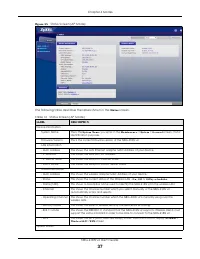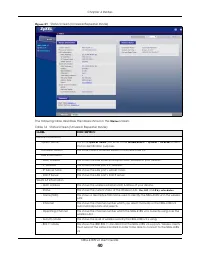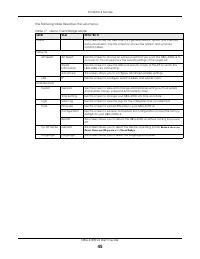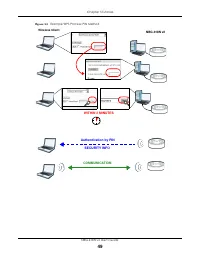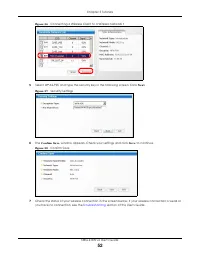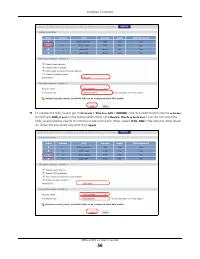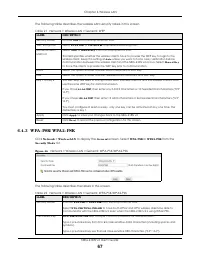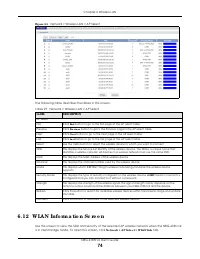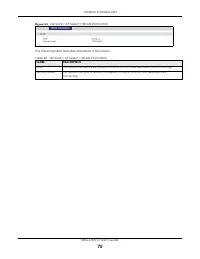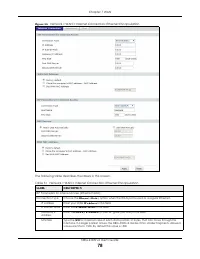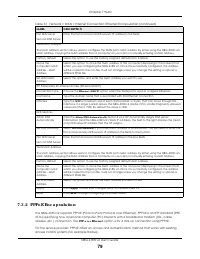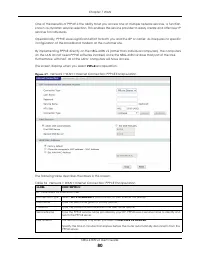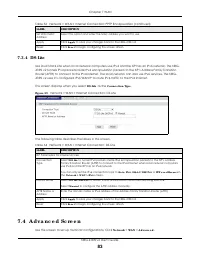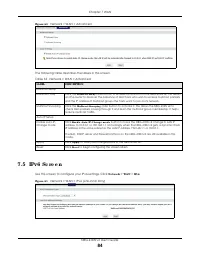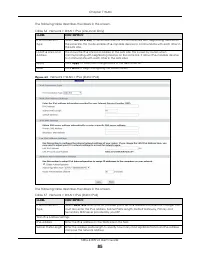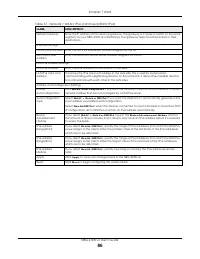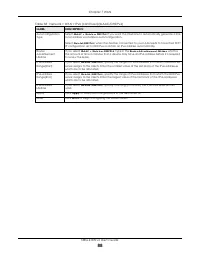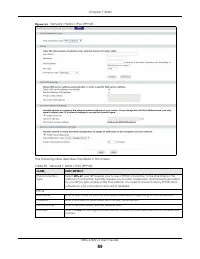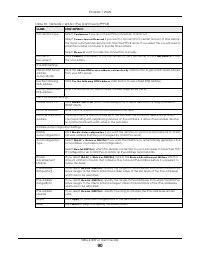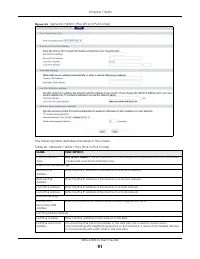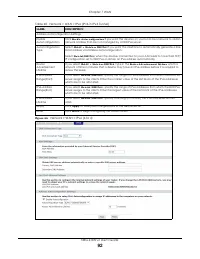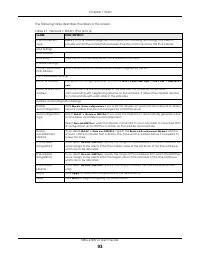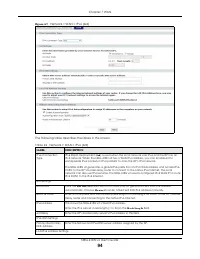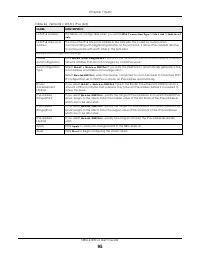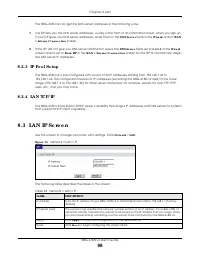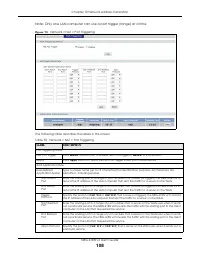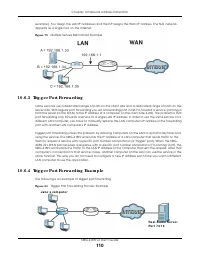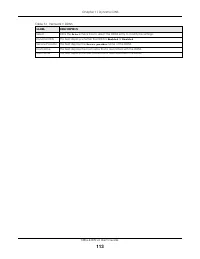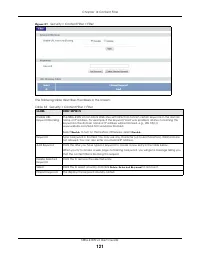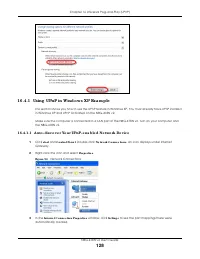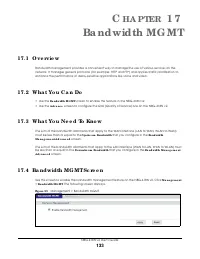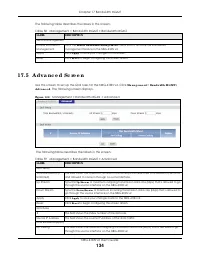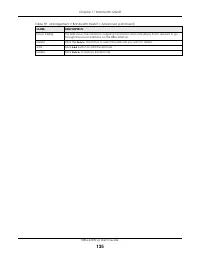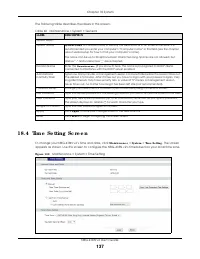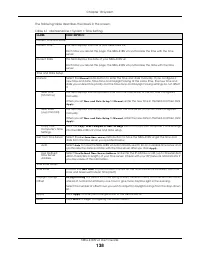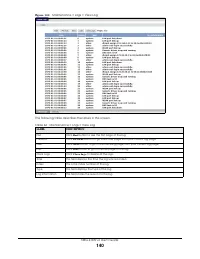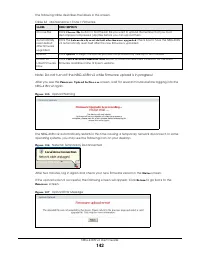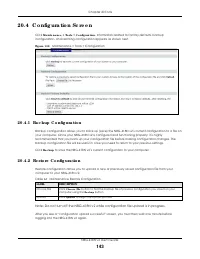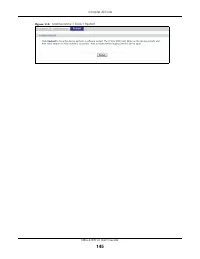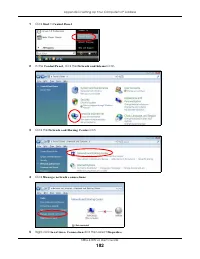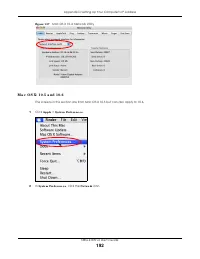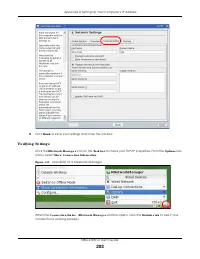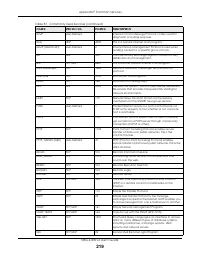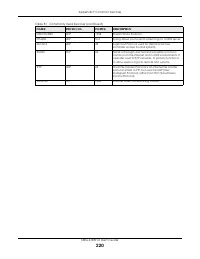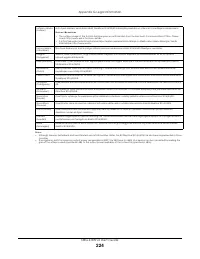Роутеры Zyxel NBG-418N v2 - инструкция пользователя по применению, эксплуатации и установке на русском языке. Мы надеемся, она поможет вам решить возникшие у вас вопросы при эксплуатации техники.
Если остались вопросы, задайте их в комментариях после инструкции.
"Загружаем инструкцию", означает, что нужно подождать пока файл загрузится и можно будет его читать онлайн. Некоторые инструкции очень большие и время их появления зависит от вашей скорости интернета.
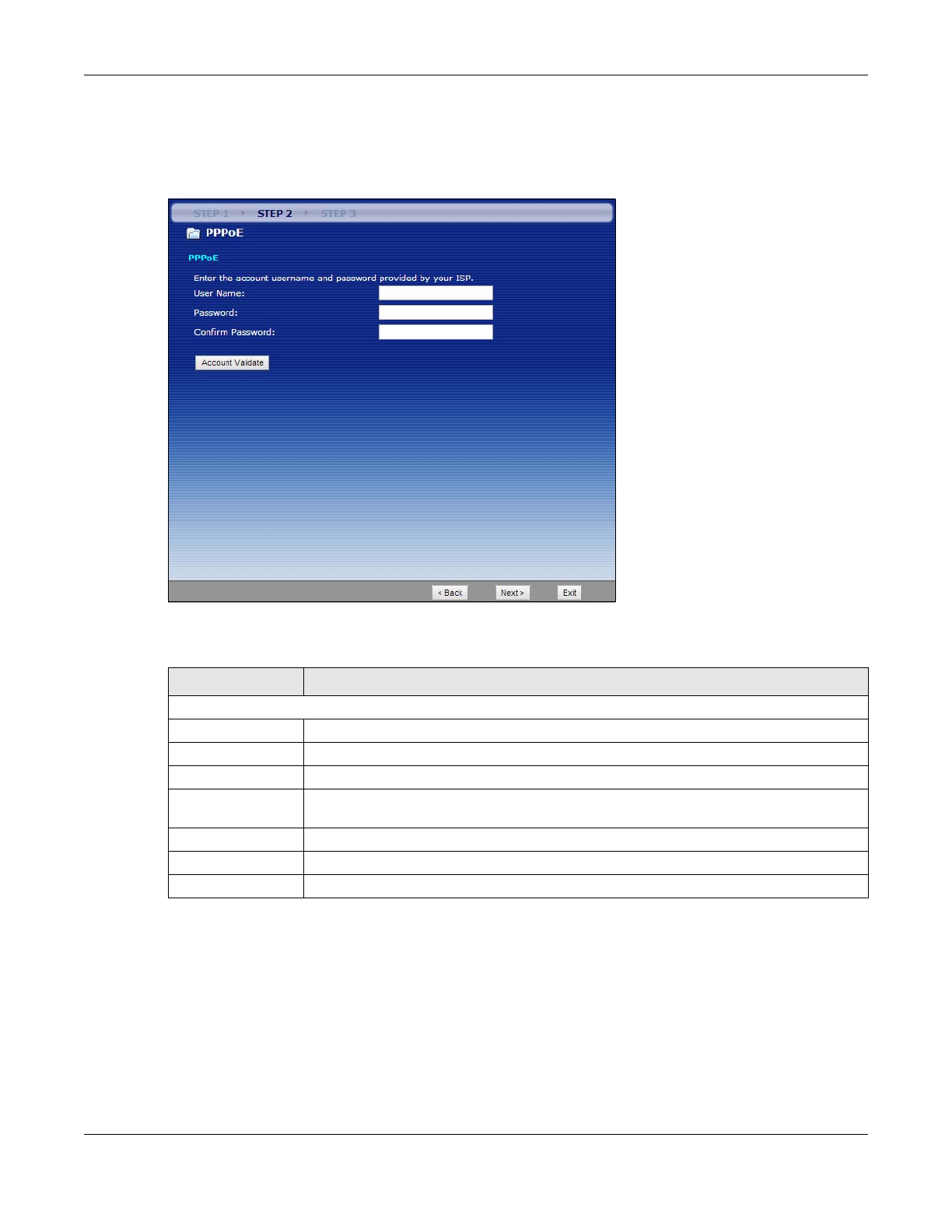
Chapter 3 Connection Wizard
NBG-418N v2 User’s Guide
22
By implementing PPPoE directly on the NBG-418N v2 (rather than individual computers), the computers
on the LAN do not need PPPoE software installed, since the NBG-418N v2 does that part of the task.
Furthermore, with NAT, all of the LAN's computers will have Internet access.
Fig ure 1 0
Wizard Step 2: PPPoE Connection
The following table describes the labels in this screen.
3 .2 .2 Dyna m ic IP C o nne c tio n
Use the dynamic IP connection when your network administrator or ISP assigns your IP address
dynamically.
Table 4 Wizard Step 2: PPPoE Connection
LA BEL
DESC RIPTIO N
PPPoE
User Name
Type the user name given to you by your ISP.
Password
Type the password associated with the user name above.
Confirm Password
Type the password again for confirmation.
Account Validate
Click the
A c c o unt Va lid a te
button to establish the Internet connection via PPPoE
encapsulation.
Back
Click
Ba c k
to return to the previous screen.
Next
Click
Ne xt
to continue.
Exit
Click
Exit
to close the wizard screen without saving.
Характеристики
Остались вопросы?Не нашли свой ответ в руководстве или возникли другие проблемы? Задайте свой вопрос в форме ниже с подробным описанием вашей ситуации, чтобы другие люди и специалисты смогли дать на него ответ. Если вы знаете как решить проблему другого человека, пожалуйста, подскажите ему :)