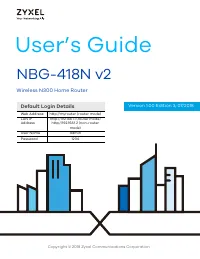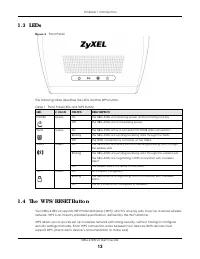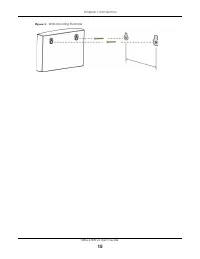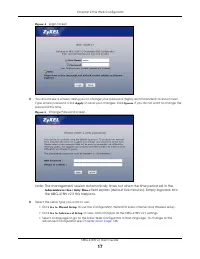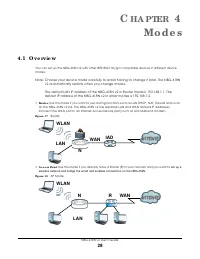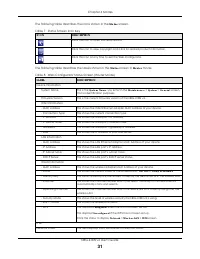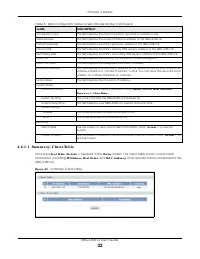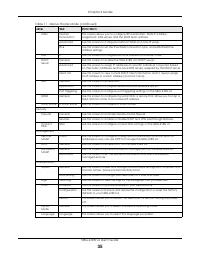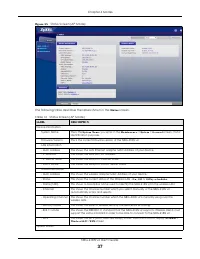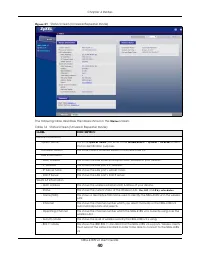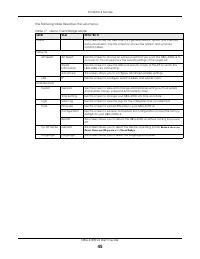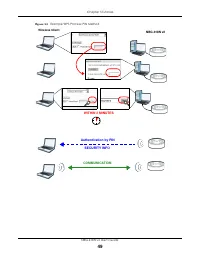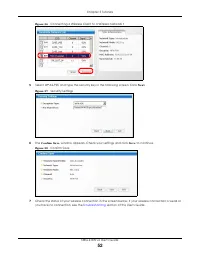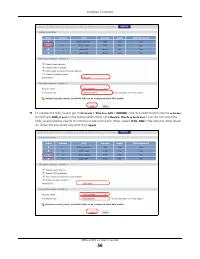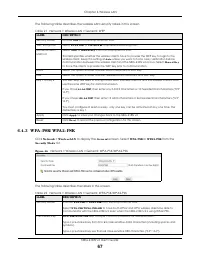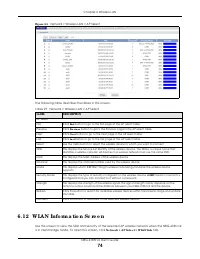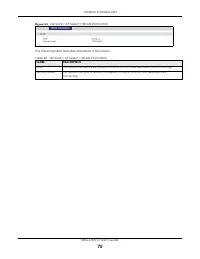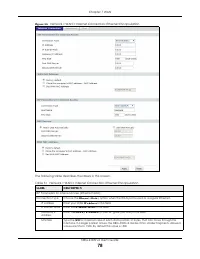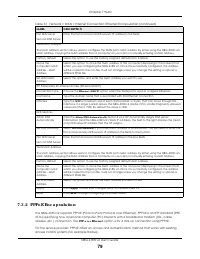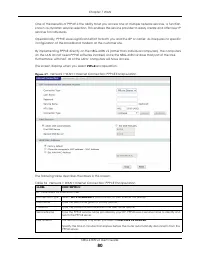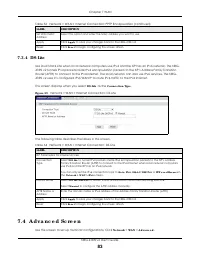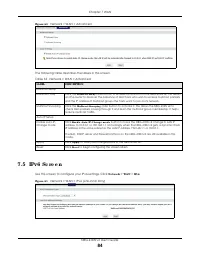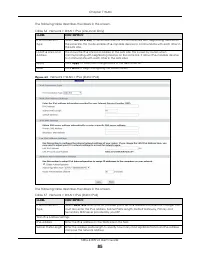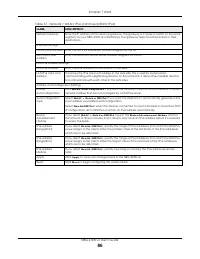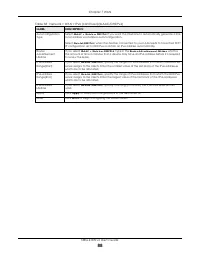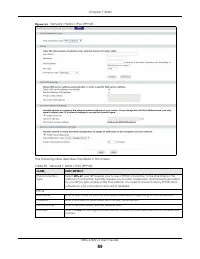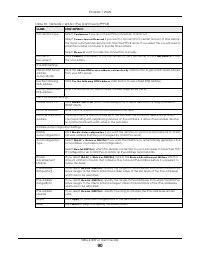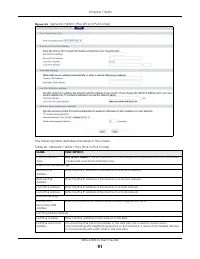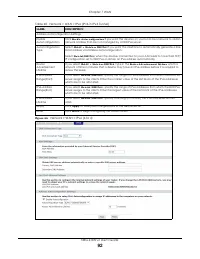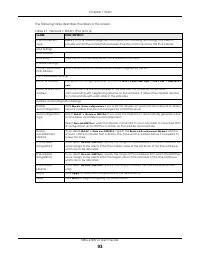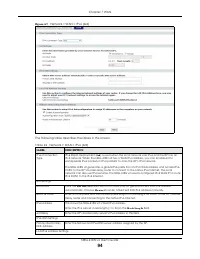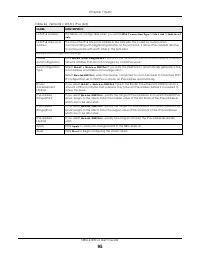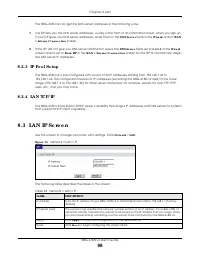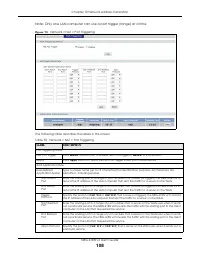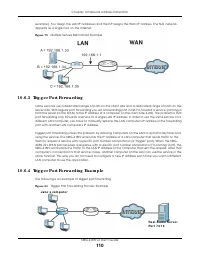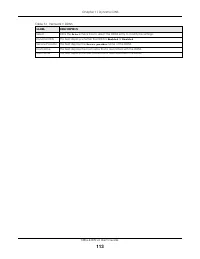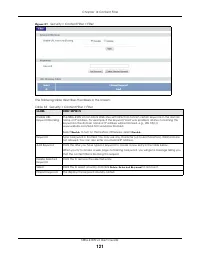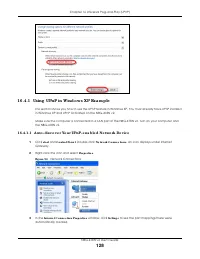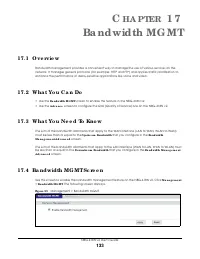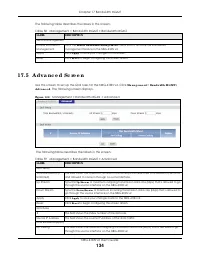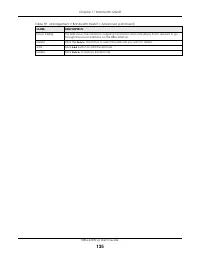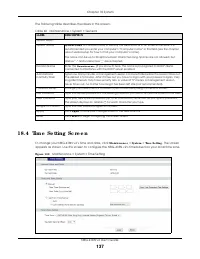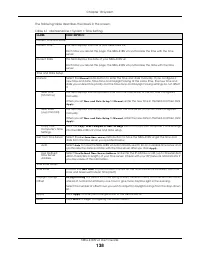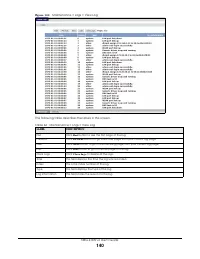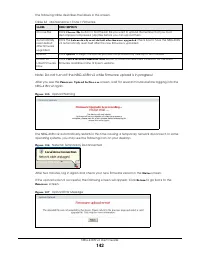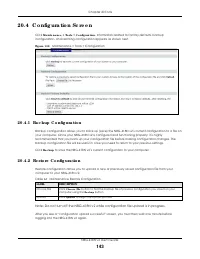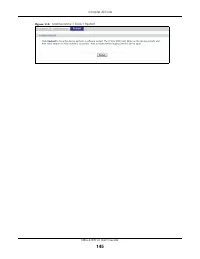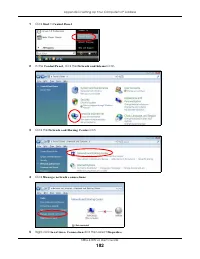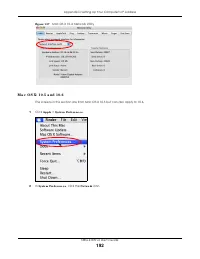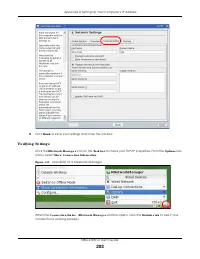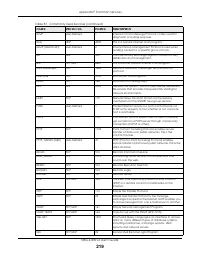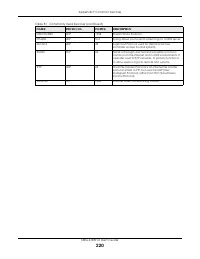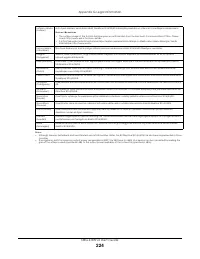Роутеры Zyxel NBG-418N v2 - инструкция пользователя по применению, эксплуатации и установке на русском языке. Мы надеемся, она поможет вам решить возникшие у вас вопросы при эксплуатации техники.
Если остались вопросы, задайте их в комментариях после инструкции.
"Загружаем инструкцию", означает, что нужно подождать пока файл загрузится и можно будет его читать онлайн. Некоторые инструкции очень большие и время их появления зависит от вашей скорости интернета.

Chapter 7 WAN
NBG-418N v2 User’s Guide
77
WA N IP A d d re ss
The WAN IP address is an IP address for the NBG-418N v2, which makes it accessible from an outside
network. It is used by the NBG-418N v2 to communicate with other devices in other networks. It can be
static (fixed) or dynamically assigned by the ISP each time the NBG-418N v2 tries to access the Internet.
If your ISP assigns you a static WAN IP address, they should also assign you the subnet mask and DNS
server IP address(es) (and a gateway IP address if you use the Ethernet or ENET ENCAP encapsulation
method).
DNS Se rve r A d d re ss A ssig nm e nt
Use Domain Name System (DNS) to map a domain name to its corresponding IP address and vice versa,
for instance, the IP address of www.zyxel.com is 204.217.0.2. The DNS server is extremely important
because without it, you must know the IP address of a computer before you can access it.
The NBG-418N v2 can get the DNS server addresses in the following ways.
1
The ISP tells you the DNS server addresses, usually in the form of an information sheet, when you sign up.
If your ISP gives you DNS server addresses, manually enter them in the DNS server fields.
2
If your ISP dynamically assigns the DNS server IP addresses (along with the NBG-418N v2’s WAN IP
address), set the DNS server fields to get the DNS server address from the ISP.
WA N MA C A d d re ss
The MAC address screen allows users to configure the WAN port's MAC address by either using the
factory default or cloning the MAC address from a computer on your LAN. Choose
Fa c to ry De fa ult
to
select the factory assigned default MAC Address.
Otherwise,
click
C lo ne the c o m p ute r's MA C a d d re ss - IP A d d re ss
and enter the IP address of the
computer on the LAN whose MAC you are cloning. Once it is successfully configured, the address will be
copied to configuration file. It is recommended that you clone the MAC address prior to hooking up the
WAN Port.
7 .3 Inte rne t C o nne c tio n Sc re e n
Use this screen to change your NBG-418N v2’s Internet access settings. Click
Ne two rk
>
WA N
. The screen
differs according to the connection type you choose.
7 .3 .1 Ethe rne t Enc a p sula tio n
This screen displays when you select
Ethe rne t
encapsulation.
Характеристики
Остались вопросы?Не нашли свой ответ в руководстве или возникли другие проблемы? Задайте свой вопрос в форме ниже с подробным описанием вашей ситуации, чтобы другие люди и специалисты смогли дать на него ответ. Если вы знаете как решить проблему другого человека, пожалуйста, подскажите ему :)