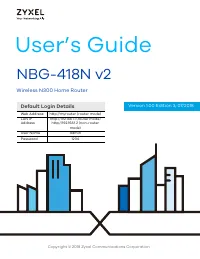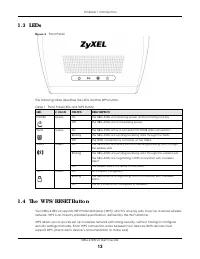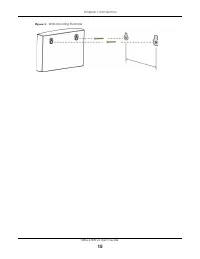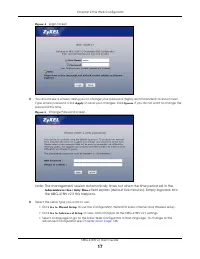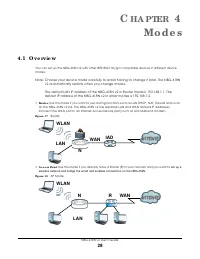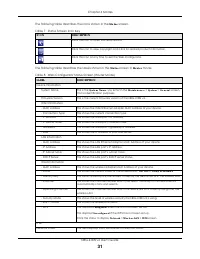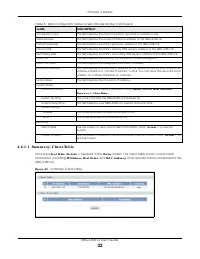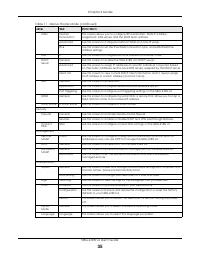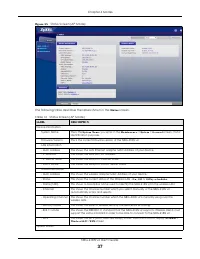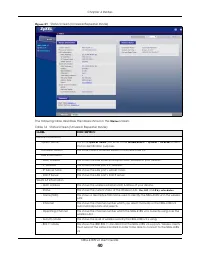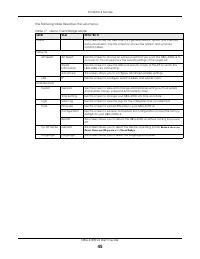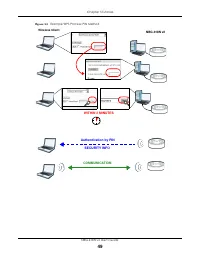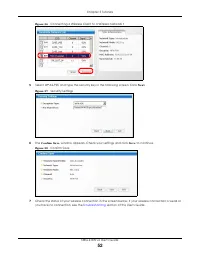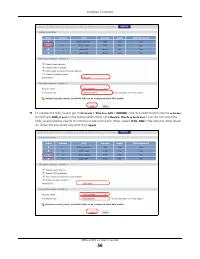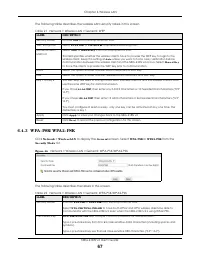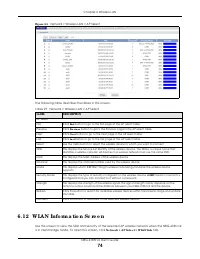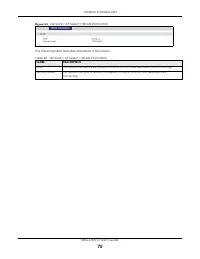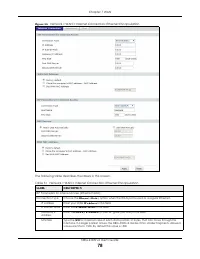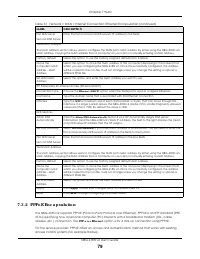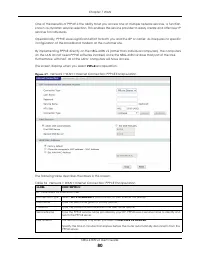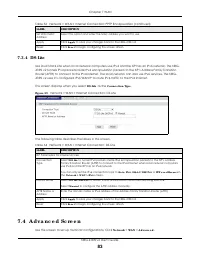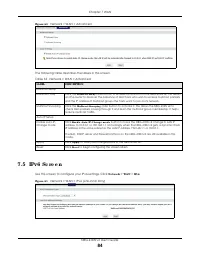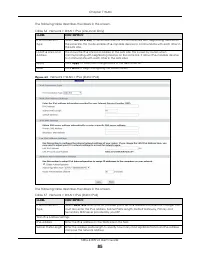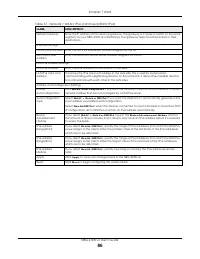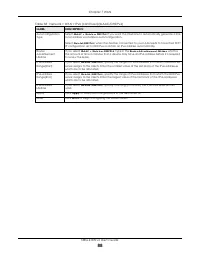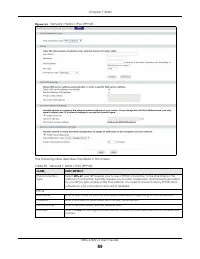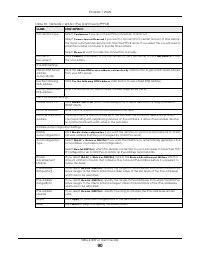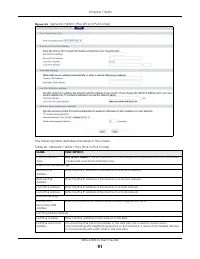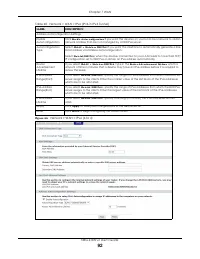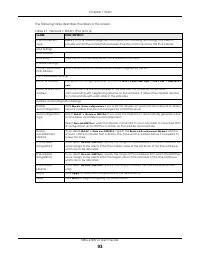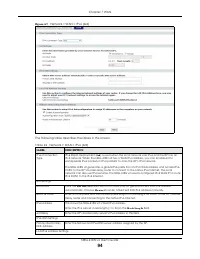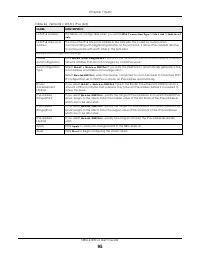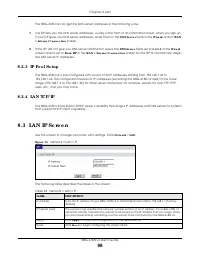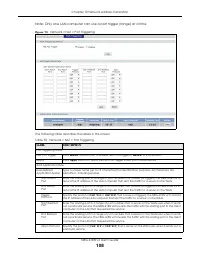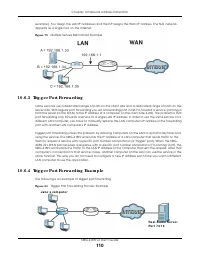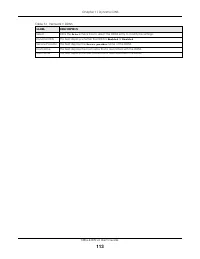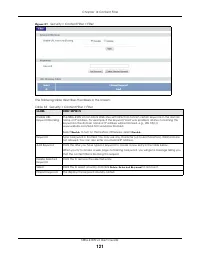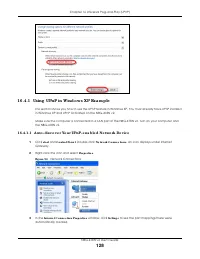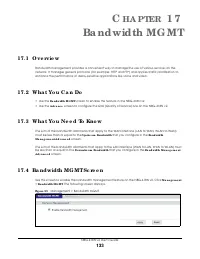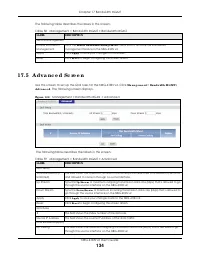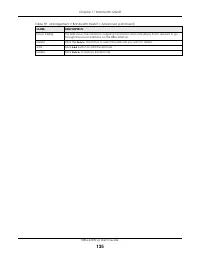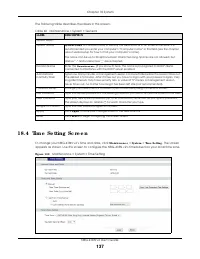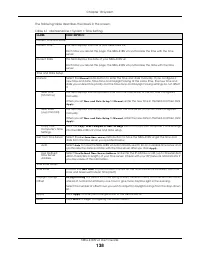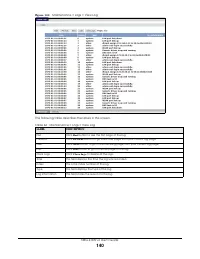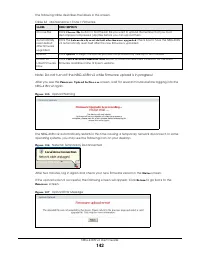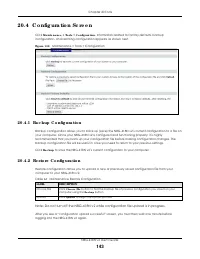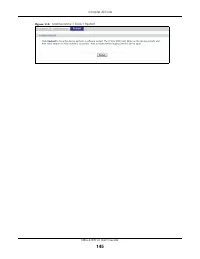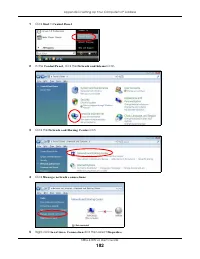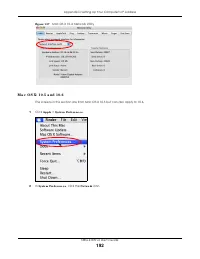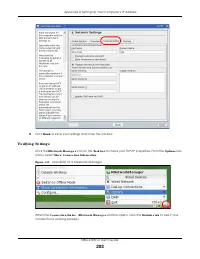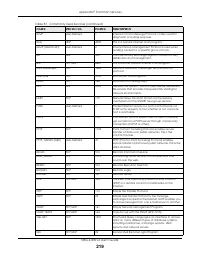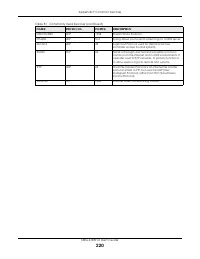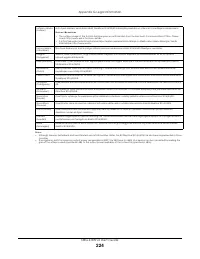Роутеры Zyxel NBG-418N v2 - инструкция пользователя по применению, эксплуатации и установке на русском языке. Мы надеемся, она поможет вам решить возникшие у вас вопросы при эксплуатации техники.
Если остались вопросы, задайте их в комментариях после инструкции.
"Загружаем инструкцию", означает, что нужно подождать пока файл загрузится и можно будет его читать онлайн. Некоторые инструкции очень большие и время их появления зависит от вашей скорости интернета.
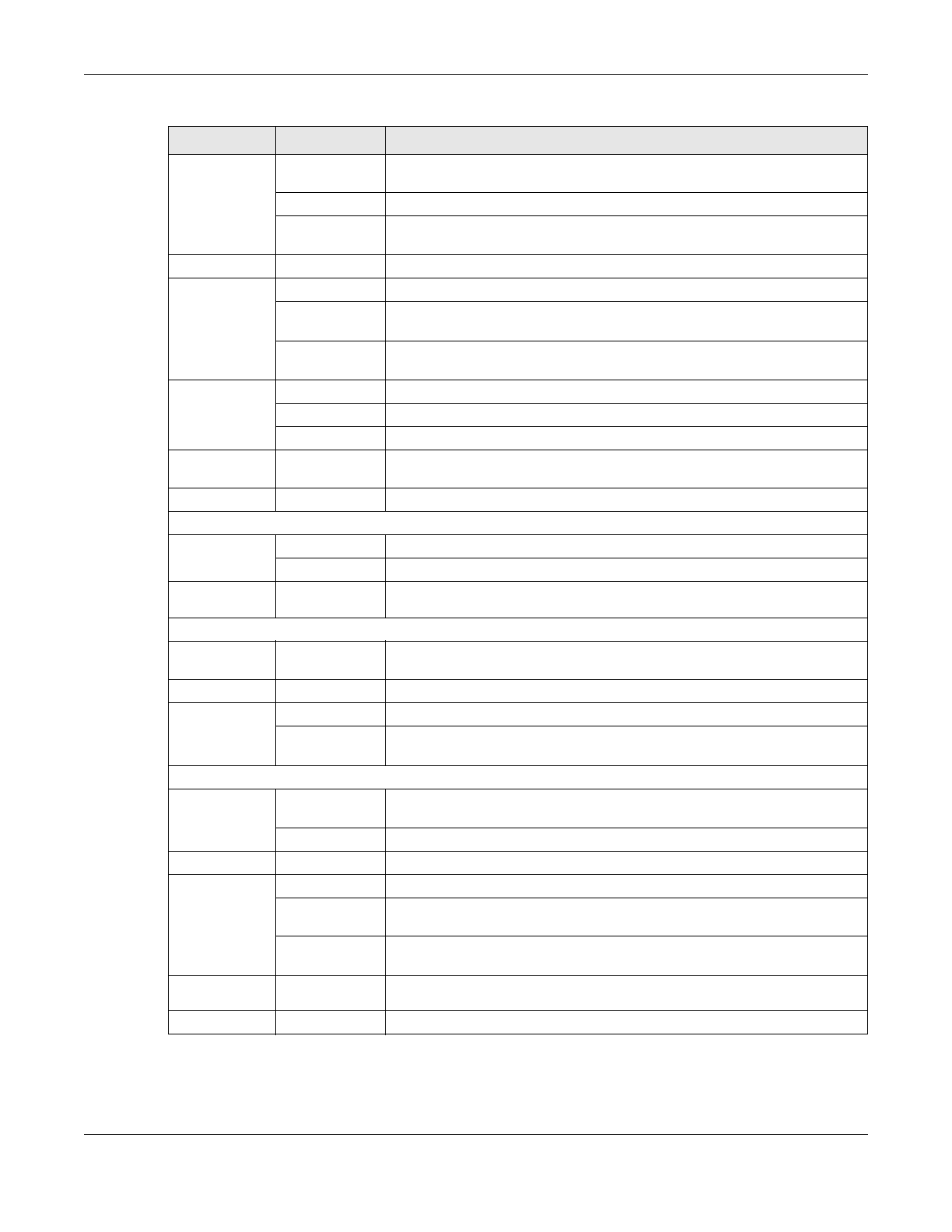
Chapter 4 Modes
NBG-418N v2 User’s Guide
35
WAN
Internet
Connection
This screen allows you to configure ISP parameters, WAN IP address
assignment, DNS servers and the WAN MAC address.
Advanced
Use this screen to configure multicast WAN and auto IP setup.
IPv6
Use this screen to set the IPv6 WAN connection type, and LAN/WAN IPv6
address settings.
LAN
IP
Use this screen to configure LAN IPv4 address and subnet mask.
DHCP
Server
General
Use this screen to enable the NBG-418N v2’s DHCP server.
Advanced
Use this screen to assign IP addresses to specific individual computers based
on their MAC addresses and to have DNS servers assigned by the DHCP server.
Client List
Use this screen to view current DHCP client information and to always assign
an IP address to a MAC address (and host name).
NAT
General
Use this screen to enable NAT.
Application
Use this screen to configure
servers behind the NBG-418N v2.
Port Triggering
Use this screen to configure port triggering settings on the NBG-418N v2.
DDNS
General
Use this screen to configure Dynamic DNS, a service that allows you to map a
fixed domain name to a non-fixed IP address.
Static Route
IP Static Route
Use this screen to configure IP static routes.
Security
Firewall
General
Use this screen to activate/deactivate the firewall.
Services
Use this screen to enable or disable ICMP and VPN passthrough features.
Content
Filter
Filter
Use this screen to configure content filter settings on the NBG-418N v2.
Management
Remote
MGMT
WWW
Use this screen to configure through which interface(s) and from which IP
address(es) users can use HTTP to manage the NBG-418N v2.
UPnP
General
Use this screen to enable UPnP on the NBG-418N v2.
Bandwidth
MGMT
General
Use this screen to enable bandwidth management on the NBG-418N v2.
Advanced
Use this screen to set the upstream bandwidth and edit a bandwidth
management rule.
Maintenance
System
General
Use this screen to view and change administrative settings such as system and
domain names, password and inactivity timer.
Time Setting
Use this screen to change your NBG-418N v2’s time and date.
Logs
View Log
Use this screen to view the logs for the categories that you selected.
Tools
Firmware
Use this screen to upload firmware to your NBG-418N v2.
Configuration
Use this screen to backup and restore the configuration or reset the factory
defaults to your NBG-418N v2.
Restart
This screen allows you to reboot the NBG-418N v2 without turning the power
off.
Sys OP
Mode
General
This screen allows you to select the device operating mode.
Language
Language
This screen allows you to select the language you prefer.
Table 11 Menus: Router Mode (continued)
LINK
TA B
FUNC TIO N
Характеристики
Остались вопросы?Не нашли свой ответ в руководстве или возникли другие проблемы? Задайте свой вопрос в форме ниже с подробным описанием вашей ситуации, чтобы другие люди и специалисты смогли дать на него ответ. Если вы знаете как решить проблему другого человека, пожалуйста, подскажите ему :)