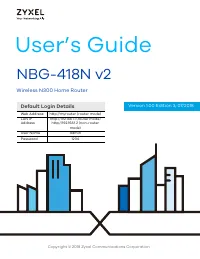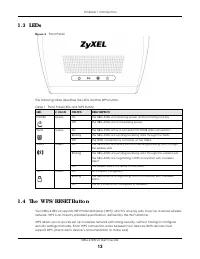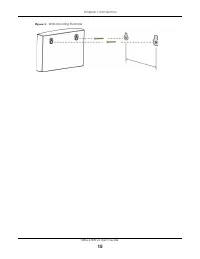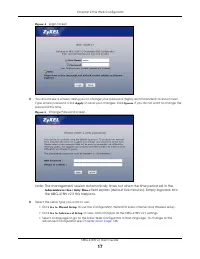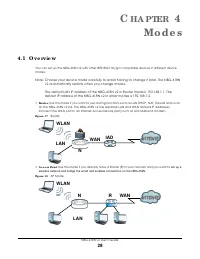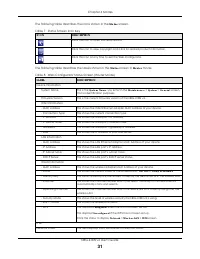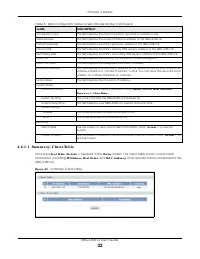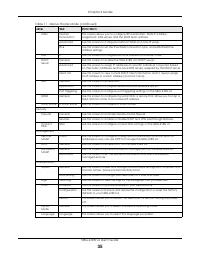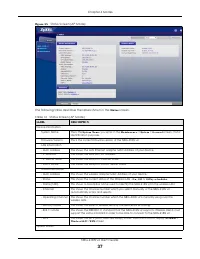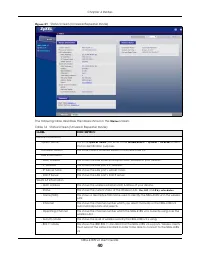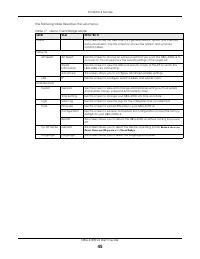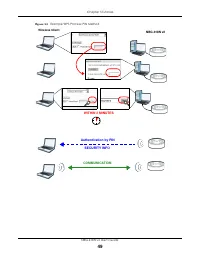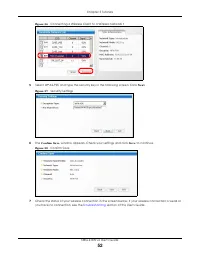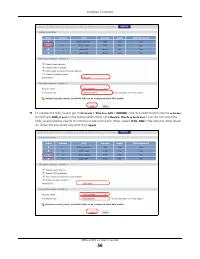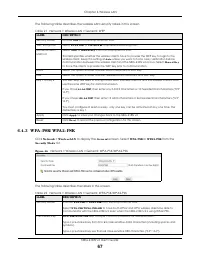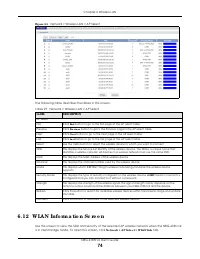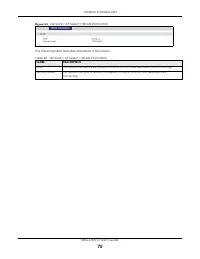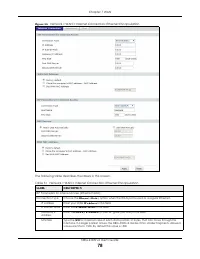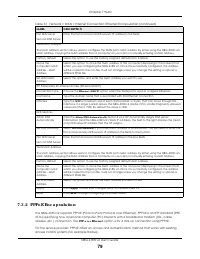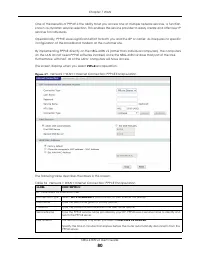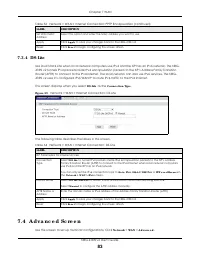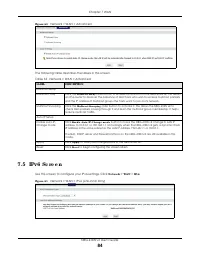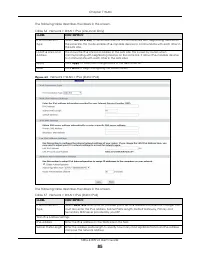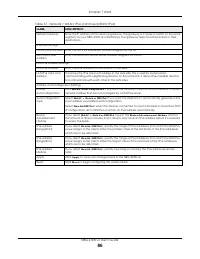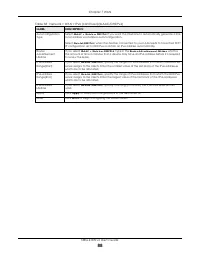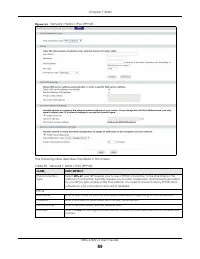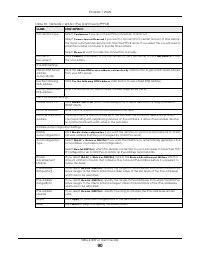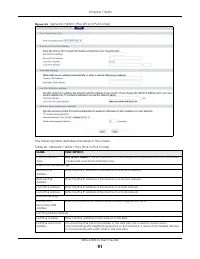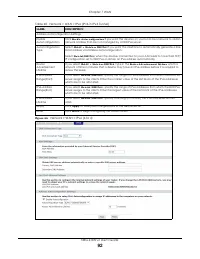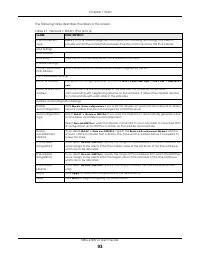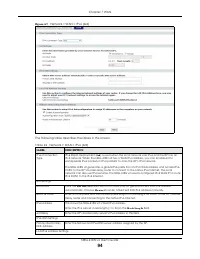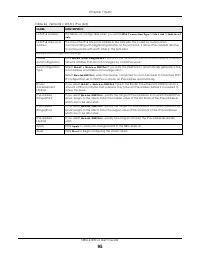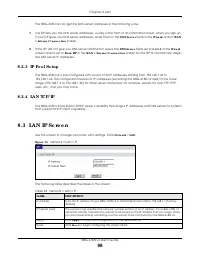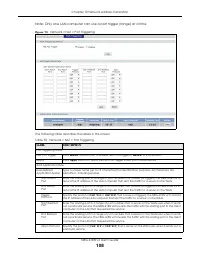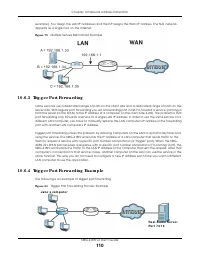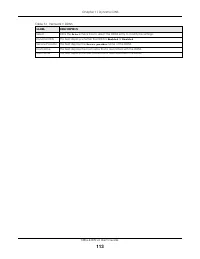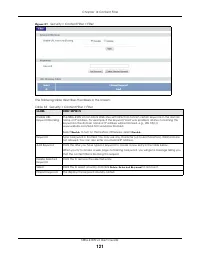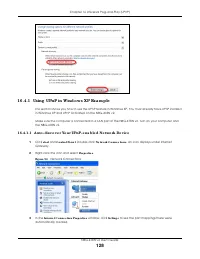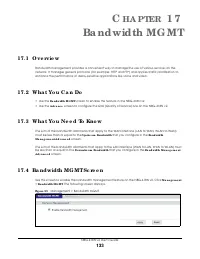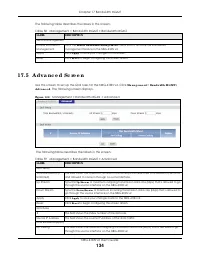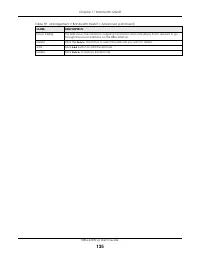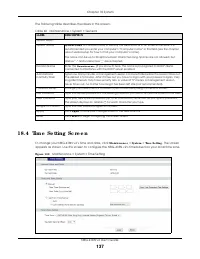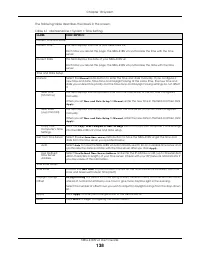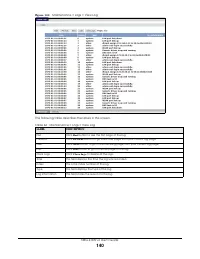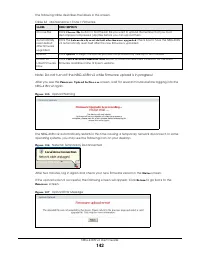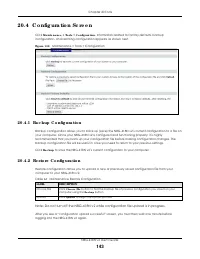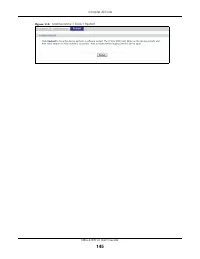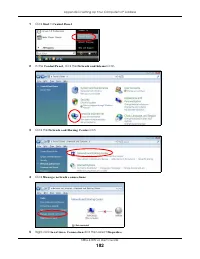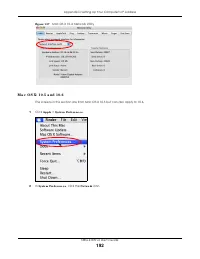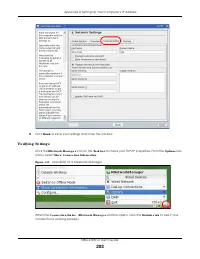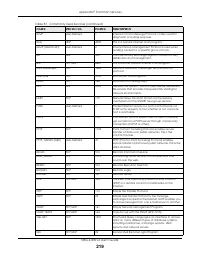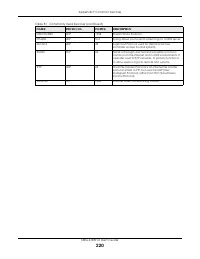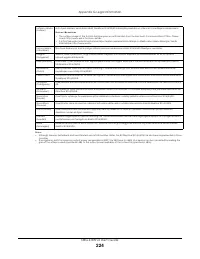Роутеры Zyxel NBG-418N v2 - инструкция пользователя по применению, эксплуатации и установке на русском языке. Мы надеемся, она поможет вам решить возникшие у вас вопросы при эксплуатации техники.
Если остались вопросы, задайте их в комментариях после инструкции.
"Загружаем инструкцию", означает, что нужно подождать пока файл загрузится и можно будет его читать онлайн. Некоторые инструкции очень большие и время их появления зависит от вашей скорости интернета.
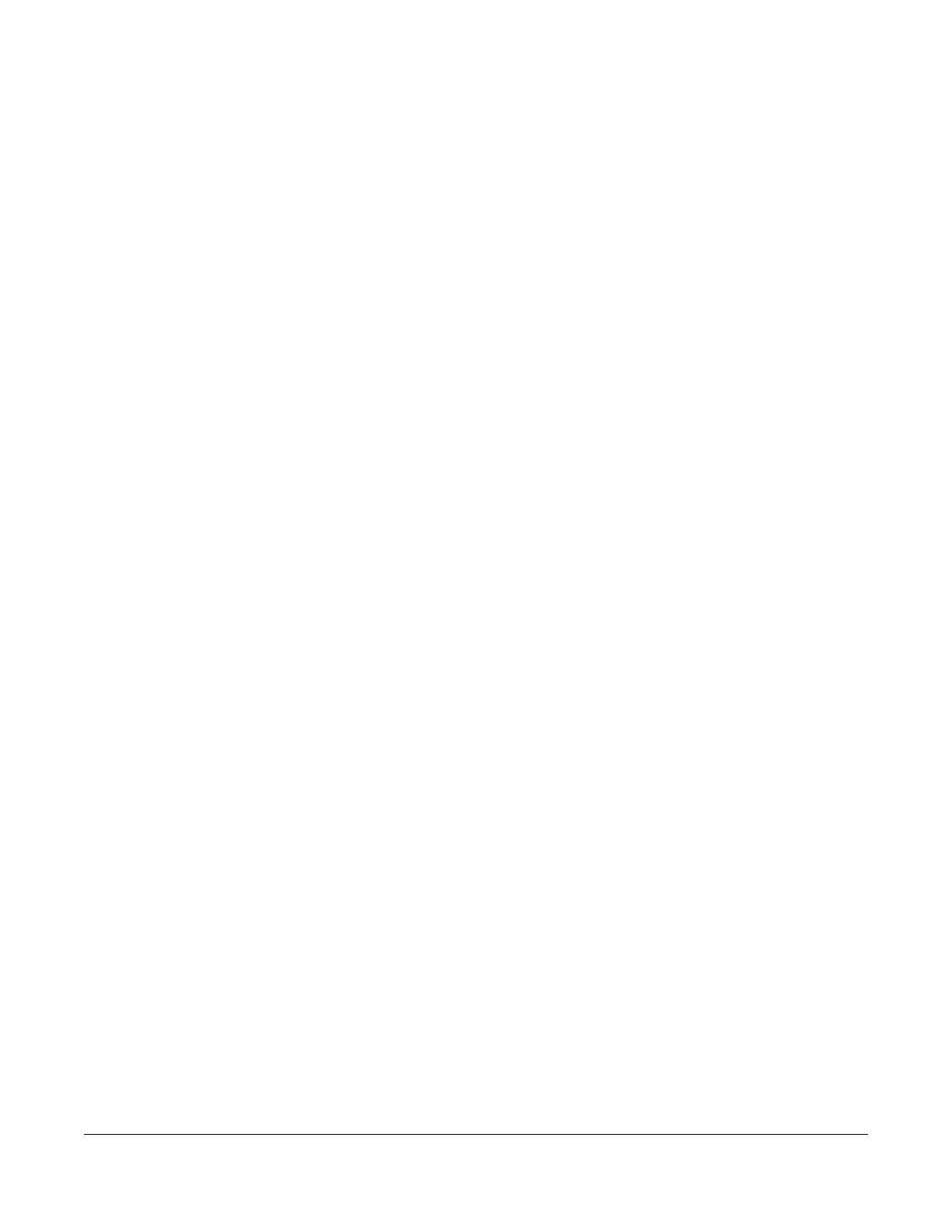
NBG-418N v2 User’s Guide
178
A
PPEN D IX
D
Se tting Up Yo ur C o m p ute r’ s IP
A d d re ss
Note: Your specific NBG-418N v2 may not support all of the operating systems described in
this appendix. See the product specifications for more information about which
operating systems are supported.
This appendix shows you how to configure the IP settings on your computer in order for it to be able to
communicate with the other devices on your network. Windows Vista/XP/2000, Mac OS 9/OS X, and all
versions of UNIX/LINUX include the software components you need to use TCP/IP on your computer.
If you manually assign IP information instead of using a dynamic IP, make sure that your network’s
computers have IP addresses that place them in the same subnet.
In this appendix, you can set up an IP address for:
•
Windows XP/NT/2000
on
page 178
•
Windows Vista
on
page 181
•
Windows 7
on
page 184
•
Mac OS X: 10.3 and 10.4
on
page 189
•
Mac OS X: 10.5 and 10.6
on
page 192
•
Linux: Ubuntu 8 (GNOME)
on
page 195
•
Linux: openSUSE 10.3 (KDE)
on
page 199
Wind o ws X P/ NT/ 2 0 0 0
The following example uses the default Windows XP display theme but can also apply to Windows 2000
and Windows NT.
1
Click
Sta rt
>
C o ntro l Pa ne l
.
Характеристики
Остались вопросы?Не нашли свой ответ в руководстве или возникли другие проблемы? Задайте свой вопрос в форме ниже с подробным описанием вашей ситуации, чтобы другие люди и специалисты смогли дать на него ответ. Если вы знаете как решить проблему другого человека, пожалуйста, подскажите ему :)