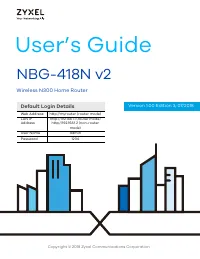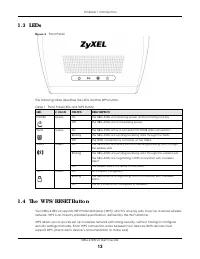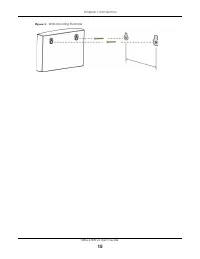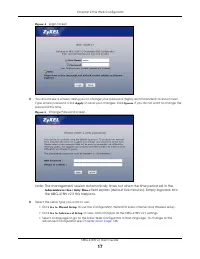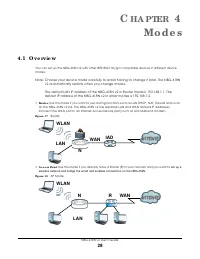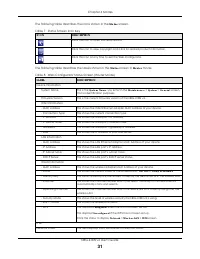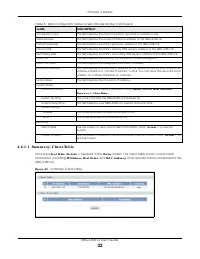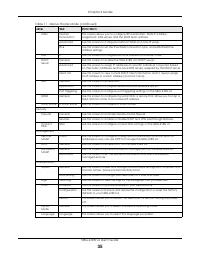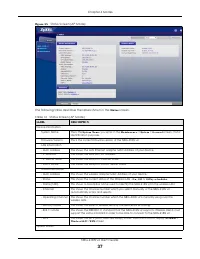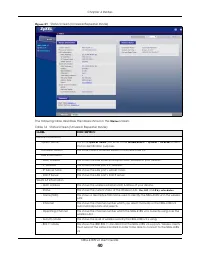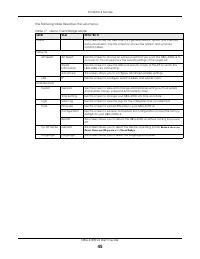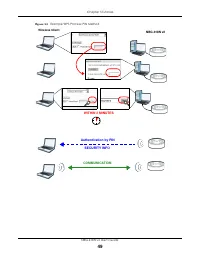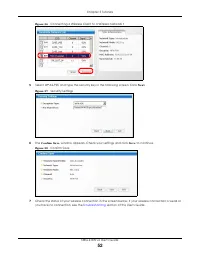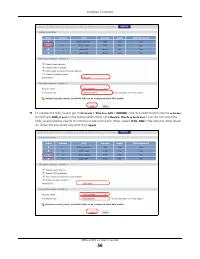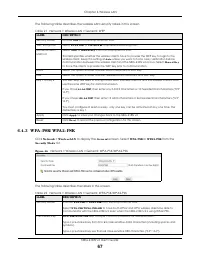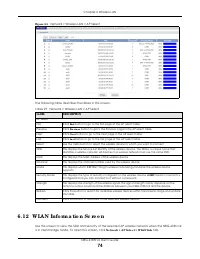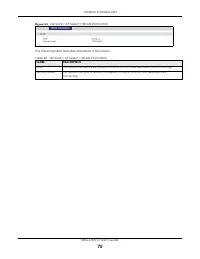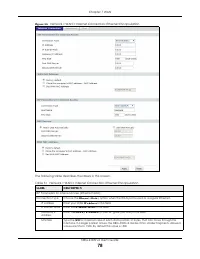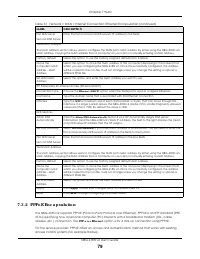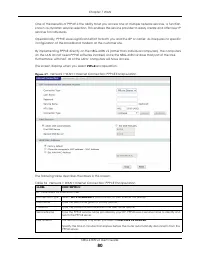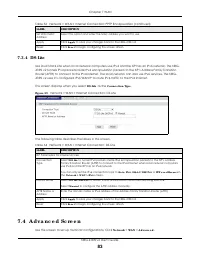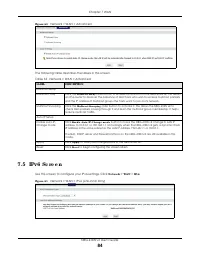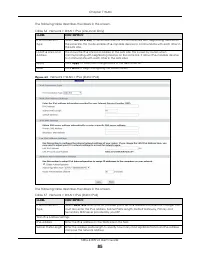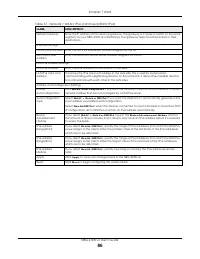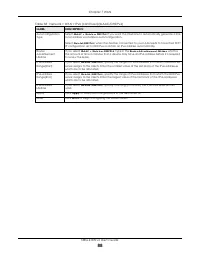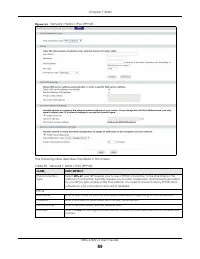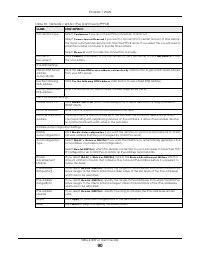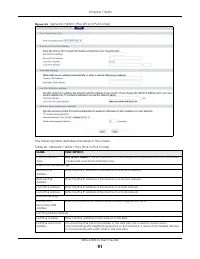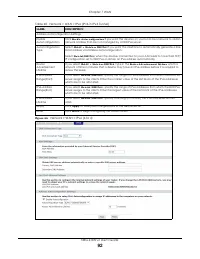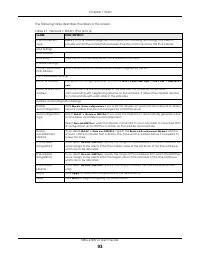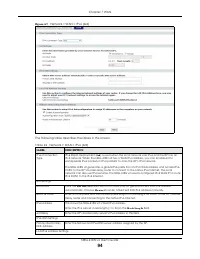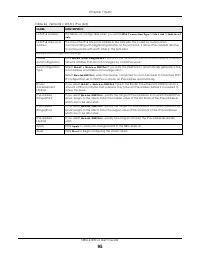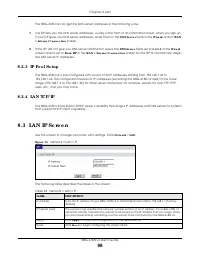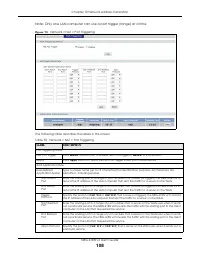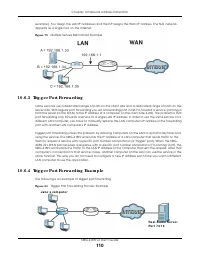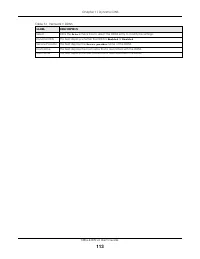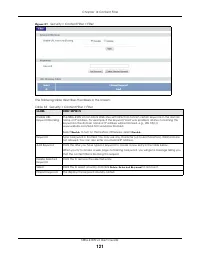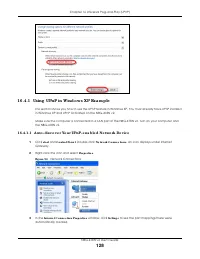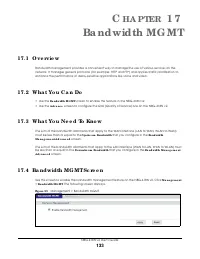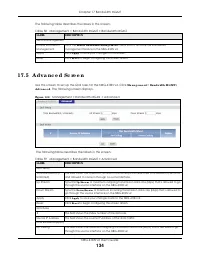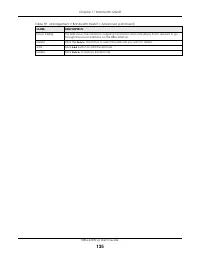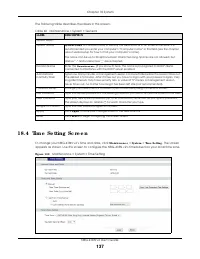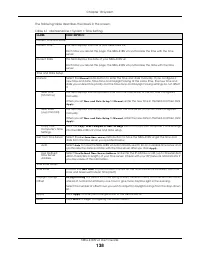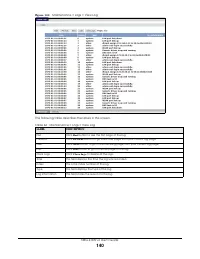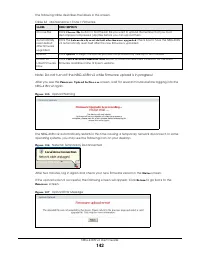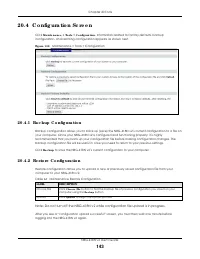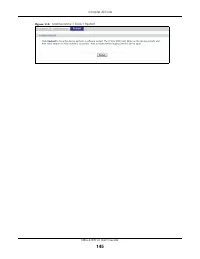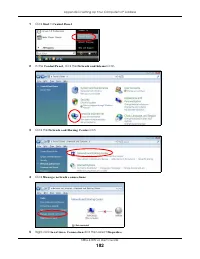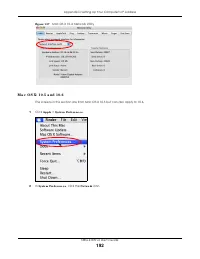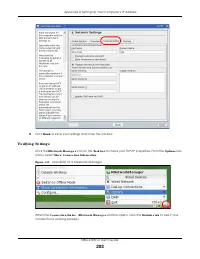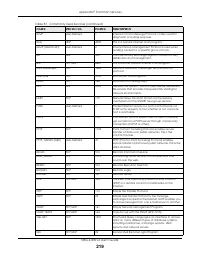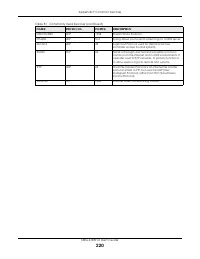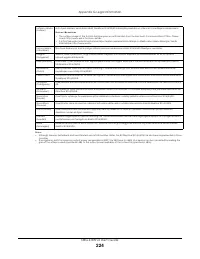Роутеры Zyxel NBG-418N v2 - инструкция пользователя по применению, эксплуатации и установке на русском языке. Мы надеемся, она поможет вам решить возникшие у вас вопросы при эксплуатации техники.
Если остались вопросы, задайте их в комментариях после инструкции.
"Загружаем инструкцию", означает, что нужно подождать пока файл загрузится и можно будет его читать онлайн. Некоторые инструкции очень большие и время их появления зависит от вашей скорости интернета.
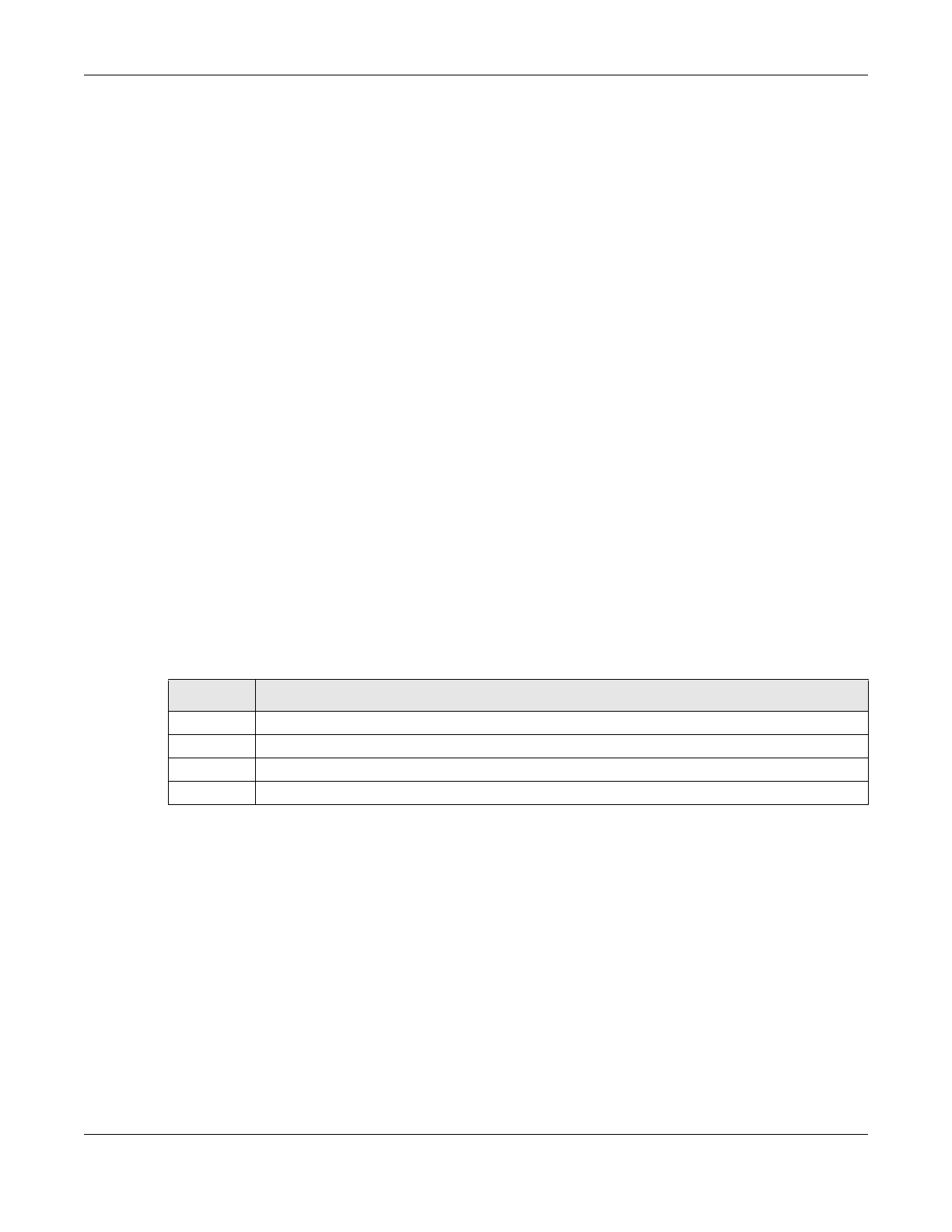
Chapter 10 Network Address Translation
NBG-418N v2 User’s Guide
104
• Use the
A p p lic a tio n
screen to change your NBG-418N v2’s port forwarding settings (
Section 10.4 on
page 106
).
• Use the
Po rt Trig g e ring
screen to change your NBG-418N v2’s port trigger settings (
Section 10.5 on
page 107
).
1 0 .2 .1 Wha t Yo u Ne e d To Kno w
The following terms and concepts may help as you read through this chapter.
Insid e / O utsid e
This denotes where a host is located relative to the NBG-418N v2, for example, the computers of your
subscribers are the inside hosts, while the web servers on the Internet are the outside hosts.
G lo b a l/ Lo c a l
This denotes the IP address of a host in a packet as the packet traverses a router, for example, the local
address refers to the IP address of a host when the packet is in the local network, while the global
address refers to the IP address of the host when the same packet is traveling in the WAN side.
Note: Inside/outside refers to the location of a host, while global/local refers to the IP address
of a host used in a packet.
An inside local address (ILA) is the IP address of an inside host in a packet when the packet is still in the
local network, while an inside global address (IGA) is the IP address of the same inside host when the
packet is on the WAN side. The following table summarizes this information.
Note: NAT never changes the IP address (either local or global) of an outside host.
Wha t NA T Do e s
In the simplest form, NAT changes the source IP address in a packet received from a subscriber (the
inside local address) to another (the inside global address) before forwarding the packet to the WAN
side. When the response comes back, NAT translates the destination address (the inside global address)
back to the inside local address before forwarding it to the original inside host. Note that the IP address
(either local or global) of an outside host is never changed.
The global IP addresses for the inside hosts can be either static or dynamically assigned by the ISP. In
addition, you can designate servers, for example, a web server and a telnet server, on your local
network and make them accessible to the outside world. If you do not define any servers, NAT offers the
additional benefit of firewall protection. With no servers defined, your NBG-418N v2 filters out all
Table 47 NAT Definitions
ITEM
DESC RIPTIO N
Inside
This refers to the host on the LAN.
Outside
This refers to the host on the WAN.
Local
This refers to the packet address (source or destination) as the packet travels on the LAN.
Global
This refers to the packet address (source or destination) as the packet travels on the WAN.
Характеристики
Остались вопросы?Не нашли свой ответ в руководстве или возникли другие проблемы? Задайте свой вопрос в форме ниже с подробным описанием вашей ситуации, чтобы другие люди и специалисты смогли дать на него ответ. Если вы знаете как решить проблему другого человека, пожалуйста, подскажите ему :)