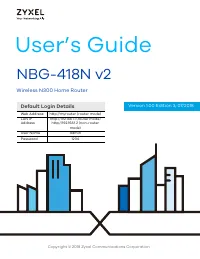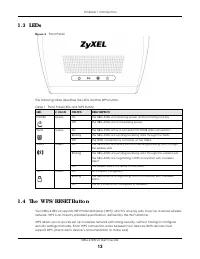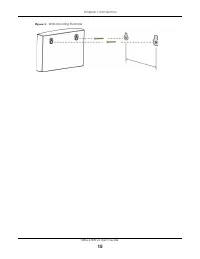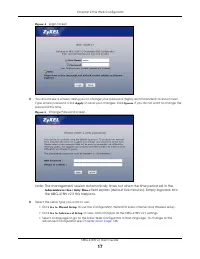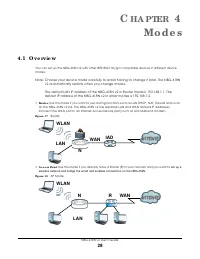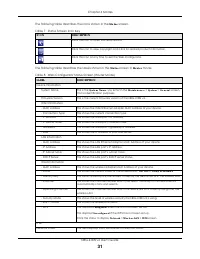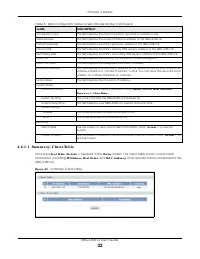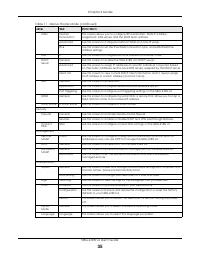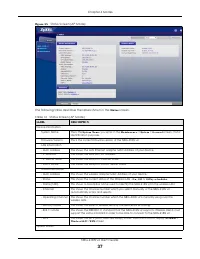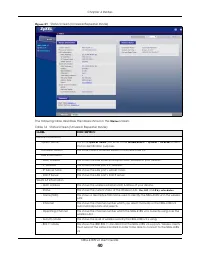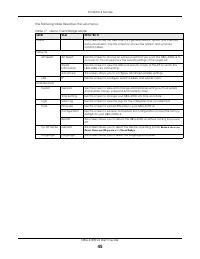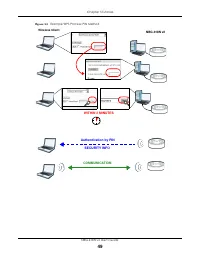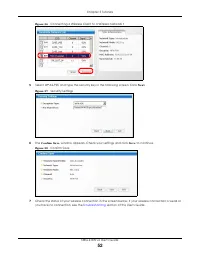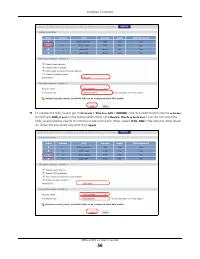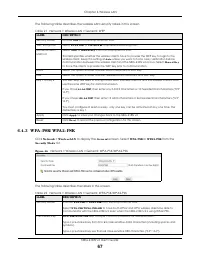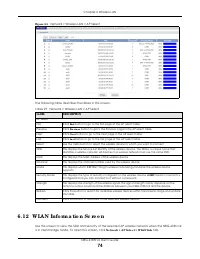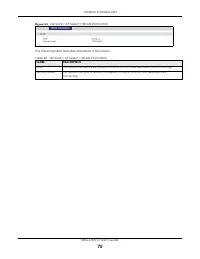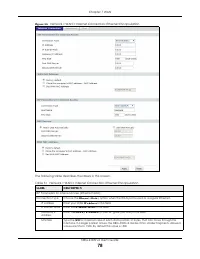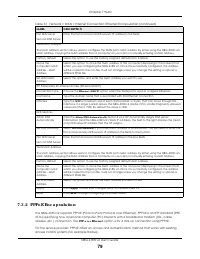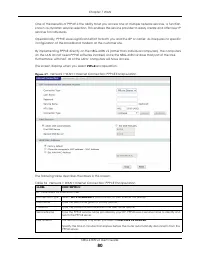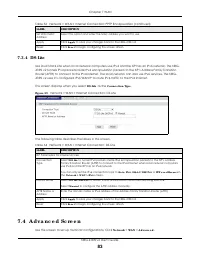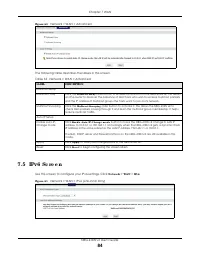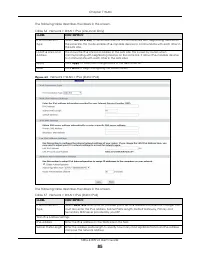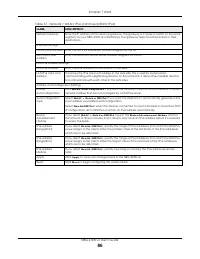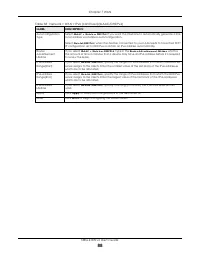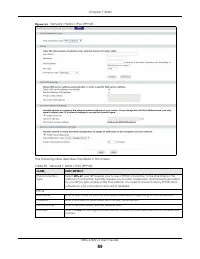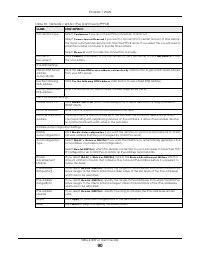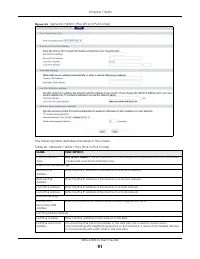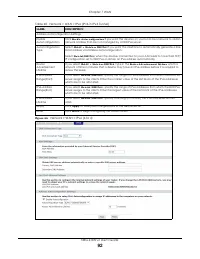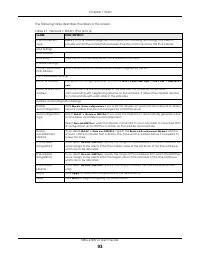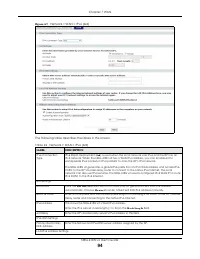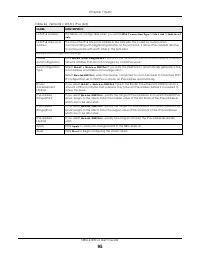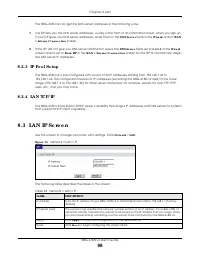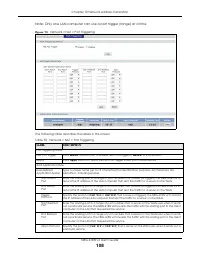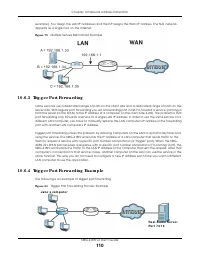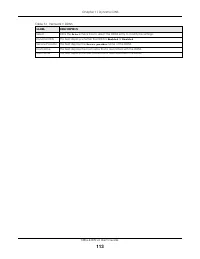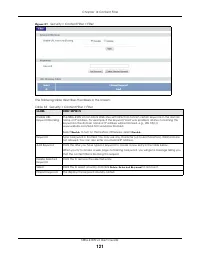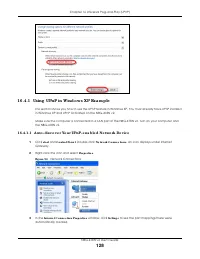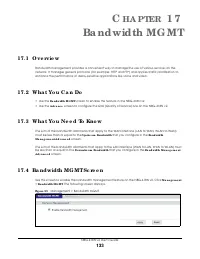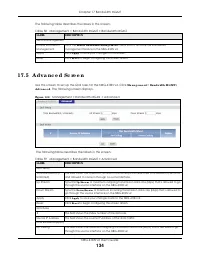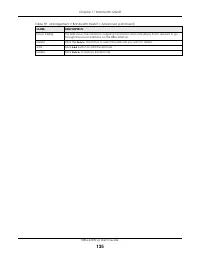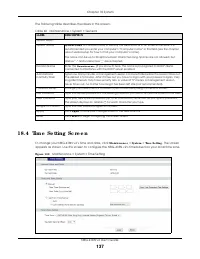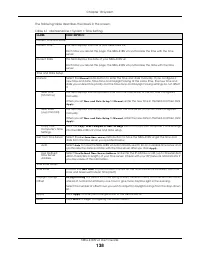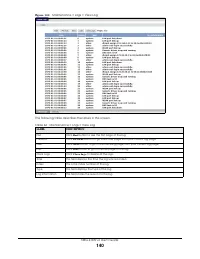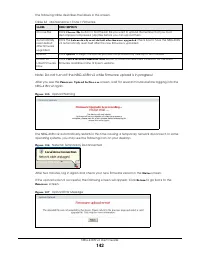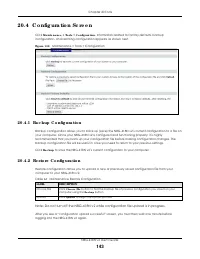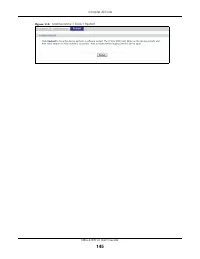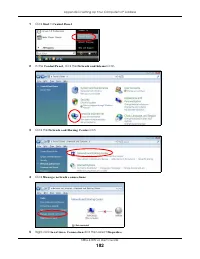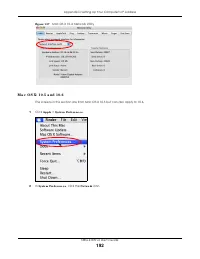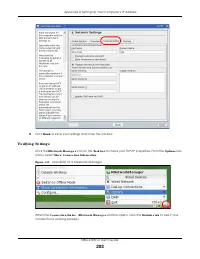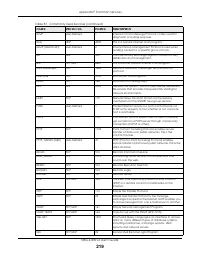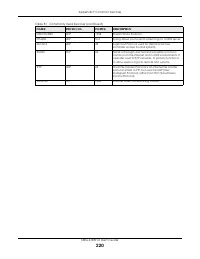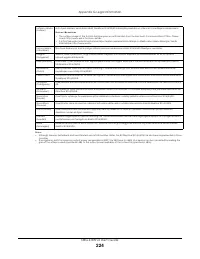Роутеры Zyxel NBG-418N v2 - инструкция пользователя по применению, эксплуатации и установке на русском языке. Мы надеемся, она поможет вам решить возникшие у вас вопросы при эксплуатации техники.
Если остались вопросы, задайте их в комментариях после инструкции.
"Загружаем инструкцию", означает, что нужно подождать пока файл загрузится и можно будет его читать онлайн. Некоторые инструкции очень большие и время их появления зависит от вашей скорости интернета.
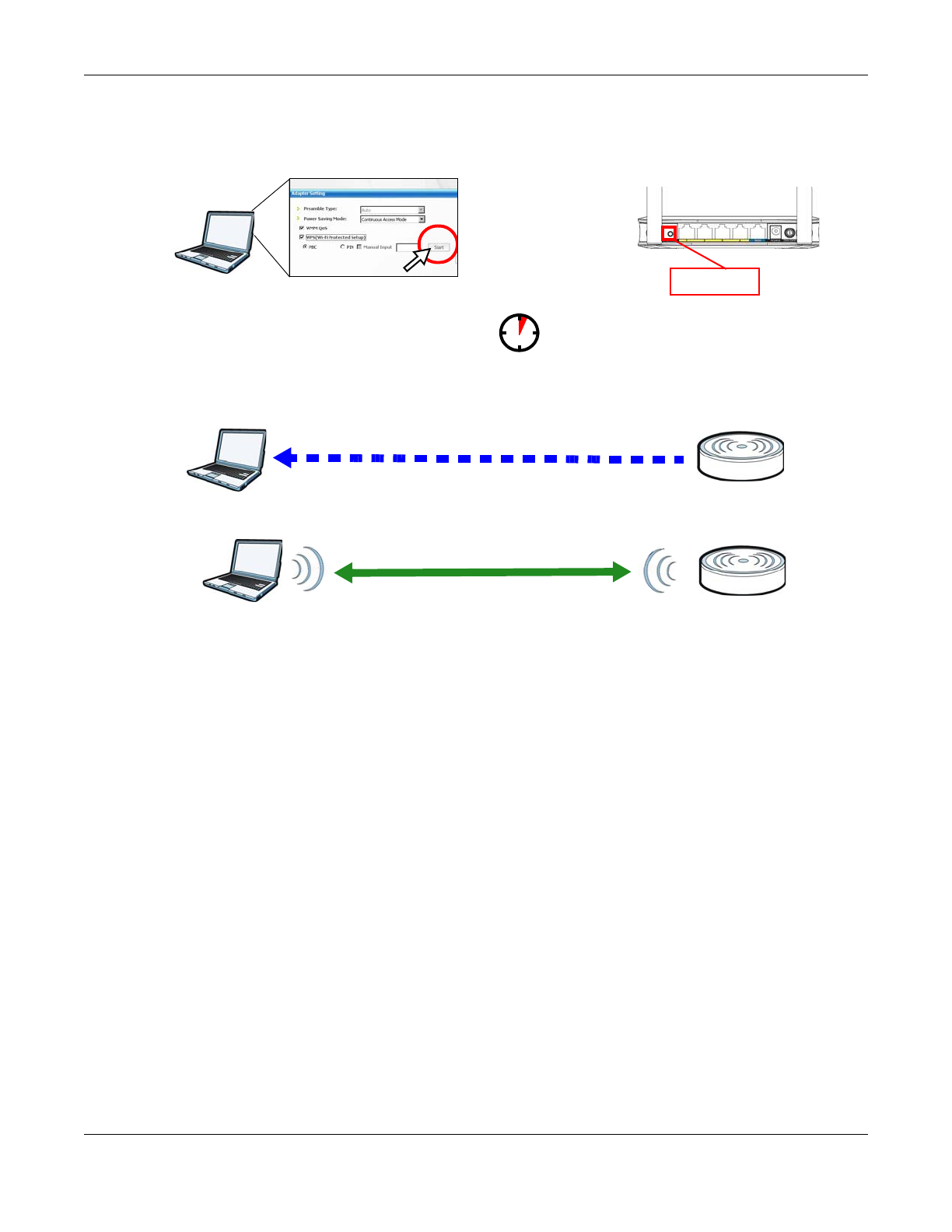
Chapter 5 Tutorials
NBG-418N v2 User’s Guide
48
Fig ure 3 2
Example WPS Process: PBC Method
5 .3 .2 PIN C o nfig ura tio n
When you use the PIN configuration method, you need to use both NBG-418N v2’s configuration
interface and the client’s utilities.
1
Launch your wireless client’s configuration utility. Go to the WPS settings and select the PIN method to
get a PIN number.
2
Enter the PIN number to the
PIN
field in the
Ne two rk
>
Wire le ss LA N
>
WPS Sta tio n
screen on the NBG-
418N v2.
3
Click the
Sta rt
buttons (or button next to the PIN field) on both the wireless client utility screen and the
NBG-418N v2’s
WPS Sta tio n
screen within two minutes.
The NBG-418N v2 authenticates the wireless client and sends the proper configuration settings to the
wireless client. This may take up to two minutes. Then the wireless client is able to communicate with the
NBG-418N v2 securely.
The following figure shows you the example to set up wireless network and security on NBG-418N v2 and
wireless client (ex. NWD210N in this example) by using PIN method.
Wireless Client
NBG-418N v2
SECURITY INFO
COMMUNICATION
WITHIN 2 MINUTES
WPS/ Reset
Характеристики
Остались вопросы?Не нашли свой ответ в руководстве или возникли другие проблемы? Задайте свой вопрос в форме ниже с подробным описанием вашей ситуации, чтобы другие люди и специалисты смогли дать на него ответ. Если вы знаете как решить проблему другого человека, пожалуйста, подскажите ему :)