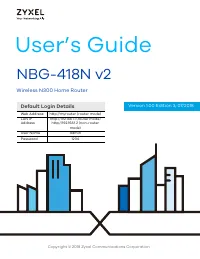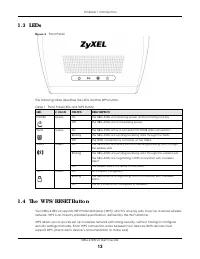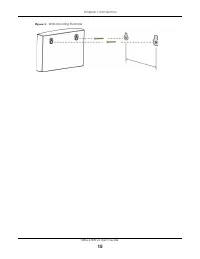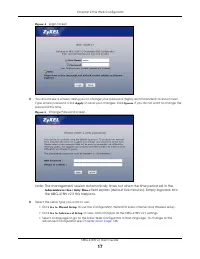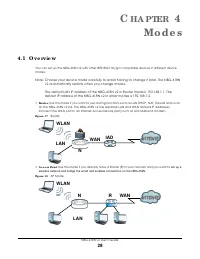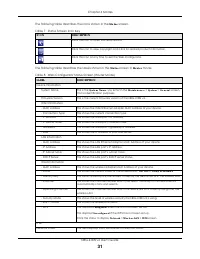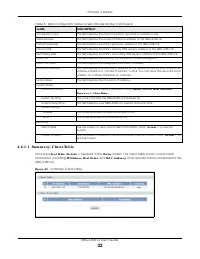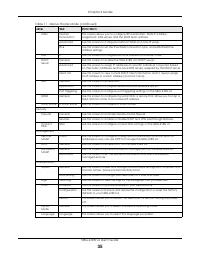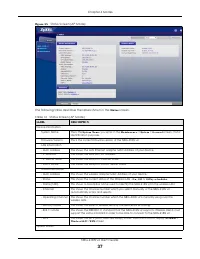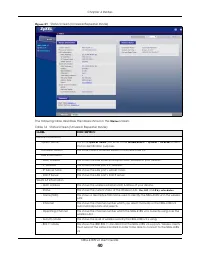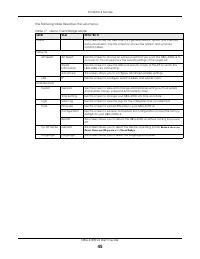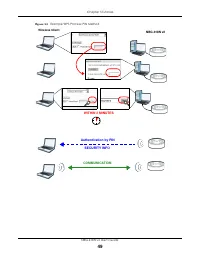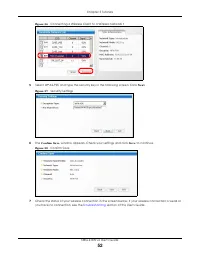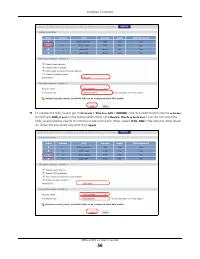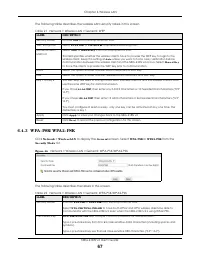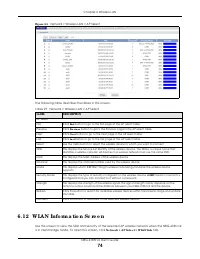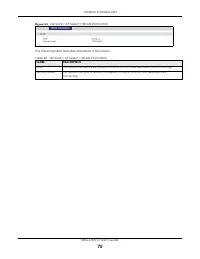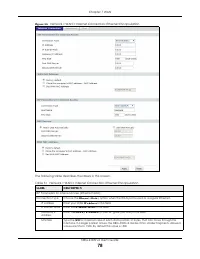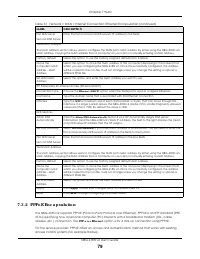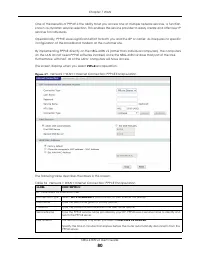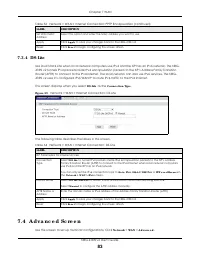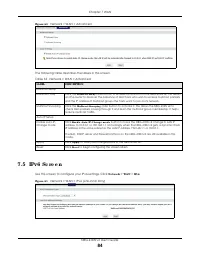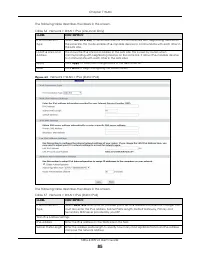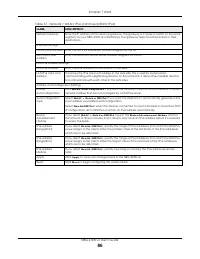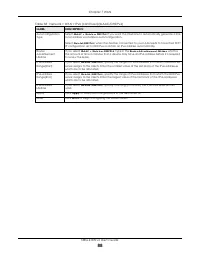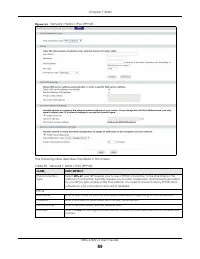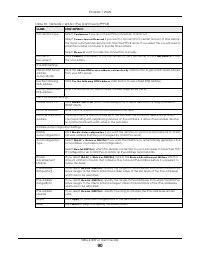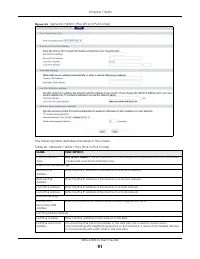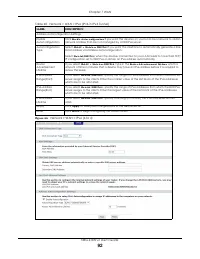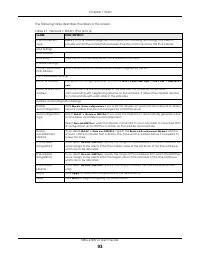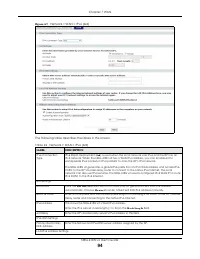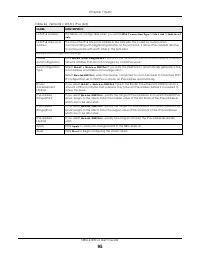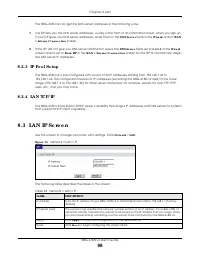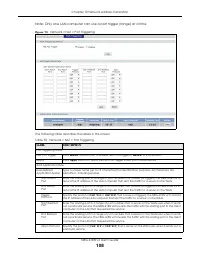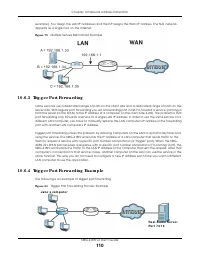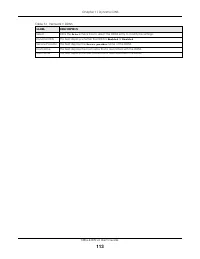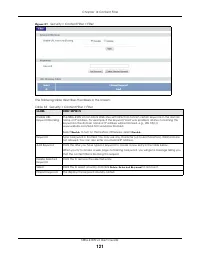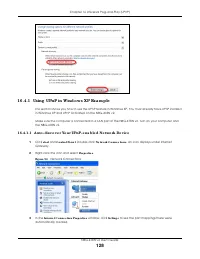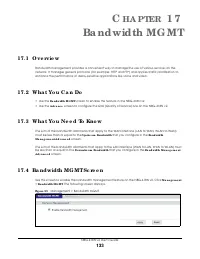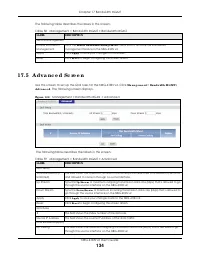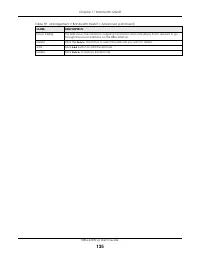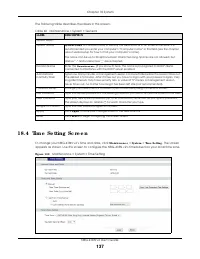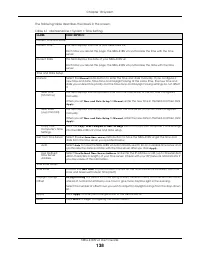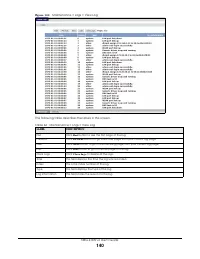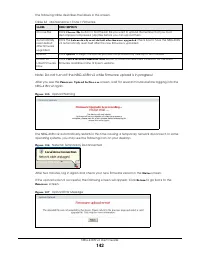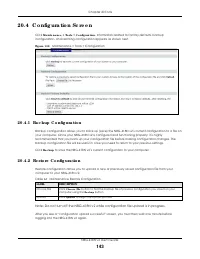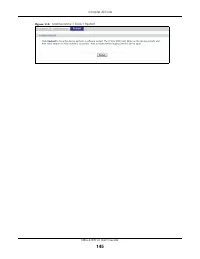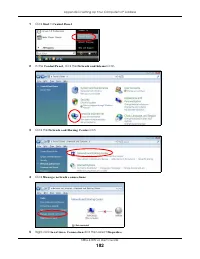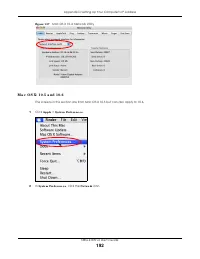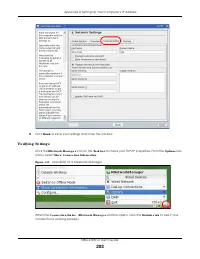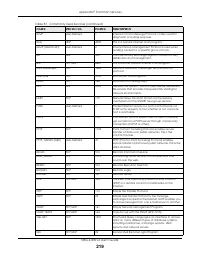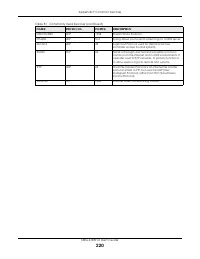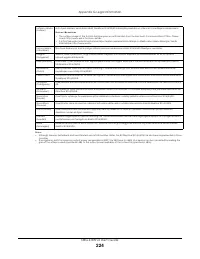Роутеры Zyxel NBG-418N v2 - инструкция пользователя по применению, эксплуатации и установке на русском языке. Мы надеемся, она поможет вам решить возникшие у вас вопросы при эксплуатации техники.
Если остались вопросы, задайте их в комментариях после инструкции.
"Загружаем инструкцию", означает, что нужно подождать пока файл загрузится и можно будет его читать онлайн. Некоторые инструкции очень большие и время их появления зависит от вашей скорости интернета.
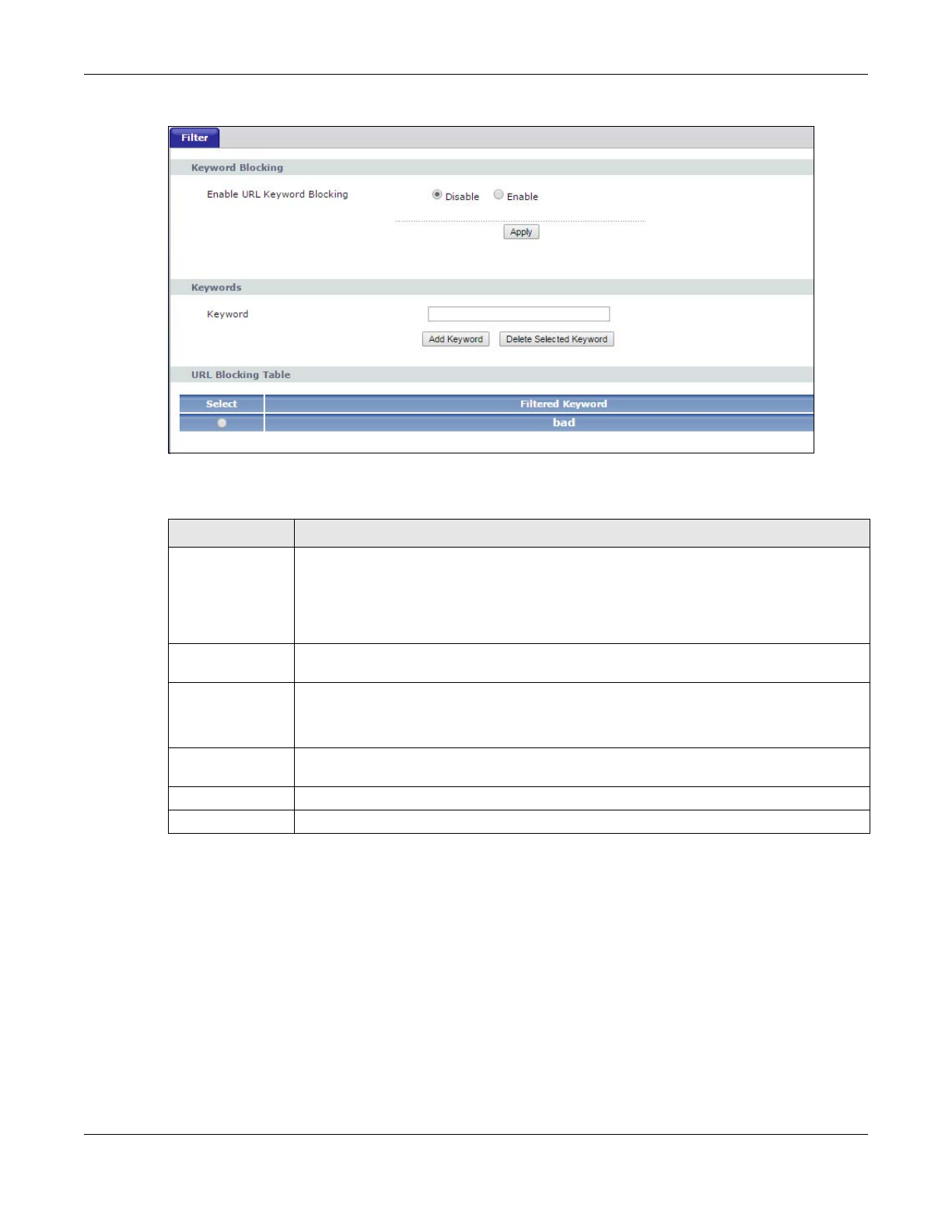
Chapter 14 Content Filter
NBG-418N v2 User’s Guide
121
Fig ure 8 7
Security > Content Filter > Filter
The following table describes the labels in this screen.
Table 55 Security > Content Filter > Filter
LA BEL
DESC RIPTIO N
Enable URL
Keyword Blocking
The NBG-418N v2 can block Web sites with URLs that contain certain keywords in the domain
name or IP address. For example, if the keyword "bad" was enabled, all sites containing this
keyword in the domain name or IP address will be blocked, e.g., URL http://
www.website.com/bad.html would be blocked.
Select
Ena b le
to turn on this feature. Otherwise, select
Disa b le
.
Keyword
Type a keyword in this field. You may use any character (up to 64 characters). Wildcards are
not allowed. You can also enter a numerical IP address.
Add Keyword
Click this after you have typed a keyword to create a new entry in the table below.
When you try to access a web page containing a keyword, you will get a message telling you
that the content filter is blocking this request.
Delete Selected
Keyword
Click this to remove the selected entry.
Select
Click this to select an entry and click
De le te Se le c te d Ke ywo rd
to remove it.
Filtered Keyword
This displays the keyword already added.
Характеристики
Остались вопросы?Не нашли свой ответ в руководстве или возникли другие проблемы? Задайте свой вопрос в форме ниже с подробным описанием вашей ситуации, чтобы другие люди и специалисты смогли дать на него ответ. Если вы знаете как решить проблему другого человека, пожалуйста, подскажите ему :)