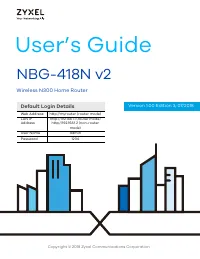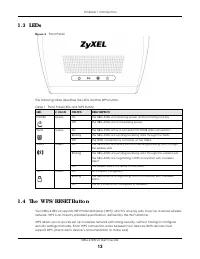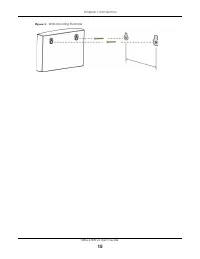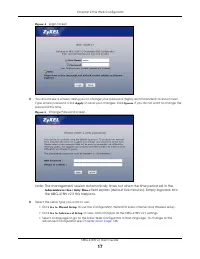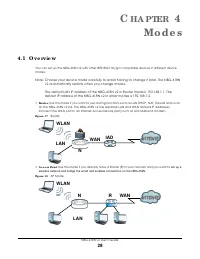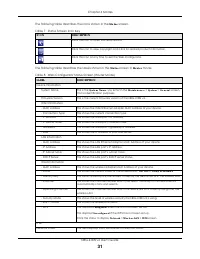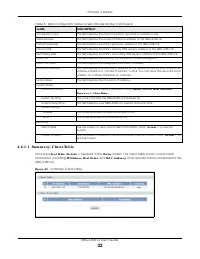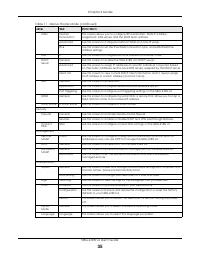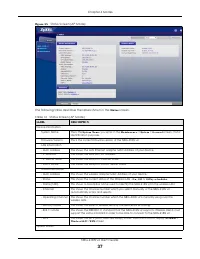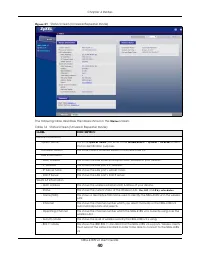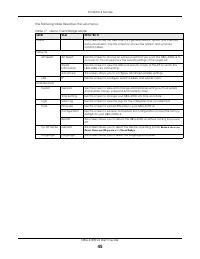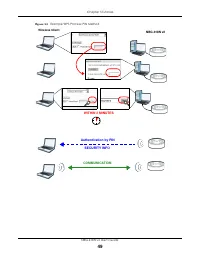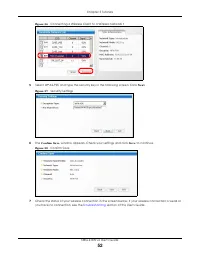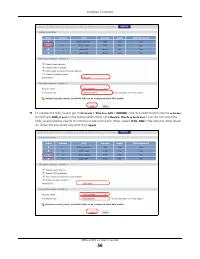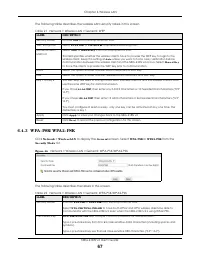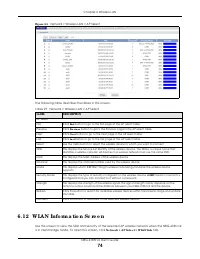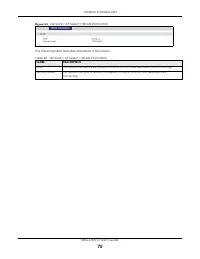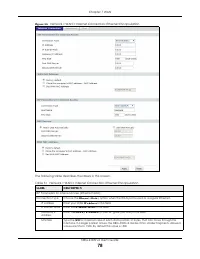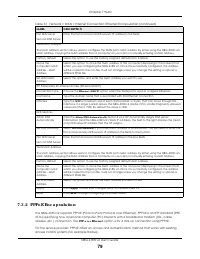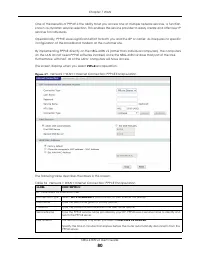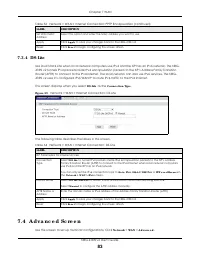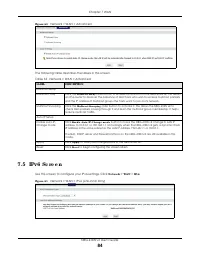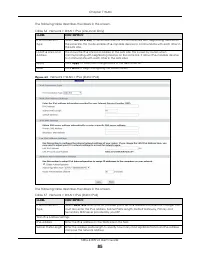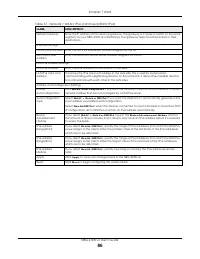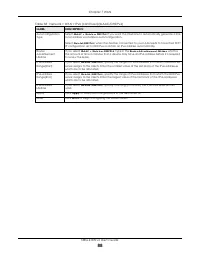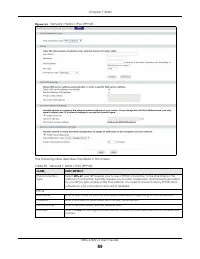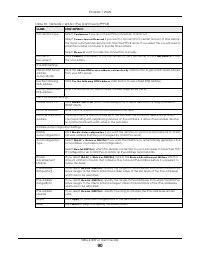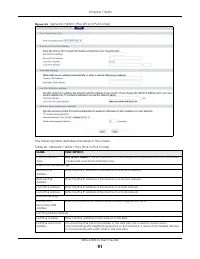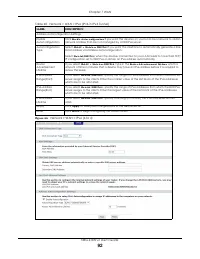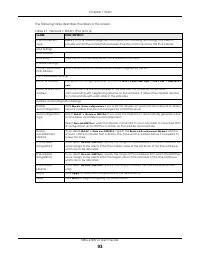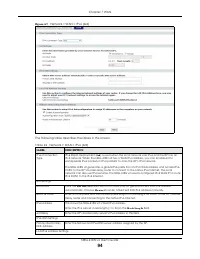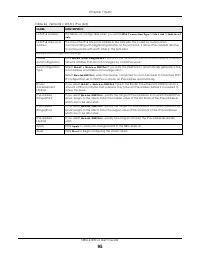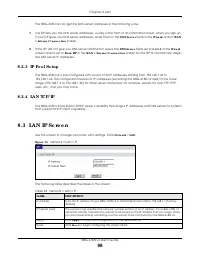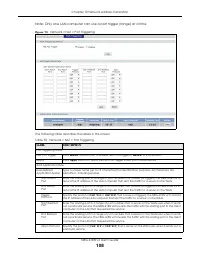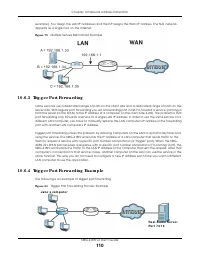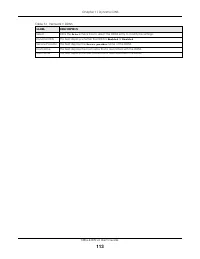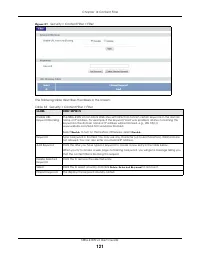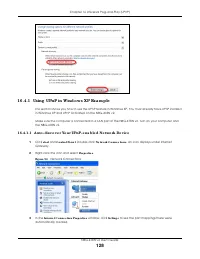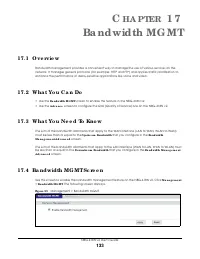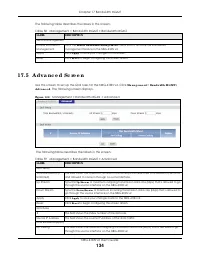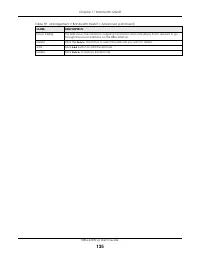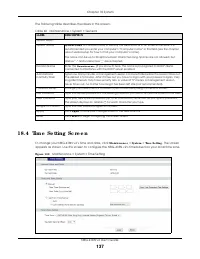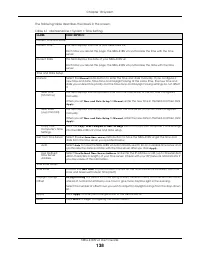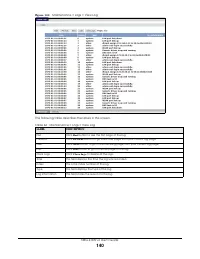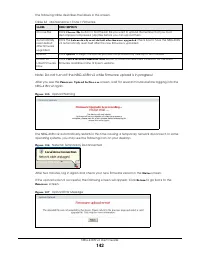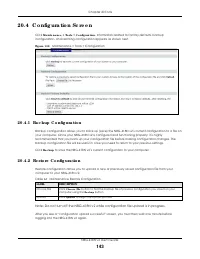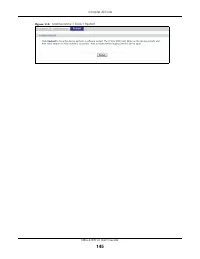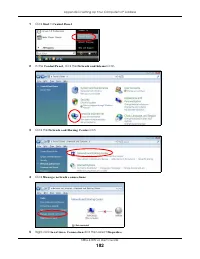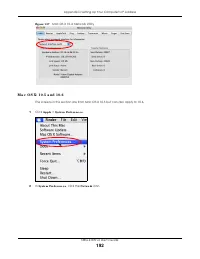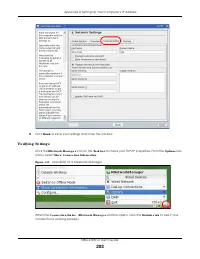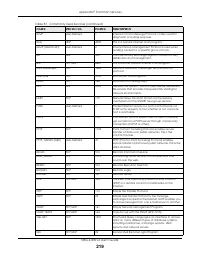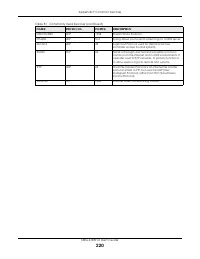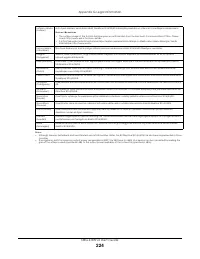Роутеры Zyxel NBG-418N v2 - инструкция пользователя по применению, эксплуатации и установке на русском языке. Мы надеемся, она поможет вам решить возникшие у вас вопросы при эксплуатации техники.
Если остались вопросы, задайте их в комментариях после инструкции.
"Загружаем инструкцию", означает, что нужно подождать пока файл загрузится и можно будет его читать онлайн. Некоторые инструкции очень большие и время их появления зависит от вашей скорости интернета.
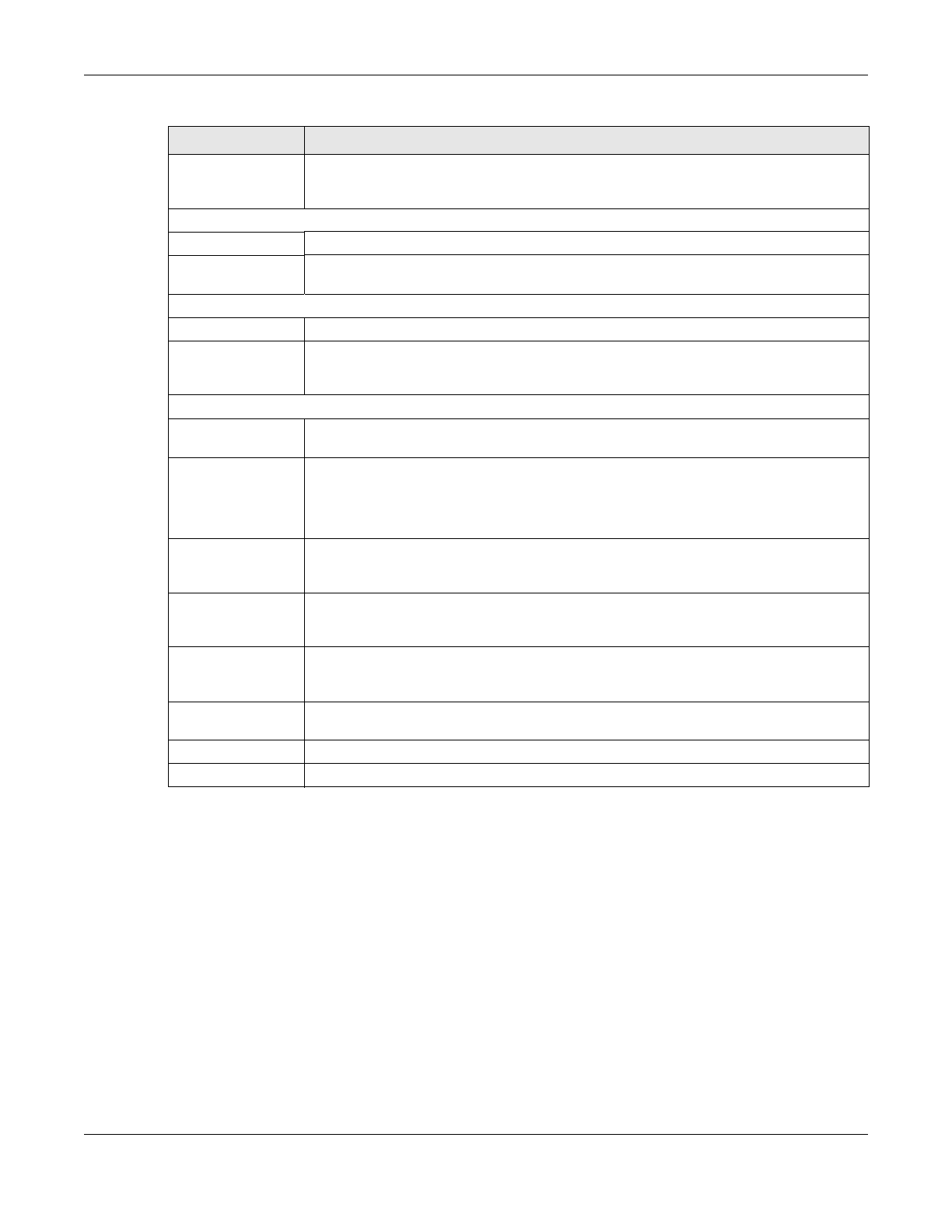
Chapter 7 WAN
NBG-418N v2 User’s Guide
86
Default Gateway
Enter the IP address of the next-hop gateway. The gateway is a router or switch on the same
segment as your NBG-418N v2's interface(s). The gateway helps forward packets to their
destinations.
IPv6 DNS Settings
Primary DNS Address
Enter the first IPv6 DNS server address assigned by the ISP.
Secondary DNS
Address
Enter the second IPv6 DNS server address assigned by the ISP.
LAN IPv6 Address Settings
LAN IPv6 Address
Enter the IPv6 address for the LAN port in this field.
LAN IPv6 Link-Local
Address
This shows the IPv6 Link-local address in the LAN side. This is used by routers when
communicating with neighboring devices on the same link. It allows IPv6-capable devices
to communicate with each other in the LAN side.i
Address Autoconfiguration Settings
Enable
Autoconfiguration
Click
Ena b le A uto c o nfig ura tio n
if you want the devices on your local area network to obtain
network address that are not managed by a DHCPv6 server.
Autoconfiguration
Type
Select
SLA A C + Sta te le ss DHC Pv6
if you want the interface to automatically generate a link-
local address via stateless autoconfiguration.
Select
Sta te ful(DHC Pv6 )
when the devices connected to your LAN needs to have their TCP/
IP configuration set to DHCPv6 or obtain an IPv6 address automatically.
Router
Advertisement
Lifetime
If you select
SLA A C + Sta te le ss DHC Pv6
, type in the
Ro ute r A d ve rtise m e nt Life tim e
which is
the amount of time in minutes that a device may have an IPv6 address before it is required
to renew the lease.
IPv6 Address
Range(Start)
If you select
Sta te ful (DHC Pv6 )
, specify the range of IPv6 addresses from which the DHCPv6
server assigns to the clients. Enter the smallest value of the last block of the IPv6 addresses
which are to be allocated.
IPv6 Address
Range(End)
If you select
Sta te ful (DHC Pv6 )
, specify the range of IPv6 addresses from which the DHCPv6
server assigns to the clients. Enter the largest value of the last block of the IPv6 addresses
which are to be allocated.
IPv6 Address
Lifetime
If you select
Sta te ful (DHC Pv6 )
, specify how long (in minutes) the IPv6 addresses remain
valid.
Apply
Click
A p p ly
to save your changes back to the NBG-418N v2.
Reset
Click
Re se t
to begin configuring this screen afresh.
Table 37 Network > WAN > IPv6 (continued)(Static IPv6)
LA BEL
DESC RIPTIO N
Характеристики
Остались вопросы?Не нашли свой ответ в руководстве или возникли другие проблемы? Задайте свой вопрос в форме ниже с подробным описанием вашей ситуации, чтобы другие люди и специалисты смогли дать на него ответ. Если вы знаете как решить проблему другого человека, пожалуйста, подскажите ему :)