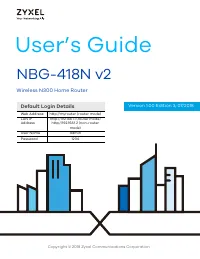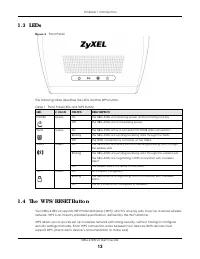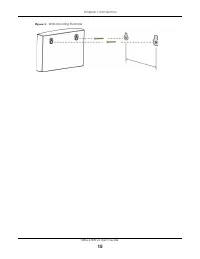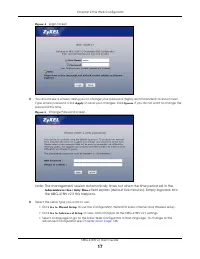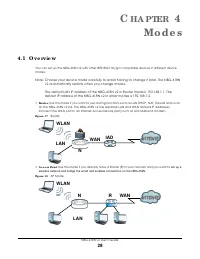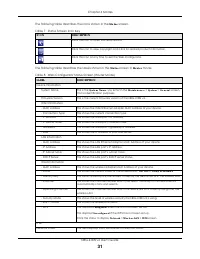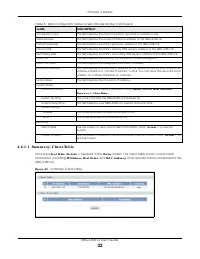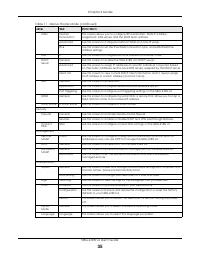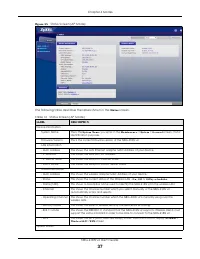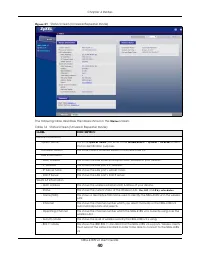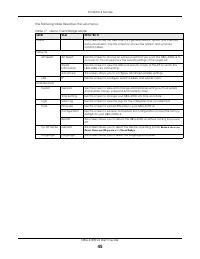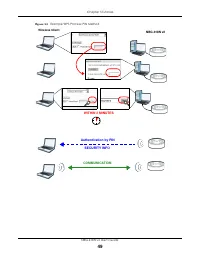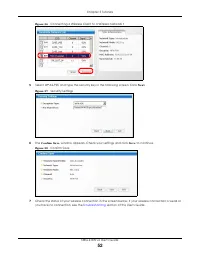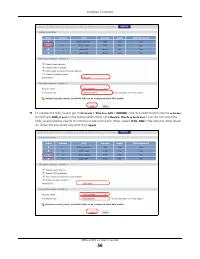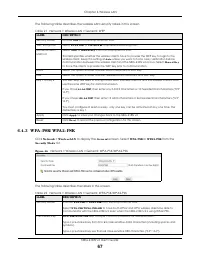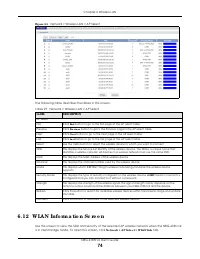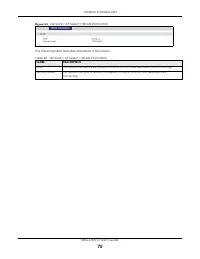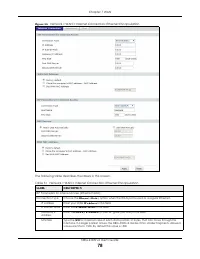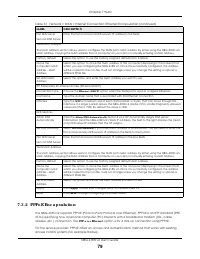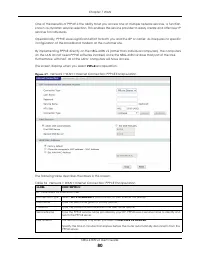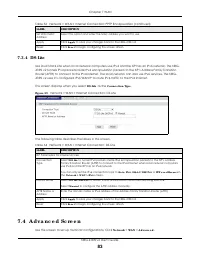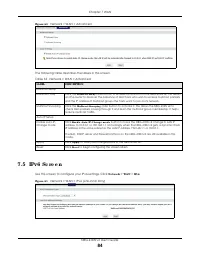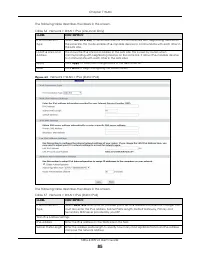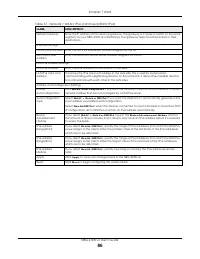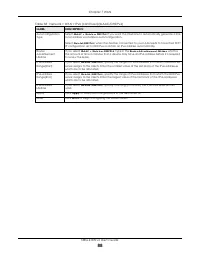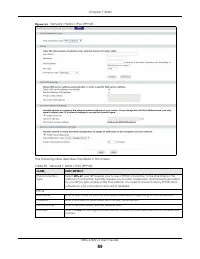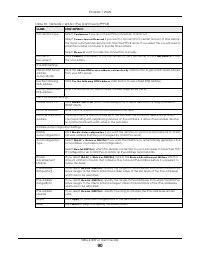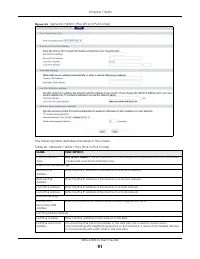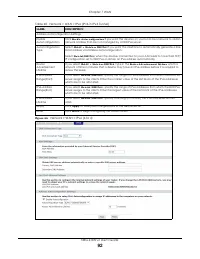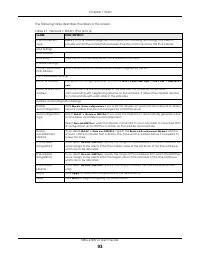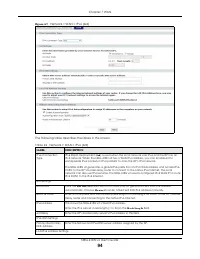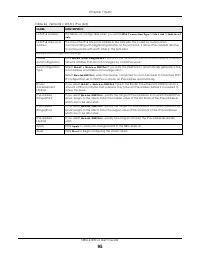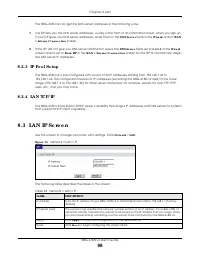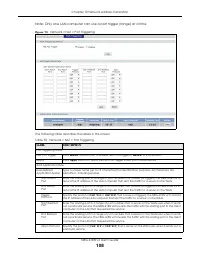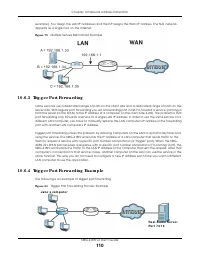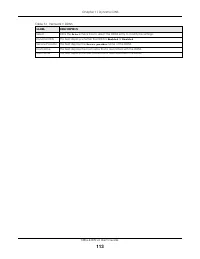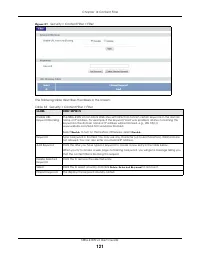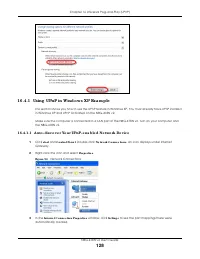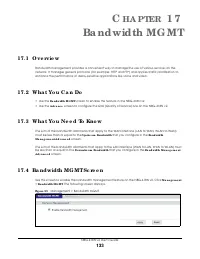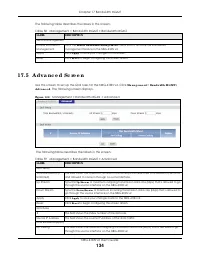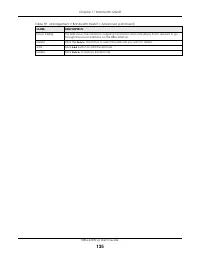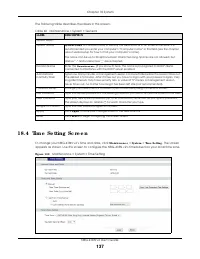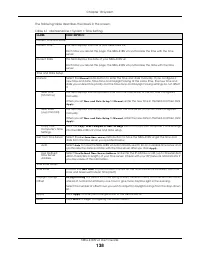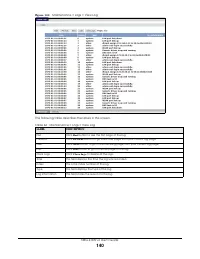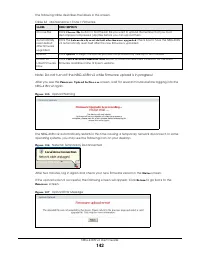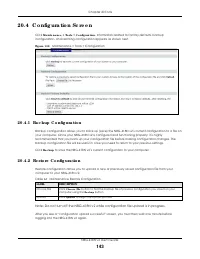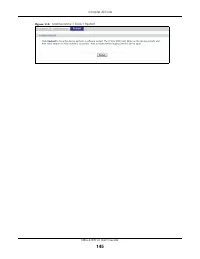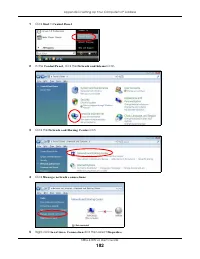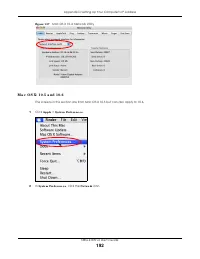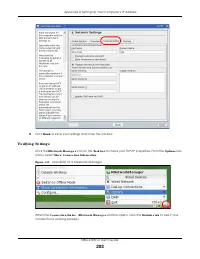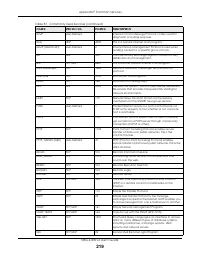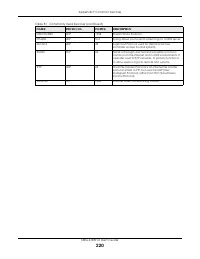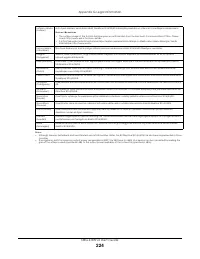Роутеры Zyxel NBG-418N v2 - инструкция пользователя по применению, эксплуатации и установке на русском языке. Мы надеемся, она поможет вам решить возникшие у вас вопросы при эксплуатации техники.
Если остались вопросы, задайте их в комментариях после инструкции.
"Загружаем инструкцию", означает, что нужно подождать пока файл загрузится и можно будет его читать онлайн. Некоторые инструкции очень большие и время их появления зависит от вашей скорости интернета.
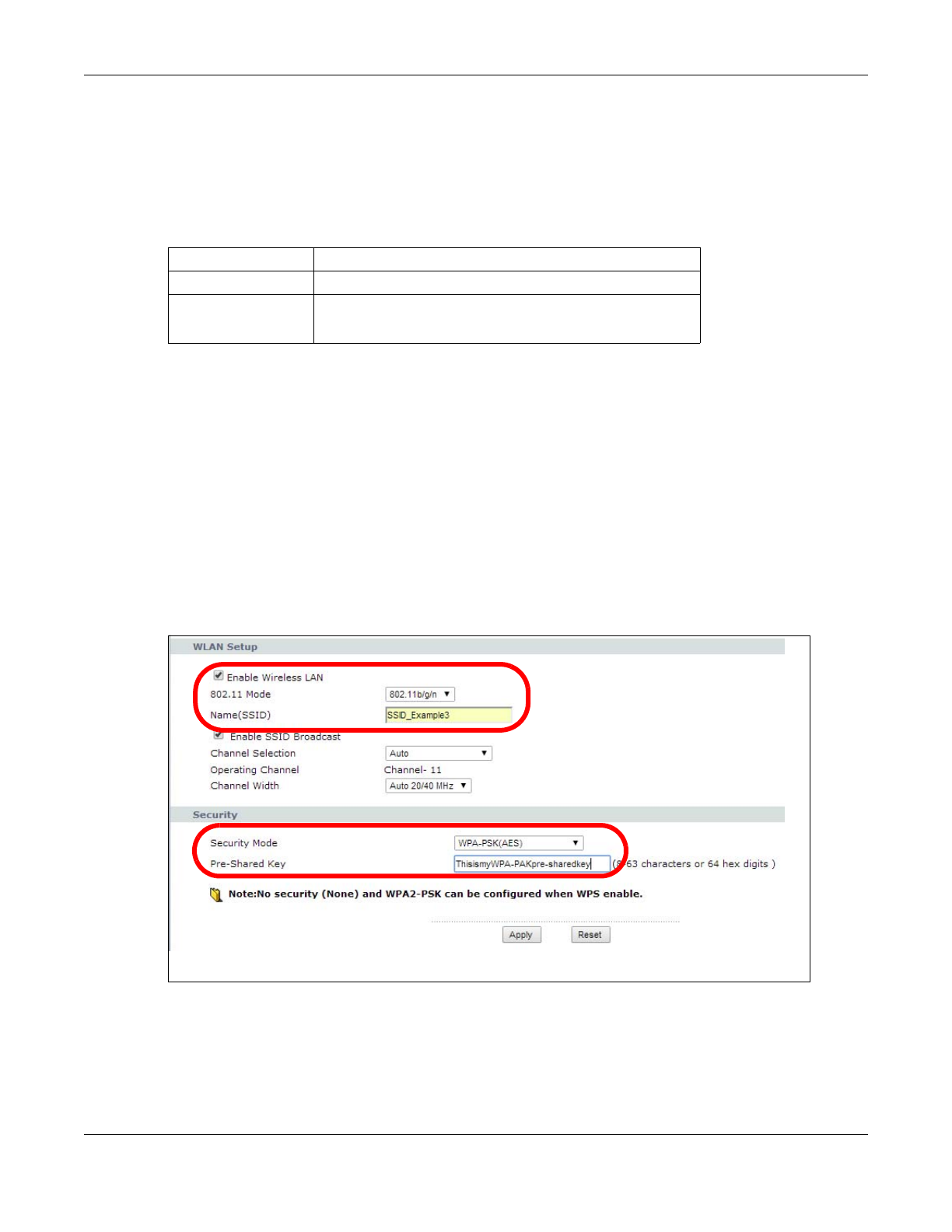
Chapter 5 Tutorials
NBG-418N v2 User’s Guide
50
5 .4 Ena b le a nd C o nfig ure Wire le ss Se c urity witho ut WPS
o n yo ur NBG - 4 1 8 N v2
This example shows you how to configure wireless security settings with the following parameters on your
NBG-418N v2.
Follow the steps below to configure the wireless settings on your NBG-418N v2.
The instructions require that your hardware is connected (see the Quick Start Guide) and you are
logged into the Web Configurator through your LAN connection (see
Section 2.2 on page 16
).
1
Open the
Wire le ss LA N > G e ne ra l
screen in the NBG-418N v2’s Web Configurator.
2
Make sure the
Ena b le Wire le ss LA N
check box is selected.
3
Enter
SSID_ Exa m p le 3
as the SSID and select a channel.
4
Set security mode to
WPA - PSK(A ES)
and enter
Thisism yWPA - PSKp re - sha re d ke y
in the
Pre - Sha re d Ke y
field. Click
A p p ly
.
Fig ure 3 4
Tutorial: Network > Wireless LAN > General
5
Open the
Sta tus
screen. Verify your wireless and wireless security settings under
De vic e Info rm a tio n
and
check if the WLAN connection is up under
Inte rfa c e Sta tus
.
SSID
SSID_Example3
C ha nne l
6
Se c urity
WPA-PSK
(Pre-Shared Key: ThisismyWPA-PSKpre-sharedkey)
Характеристики
Остались вопросы?Не нашли свой ответ в руководстве или возникли другие проблемы? Задайте свой вопрос в форме ниже с подробным описанием вашей ситуации, чтобы другие люди и специалисты смогли дать на него ответ. Если вы знаете как решить проблему другого человека, пожалуйста, подскажите ему :)