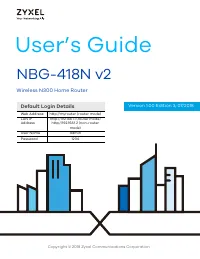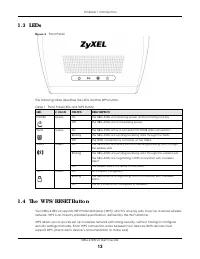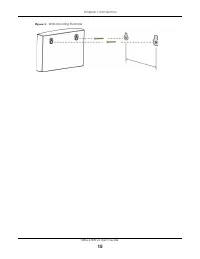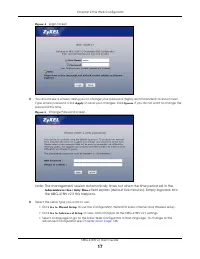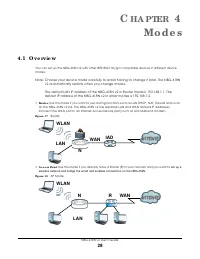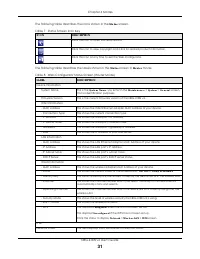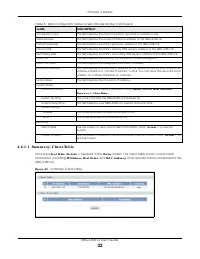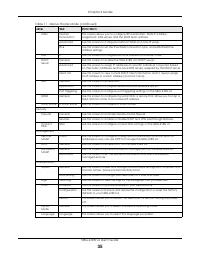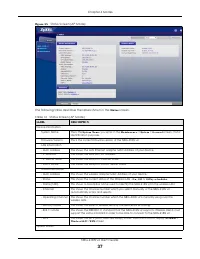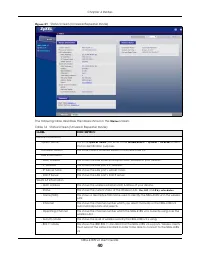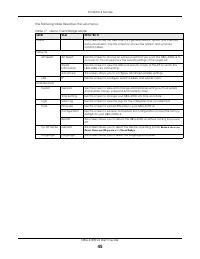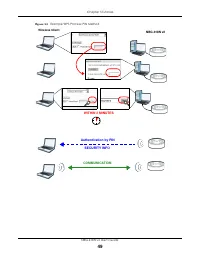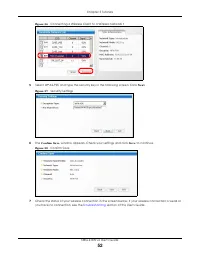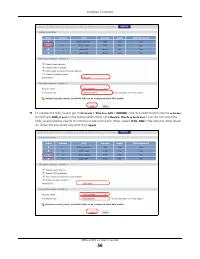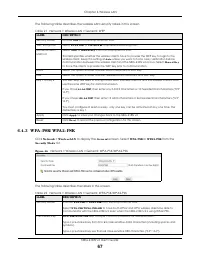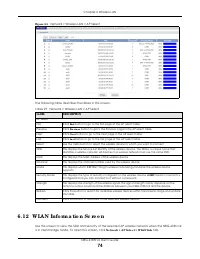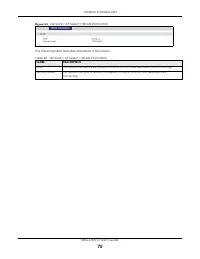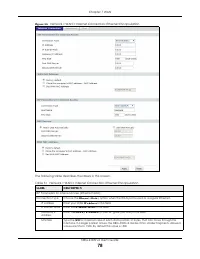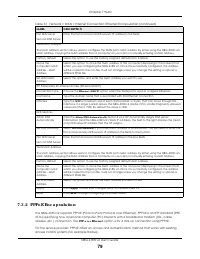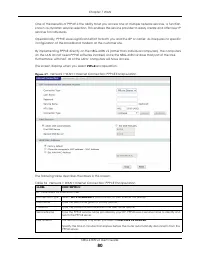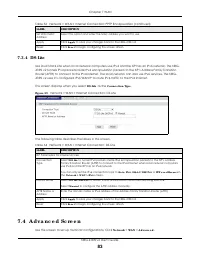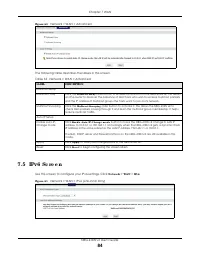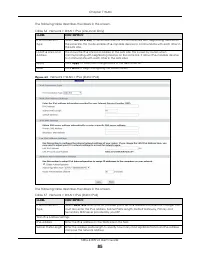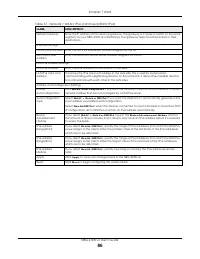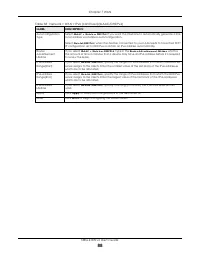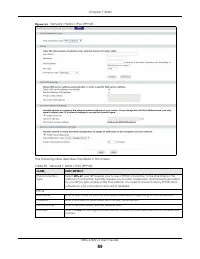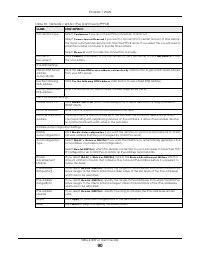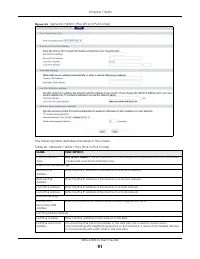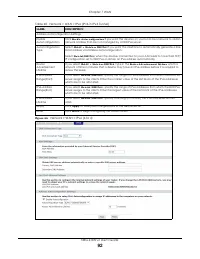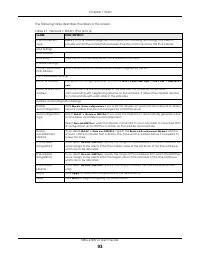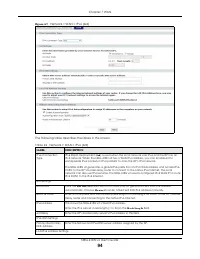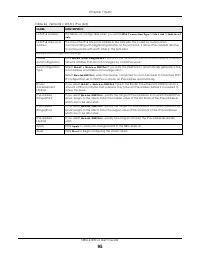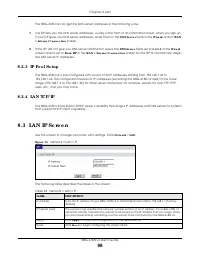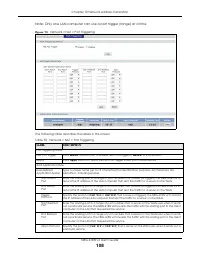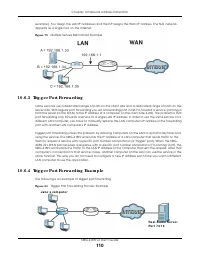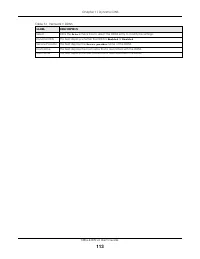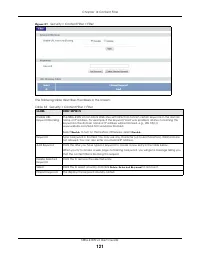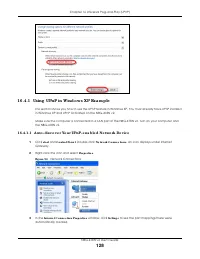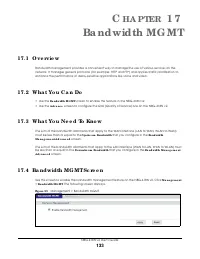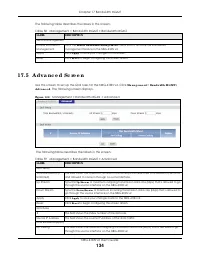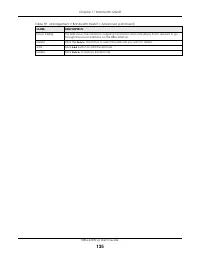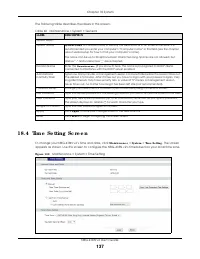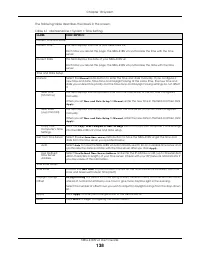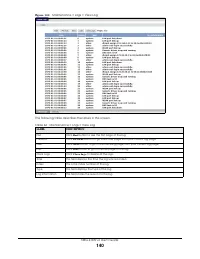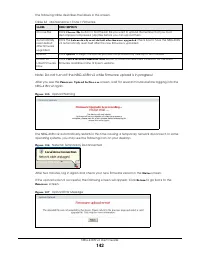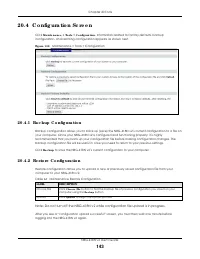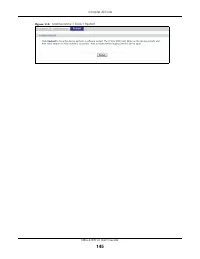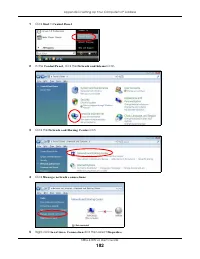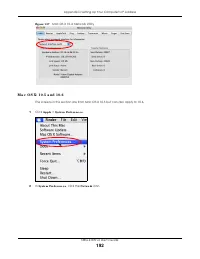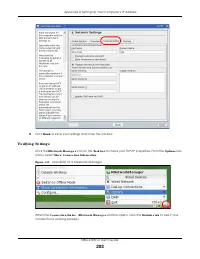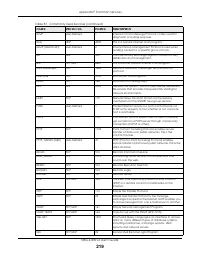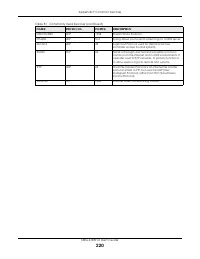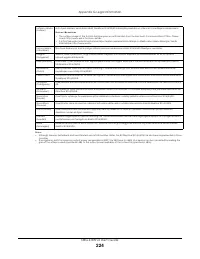Роутеры Zyxel NBG-418N v2 - инструкция пользователя по применению, эксплуатации и установке на русском языке. Мы надеемся, она поможет вам решить возникшие у вас вопросы при эксплуатации техники.
Если остались вопросы, задайте их в комментариях после инструкции.
"Загружаем инструкцию", означает, что нужно подождать пока файл загрузится и можно будет его читать онлайн. Некоторые инструкции очень большие и время их появления зависит от вашей скорости интернета.
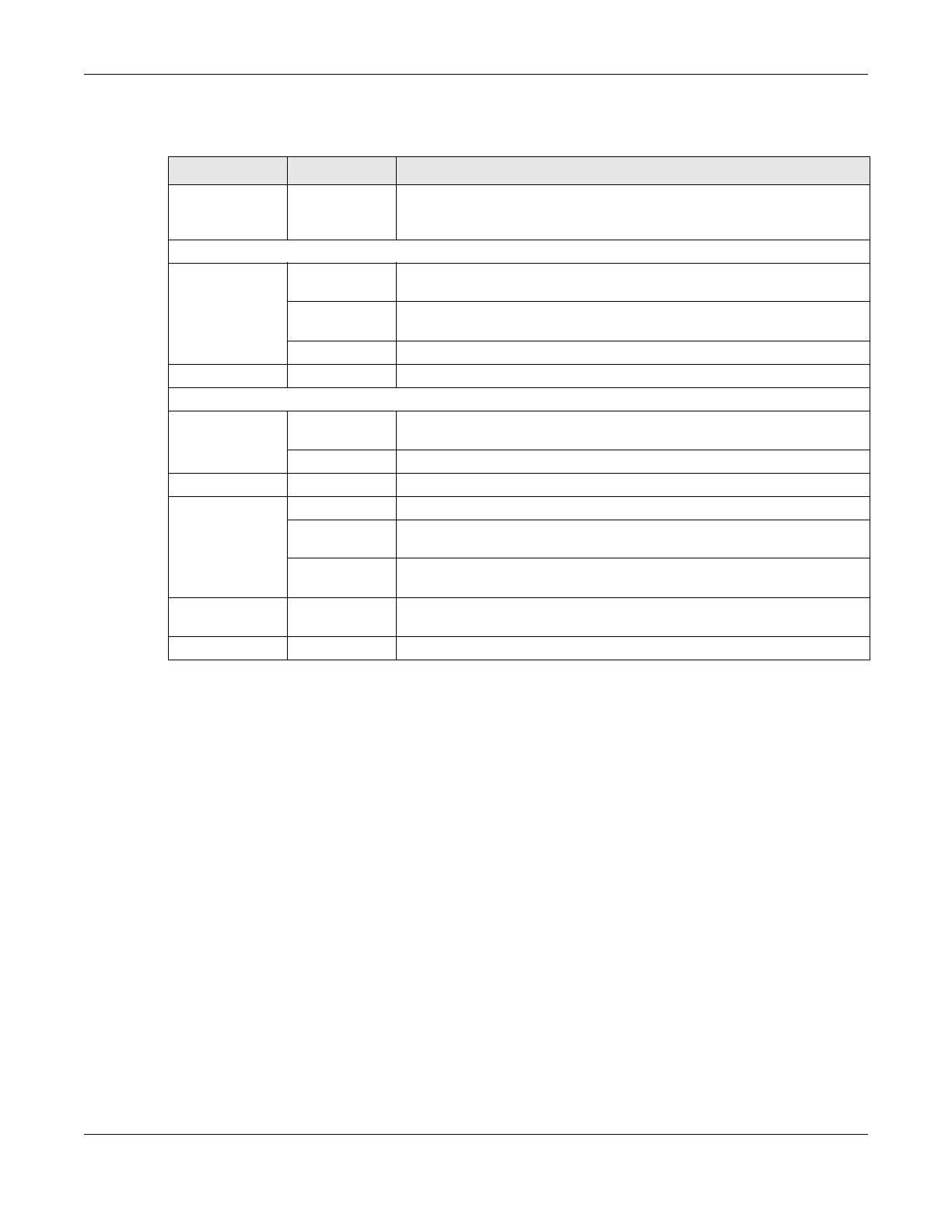
Chapter 4 Modes
NBG-418N v2 User’s Guide
45
The following table describes the sub-menus.
Table 17 Menu: Client Bridge Mode
LINK
TA B
FUNC TIO N
Status
This screen shows the NBG-418N v2’s general device, system and interface
status information. Use this screen to access the wizard, and summary
statistics tables.
Network
AP Select
AP Select
Use this screen to choose an access point that you want the NBG-418N v2 to
connect to. You should know the security settings of the target AP.
WLAN
Information
Use this screen to view the SSID and security mode of the AP to which the
NBG-418N v2 is connecting.
Advanced
This screen allows you to configure advanced wireless settings.
LAN
IP
Use this screen to configure LAN IP address and subnet mask.
Maintenance
System
General
Use this screen to view and change administrative settings such as system
and domain names, password and inactivity timer.
Time Setting
Use this screen to change your NBG-418N v2’s time and date.
Logs
View Log
Use this screen to view the logs for the categories that you selected.
Tools
Firmware
Use this screen to upload firmware to your NBG-418N v2.
Configuration
Use this screen to backup and restore the configuration or reset the factory
defaults to your NBG-418N v2.
Restart
This screen allows you to reboot the NBG-418N v2 without turning the power
off.
Sys OP Mode
General
This screen allows you to select the device operating mode:
Ro ute r
,
A c c e ss
Po int
,
Unive rsa l Re p e a te r
or
C lie nt Brid g e
.
Language
Language
This screen allows you to select the language you prefer.
Характеристики
Остались вопросы?Не нашли свой ответ в руководстве или возникли другие проблемы? Задайте свой вопрос в форме ниже с подробным описанием вашей ситуации, чтобы другие люди и специалисты смогли дать на него ответ. Если вы знаете как решить проблему другого человека, пожалуйста, подскажите ему :)