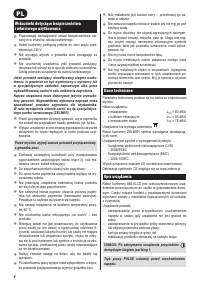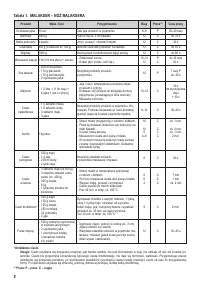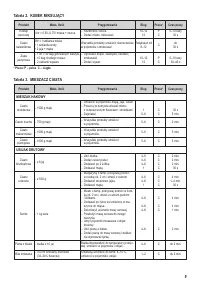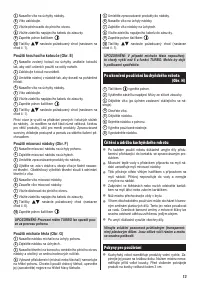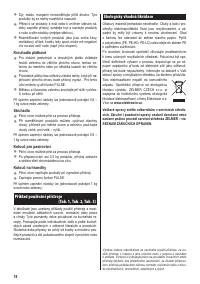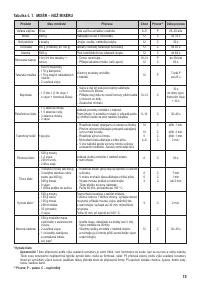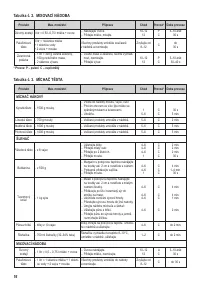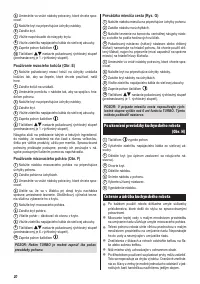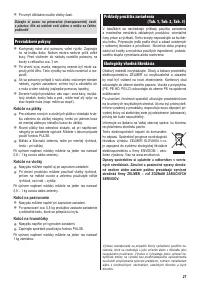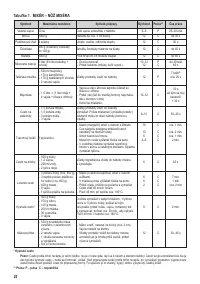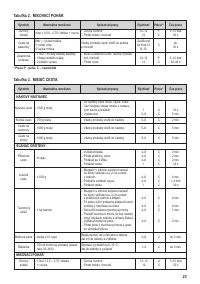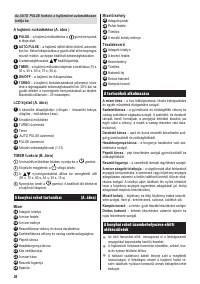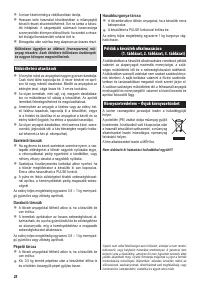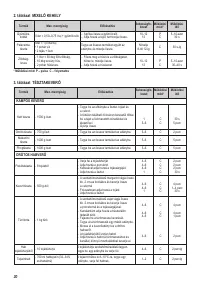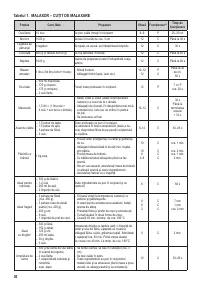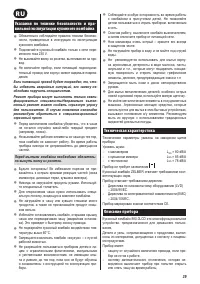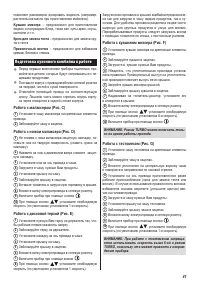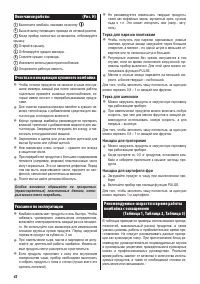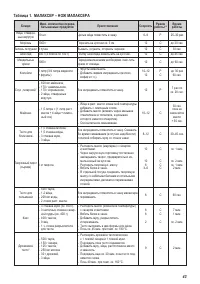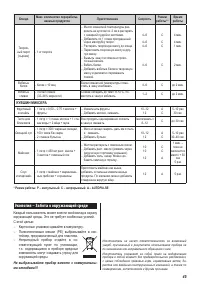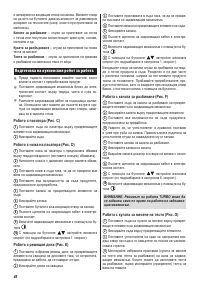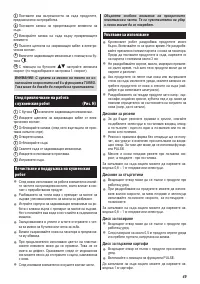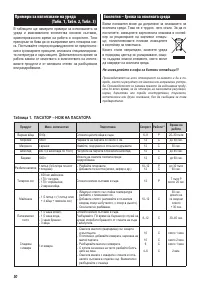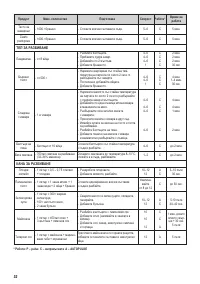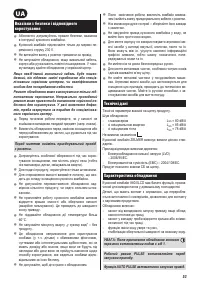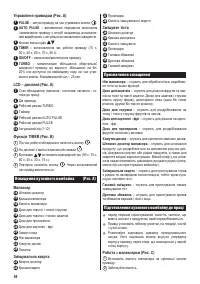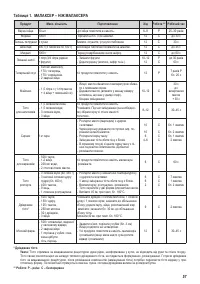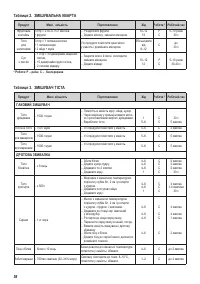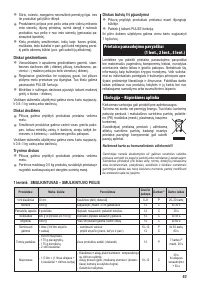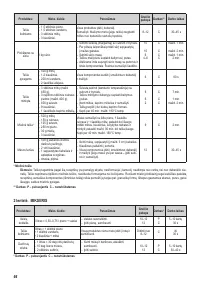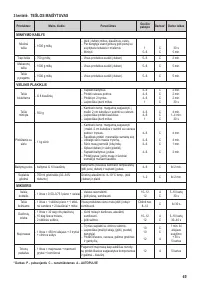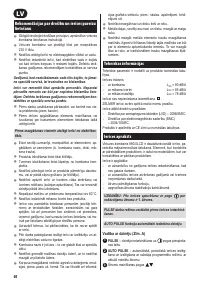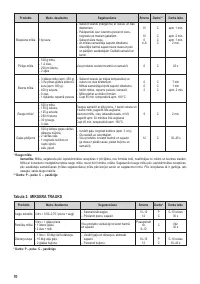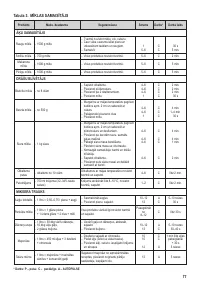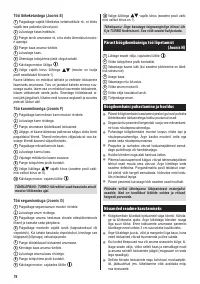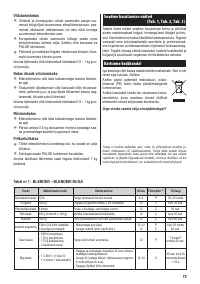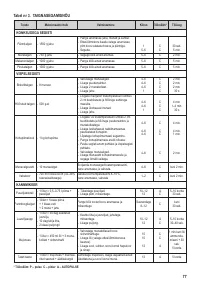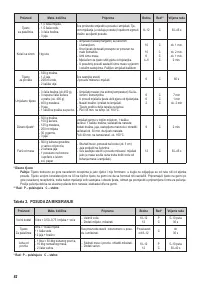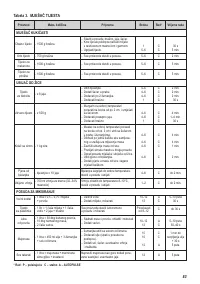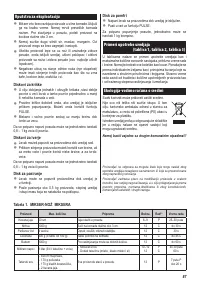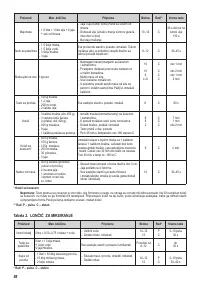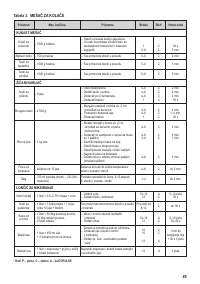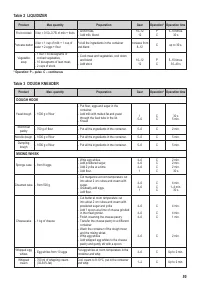Кухонные комбайны Zelmer 880.0 LCD - инструкция пользователя по применению, эксплуатации и установке на русском языке. Мы надеемся, она поможет вам решить возникшие у вас вопросы при эксплуатации техники.
Если остались вопросы, задайте их в комментариях после инструкции.
"Загружаем инструкцию", означает, что нужно подождать пока файл загрузится и можно будет его читать онлайн. Некоторые инструкции очень большие и время их появления зависит от вашей скорости интернета.
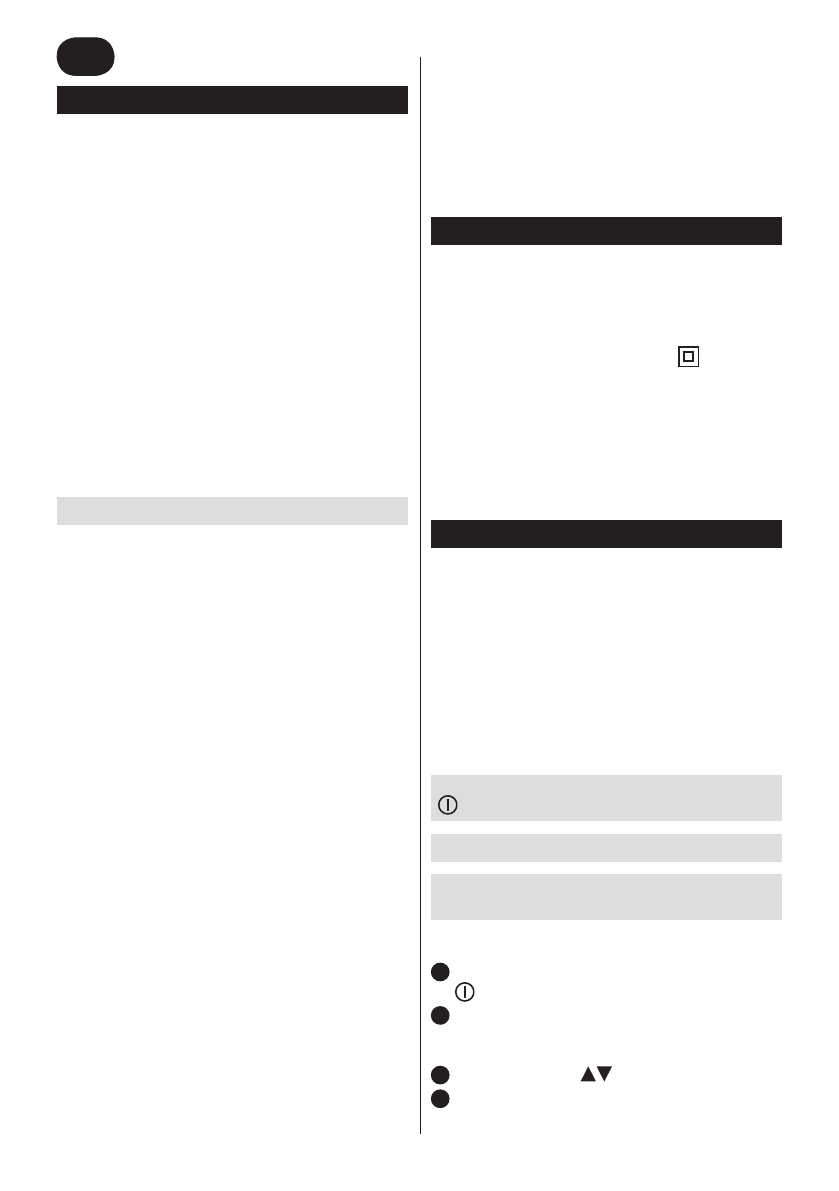
90
Important safety and proper use instructions
The safety rules speciied in this instruction manual must
●
be absolutely observed.
Plug the food processor only to a 230 V AC electrical
●
outlet.
Do not unplug by pulling on cord.
●
Do not operate the appliance if the cord, the housing or
●
the handle is visibly damaged. In such a case, return the
appliance to a service center.
If the supply cord is damaged, it must be replaced by
the manufacturer, a service agent or a qualiied person
in order to avoid a hazard.
The appliance can only be repaired by qualiied service
personnel. Improper servicing may cause a serious
hazard to the user. In case of defects please contact
a qualiied service center.
Before operating check if no hard object (e.g. a spoon) is
●
accidentally placed in the container.
Switch off the appliance before changing attachments or
●
before contact with movable parts.
Always unplug the appliance before cleaning.
Pay special attention while handling the attachments with
●
cutting blades (i.e. the food processor blade, the slicing
discs and the liquidizer).
Use only the pusher to push the product.
●
Use the spatula that comes with the food processor to
●
empty the container.
Do not overload the appliance with too much product or
●
by pushing it too hard.
Do not stop the food processor by opening the container’s
●
lid or by turning the container (emergency stop). This
causes the motor to wear out faster.
Do not expose the appliance to temperatures over 60°C.
●
Do not operate the liquidizer without food inside.
●
This appliance is not intended for use by persons
●
(including children) with reduced physical, sensory or
mental capabilities, or lack of experience and knowledge,
unless they have been given supervision or instruction
concerning the use of the appliance by a person
responsible for their safety.
Children should be supervised to ensure that they do not
●
play with the appliance.
After operation switch off the appliance with the power
●
switch and unplug the appliance.
The food processor blade is very sharp – always store it
●
in the casing.
Do not immerse the motor into water. Do not wash it
●
under running water.
Do not use abrasive detergents such as emulsions,
●
cream cleaners, polishes, etc. to clean the housing. They
may remove the graphic information symbols such as:
scales, marks, warning signs etc.
Do not wash the blade and the slicing discs directly by
●
hand.
Use a soft brush to wash the metal parts especially the
●
sharp blade and the slicing discs.
Do not wash metal parts in the dishwasher. Aggressive
●
detergents used in the dishwasher cause these parts
to darken. Wash them manually using traditional
dishwashing liquids.
Technical parameters
The technical parameters are indicated on the rating label.
Noise level:
with food processor
L
–
WA
= 80 dB/A
with the liquidizer
L
–
WA
= 85 dB/A
with the dough kneader
L
–
WA
= 78 dB/A
The appliance does not require grounding
.
ZELMER food processor meets the requirements of the
applicable norms.
The appliance is in conformity with the requirements of the
directives:
Low voltage appliance (LVD) – 2006/95/EC.
–
Electromagnetic compatibility (EMC) – 2004/108/EC.
–
The appliance was marked by a CE sign on the rating label.
Product description
The food processor 880.0LCD is a multi task appliance
designed for household use.
The parts having contact with the processed products were
made of materials approved for food contact.
The appliance is equipped with:
a safety interlock device which prevents the start-up of
–
the motor when the appliance is not ready for operation.
a safeguard in case of an attempt to open the lid or to
–
remove the container during operation,
gear change function up and down,
–
rotational speed stabilization for each gear.
–
NOTE: After stopping the appliance with the use of the
button, the default gear is 1.
Set the PULSE mode before operating the motor.
The function AUTO PULSE automatically starts the
motor.
Motor control (Fig. A)
1
PULSE
– the motor operates only when you press the
button.
2
AUTO PULSE
– the motor automatically switches on and
off for a speciied period of time, in a manner programmed
by the manufacturer, at the currently set speed.
3
Gear change buttons
.
4
TIMER
– sets the motor operating time (15 s, 30 s, 45 s,
60 s, 75 s, 90 s).
E N
Содержание
- 39 Оснащение кухонного комбайна; Maлаксерt; Назначение насадок
- 40 Подготовка кухонного комбайна к работе; ВНИМАНИЕ: Режим TURBO можно включать толь
- 41 Особое внимание обращайте на прозрачные; Указания по эксплуатации; Tерка для нарезки ломтиками
- 42 Tаблица 1. MAЛАКСЕР – НОЖ МАЛАКСЕРА
- 43 Taблица 2. KУВШИН МИКСЕРА; КРЮК ДЛЯ ЗАМЕСА ТЕСТА
- 44 KУВШИН МИКСЕРА; Экология – Забота о окружающей среде; Не выбрасывайте прибор вместе с коммунальны