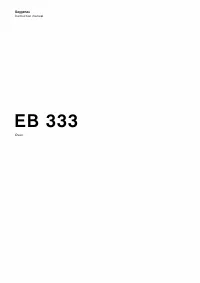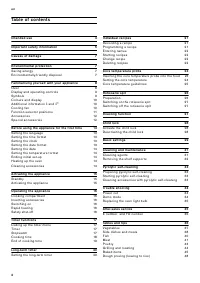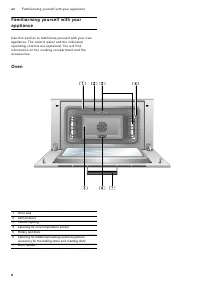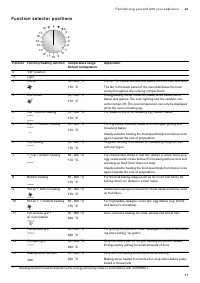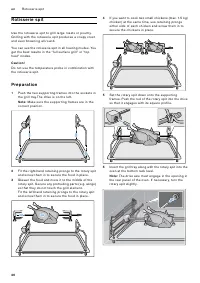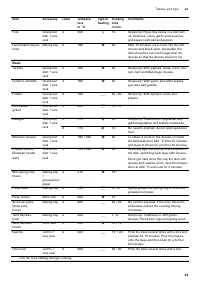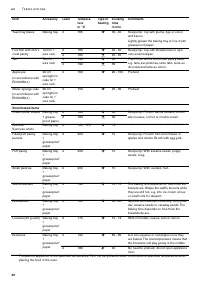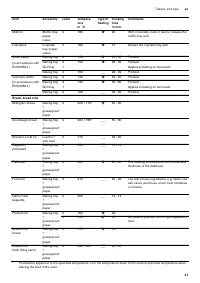Духовые шкафы Gaggenau EB 333-110 - инструкция пользователя по применению, эксплуатации и установке на русском языке. Мы надеемся, она поможет вам решить возникшие у вас вопросы при эксплуатации техники.
Если остались вопросы, задайте их в комментариях после инструкции.
"Загружаем инструкцию", означает, что нужно подождать пока файл загрузится и можно будет его читать онлайн. Некоторые инструкции очень большие и время их появления зависит от вашей скорости интернета.
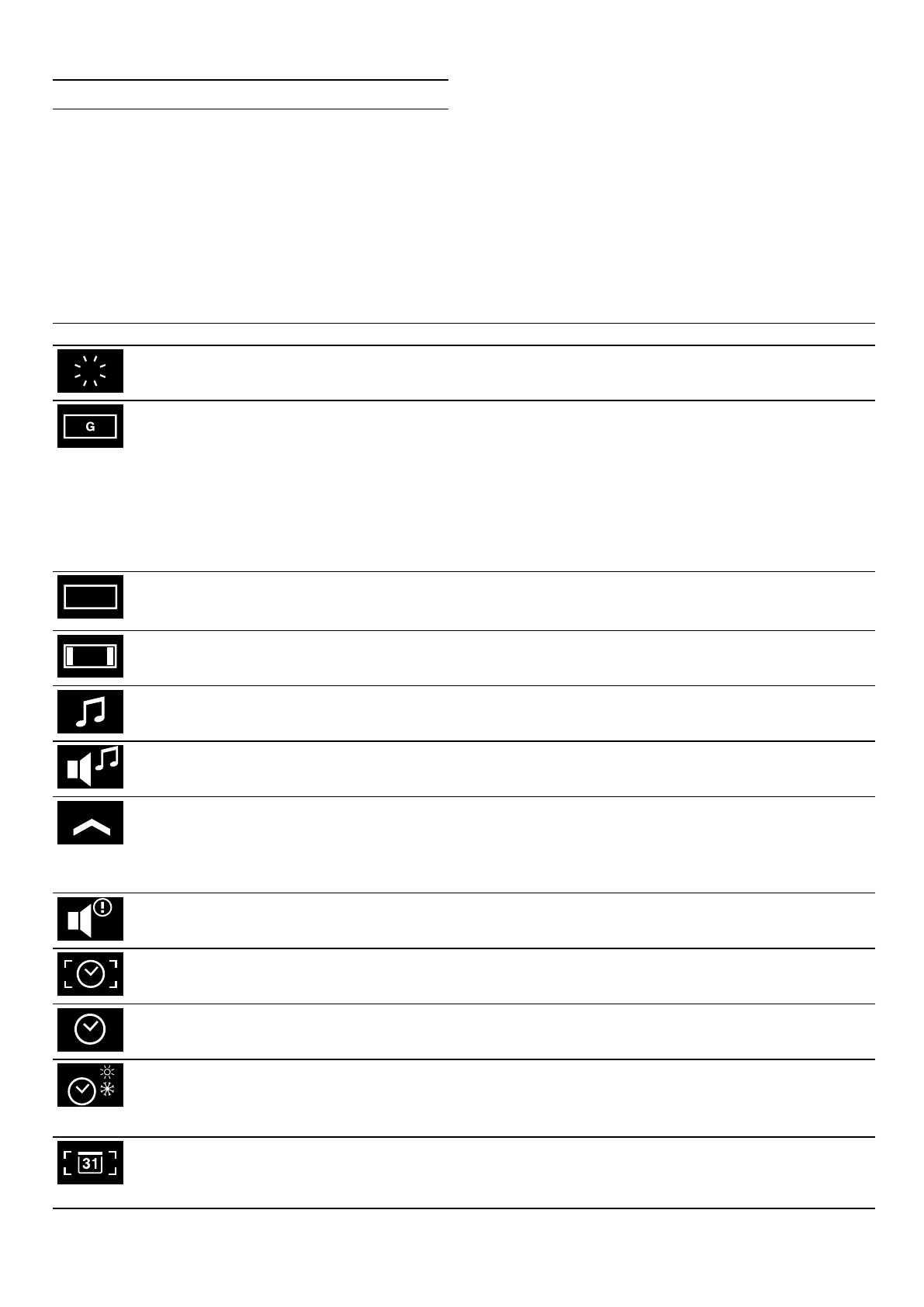
2 9
Basic settings
en
B a s i c s e t t i n g s
Basic settings
Yo u r a p p l i a n c e c a n b e i n d i v i d u a l l y a d j u s te d i n t h e b a s i c
settings.
1
Tu r n t h e f u n c t i o n s e l e c to r to
S
.
2
Select "Basic settings" using the rot a r y selector.
3
To u c h t h e
™
s y m b o l .
4
Tu rn the rot a r y selector to select the required basic
setting.
5
To u c h t h e
%
s y m b o l .
6
Set the basic setting using the rot a r y selector.
7
Save with
™
or cancel with
'
and exit the current
basic setting.
8
Tu r n t h e f u n c t i o n s e l e c to r to
0
to exit the basic
settings menu.
The changes are saved.
Basic setting
Permitted settings
Explanation
Brightness
Level 1, 2, 3, 4, 5*, 6, 7, 8
Sets the display brightness
Standby screen
On*/Off
- Clock
- Clock + GAGGENAU logo*
- Date
- Date + GAGGENAU logo
- Clock + date
- Clock + date + GAGGENAU logo
Appearance of the standby screen.
Off: No display. Use this setting to reduce the
standby consumption of your appliance.
On: Several displays can be set, confirm "On"
with
™
and use the rotary selector to select the
desired display.
The selection is displayed.
Display
Reduced*/Standard
If the 'Reduced' setting has been selected, only
the most important information will be shown on
the display after a short time.
Touch field colour
Grey* / White
Selects the colour of the symbols on the touch
fields
Touch field tone
Tone 1* / Tone 2 / Off
Selects an audible signal for when a touch field
is touched
Touch field tone
volume
Level 1, 2, 3, 4, 5*, 6, 7, 8
Sets the volume of the touch field tone
Heating-up time/
audible signal
Heating up with audible signal
Rapid heat-up with audible signal*
Heating up without audible signal
Rapid heat-up without audible signal
With the heating-up function, the audible signal
sounds when the desired temperature is
reached. With the "Rapid heat-up" function, the
desired temperature is reached particularly
quickly.
Signal volume
Level 1, 2, 3, 4, 5*, 6, 7, 8
Sets the volume of the audible signal
Time format
AM/PM / 24 h*
Display the clock in 24 or 12
hour format
Time
Current time
Setting the clock
Clock change
Manual* / Automatic
Automatically changes the clock to daylight-sav-
ings time. If automatic: Setting the month, day
and week for when the time should be changed
over. To be set for both summer and winter time.
Date format
D.M.Y*
D/M/Y
M/D/Y
Sets the date format
Характеристики
Остались вопросы?Не нашли свой ответ в руководстве или возникли другие проблемы? Задайте свой вопрос в форме ниже с подробным описанием вашей ситуации, чтобы другие люди и специалисты смогли дать на него ответ. Если вы знаете как решить проблему другого человека, пожалуйста, подскажите ему :)