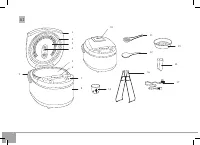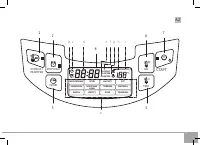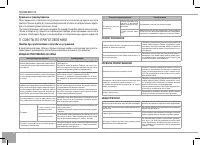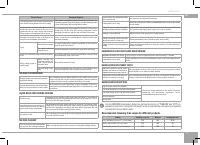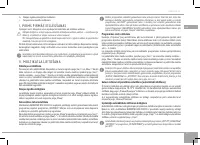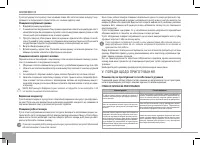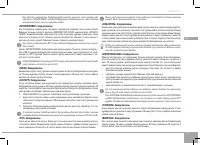Мультиварки Redmond RMC-M4510 - инструкция пользователя по применению, эксплуатации и установке на русском языке. Мы надеемся, она поможет вам решить возникшие у вас вопросы при эксплуатации техники.
Если остались вопросы, задайте их в комментариях после инструкции.
"Загружаем инструкцию", означает, что нужно подождать пока файл загрузится и можно будет его читать онлайн. Некоторые инструкции очень большие и время их появления зависит от вашей скорости интернета.
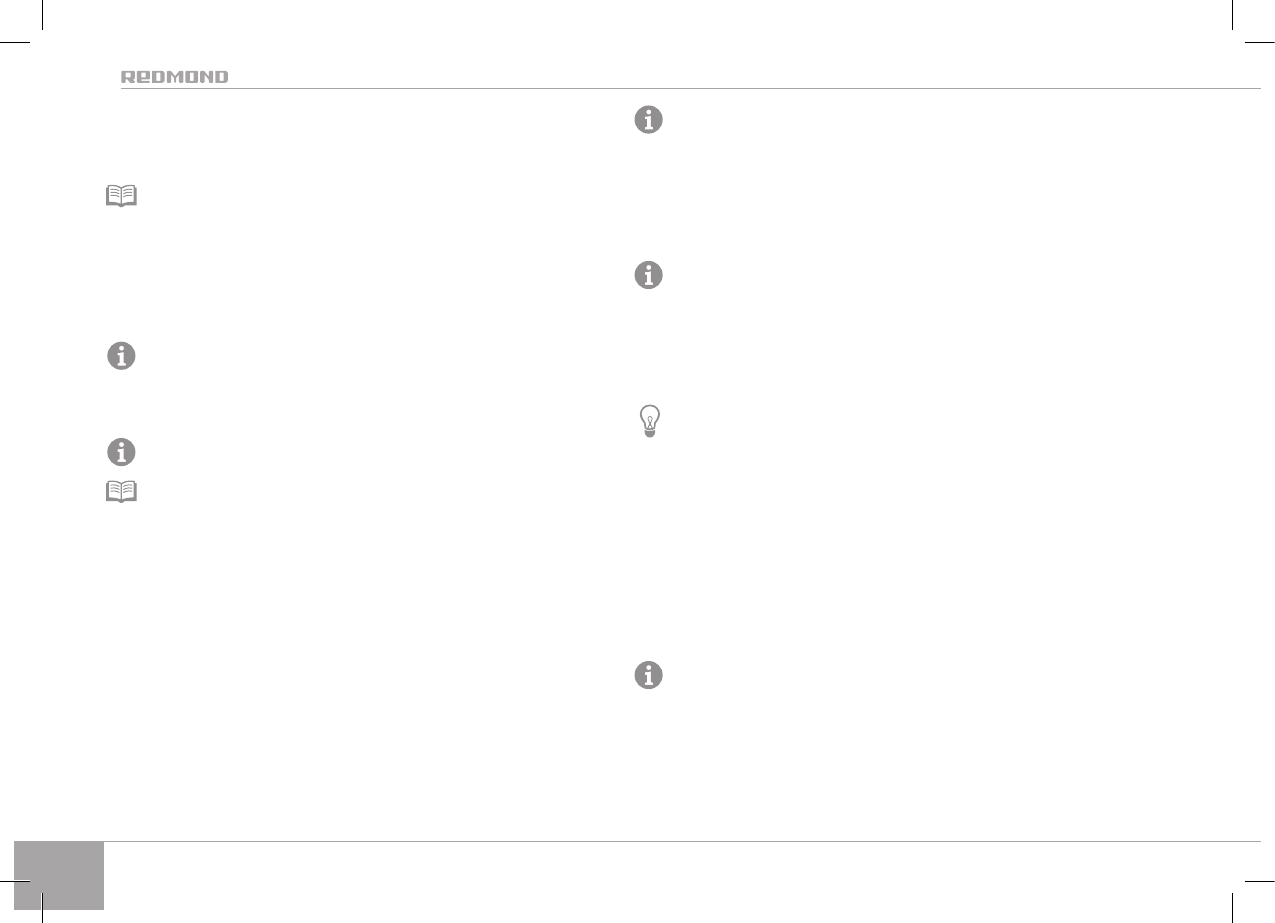
22
the appliance will either enter the “Keep Warm” mode (“Отмена/Разогрев” and “Подогрев”
indicators are lit on the display) or the Standby mode.
9. To cancel a programme, to interrupt cooking or “Keep Warm” function, press and hold
“Отмена/Разогрев” button.
To achieve a good result refer to the recipes included in the REDMOND RMC-М4510 cookbook,
designed specifically for this model. You can also find corresponding recipes on www.redmond.
company. If you failed to achieve the desired result using standard automatic programmes, use
“МУЛЬТИПОВАР” programme, that provides great opportunities for your culinary experiments.
“МУЛЬТИПОВАР” Programme
The programme allows cooking time and temperature adjustment according to your needs.
“МУЛЬТИПОВАР” enables the REDMOND RMC-М4510 multicooker to function as a number of
kitchen appliances and to cook any recipe found on the Internet or in a family cookbook.
If the cooking temperature does not exceed 80°С, “Keep Warm” function will be disabled with
-
out possibility of manual switching.
Default cooking time of the programme is 30 minutes; default temperature is 100°С. The tem-
perature can be manually adjusted between 35 and 170°С in 5°С increments, the time between
2 minutes and 15 hours in 1 minute increments.
ATTENTION! For security purposes if the temperature is set to more than 130°С the cooking time
will be limited to two hours.
”МУЛЬТИПОВАР” programme enables to cook a wide variety of dishes. Use the attached cookbook
by our professional chefs or the table of recommended temperature for cooking different dishes
and products. You can also find necessary recipes on www.redmond.company.
“ПЛОВ” Programme
The programme is recommended for cooking different rice pilaf. Default cooking time of the
programme is 35 minutes. The time can be manually adjusted between 10 minutes and 2
hours in 5 minute increments.
“НА ПАРУ” Programme
The programme is recommended for steaming meat, fish, poultry, vegetables and multicom-
ponent steamed dishes. Default cooking time of the programme is 30 minutes. The time can
be manually adjusted between 10 minutes and 2 hours in 5 minute increments. Use the
steaming busket, provided with the appliance, to steam meals:
1. Fill the bowl with 400–800 ml of water. Position the steaming basket inside the appliance.
2. Measure and prepare ingredients according to the recipe directions and evenly distribute
them inside the busket. Position the bowl inside the appliance. Ensure that it has full
contact with the heating element.
3. Follow the instructions indicated in paragraphs 3-8 of the Standard Operating Procedure
for Automatic Programmes”.
An audible signal will be heard after water comes to a boil and sufficient amount of steam is
generated in the bowl. The programme time will start to count down.
In case you don’t use automatic time settings in this programme refer to the table “Recom
-
mended Steaming Time for Different Meals”.
“СУП” Programme
The programme is recommended for cooking broth, filling, vegetable and cold soup. Default
cooking time of the programme is 40 minutes. The time can be manually adjusted between
20 minutes and 8 hours in 5 minute increments.
Before entering the operational parameters an audible signal will be heard.
“МАКАРОНЫ” Programme
The programme provides bringing water to a boil, adding ingredients and further cooking. An
audible signal will be heard when water comes to a boil. Press “Старт” button again to begin
the countdown. Default cooking time of the programme is 8 minutes. The time can be manu-
ally adjusted between 2 minutes and 1 hour in 1 minute increments. “Time Delay” and “Keep
Warm” functions are not applicable for the programme.
When cooking certain dishes (e.g. pasta, ravioli, etc.) some foam can be formed. Open the lid
several minutes after adding ingredients into boiling water to prevent its possible leakage
outside the bowl.
“МОЛОЧНАЯ КАША” Programme
The programme is recommended for cooking porridge with pasteurized skimmed or semi-
skimmed milk. Default cooking time of the programme is 25 minutes. The time can be ad-
justed between 5 minutes and 1 hour 30 minutes in 1 minute increments. For best results and
in order to prevent milk from boiling away, we recommend you to do the following:
• rinse grain (rice, millet, etc.) thoroughly until water runs clear;
• grease the sides of the bowl with butter;
• follow proportions suggested in the recipe book, increase or reduce the amount of ingre-
dients proportionately;
• using whole milk dilute it by half with water.
Cooking results may vary depending on the manufacturer and the origin of grain and milk.
If you have failed to achieve the desired result using “МОЛОЧНАЯ КАША” programme, apply
“МУЛЬТИПОВАР” instead. The optimal cooking temperature is 95°C. Measure the ingredients
and adjust cooking time according to the recipe directions.
“ТУШЕНИЕ” Programme
The programme is recommended for making goulash, fried meat and ragout. Default cooking
time of the programme is 1 hour. The time can be manually adjusted between 20 minutes and
12 hours in 5 minute increments.
Содержание
- 3 СОД Е Р Ж А Н И Е
- 4 СТАРТ
- 6 прибора значительно продлит срок его службы.; быть осторожным и внимательным.; М Е Р Ы Б Е З О П АС Н О СТ И
- 7 ВНИМАНИЕ! Запрещено использование прибора при любых; Технические характеристики; Мощность; Программы; Отключение звуковых сигналов; Комплектация; продукции без дополнительного уведомления об этих изменениях.; Устройство прибора
- 8 I. П Е Р Е Д Н А Ч А Л О М И С П О Л Ь З О В А Н И Я; наличии) и табличку с серийным номером изделия на его корпусе!; I I. Э К С П Л УАТА Ц И Я П Р И Б О РА
- 9 Поддержание температуры готовых блюд (автоподогрев); изменения температуры приготовления недоступна.
- 10 Программа «МУЛЬТИПОВАР»; будет отключена без возможности включения вручную.
- 11 сается с нагревательным элементом.
- 12 I I I. ДО П О Л Н И Т Е Л Ь Н Ы Е В О З М О Ж Н О СТ И
- 13 вайте ее при снятии, очистке и установке.
- 14 Хранение и транспортировка; V. СОВЕТЫ ПО ПРИГОТОВЛЕНИЮ; Ошибки при приготовлении и способы их устранения; БЛЮДО НЕ ПРИГОТОВИЛОСЬ ДО КОНЦА; ПРОДУКТ ПЕРЕВАРИЛСЯ
- 15 ПРОДУКТ ПОТЕРЯЛ ФОРМУ НАРЕЗКИ; Рекомендуемое время приготовления различных продуктов на пару; также от ваших вкусовых предпочтений.
- 16 «МУЛЬТИПОВАР»; Также смотрите прилагаемую книгу рецептов.; V I. ДО П О Л Н И Т Е Л Ь Н Ы Е А К С Е ССУА Р Ы
- 17 загрязняющих веществ.