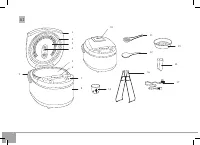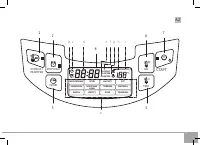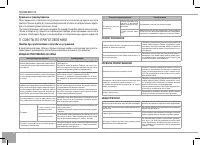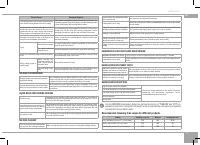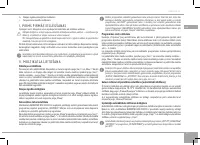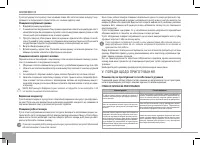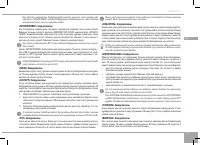Мультиварки Redmond RMC-M4510 - инструкция пользователя по применению, эксплуатации и установке на русском языке. Мы надеемся, она поможет вам решить возникшие у вас вопросы при эксплуатации техники.
Если остались вопросы, задайте их в комментариях после инструкции.
"Загружаем инструкцию", означает, что нужно подождать пока файл загрузится и можно будет его читать онлайн. Некоторые инструкции очень большие и время их появления зависит от вашей скорости интернета.
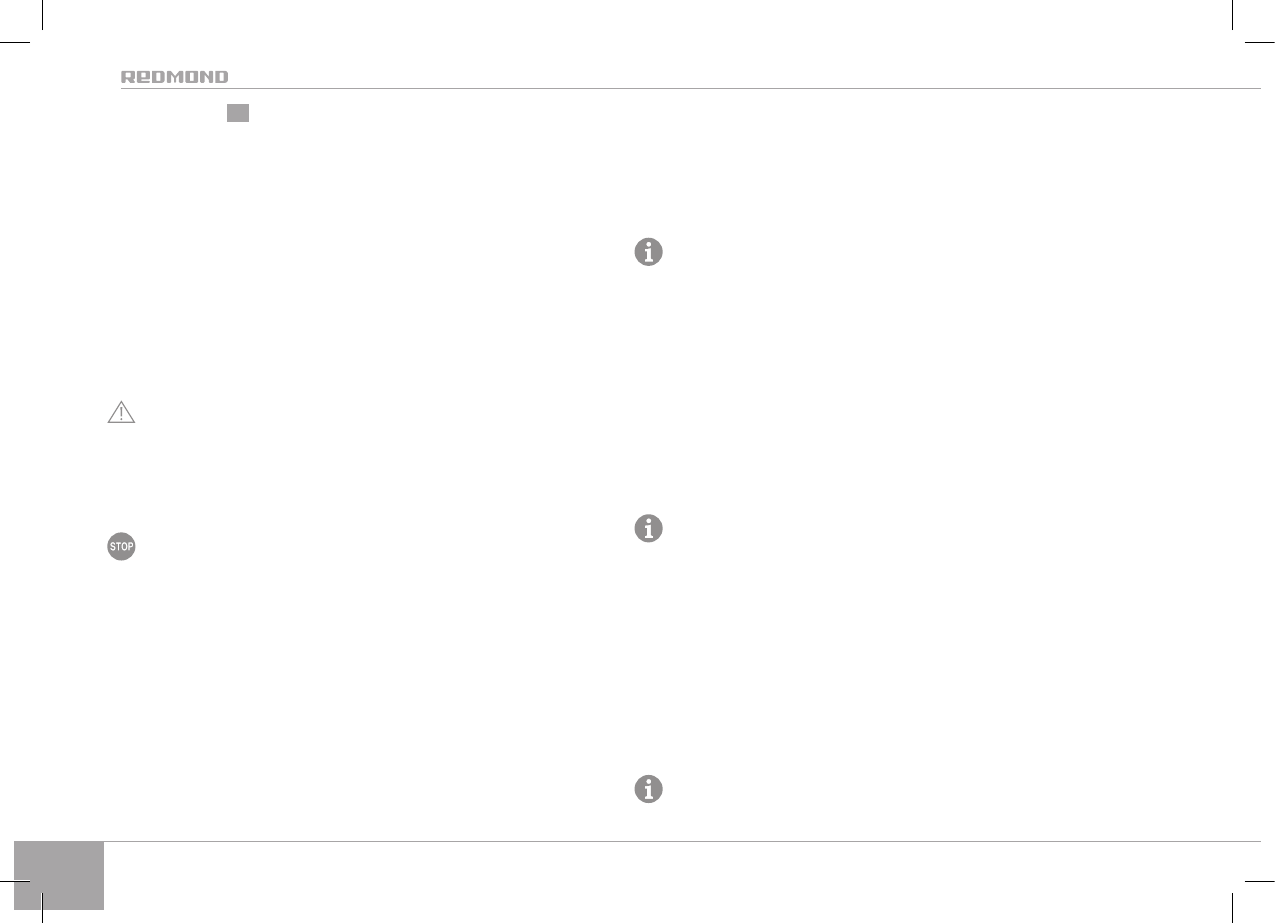
20
Display
(scheme
A2
, p. 5)
h. Automatic programmes indicators
a. “Time Delay” mode indicator
b. Cooking mode indicator
c. Timer
d. “Keep Warm” mode indicators
e. “ЭКСПРЕСС” programme indicator
f. Reheat mode indicator
g. Audible signals disabled indicator
h. Temperature value indicator
I. P R I O R TO F I R S T U S E
Carefully remove the multicooker and its accessories from the packaging. Dispose of all
packaging materials..
Keep all warning labels, including the serial number identification label located on the housing.
The absence of the serial number will deprive you of your warranty benefits!
After transportation or storage at low temperatures allow the appliance to stay at room tem
-
perature for at least 2 hours before using.
Wipe the housing of the appliance with a soft, damp cloth. Rinse the inner bowl with warm
soapy water and dry thoroughly. An odour on first use of the appliance is normal and does not
indicate a malfunction. In such case, clean the appliance, following “Cleaning and Maintenance”.
Do not switch the device on without the bowl inside or with empty bowl — in case of accidental
start of the cooking program it will lead to the device critical overheating or will damage the
non-stick coating.
I I. M U LT I CO O K E R O P E RAT I O N
To adjust the current time
Plug in the appliance. Press and hold “Час/+” or “Мин/–” buttons. Current time indicator will
start flashing. Use “Час/+” button to adjust the hour value and “Мин/–” button to adjust the
minute value. The hour value increases irrespective of the minute value. After the maximum
value is reached the adjustment starts again. Press and hold the corresponding button down
to scroll through the digits. After setting is complete do not press the buttons on the panel
for 5 seconds. Settings will be saved automatically.
Disabled audible signals
To disable audible signals press and hold “Меню” button in any mode. The disabled audible
signals indicator will be flashing. To enable audible signals press and hold “Меню” button again.
To adjust cooking time
REDMOND RMC-М4510 enables to adjust cooking time for every programme, except for
“ЭКСПРЕСС”. Adjustment increments and range depend on the selected programme. After an
automatic programme is selected and “Меню” button is pressed, use the “Час/+” button, to
adjust the hour value and “Мин/–” button to adjust the minute value. The hour value changes
irrespective of the minute value. After the maximum value is reached the adjustment starts
again. Press and hold the corresponding button to scroll through the digits.
In some automatic programmes the cooking time countdown starts only after the appliance
reaches the set temperature. For example, if you pour cold water and set “НА ПАРУ” for 5
minutes, the programme will start to countdown only after water comes to a boil and sufficient
amount of steam is generated in the bowl. In “МАКАРОНЫ” the time starts to countdown after
water comes to a boil and “Старт” is pressed again.
“Time Delay”
“Time Delay” function allows adjusting the time by which the dish will be ready (including
the programme time). Maximum time of delay is 24 hours. Default time of delay comprises
the programme time and the time required to enter the operational parameters (if provided
by the factory settings of the programme). A programme can be delayed by 1 minute increments.
To adjust the time of delay after selecting of an automatic programme press “Отсрочка” but-
ton. To increase the hour value press “Час/+” button. To adjust the minute value press “Мин/–
” button. The hour value changes irrespective of the minute value. After the maximum value
is reached the adjustment starts again. Press and hold the corresponding button to scroll
through the digits.
Current time value is displayed during “Time Delay”. To see the cooking end time press and hold
“Отсрочка” button. The function is available for all automatic programmes, except for “ЖАРКА”,
“МАКАРОНЫ “ and “ЭКСПРЕСС”. Avoid using “Time Delay” function for perishable meals (eggs,
fresh milk, meat, cheese, etc.).
“Keep Warm”
This function automatically activates at the end of cooking, and keeps the food warm at 70-
75°С for 12 hours. The “Подогрев”, “Отмена/Разогрев” indicators and direct countdown are
lit on the display. To disable “Keep Warm” press and hold “Отмена/Разогрев” button.
“Keep Warm” disabled in advance
To enable “Keep Warm” function at the end of a programme is not always desirable. REDMOND
RMC-М4510 provides disabling this function in advance during “Time Delay” or the main
cooking programme. To activate this function press “Старт” during cooking. To enable “Keep
Warm” function press “Старт” button again.
“Keep Warm” function is not applicable for “ЙОГУРТ”, “МАКАРОНЫ”, “ЭКСПРЕСС” and
“МУЛЬТИПОВАР” programmes with the cooking temperature set below 80°С.
Содержание
- 3 СОД Е Р Ж А Н И Е
- 4 СТАРТ
- 6 прибора значительно продлит срок его службы.; быть осторожным и внимательным.; М Е Р Ы Б Е З О П АС Н О СТ И
- 7 ВНИМАНИЕ! Запрещено использование прибора при любых; Технические характеристики; Мощность; Программы; Отключение звуковых сигналов; Комплектация; продукции без дополнительного уведомления об этих изменениях.; Устройство прибора
- 8 I. П Е Р Е Д Н А Ч А Л О М И С П О Л Ь З О В А Н И Я; наличии) и табличку с серийным номером изделия на его корпусе!; I I. Э К С П Л УАТА Ц И Я П Р И Б О РА
- 9 Поддержание температуры готовых блюд (автоподогрев); изменения температуры приготовления недоступна.
- 10 Программа «МУЛЬТИПОВАР»; будет отключена без возможности включения вручную.
- 11 сается с нагревательным элементом.
- 12 I I I. ДО П О Л Н И Т Е Л Ь Н Ы Е В О З М О Ж Н О СТ И
- 13 вайте ее при снятии, очистке и установке.
- 14 Хранение и транспортировка; V. СОВЕТЫ ПО ПРИГОТОВЛЕНИЮ; Ошибки при приготовлении и способы их устранения; БЛЮДО НЕ ПРИГОТОВИЛОСЬ ДО КОНЦА; ПРОДУКТ ПЕРЕВАРИЛСЯ
- 15 ПРОДУКТ ПОТЕРЯЛ ФОРМУ НАРЕЗКИ; Рекомендуемое время приготовления различных продуктов на пару; также от ваших вкусовых предпочтений.
- 16 «МУЛЬТИПОВАР»; Также смотрите прилагаемую книгу рецептов.; V I. ДО П О Л Н И Т Е Л Ь Н Ы Е А К С Е ССУА Р Ы
- 17 загрязняющих веществ.