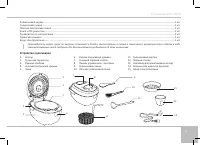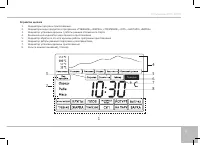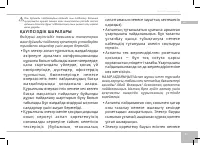Мультиварки Redmond RMC-IH300 - инструкция пользователя по применению, эксплуатации и установке на русском языке. Мы надеемся, она поможет вам решить возникшие у вас вопросы при эксплуатации техники.
Если остались вопросы, задайте их в комментариях после инструкции.
"Загружаем инструкцию", означает, что нужно подождать пока файл загрузится и можно будет его читать онлайн. Некоторые инструкции очень большие и время их появления зависит от вашей скорости интернета.

63
Multicooker RMC-IH300
GBR
“Reheat” function ............................................................................................................ yes
“Time Delay” function ............................................................................. up to 24 hours
Saving recent time and temperature settings ....................................................... yes
Packaging Arrangement
Multicooker ...................................................................................................................1 pc.
Bowl RB-А401I ..............................................................................................................1 pc.
Bowl removing tongs ..................................................................................................1 pc.
Steaming container ......................................................................................................1 pc.
Deep fry basket with removable handle… . ...........................................................1 pc.
Measuring cup ...............................................................................................................1 pc.
Silicone scoop ..............................................................................................................1 pc.
Silicone spoon ..............................................................................................................1 pc.
Plastic paddle ...............................................................................................................1 pc.
“200 Recipes” .................................................................................................................1 pc.
User manual ...................................................................................................................1 pc.
Service booklet ..............................................................................................................1 pc.
Power cord ......................................................................................................................1 pc.
In accordance with the policy of continuous improvement, the manufacturer
reserves the right to make any modiications to design, packaging arrangement,
or technical speciications of the product without prior notice.
Device Assembly
1. The housing
2. Carrying handle
3. The lid
4. Removable inner lid
5. The bowl
6. Lid release button
7. Removable steam valve
8. Control panel with a display
9. Silicone spoon
10. Plastic paddle
11. Silicone scoop
12. Measuring cup
13. Steaming container
14. Deep fry basket
15. Power cord
Control Panel
1. “ОТЛОЖЕННЫЙ СТАРТ” (“TIME DELAY”) button is used to set the time of
delay.
2. “ЧАС/+” (“HOUR/+”) button is used to adjust hours when setting current
time, cooking time, and the time of delay; to increase the temperature in
“МУЛЬТИПОВАР”.
3. “МИН/– ” (“MIN/–“) button is used to adjust minutes when setting current
time, cooking time, and the time of delay; to reduce the temperature in
“МУЛЬТИПОВАР”.
4. “ОТМЕНА/РАЗОГРЕВ” (“CANCEL/REHEAT”) button is used to enable/disable
“Reheat” function; to interrupt cooking program; to cancel all settings.
5. “МЕНЮ” (“MENU”) button is used to select an automatic cooking program.
6. “СТАРТ” (“START”) button is used to activate selected cooking mode; to
preliminary enable/disable “Keep Warm” function.
7. “ВРЕМЯ ПРИГОТОВЛЕНИЯ” (“COOKING TIME”) button is used to enter
cooking time adjustment mode.
8. “ТЕМПЕРАТУРА” (“TEMPERATURE”) button is used to enter cooking tem-
perature adjustment mode (only in “МУЛЬТИПОВАР”).
9. “ВЫБОР ПРОДУКТА” (“PRODUCT”) button is used to select the type of
product in “ТУШЕНИЕ”, “ЖАРКА”, “ТОМЛЕНИЕ”, “СУП”, “НА ПАРУ”, and
“ВАРКА” programs.
10. Display.
Display
1. Cooking programs indicators.
2. Type of product indicators in “ТУШЕНИЕ”, “ЖАРКА”, “ТОМЛЕНИЕ”, “СУП”,
“НА ПАРУ”, and “ВАРКА” programs.
3. “Time Delay” setting/operating indicator.
4. Cooking progress bar indicator.
5. Cooking in progress indicator.
6. “Keep Warm” / ”Reheat” mode indicator.
7. Temperature adjustment mode indicator.
8. Clock (in standby mode) / timer.
I. P R I O R TO F I R S T U S E
Carefully unpack the device, remove all packaging materials and stickers except
the one with the unit’s serial number. The absence of the serial number will
deprive you of your warranty beneits. Wipe all interior and exterior surfaces of
the unit with a soft, damp cloth. Wash the bowl with warm soapy water. Rinse
and dry thoroughly. Odor on irst use of the appliance is normal and does not
indicate malfunction. In such case, clean the device.
CAUTION! Do not use the appliance in case of any malfunctions.
I I. O P E R AT I O N
Before Use
Place the device on a lat, stable, and hard surface away from wallpaper, deco-
rative coatings, or any other objects or cabinets that could be damaged by steam,
humidity, or high temperatures.
Before operating the appliance, ensure that the outer and inner parts of the
multicooker have no dents, cracks or any other visible damages. There should
not be any obstructions between the heating element and the bowl.
First ill the removable bowl with foods and liquids and only then place into
the cooker, in order to prevent contamination of the working chamber.
Never operate the unit without the removable bowl in place. Doing so may
cause overheating and lead to malfunction.
Never operate the unit without food or liquid in the removable bowl, because
overheating may cause damage to the non-stick coating.
Do not operate the unit after it malfunctions.
Standby Mode
When the cooker is being plugged in it automatically enters the standby mode:
the display shows automatic programs indicators (none of them is blinking),
and the clock, displaying current time in 24-hour format.
Setting the Clock (Current Time)
When the unit is switched off or in the standby mode, display shows the clock.
To adjust the time, press and hold down the “ЧАС/+” or “МИН/–” button in
standby mode, digits on the display start blinking. Press “ЧАС/+” button to adjust
hours and “МИН/–” button to adjust minutes. Press and hold the corresponding
button down to scroll through the digits.
When the time is set, wait for a few seconds or press “СТАРТ” button. The unit
goes back into standby mode.
Non-volatile Memory
The device is equipped with a non-volatile memory which allows saving current
settings in case of a power cut-off.
If power supply is interrupted during the operation of the cooking program
current settings are being stored for 15 minutes, if interrupted during the “Time
Delay” function operation current settings are being stored for 5 hours. When
power supply resumes the unit continues its operation without any memory
loss. If power supply resumes after the time has elapsed, multicooker enters
standby mode. The device maintains clock setting in the event of the power
failure.
Saving Recent Time and Temperature Settings
Multicooker REDMOND RMC-IH300 can save recent cooking temperature settings
(in program “МУЛЬТИПОВАР”) and recent time settings. The next time cooking
program is selected, new settings become default settings.
To restore to factory time and temperature settings, simultaneously press and
hold down the “ТЕМПЕРАТУРА” and “ВЫБОР ПРОДУКТА” buttons in standby
mode. The device will sound an audible signal and “СТАРТ” button will blink
twice to indicate that all programs have been restored back to their factory
settings.
Setting the Cooking Time
Multicooker REDMOND RMC-IH300 allows adjusting cooking time in all pro-
grams. Adjustment range and interval depend on the cooking program selected.
To adjust cooking time of the program:
1. Press “МЕНЮ” button repeatedly to select cooking program. Display shows
“Таймер” (“Timer”) indicator and default cooking time for the selected
program. To scroll through the menu options, after pressing the “МЕНЮ”
button, repeatedly press “ЧАС/+” and “МИН/–” buttons.
2. Press “ВРЕМЯ ПРИГОТОВЛЕНИЯ” button. Digits on the display start blink-
ing.
3. Press “ЧАС/+” button to adjust hours and “МИН/–” button to adjust minutes.
To scroll through the digits press and hold the corresponding button.
When manually adjusting the cooking time consider adjustment range and
interval of the selected program.
“Time Delay” Function
“Time Delay” function allows programming the device to inish cooking by
speciic time. Cooking program can be delayed from 10 minutes to 24 hours in
10 minute intervals.
Ensure that the current time is correctly set before using the “Time Delay”
function.
To delay the program:
1. Press “МЕНЮ” button repeatedly to select cooking program. Adjust cook-
ing time if required. Press “ОТЛОЖЕННЫЙ СТАРТ” button. Button indica-
tor starts blinking, display shows “Отсрочка” (“Delay”) indicator and the
time in 24-hour format.
2. Press “ЧАС/+” button to adjust the hours and “МИН/–” button to adjust the
minutes. Press and hold the corresponding button down to scroll through
the digits.
If the time interval added to current time is less than cooking time of the
program, the unit will start cooking without any delay.
3. When the time of the delay has been set, adjust cooking time of the
program if required. To adjust: press “ВРЕМЯ ПРИГОТОВЛЕНИЯ” button,
use “ЧАС/+” button to adjust hours and “МИН/–” button to adjust minutes.
To change the time of delay press “ОТЛОЖЕННЫЙ СТАРТ” button.
4. Press “СТАРТ”, button indicator goes off. Display shows “Отсрочка” (“Delay”)
indicator, name of the selected program and the time by which the dish
is to be ready.
5. Displayed time will not change until the beginning of the program. When
the unit starts cooking “СТАРТ” button indicator lights up, display shows
“Окончание” (“End”) indicator, and cooking time of the program. The time
begins to count down.
6. To cancel the settings press “ОТМЕНА/РАЗОГРЕВ” button, and reset.
“Time Delay” function is not available in “ЖАРКА” program.
“Keep Warm” Function
The function is being automatically activated at the end of the program. “Keep
Содержание
- 4 С ОД Е Р Ж А Н И Е
- 6 Технические характеристики; Автоматические программы; Комплектация
- 7 Мультиварка RMC-IH300; Устройство мультиварки
- 8 Панель управления; Кнопка «Отложенный старт» — установка времени отложенного старта.; МЕНЮ; СТАРТ
- 9 Устройство дисплея; Индикаторы программ приготовления.; Подогрев
- 10 М Е Р Ы Б Е З О П АС Н О С Т И; требований техники безопасности и правил эксплуатации изделия.
- 11 соприкасался с острыми предметами, углами и кромками мебели.
- 12 поломке прибора, травмам и повреждению имущества.; I. П Е Р Е Д П Е Р В Ы М В К Л Ю Ч Е Н И Е М
- 13 I I. Э К С П Л УАТА Ц И Я М УЛ ЬТ И В А Р К И; Перед началом эксплуатации; лишь затем установить ee в корпус мультиварки.; Режим ожидания; «Старт»
- 14 Установка времени приготовления; Таймер; Запоминание последних установок времени и температуры; Отсрочка
- 15 «Отложенный старт»; Поддержание температуры готовых блюд (автоподогрев); Предварительное отключение автоподогрева
- 16 Функция разогрева блюд; Нажмите кнопку; Энергонезависимая память
- 17 Программа «ЭКСПРЕСС»
- 18 Программа «МУЛЬТИПОВАР»
- 19 Программа «КРУПЫ»
- 20 Программа «ПЛОВ»
- 21 Программа «МОЛОЧНАЯ КАША»
- 22 Рекомендации по приготовлению молочных каш в мультиварке; ливайте согласно рецепту.
- 23 Программа «ЙОГУРТ»; «Меню»; End; Разогрев»
- 24 Программа «ВЫПЕЧКА»
- 25 Программа «ТУШЕНИЕ МЯСА»
- 26 Программа «ТУШЕНИЕ РЫБЫ»
- 27 Программа «ТУШЕНИЕ ОВОЩЕЙ»
- 28 Программа «ЖАРКА МЯСА»
- 29 Программа «ЖАРКА РЫБЫ»
- 30 Программа «ЖАРКА ОВОЩЕЙ»
- 31 Программа «ТОМЛЕНИЕ МЯСА»
- 32 Программа «ТОМЛЕНИЕ РЫБЫ»
- 33 Программа «МЯСНОЙ СУП»
- 34 Программа «РЫБНЫЙ СУП»
- 35 Программа «ОВОЩНОЙ СУП»
- 36 Программа «МЯСО НА ПАРУ»
- 37 Программа «РЫБА НА ПАРУ»
- 38 Программа «ОВОЩИ НА ПАРУ»
- 39 Программа «ВАРКА МЯСА»
- 40 Программа «ВАРКА РЫБЫ»
- 41 Программа «ВАРКА ОВОЩЕЙ»
- 42 I I I. Д О П О Л Н И Т Е Л Ь Н Ы Е В О З М О Ж Н О С Т И; Приготовление фондю; ские блюда; Приготовление во фритюре; Французское слово; Использование корзины для жарки во фритюре; в чашу с разогретым маслом. Будьте осторожны: масло очень горячее!
- 43 приготовления продуктов во фритюре.; Приготовление творога, сыра; Творог; на результатах приготовления.
- 44 I V. В П О М О Щ Ь М А М Е; Приготовление детского питания; Прикорм; Возраст ребенка; • Однокомпонентные соки.; Овощные и фруктовые пюре
- 45 Пастеризация; Время пастеризации, мин
- 46 Стерилизация
- 47 Подогрев детского питания
- 48 V. У Х ОД З А М УЛ ЬТ И В А Р К О Й; Общие правила и рекомендации; крышка и паровой клапан должны быть чистыми и сухими.; Очистка корпуса
- 49 Очистка чаши; закрыть крышку и включить разогрев на 30–40 минут (; Очистка внутренней алюминиевой крышки; Откройте крышку мультиварки.; Очистка съемного парового клапана; кухонной салфетки, предварительно дав прибору остыть.
- 50 Очистка рабочей камеры; очистку поверхностей рабочей камеры.
- 51 V I. С О В Е Т Ы П О П Р И Г ОТО В Л Е Н И Ю; Ошибки при приготовлении и способы их устранения; причины и пути решения.; Блюдо не приготовилось до конца; Возможные причины
- 53 ПРОДУКТ ПОТЕРЯЛ ФОРМУ НАРЕЗКИ
- 54 ВЫПЕЧКА НЕ ПОДНЯЛАСЬ; Рекомендуемое время приготовления различных продуктов на пару; Продукт
- 55 Рабочая температура
- 56 Сводная таблица программ приготовления (заводские установки); Программа
- 57 При необходимости ее можно включить вручную.
- 58 V I I. Д О П О Л Н И Т Е Л Ь Н Ы Е А К С Е С С УА Р Ы; multivarka.pro либо в магазинах официальных дилеров.; RB-А401I — чаша с антипригарным покрытием.; в духовом шкафу. Можно мыть в посудомоечной машине. Емкость — 4 литра.
- 59 V I I I. П Е Р Е Д О Б РА Щ Е Н И Е М В С Е Р В И С-Ц Е Н Т Р
- 60 I X. ГА РА Н Т И Й Н Ы Е О Б Я З АТ Е Л Ь С Т В А