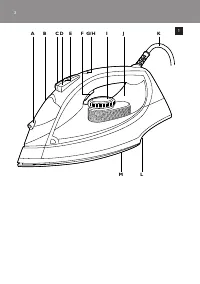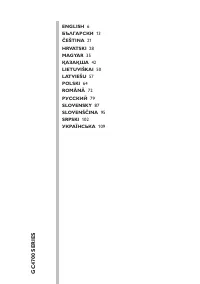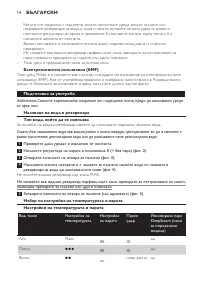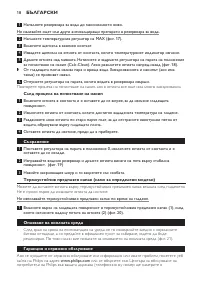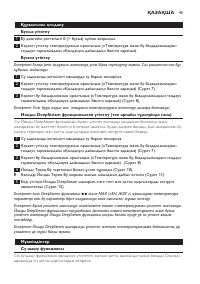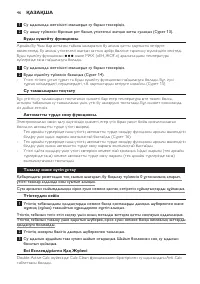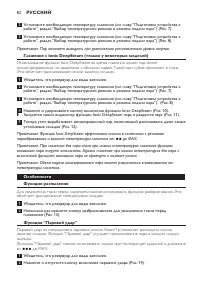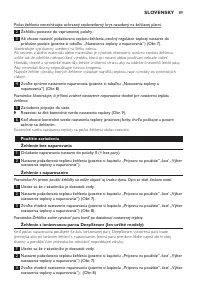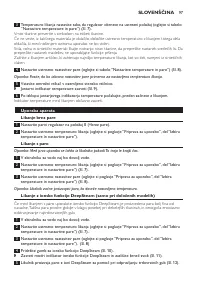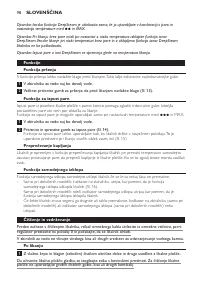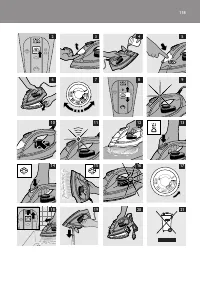Утюги Philips GC4720 - инструкция пользователя по применению, эксплуатации и установке на русском языке. Мы надеемся, она поможет вам решить возникшие у вас вопросы при эксплуатации техники.
Если остались вопросы, задайте их в комментариях после инструкции.
"Загружаем инструкцию", означает, что нужно подождать пока файл загрузится и можно будет его читать онлайн. Некоторые инструкции очень большие и время их появления зависит от вашей скорости интернета.
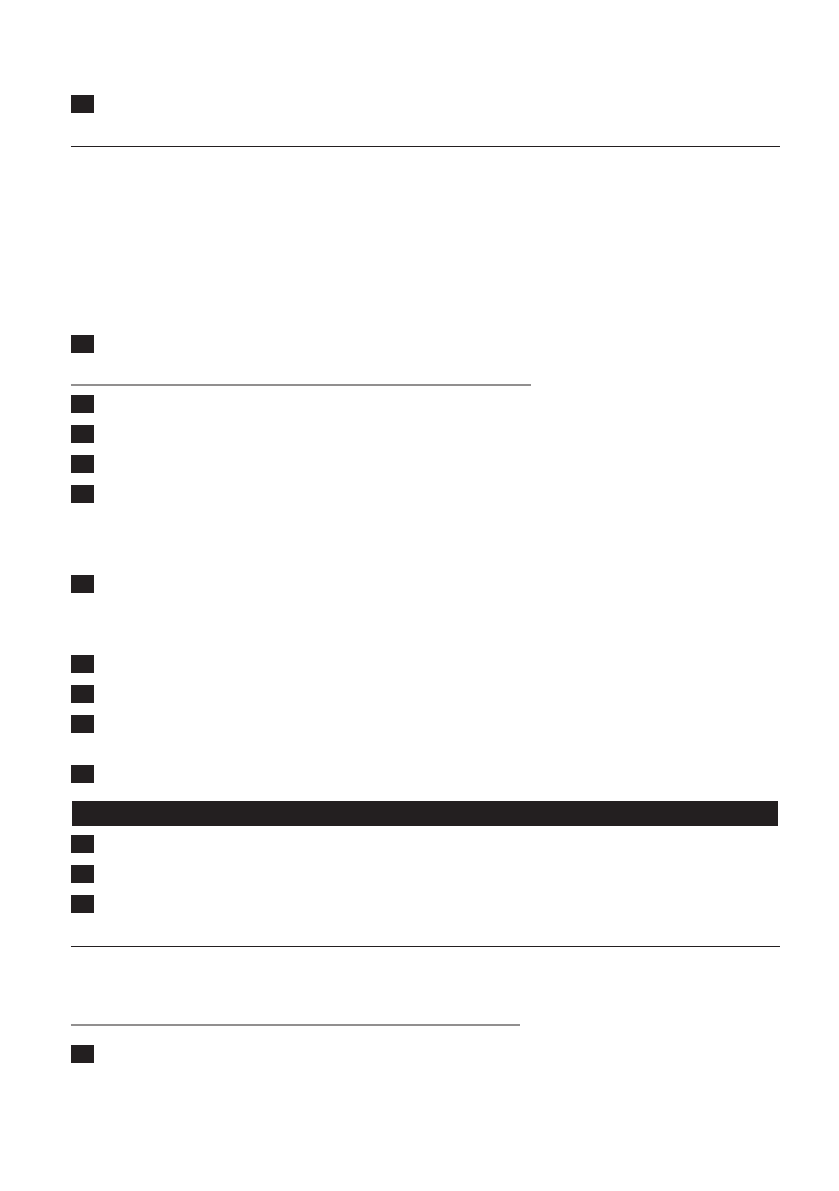
3
Regularly rinse the water tank with water. Empty the water tank after you have rinsed it.
Double-active Calc System
The Double-Active Calc System consists of an Anti-Calc tablet inside the water tank combined with
the Calc-Clean function.
1 The Anti-Calc tablet prevents scale from clogging the steam vents. This tablet is constantly active
and does not need to be replaced.
2 The Calc-Clean function removes the scale par ticles from the iron.
using the Calc-Clean function
Use the Calc-Clean function once ever y two weeks. If the water in your area is ver y hard (i.e. when
flakes come out of the soleplate during ironing), use the Calc-Clean function more frequently.
1
Fill the water tank to the maximum level.
Do not put vinegar or other descaling agents in the water tank.
2
Set the temperature dial to MAX (Fig. 17).
3
Put the plug in an earthed wall socket.
4
Unplug the iron when the temperature light goes out.
5
Hold the iron over the sink. Push the steam control to the Calc-Clean position and hold it.
Gently shake the iron to and fro (Fig. 18).
,
Steam and boiling water come out of the soleplate. Impurities and flakes (if any) are flushed
out.
6
Release the steam control as soon as all the water in the tank has been used up.
Repeat the Calc-Clean process if the iron still contains a lot of impurities.
after the Calc-Clean process
1
Put the plug in the wall socket and let the iron heat up to let the soleplate dry.
2
Unplug the iron when it has reached the set ironing temperature.
3
Move the hot iron gently over a piece of used cloth to remove any water stains that may
have formed on the soleplate.
4
Let the iron cool down before you store it.
Storage
1
Set the steam control to position 0, unplug the iron and let it cool down.
2
Empty the water tank and store the iron on its heel on a stable surface. (Fig. 19)
3
Wind the mains cord and fix it with the cord binder.
heat-resistant protective cover (specific types only)
You can store the iron on the heat-resistant protective cover immediately after ironing. It is not
necessar y to let the iron cool down first.
Do not use the heat-resistant protective cover during ironing.
1
Insert the tip of the soleplate into the heat-resistant protective cover (1) and then press
down the heel of the iron (2) (Fig. 20).
EnGlISh
10
Содержание
- 80 Подготовка прибора к работе; дистиллированную воду.
- 81 Эксплуатация прибора; работе”, раздел “Выбор температурного режима и режима подачи пара”).; глажение с паром; которое вскоре прекратится.
- 82 глажение с Ionic DeepSteam (только у некоторых моделей); Это облегчает разглаживание сильно замятых складок.; Особенности; облегчает разглаживание неподатливых складок.; Функция “Паровой удар”; от
- 83 не перемещали в течение некоторого времени.; Очистка и уход; Очищайте верхнюю часть утюга с помощью влажной ткани.; система очистки от накипи Double-active Calc; очистки от накипи необходимо использовать чаще.
- 84 Когда индикатор нагрева погаснет, отключите утюг от электросети.; После очистки от накипи; остатки воды с подошвы.; Хранение; Смотайте шнур питания и закрепите его зажимом для шнура.; Термостойкое защитное покрытие (только у некоторых моделей); сразу после глажения. Не обязательно ждать, пока утюг остынет.; защита окружающей среды; а также в случае возникновения проблем посетите веб-сайт Philips
- 85 Часто задаваемые вопросы; Проблема