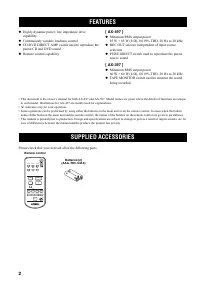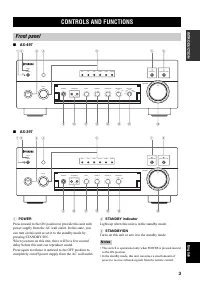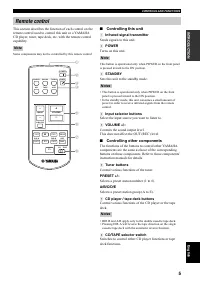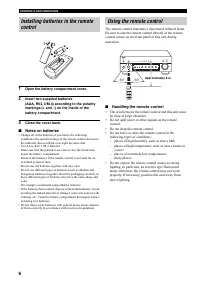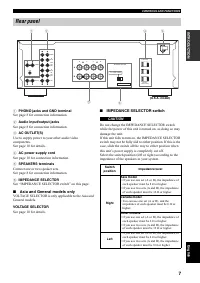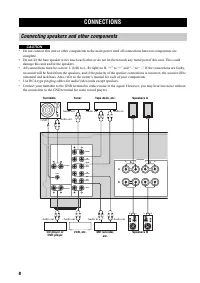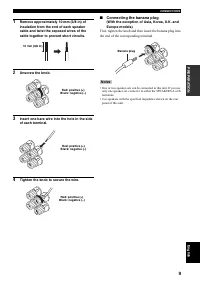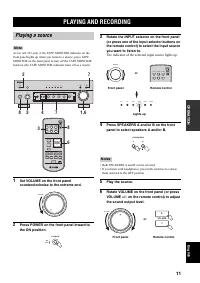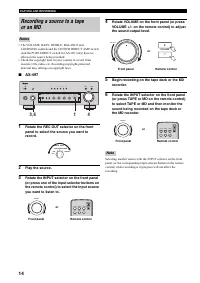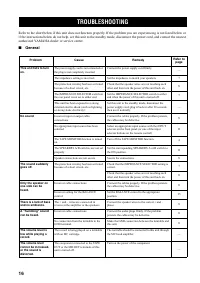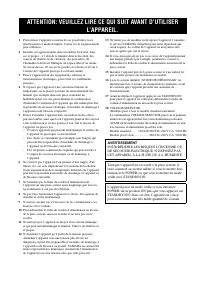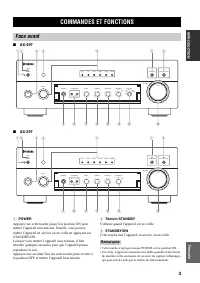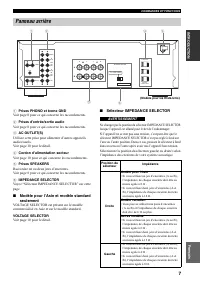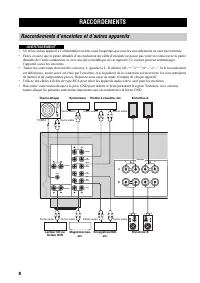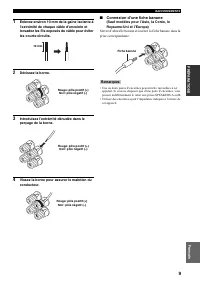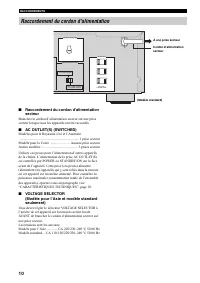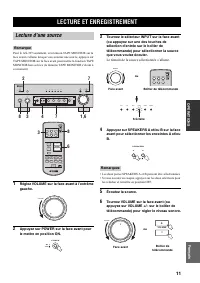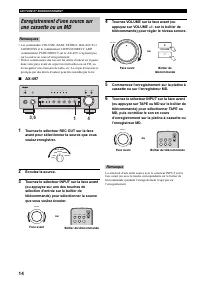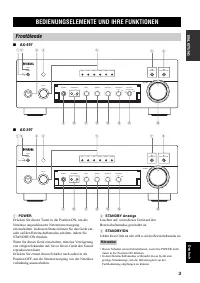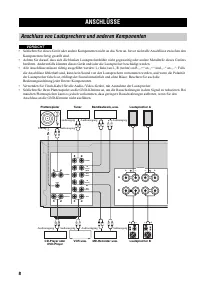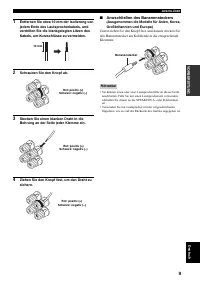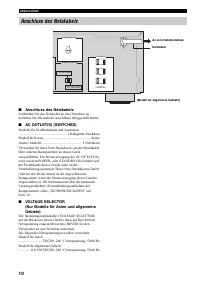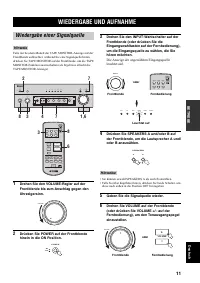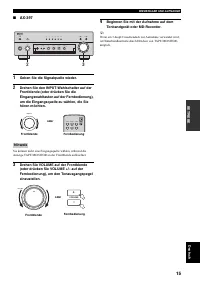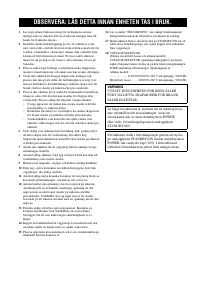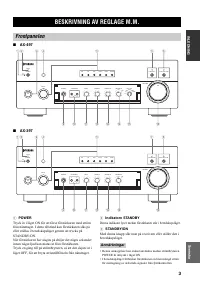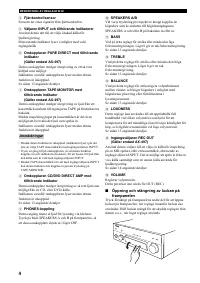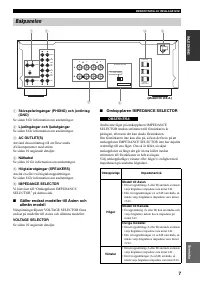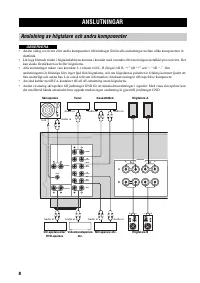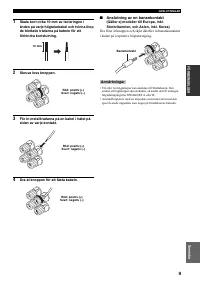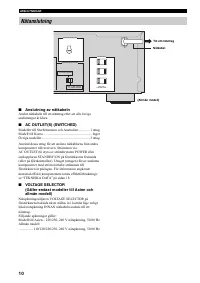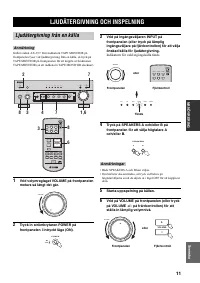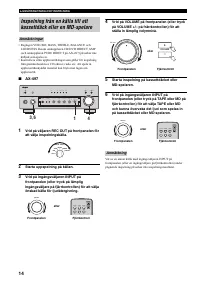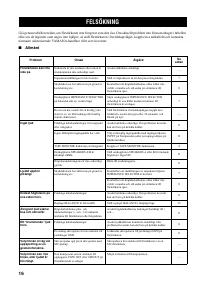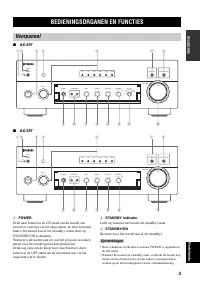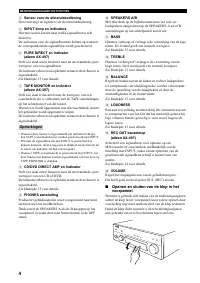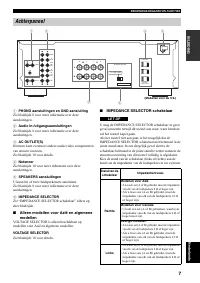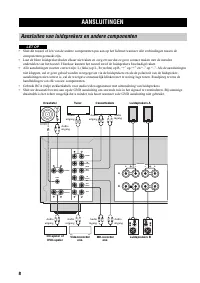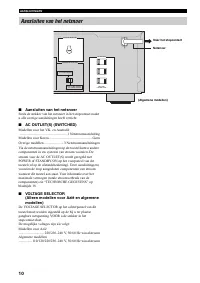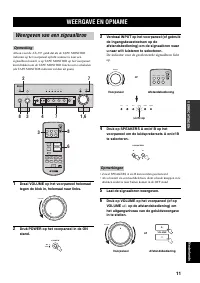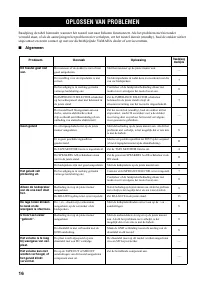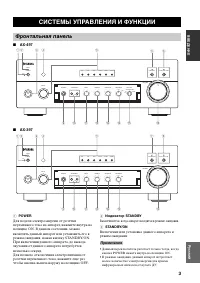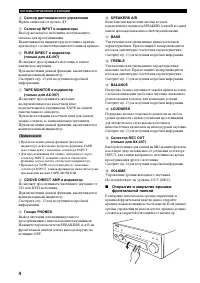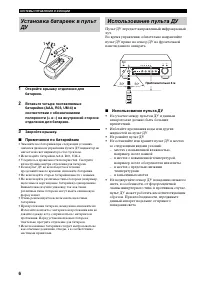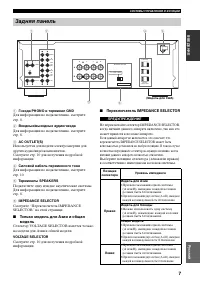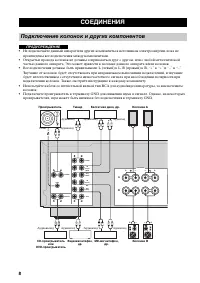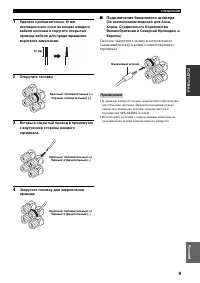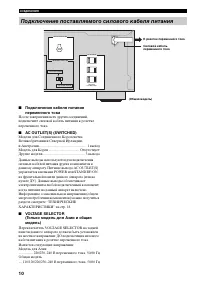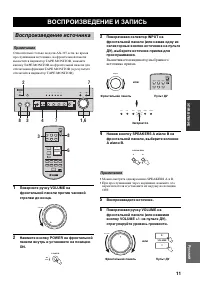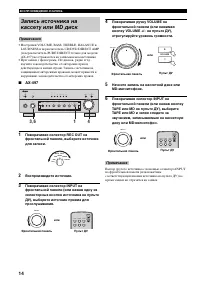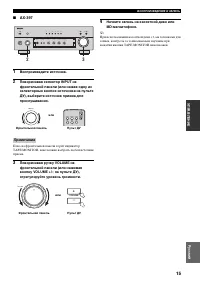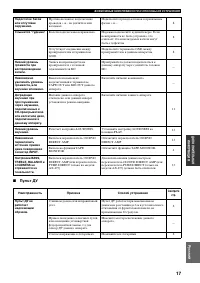Усилители Yamaha AX-397 - инструкция пользователя по применению, эксплуатации и установке на русском языке. Мы надеемся, она поможет вам решить возникшие у вас вопросы при эксплуатации техники.
Если остались вопросы, задайте их в комментариях после инструкции.
"Загружаем инструкцию", означает, что нужно подождать пока файл загрузится и можно будет его читать онлайн. Некоторые инструкции очень большие и время их появления зависит от вашей скорости интернета.
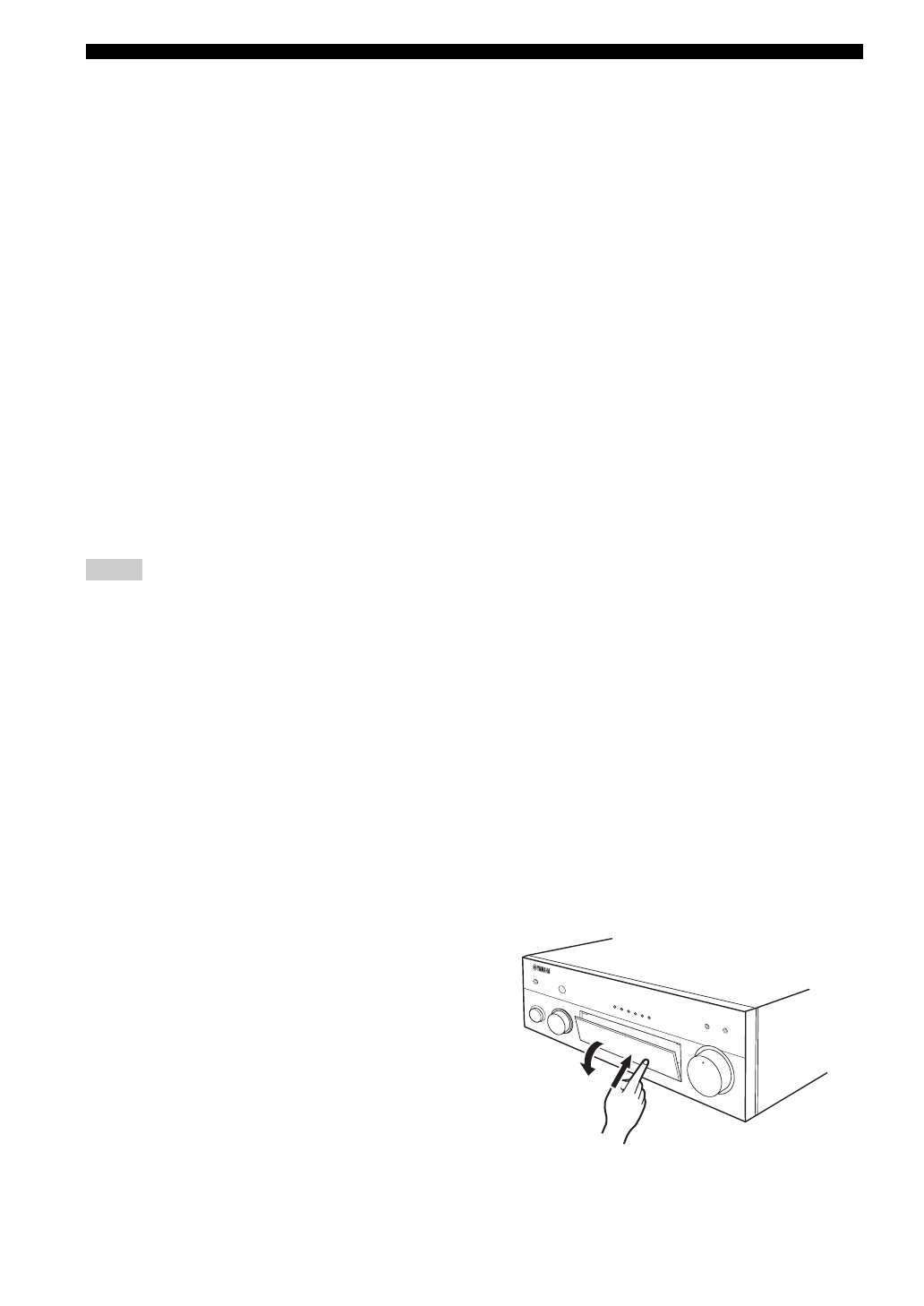
CONTROLS AND FUNCTIONS
4
4
Remote control sensor
Receives signals from the remote control.
5
INPUT selector and indicators
Selects the input source you want to listen to.
The input source indicators light up when the
corresponding input sources are selected.
6
PURE DIRECT and indicator
(AX-497 only)
Allows you to listen to a source in the purest possible
sound.
The indicator above it lights up when this function is
turned on.
See page 13 for details.
7
TAPE MONITOR and indicator
(AX-397 only)
Allows you to listen to the sound played back on the tape
deck connected to the TAPE terminals on the rear panel of
this unit.
When the tape deck is used for recording, you can also
monitor the sound being recorded.
The indicator above it lights up when this function is
turned on.
• When this function is on (the indicator lights up), TAPE (tape
deck) cannot be selected with the INPUT selector.
• To listen to the source selected with the INPUT selector, press
again to turn off the function (the indicator turns off as a result).
• When TAPE (tape deck) is selected with the INPUT selector,
this function will not turn on even if TAPE MONITOR is
pressed.
8
CD/DVD DIRECT AMP and indicator
Allows you to listen to a CD or a DVD source in the
purest sound.
The indicator above it lights up when this function is
turned on.
See page 13 for details.
9
PHONES jack
Outputs audio for private listening with headphones.
Press both SPEAKERS A and B switches on the front
panel to release them outward to the OFF position.
0
SPEAKERS A/B
Turns on or off the speaker set connected to the
SPEAKERS A and/or B terminals on the rear panel each
time the corresponding button is pressed.
A
BASS
Increases or decreases the low frequency response. The 0
position produces a flat response.
See page 13 for details.
B
TREBLE
Increases or decreases the high frequency response. The 0
position produces a flat response.
See page 13 for details.
C
BALANCE
Adjusts the sound output balance of the left and right
speakers to compensate for sound imbalances caused by
speaker locations or listening room conditions.
See page 13 for details.
D
LOUDNESS
Retains a full tonal range at any volume level to
compensates for the human ears’ loss of sensitivity to high
and low-frequency ranges at low volume.
See page 13 for details.
E
REC OUT selector
(AX-497 only)
Selects a source for recording to the MD recorder or the
tape deck independently of the INPUT selector setting,
allowing you to record the selected source while listening
to another source.
See page 14 for details.
F
VOLUME
Controls the sound output level.
This does not affect the OUT (REC) level.
■
Opening and closing the front panel
door
When you want to use the controls behind the front panel
door, open the door by gently pressing on the lower part of
the panel. Keep the door closed when not using these
controls to protect the controls from dust, etc.
Notes
Содержание
- 98 ВОЗМОЖНЫЕ НЕИСПРАВНОСТИ И; СОДЕРЖАНИЕ; ВВЕДЕНИЕ
- 99 Постоянный контроль переменной громкости; Пожалуйста, убедитесь в наличии всех следующих аксессуаров.; ОПИСАНИЕ
- 100 ВВЕДЕНИ; Высвечивается, когда аппарат находится в режиме ожидания.; СИСТЕМЫ УПРАВЛЕНИЯ И ФУНКЦИИ; Фронтальная панель; Примечания
- 101 Прием сигналов от пульта ДУ.
- 102 Управление данным аппаратом; Передача сигналов на данный аппарат.; Управление другими компонентами; Управление различными функциями тюнера.; Примечание
- 103 Примечания по батарейкам; Использование пульта ДУ
- 104 Переключатель IMPEDANCE SELECTOR; Задняя панель
- 105 произведены все подключения между компонентами.; СОЕДИНЕНИЯ; Подключение колонок и других компонентов
- 106 ОВКА; Подключение бананового штекера
- 107 Общая модель; Подключение поставляемого силового кабеля питания
- 108 ВЛЕНИЕ; ВОСПРОИЗВЕДЕНИЕ И ЗАПИСЬ; Воспроизведение источника
- 109 Высвечивается индикатор STANDBY.
- 110 Регулировка ручки BALANCE; Настройка высокочастотной и низкочастотной характеристик.; Увеличение или уменьшение низкочастотной характеристики.; Увеличение или уменьшение высокочастотной характеристики.; Регулировка ручки LOUDNESS; Настойка тональности
- 111 Воспроизведите источник.
- 113 Общая часть; ВОЗМОЖНЫЕ НЕИСПРАВНОСТИ И СПОСОБЫ ИХ
- 115 РАЗДЕЛ НАПРЯЖЕНИЯ; ТЕХНИЧЕСКИЕ ХАРАКТЕРИСТИКИ