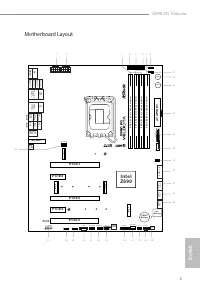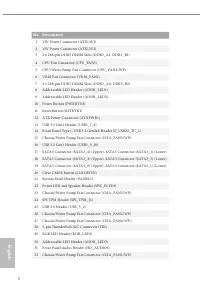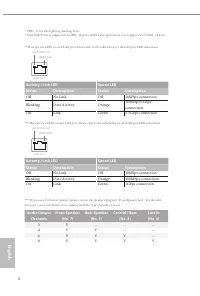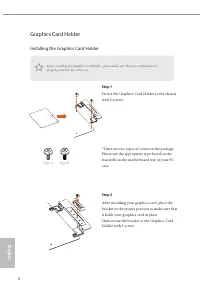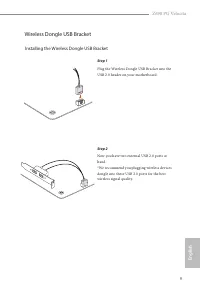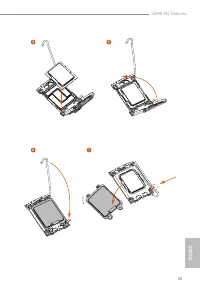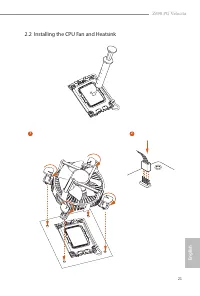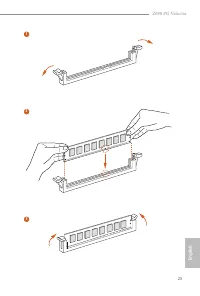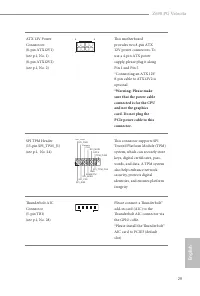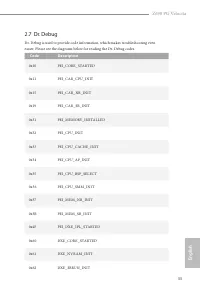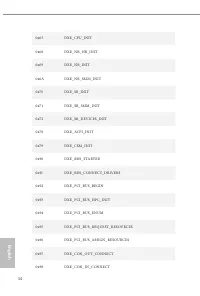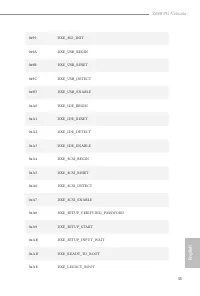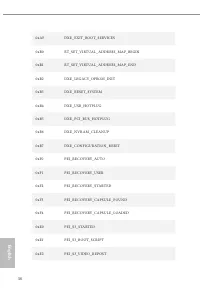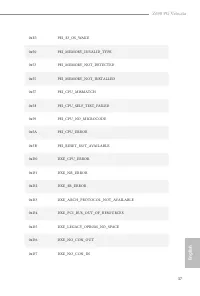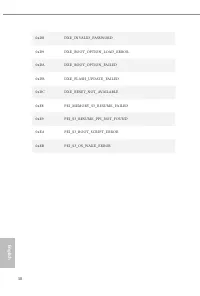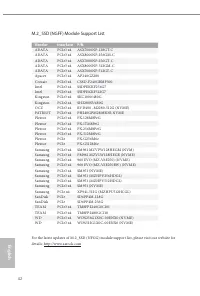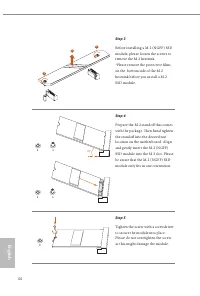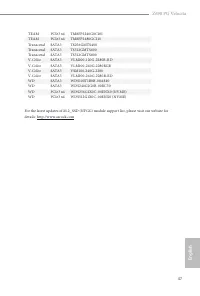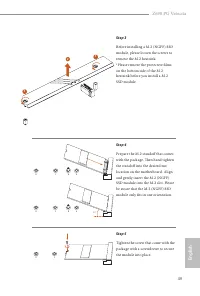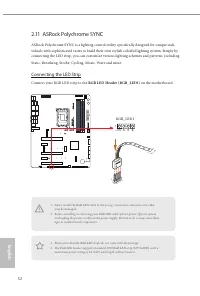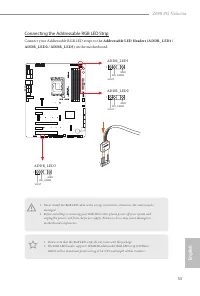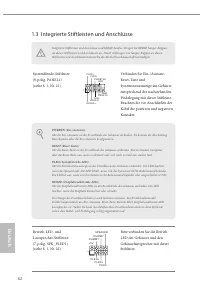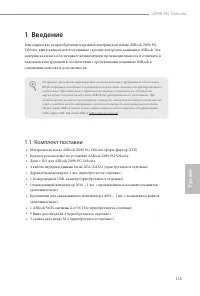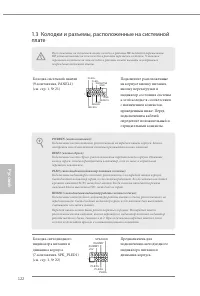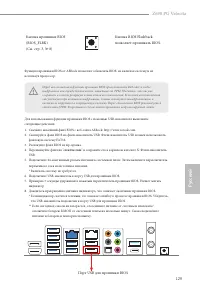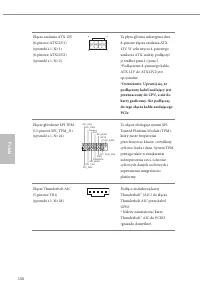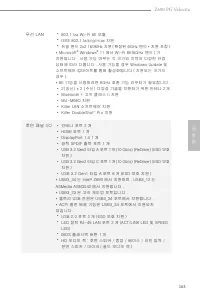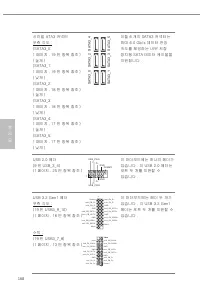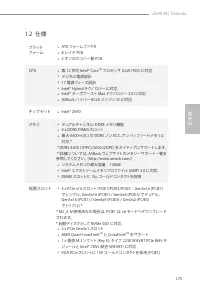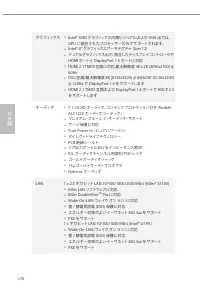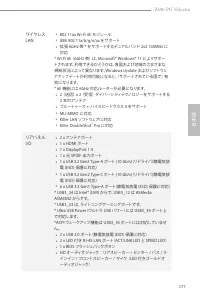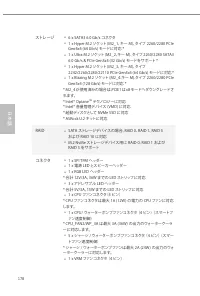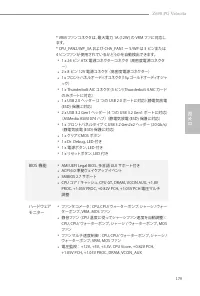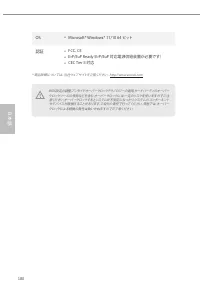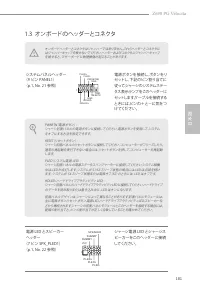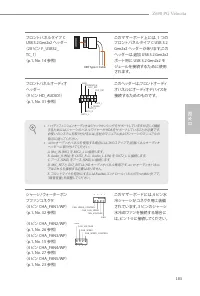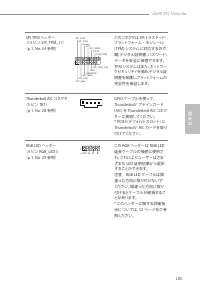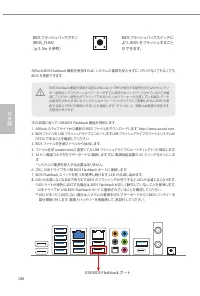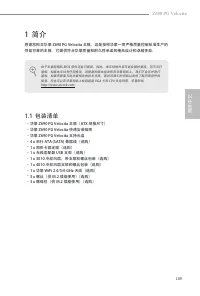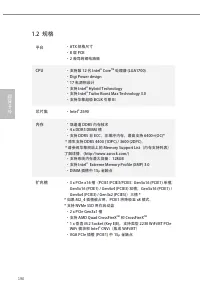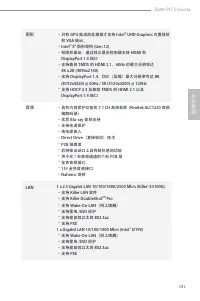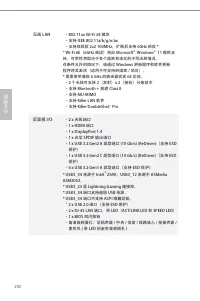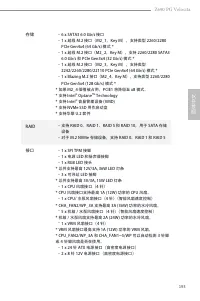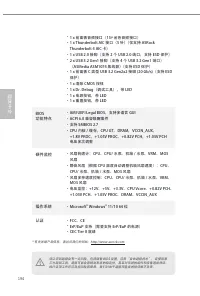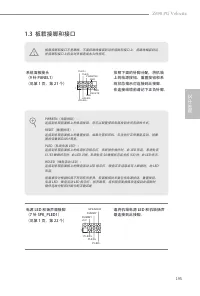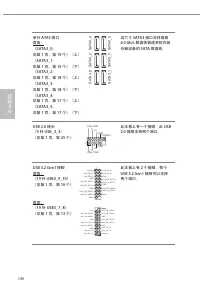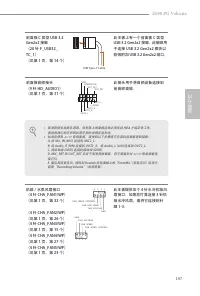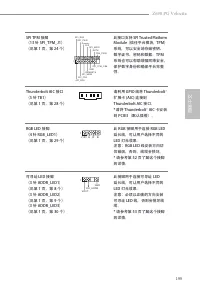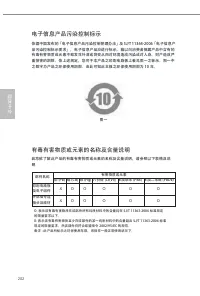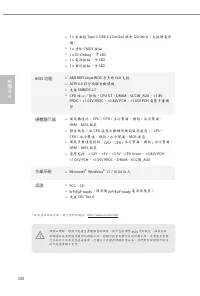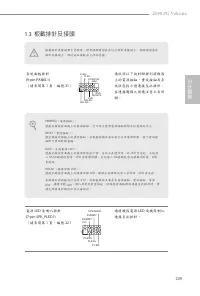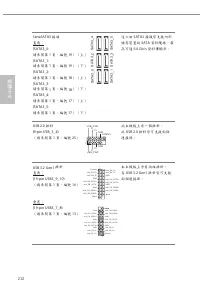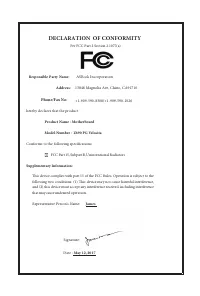Материнские платы ASRock Z690 PG - инструкция пользователя по применению, эксплуатации и установке на русском языке. Мы надеемся, она поможет вам решить возникшие у вас вопросы при эксплуатации техники.
Если остались вопросы, задайте их в комментариях после инструкции.
"Загружаем инструкцию", означает, что нужно подождать пока файл загрузится и можно будет его читать онлайн. Некоторые инструкции очень большие и время их появления зависит от вашей скорости интернета.

English
24
2.4 Expansion Slots (PCIe Slots)
There are 5 PCI Express slots on the motherboard.
PCIe slots:
PCIE1 (PCIe 5.0 x16 slot) is used for PCIe x16 lane width graphics cards.
PCIE2 (PCIe 3.0 x1 slot) is used for PCIe x1 lane width cards.
PCIE3 (PCIe 4.0 x16 slot) is used for PCIe x4 lane width graphics cards.
PCIE4 (PCIe 3.0 x1 slot) is used for PCIe x1 lane width cards.
PCIE5 (PCIe 3.0 x16 slot) is used for PCIe x2 lane width graphics cards.
* If M2_4 is occupied, PCIE1 will downgrade to x8 mode.
PCIe Slot Configurations
Before installing an expansion card, please make sure that the power supply is switched off
or the power cord is unplugged. Please read the documentation of the expansion card and
make necessary hardware settings for the card before you start the installation.
For a better thermal environment, please connect a chassis fan to the motherboard’s
chassis fan connector (CHA_FAN1~5/WP) when using multiple graphics cards.
PCIE1
PCIE3
PCIE5
Single Graphics Card
Gen5x16
N/A
N/A
Two Graphics Cards in
CrossFireX
TM
Mode
Gen5x16
Gen4x4
N/A
Three Graphics Cards
Gen5x16
Gen4x4
Gen3x2
Содержание
Характеристики
Остались вопросы?Не нашли свой ответ в руководстве или возникли другие проблемы? Задайте свой вопрос в форме ниже с подробным описанием вашей ситуации, чтобы другие люди и специалисты смогли дать на него ответ. Если вы знаете как решить проблему другого человека, пожалуйста, подскажите ему :)