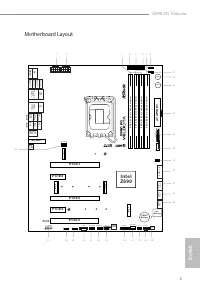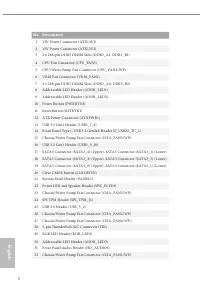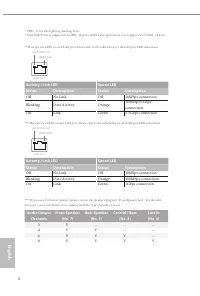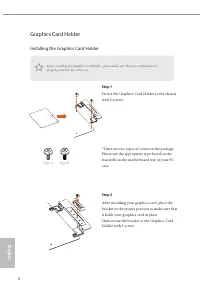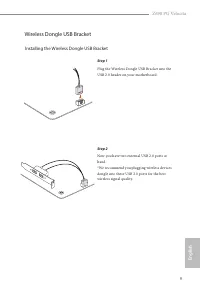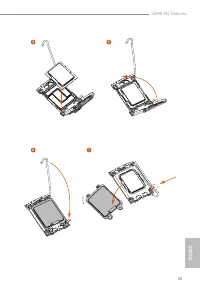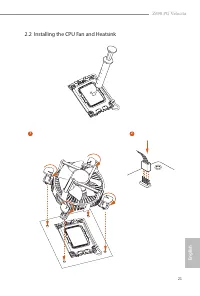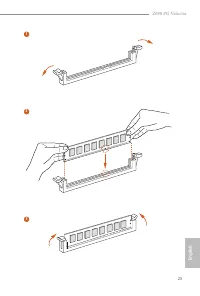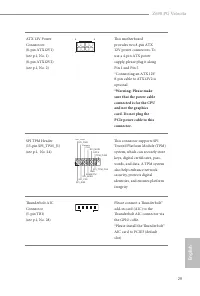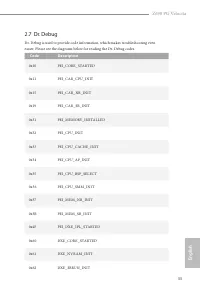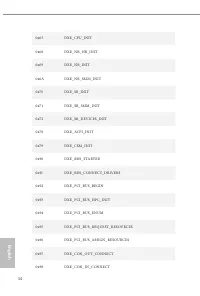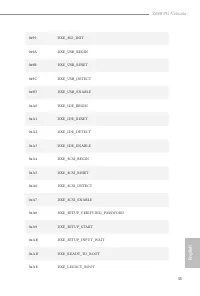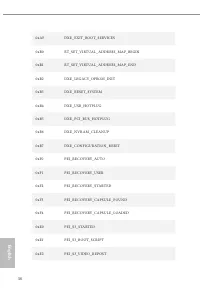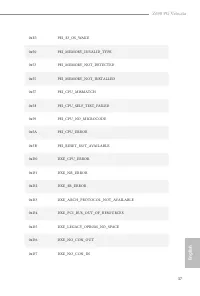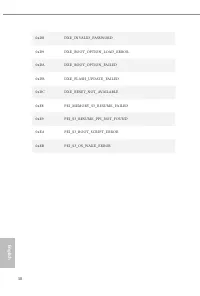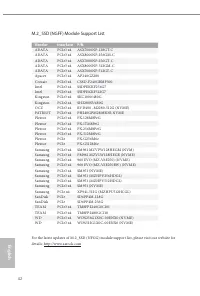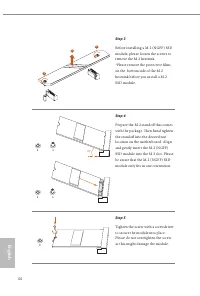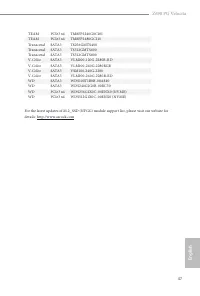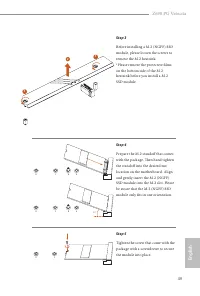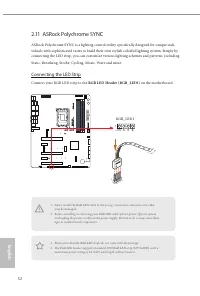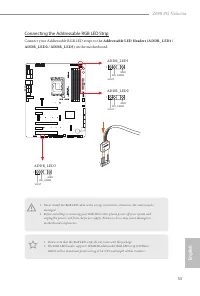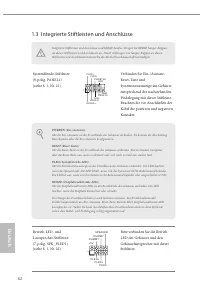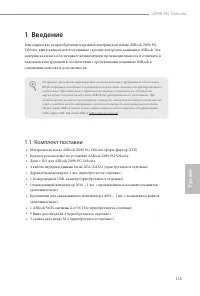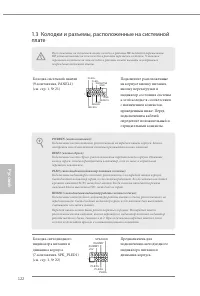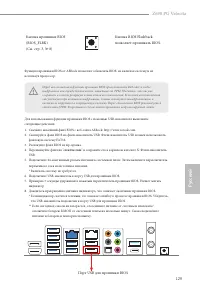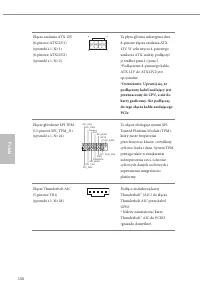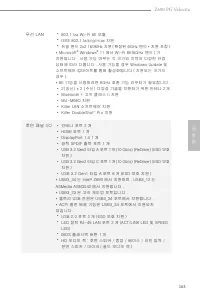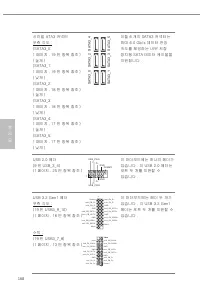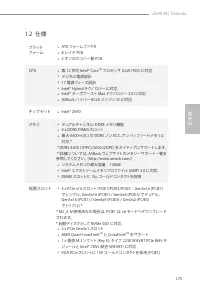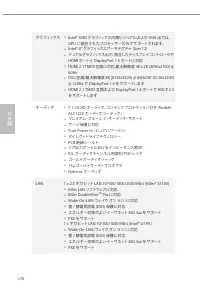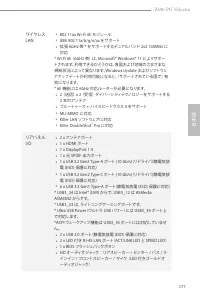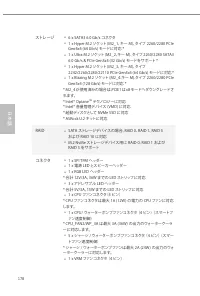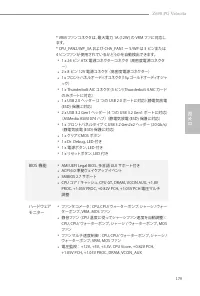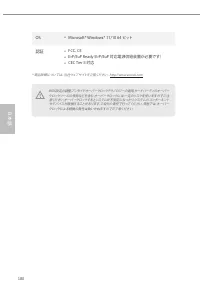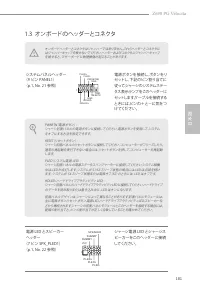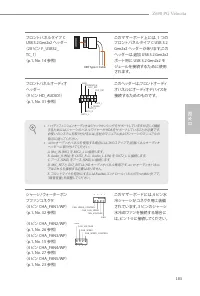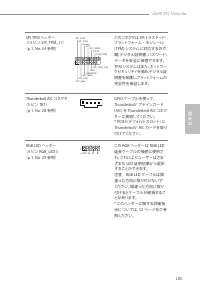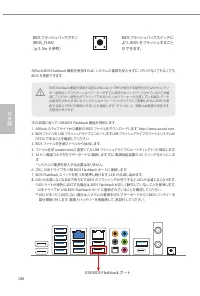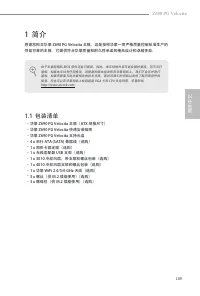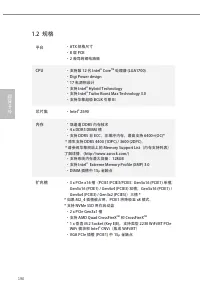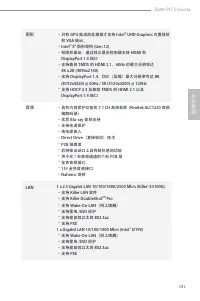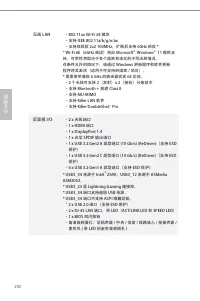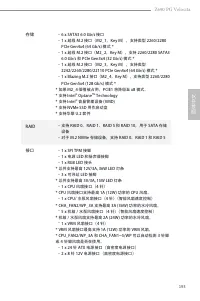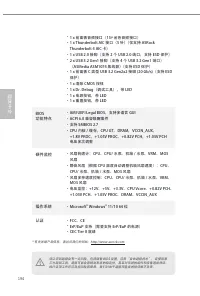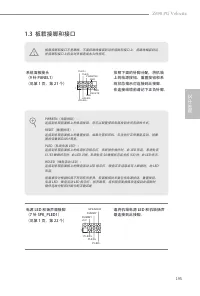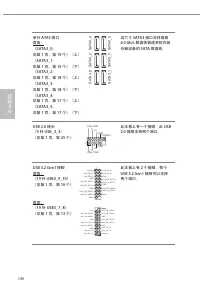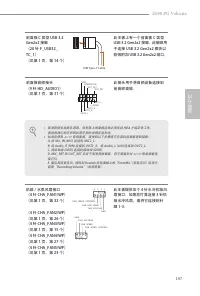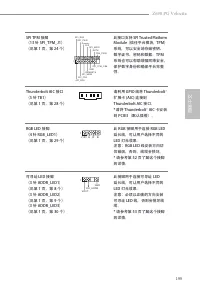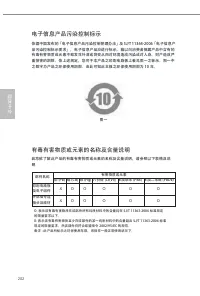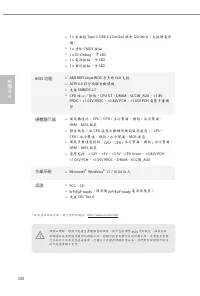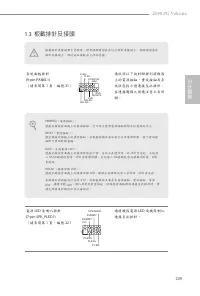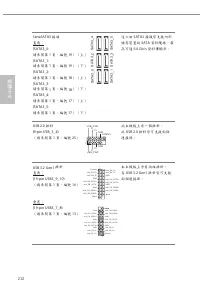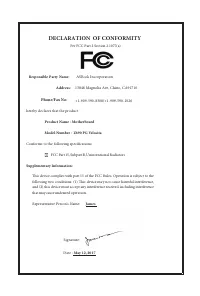Материнские платы ASRock Z690 PG - инструкция пользователя по применению, эксплуатации и установке на русском языке. Мы надеемся, она поможет вам решить возникшие у вас вопросы при эксплуатации техники.
Если остались вопросы, задайте их в комментариях после инструкции.
"Загружаем инструкцию", означает, что нужно подождать пока файл загрузится и можно будет его читать онлайн. Некоторые инструкции очень большие и время их появления зависит от вашей скорости интернета.
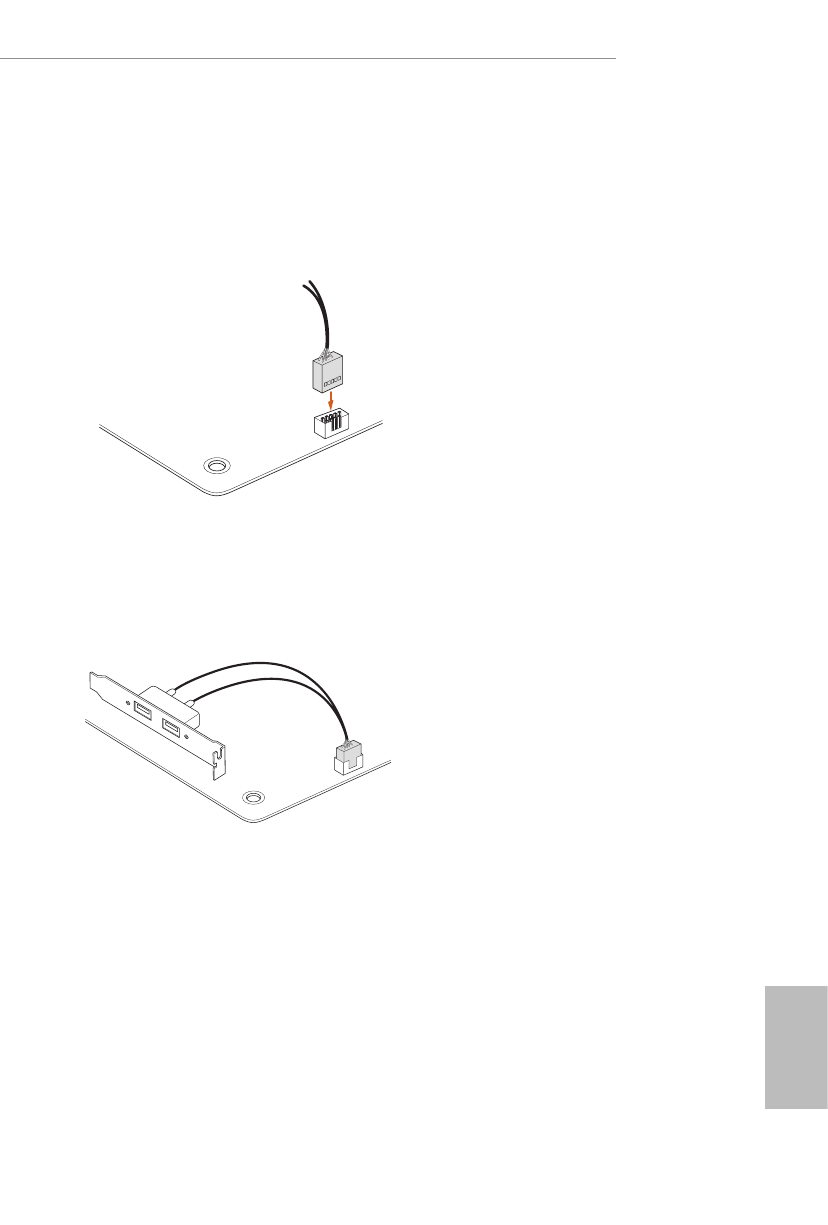
English
9
Z690 PG Velocita
Step 1
Attach your 4010 fan to the bracket and
secure it with 4 screws.
*Please note that the 4010 fan does not
come with the package.
Step 2
Place the 4010 fan with bracket to your
motherboard with screw holes aligned.
Secure it with 2 screws.
*Please note that the bracket may possibly
protrude over the motherboard due to the
position of other components. The bracket
can also interfere with the CPU heatsink.
Please adjust the bracket into the proper
position before fastening the screws.
Step 3
Connect the fan cable to the VRM/Water
Pump Fan Connector (VRM_FAN1/WP).
Wireless Dongle USB Bracket
Installing the Wireless Dongle USB Bracket
Step 1
Plug the Wireless Dongle USB Bracket into the
USB 2.0 header on your motherboard.
Step 2
Now you have two external USB 2.0 ports at
hand.
*We recommend you plugging wireless devices
dongle into these USB 2.0 ports for the best
wireless signal quality.
Содержание
Характеристики
Остались вопросы?Не нашли свой ответ в руководстве или возникли другие проблемы? Задайте свой вопрос в форме ниже с подробным описанием вашей ситуации, чтобы другие люди и специалисты смогли дать на него ответ. Если вы знаете как решить проблему другого человека, пожалуйста, подскажите ему :)