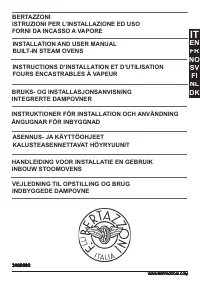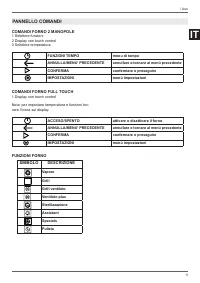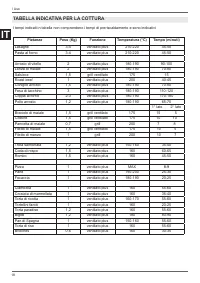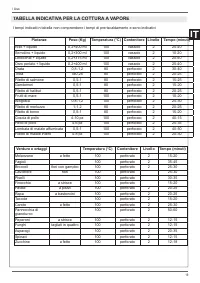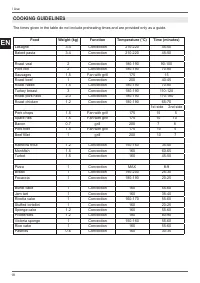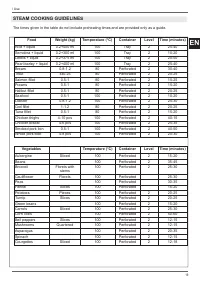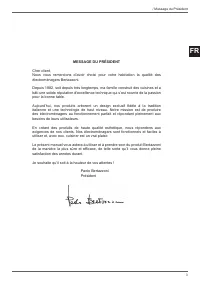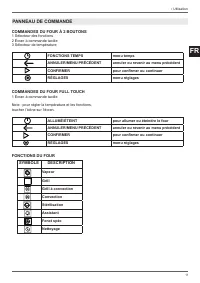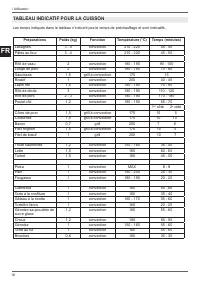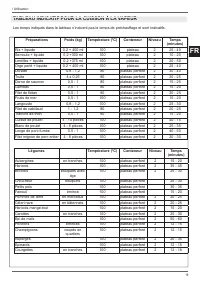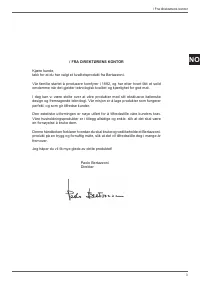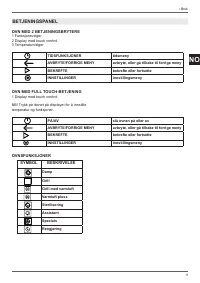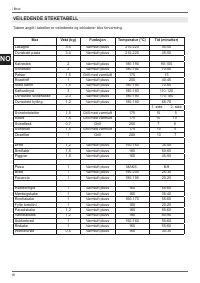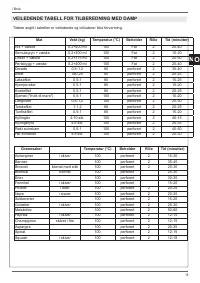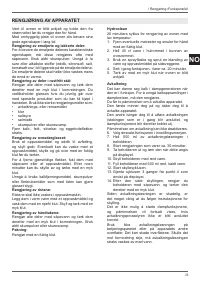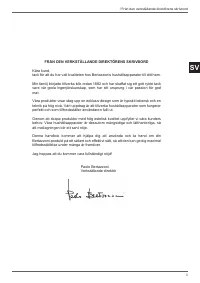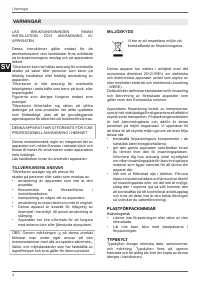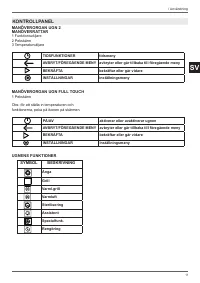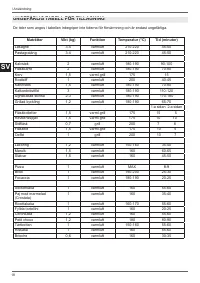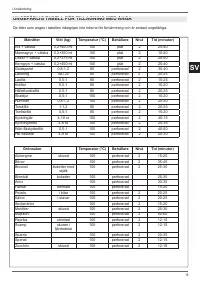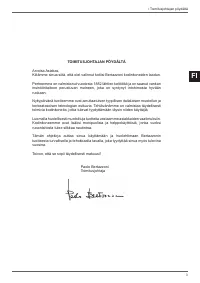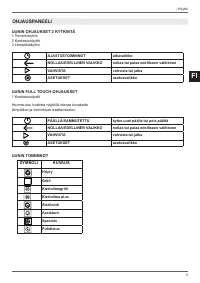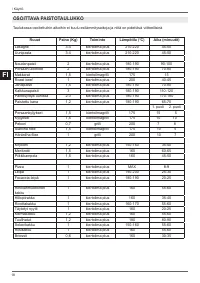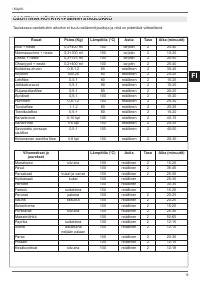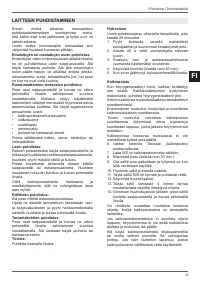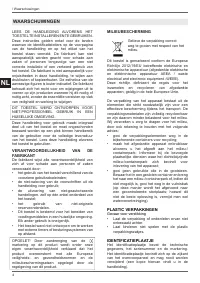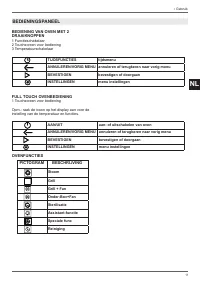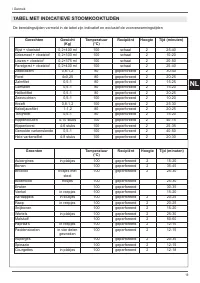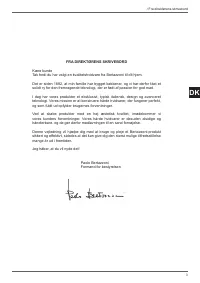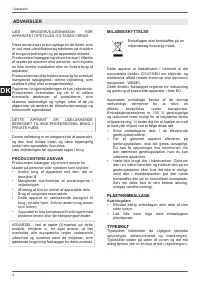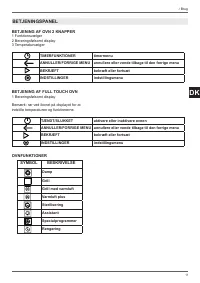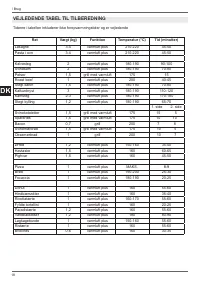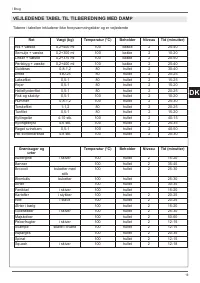Духовые шкафы Bertazzoni F457MODVTC - инструкция пользователя по применению, эксплуатации и установке на русском языке. Мы надеемся, она поможет вам решить возникшие у вас вопросы при эксплуатации техники.
Если остались вопросы, задайте их в комментариях после инструкции.
"Загружаем инструкцию", означает, что нужно подождать пока файл загрузится и можно будет его читать онлайн. Некоторые инструкции очень большие и время их появления зависит от вашей скорости интернета.

22
EN
/ Use
ASSISTANT
The assistant function helps you manage a range
of cooking, temperature and time functions for
each type of food.
The system does not provide recipes, but helps
the oven get the best out of yours.
It is possible to create new sequences and store
them for future use.
Recipe Management
Preset cooking sequences.
1. Choose the required food category.
• Meat
• Poultry
• Fish
• Dessert
• Bread
• Pizza
• Pasta
• Vegetables
2. Choose the required dish.
3. Select the weight and level of cooking, where
required.
4. Use the temperature probe where required.
5. Fill the reservoir if the recipe requires the use
of steam.
6. Press play.
At the end of cooking, an audible warning will
sound and a message will be displayed.
Touch the power button, or else return the function
knob to the o
ff
position, to stop cooking.
My cookbook
Saved personal cooking sequences
1. Select the required recipe from the saved
ones.
2. Press play.
At the end of cooking, an audible warning will
sound and a message will be displayed.
To stop cooking, press the power button.
To delete a saved recipe, select the name and
drag it from the right to the left-hand side and
con
fi
rm.
Set
To set complex cooking pro
fi
les and store them.
Up to three functions in sequence can be selected.
1. Select function 1
2. Set cooking function, temperature and
duration.
3. If required, press the steam icon to add the
required quantity of steam.
4. Repeat for functions 2 and 3, where necessary.
5. Press play to run the recipe.
6. Before activating cooking, you can decide
whether or not to save the recipe; if saving, an
on-screen keyboard will be displayed to name
and save it.
7. Once saved, touch the play button to start
cooking.
Use the My cookbook function to bring up the
saved recipe.
USING THE TOUCHSCREEN DISPLAY
Характеристики
Остались вопросы?Не нашли свой ответ в руководстве или возникли другие проблемы? Задайте свой вопрос в форме ниже с подробным описанием вашей ситуации, чтобы другие люди и специалисты смогли дать на него ответ. Если вы знаете как решить проблему другого человека, пожалуйста, подскажите ему :)