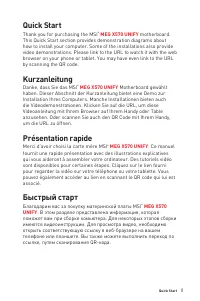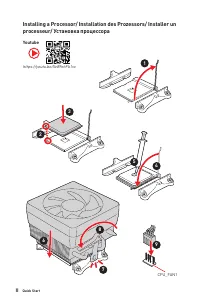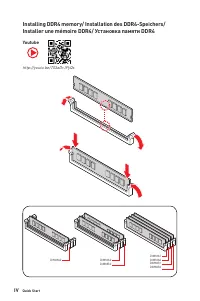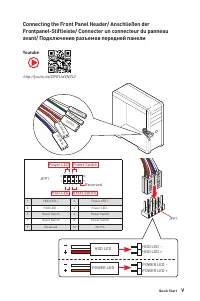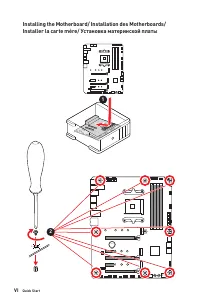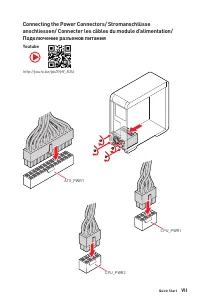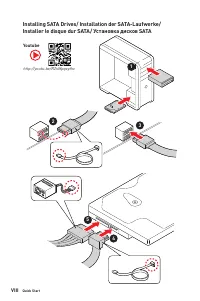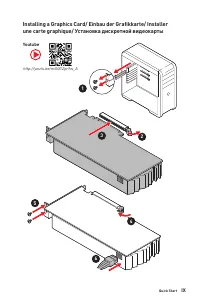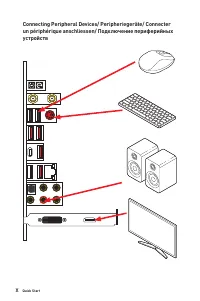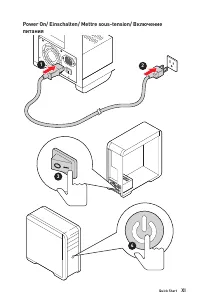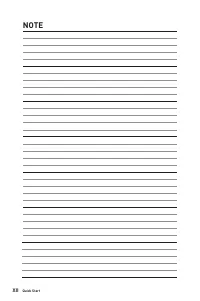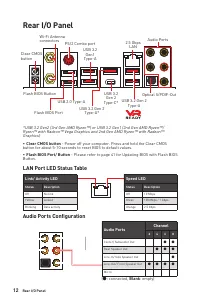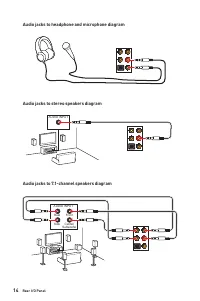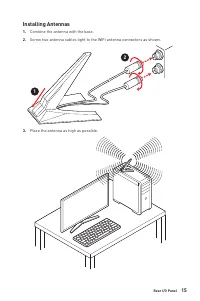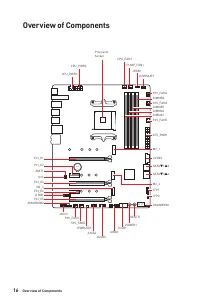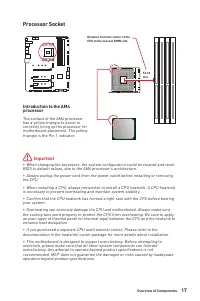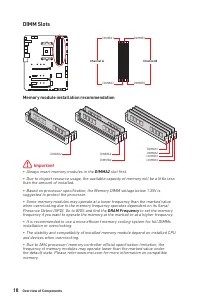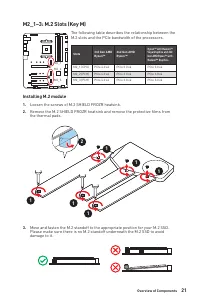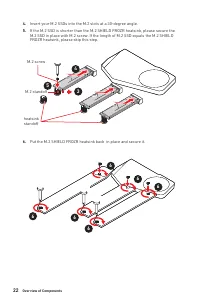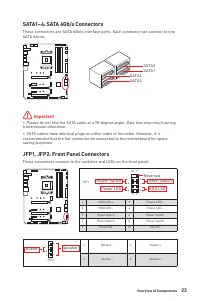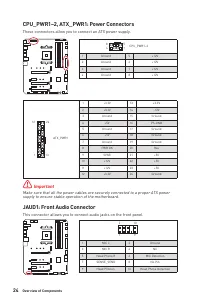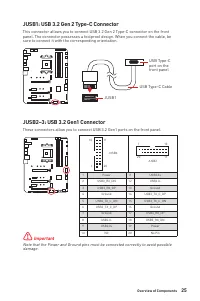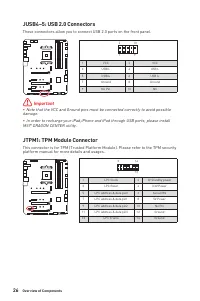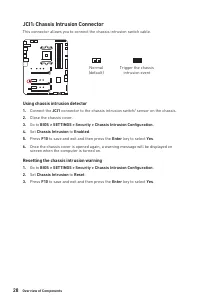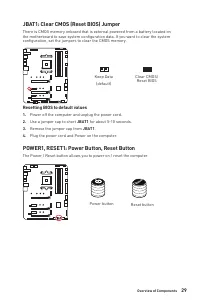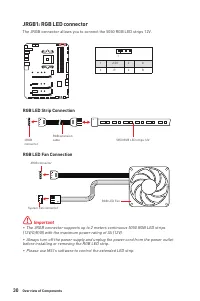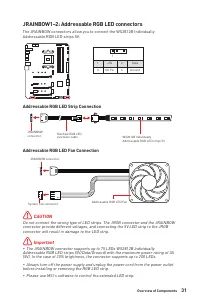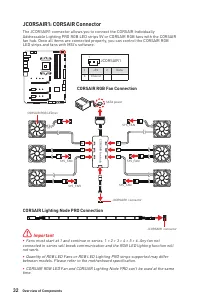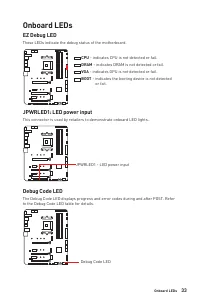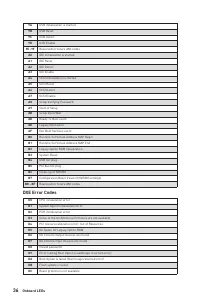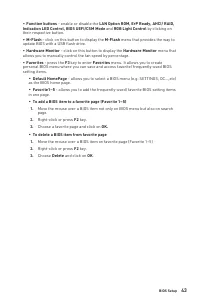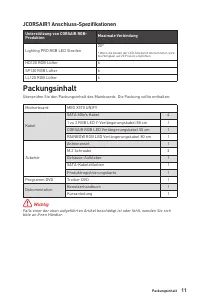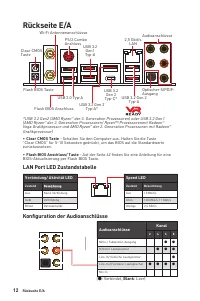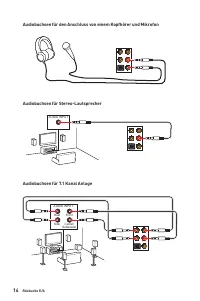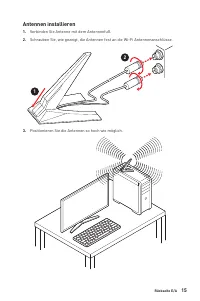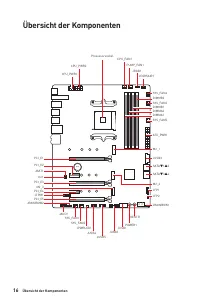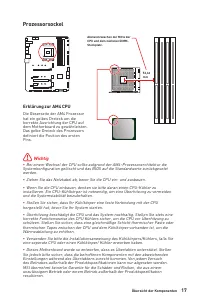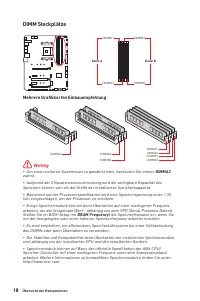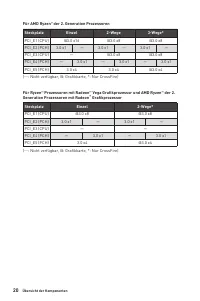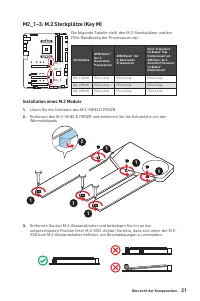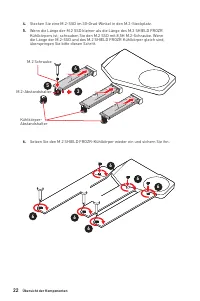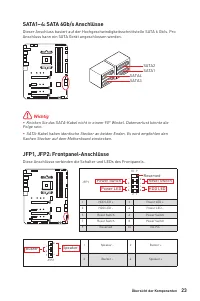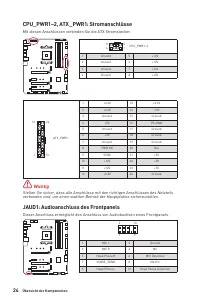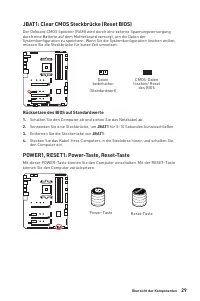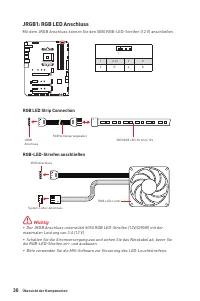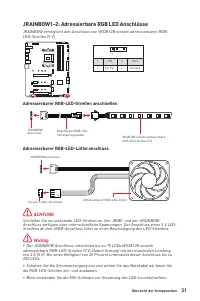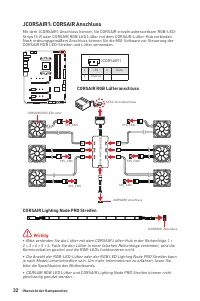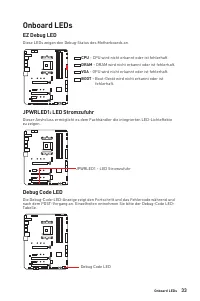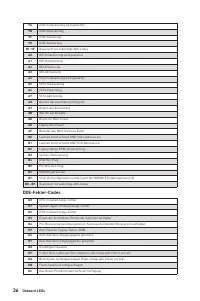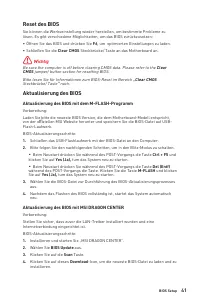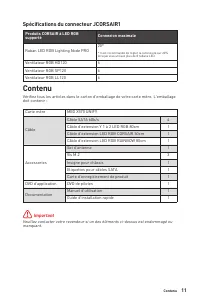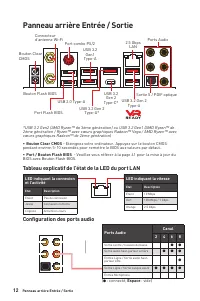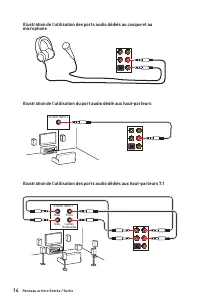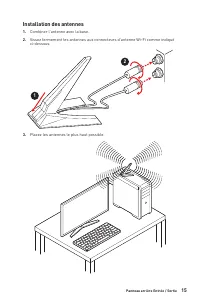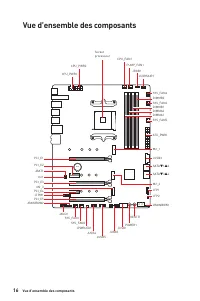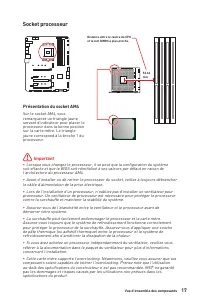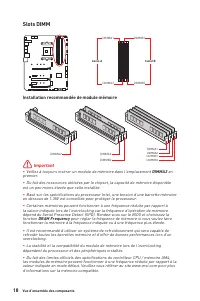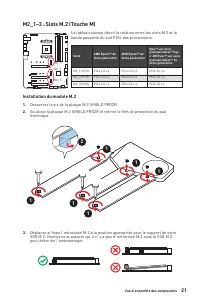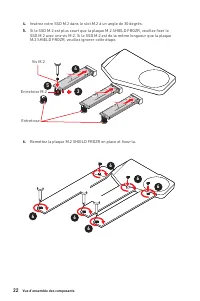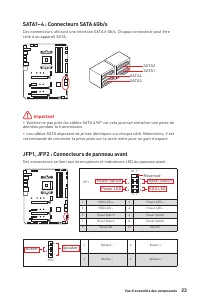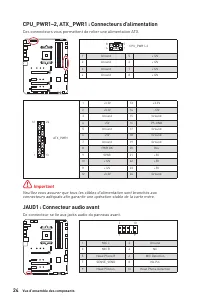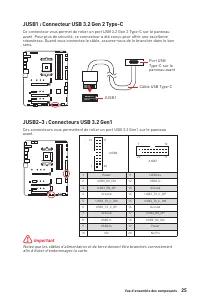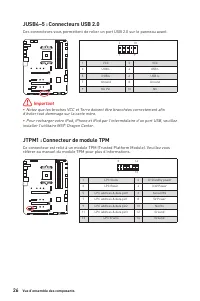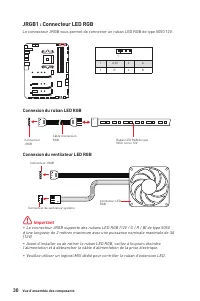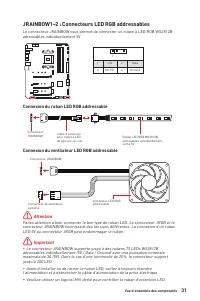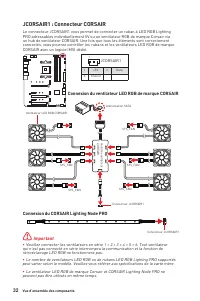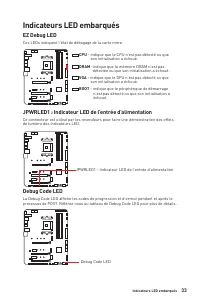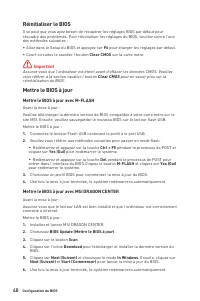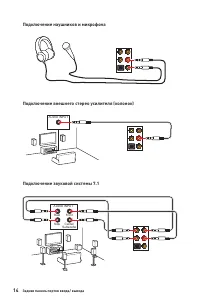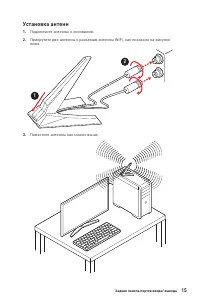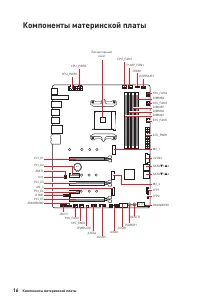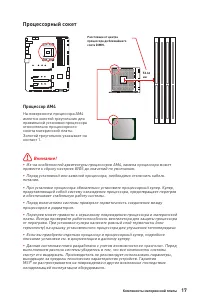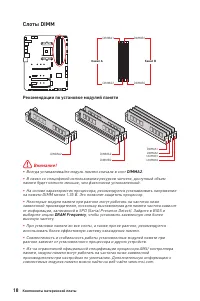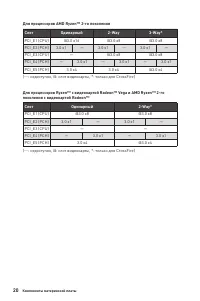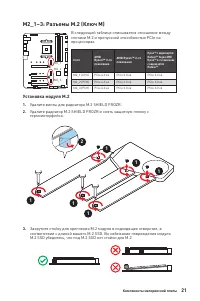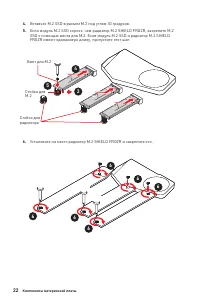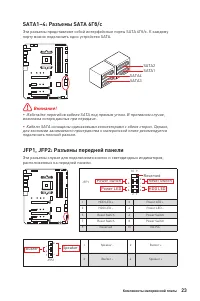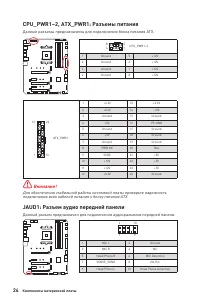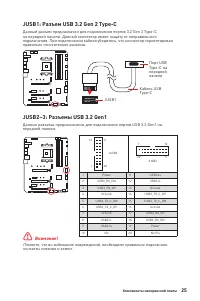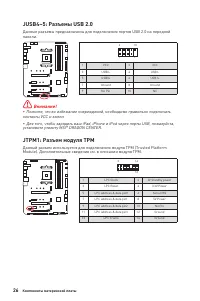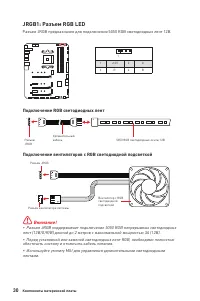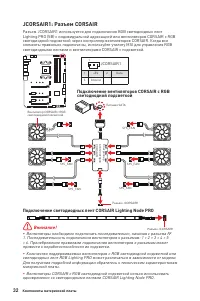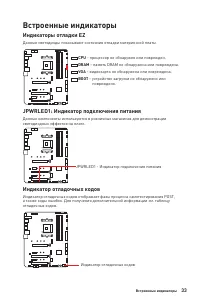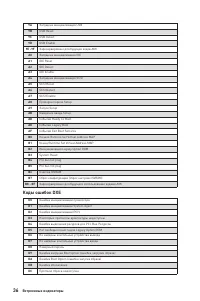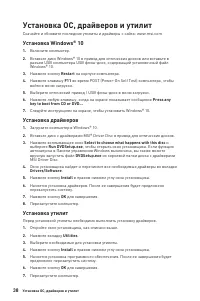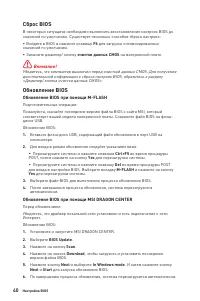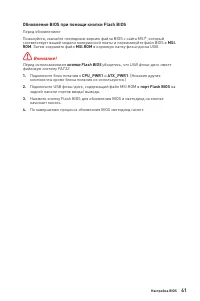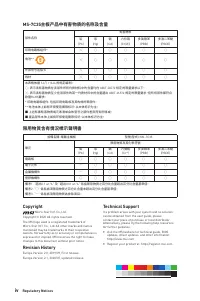Материнские платы MSI MEG X570 - инструкция пользователя по применению, эксплуатации и установке на русском языке. Мы надеемся, она поможет вам решить возникшие у вас вопросы при эксплуатации техники.
Если остались вопросы, задайте их в комментариях после инструкции.
"Загружаем инструкцию", означает, что нужно подождать пока файл загрузится и можно будет его читать онлайн. Некоторые инструкции очень большие и время их появления зависит от вашей скорости интернета.

47
BIOS Setup
▶
CPU Voltages control [Auto]
These options allows you to set the voltages related to CPU. If set to
Auto
, BIOS will
set these voltages automatically or you can set it manually.
▶
DRAM Voltages control [Auto]
These options allows you to set the voltages related to memory. If set to
Auto
, BIOS
will set these voltages automatically or you can set it manually.
▶
Memory Changed Detect [Enabled]*
Enables or disables the system to issue a warning message during boot when the
memory has been replaced.
[Enabled]
The system will issue a warning message during boot and then you have
to load the default settings for new devices.
[Disabled]
Disables this function and keeps the current BIOS settings.
▶ CPU Specifications
Press
Enter
to enter the sub-menu. This sub-menu displays the information of
installed CPU. You can also access this information menu at any time by pressing [F4].
Read only.
▶
CPU Technology Support
Press
Enter
to enter the sub-menu. The sub-menu shows the key features of
installed CPU. Read only.
▶
MEMORY-Z
Press
Enter
to enter the sub-menu. This sub-menu displays all the settings and
timings of installed memory. You can also access this information menu at any time by
pressing [F5].
▶
DIMMx Memory SPD
Press
Enter
to enter the sub-menu. The sub-menu displays the information of
installed memory. Read only.
▶
CPU Features
Press
Enter
to enter the sub-menu.
▶
Simultaneous Multi-Threading [Enabled] (optional)
Enables/ disables the AMD Simultaneous Multi-Threading. This item appears when
the installed CPU supports this technology.
▶
Global C-state Control [Enabled] (optional)
Enables/ disables IO based C-state generation and DF C-states.
▶
Opcache Control [Auto] (optional)
Enables/ disables Opcache. Opcache stores recent decode instruction to save
the decoding time when the instruction is repeated. And it may increase the CPU
performance and reduce the power consumption slightly.
▶
IOMMU Mode (optional)
Enables/disables the IOMMU (I/O Memory Management Unit) for I/O Virtualization.
Содержание
- 7 VII; Connecting the Power Connectors/ Stromanschlüsse
- 159 Содержание
- 160 Установка ОС, драйверов и утилит
- 161 Безопасное использование продукции
- 162 Технические характеристики; Процессор; Слоты расширения
- 163 GPU
- 165 Разъемы на плате
- 166 Разъемы задней
- 167 Эксклюзивные
- 169 Технические характеристики разъема JCORSAIR1; Поддерживаемые продукты; Комплект поставки
- 170 индикатора; Таблица состояний индикатора порта LAN; Порты Аудио; Задняя панель портов ввода/ вывода; ∙ Кнопка очистки данных CMOS
- 171 ∙ Выбор устройства; Автоматическое всплывающее диалоговое окно
- 172 Подключение наушников и микрофона
- 173 Установка антенн
- 175 Процессорный сокет; Процессор AM4
- 176 Слоты DIMM; Рекомендации по установке модулей памяти
- 177 MSI Gaming Series Graphics Card Bolster; Таблица пропускной способности PCIe; Для процессоров AMD RyzenTM 3-го поколения
- 178 Для процессоров AMD RyzenTM 2-го поколения
- 182 JAUD1: Разъем аудио передней панели
- 184 JTPM1: Разъем модуля ТРМ
- 185 вентиляторов; Разъем с управлением постоянным током; Назначение контактов разъема для подключения вентилятора
- 186 JCI1: Разъем датчика открытия корпуса; Использование датчика открытия корпуса
- 187 Сброс настроек BIOS до значений по умолчанию
- 188 JRGB1: Разъем RGB LED; Подключение RGB светодиодных лент
- 189 Подключение адресных RGB светодиодных лент
- 190 JCORSAIR1: Разъем CORSAIR; Подключение вентиляторов CORSAIR с RGB; Подключение светодиодных лент CORSAIR Lighting Node PRO
- 191 Индикаторы отладки EZ; Встроенные индикаторы; JPWRLED1: Индикатор подключения питания
- 192 Таблица шестнадцатиричных символов; Коды ошибок SEC
- 193 Коды ошибок PEI
- 194 Коды ошибок DXE
- 195 Прогресс-коды S3 Resume; Коды ошибок S3 Resume; Прогресс-коды восстановления; Коды состояний ACPI
- 196 Установка Windows® 10
- 197 Настройка BIOS; всегда устанавливайте настройки по умолчанию; Вход в настройки BIOS; Функциональные клавиши
- 198 Сброс BIOS; очистки данных CMOS; Обновление BIOS; Обновление BIOS при помощи M-FLASH
- 199 Обновление BIOS при помощи кнопки Flash BIOS; ROM
- 200 Режим EZ
- 202 Режим разгона; переключатель режимов установки; ∙ Выбор меню BIOS
- 203 Меню OC
- 208 ii
Характеристики
Остались вопросы?Не нашли свой ответ в руководстве или возникли другие проблемы? Задайте свой вопрос в форме ниже с подробным описанием вашей ситуации, чтобы другие люди и специалисты смогли дать на него ответ. Если вы знаете как решить проблему другого человека, пожалуйста, подскажите ему :)