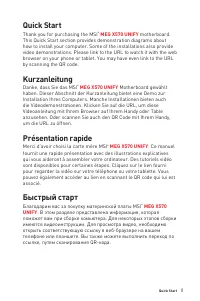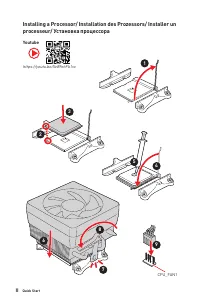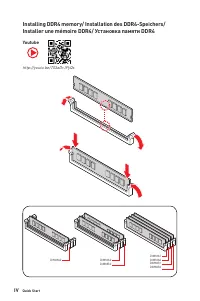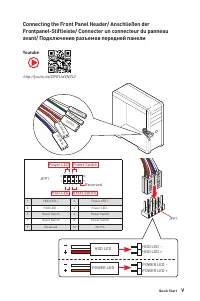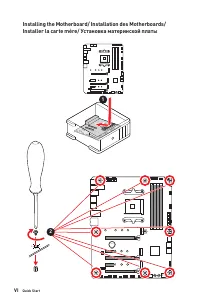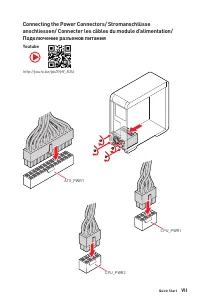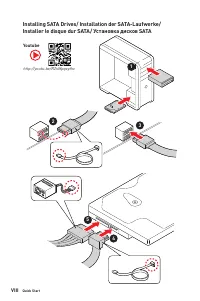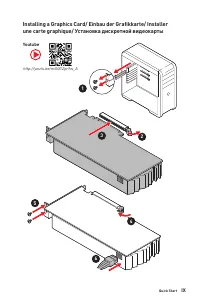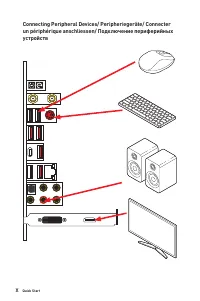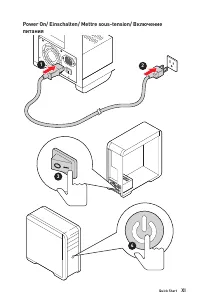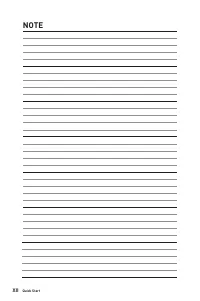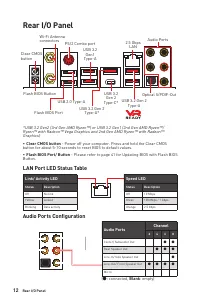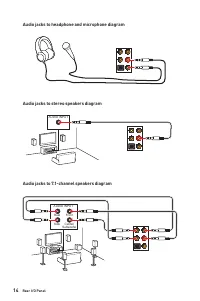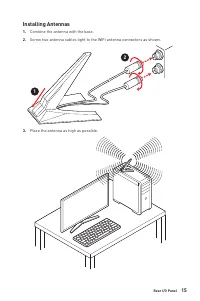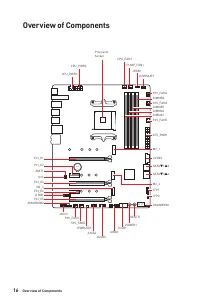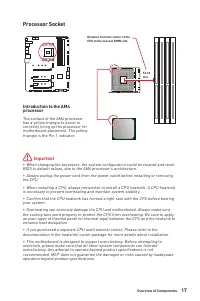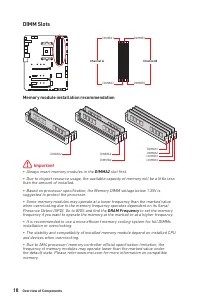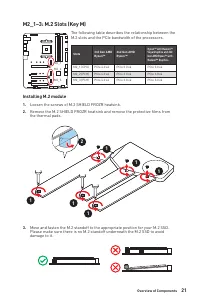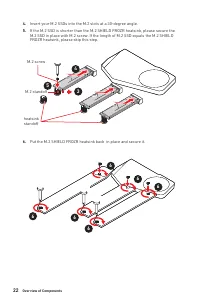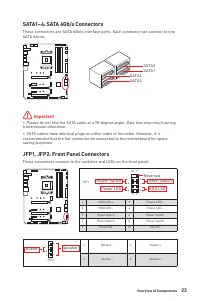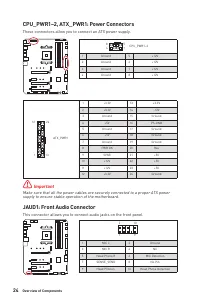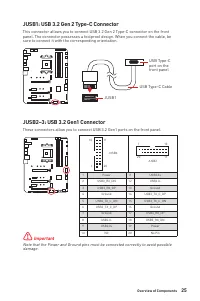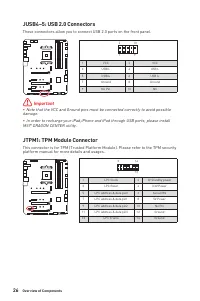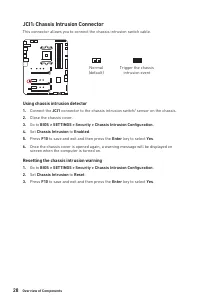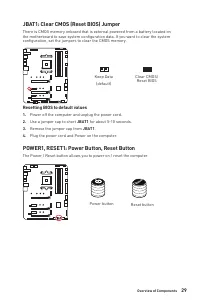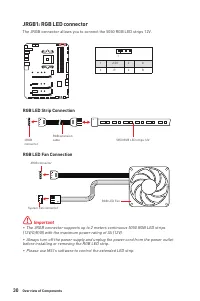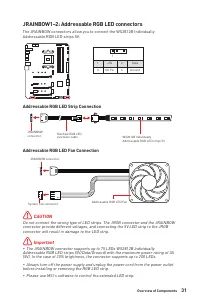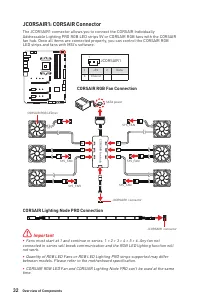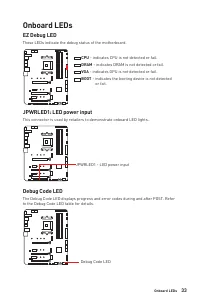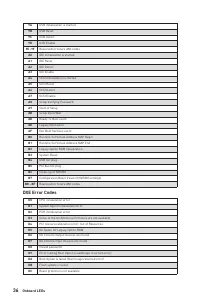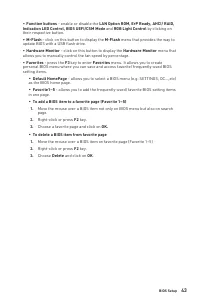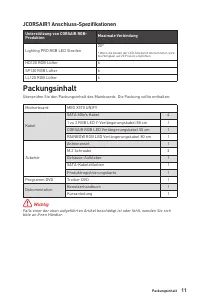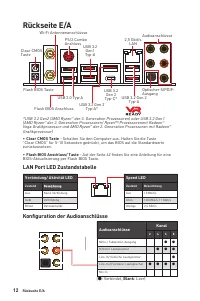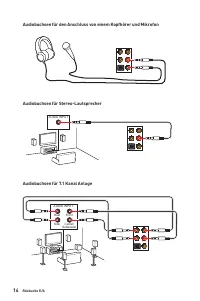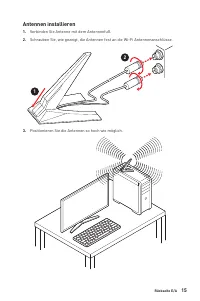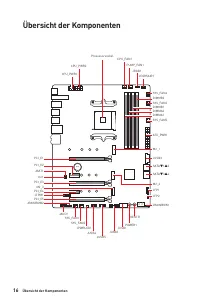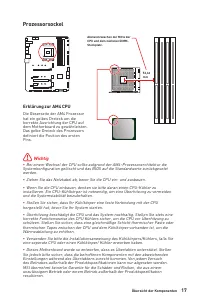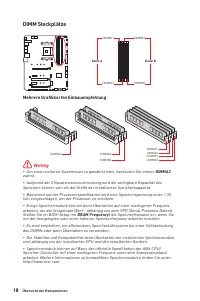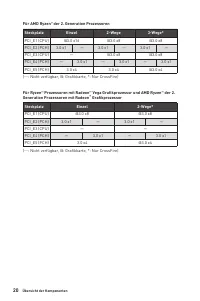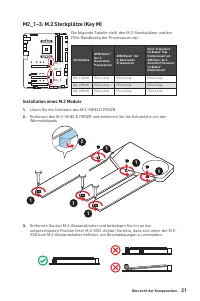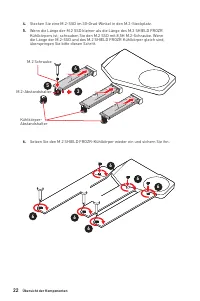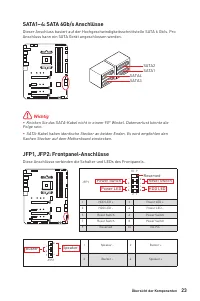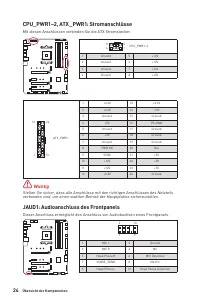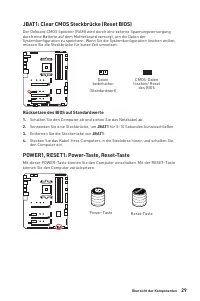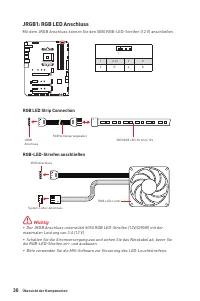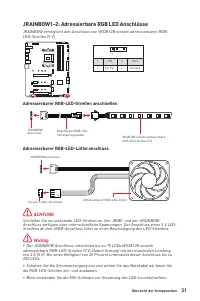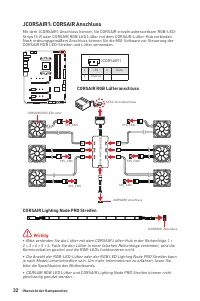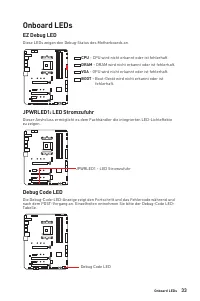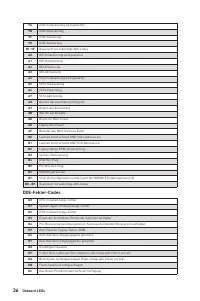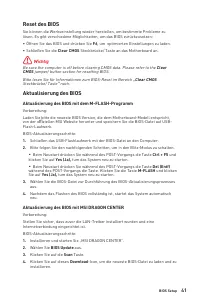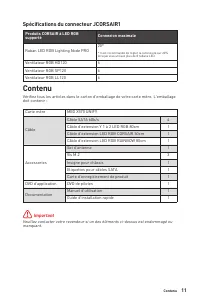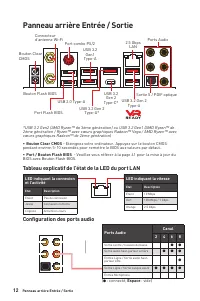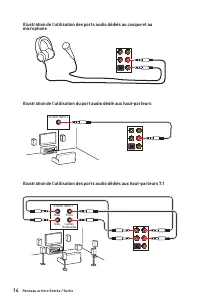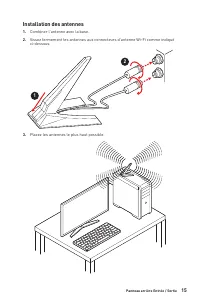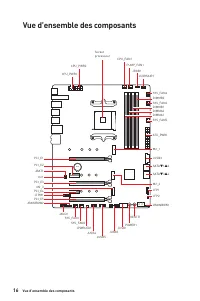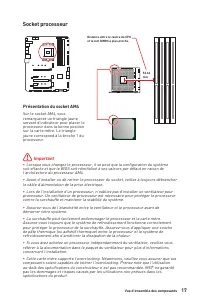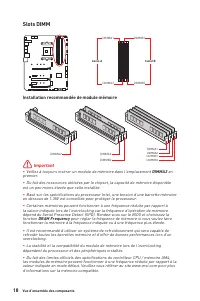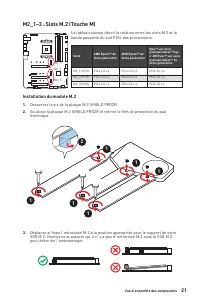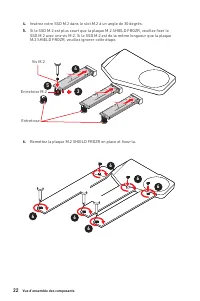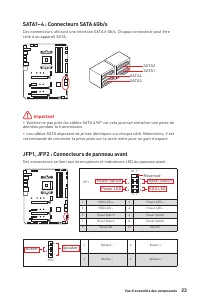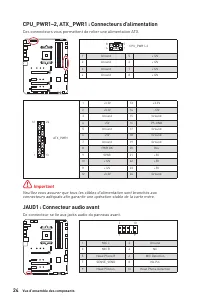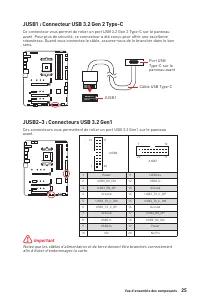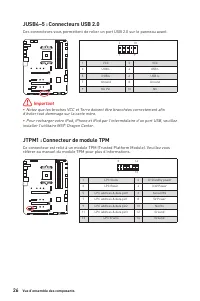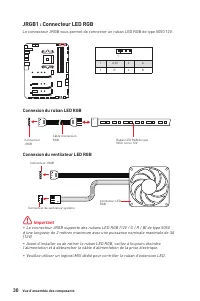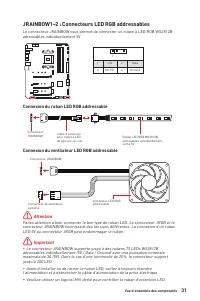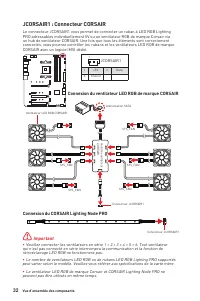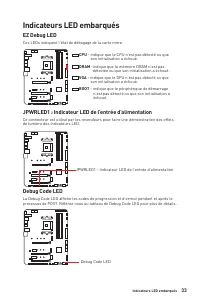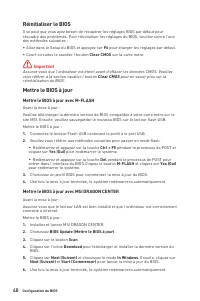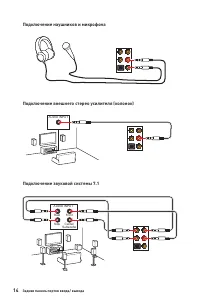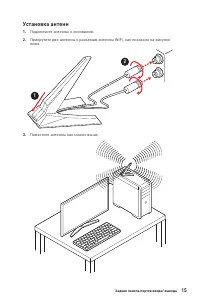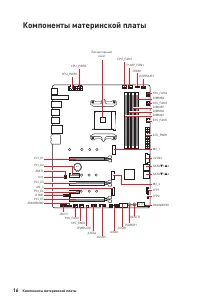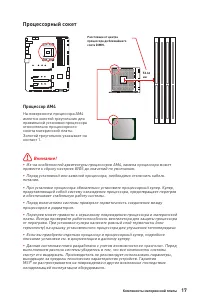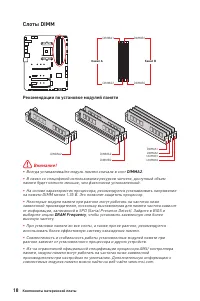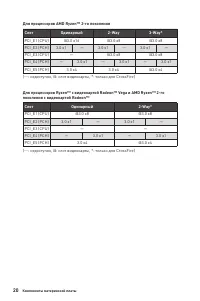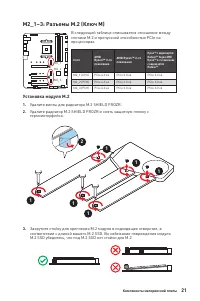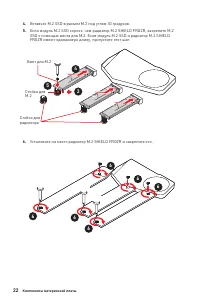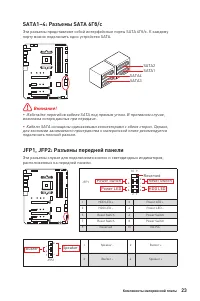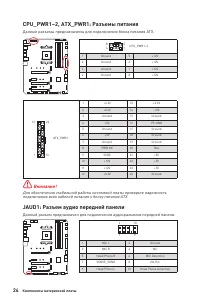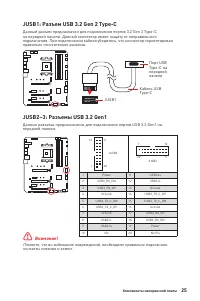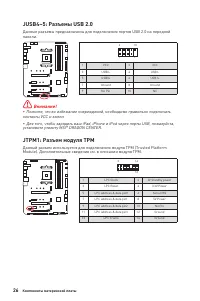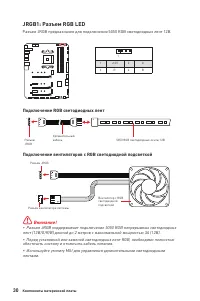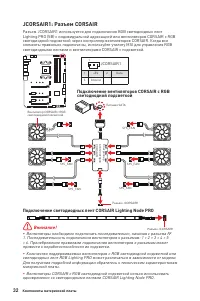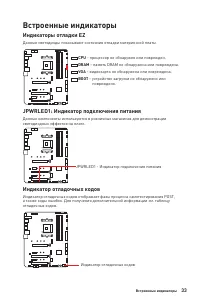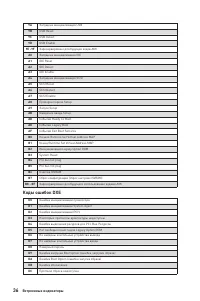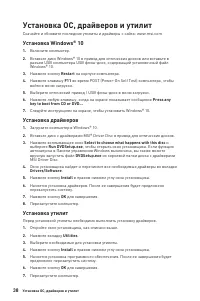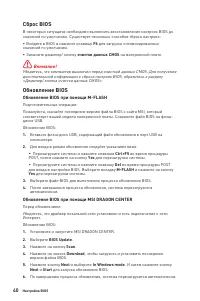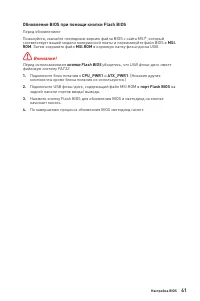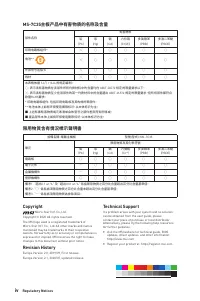Материнские платы MSI MEG X570 - инструкция пользователя по применению, эксплуатации и установке на русском языке. Мы надеемся, она поможет вам решить возникшие у вас вопросы при эксплуатации техники.
Если остались вопросы, задайте их в комментариях после инструкции.
"Загружаем инструкцию", означает, что нужно подождать пока файл загрузится и можно будет его читать онлайн. Некоторые инструкции очень большие и время их появления зависит от вашей скорости интернета.

40
BIOS Setup
Resetting BIOS
You might need to restore the default BIOS setting to solve certain problems. There
are several ways to reset BIOS:
∙
Go to BIOS and press
F6
to load optimized defaults.
∙
Short the
Clear CMOS
jumper/ button on the motherboard.
⚠
Important
Be sure the computer is off before clearing CMOS data. Please refer to the
Clear
CMOS
jumper/ button section for resetting BIOS.
Updating BIOS
Updating BIOS with M-FLASH
Before updating:
Please download the latest BIOS file that matches your motherboard model from MSI
website. And then save the BIOS file into the USB flash drive.
Updating BIOS:
1.
Insert the USB flash drive that contains the update file into the USB port.
2.
Please refer the following methods to enter flash mode.
▪
Reboot and press
Ctrl + F5
key during POST and click on
Yes
to reboot the
system.
▪
Reboot and press
Del
key during POST to enter BIOS. Click the
M-FLASH
button
and click on
Yes
to reboot the system.
3.
Select a BIOS file to perform the BIOS update process.
4.
After the flashing process is 100% completed, the system will reboot
automatically.
Updating the BIOS with MSI DRAGON CENTER
Before updating:
Make sure the LAN driver is already installed and the Internet connection is set
properly.
Updating BIOS:
1.
Install and launch MSI DRAGON CENTER.
2.
Select
BIOS Update
.
3.
Click on
Scan
button.
4.
Click on
Download
icon to download and install the latest BIOS file.
5.
Click
Next
and choose
In Windows mode
. And then click
Next
and
Start
to start
updating BIOS.
6.
After the flashing process is 100% completed, the system will restart
automatically.
Содержание
- 7 VII; Connecting the Power Connectors/ Stromanschlüsse
- 159 Содержание
- 160 Установка ОС, драйверов и утилит
- 161 Безопасное использование продукции
- 162 Технические характеристики; Процессор; Слоты расширения
- 163 GPU
- 165 Разъемы на плате
- 166 Разъемы задней
- 167 Эксклюзивные
- 169 Технические характеристики разъема JCORSAIR1; Поддерживаемые продукты; Комплект поставки
- 170 индикатора; Таблица состояний индикатора порта LAN; Порты Аудио; Задняя панель портов ввода/ вывода; ∙ Кнопка очистки данных CMOS
- 171 ∙ Выбор устройства; Автоматическое всплывающее диалоговое окно
- 172 Подключение наушников и микрофона
- 173 Установка антенн
- 175 Процессорный сокет; Процессор AM4
- 176 Слоты DIMM; Рекомендации по установке модулей памяти
- 177 MSI Gaming Series Graphics Card Bolster; Таблица пропускной способности PCIe; Для процессоров AMD RyzenTM 3-го поколения
- 178 Для процессоров AMD RyzenTM 2-го поколения
- 182 JAUD1: Разъем аудио передней панели
- 184 JTPM1: Разъем модуля ТРМ
- 185 вентиляторов; Разъем с управлением постоянным током; Назначение контактов разъема для подключения вентилятора
- 186 JCI1: Разъем датчика открытия корпуса; Использование датчика открытия корпуса
- 187 Сброс настроек BIOS до значений по умолчанию
- 188 JRGB1: Разъем RGB LED; Подключение RGB светодиодных лент
- 189 Подключение адресных RGB светодиодных лент
- 190 JCORSAIR1: Разъем CORSAIR; Подключение вентиляторов CORSAIR с RGB; Подключение светодиодных лент CORSAIR Lighting Node PRO
- 191 Индикаторы отладки EZ; Встроенные индикаторы; JPWRLED1: Индикатор подключения питания
- 192 Таблица шестнадцатиричных символов; Коды ошибок SEC
- 193 Коды ошибок PEI
- 194 Коды ошибок DXE
- 195 Прогресс-коды S3 Resume; Коды ошибок S3 Resume; Прогресс-коды восстановления; Коды состояний ACPI
- 196 Установка Windows® 10
- 197 Настройка BIOS; всегда устанавливайте настройки по умолчанию; Вход в настройки BIOS; Функциональные клавиши
- 198 Сброс BIOS; очистки данных CMOS; Обновление BIOS; Обновление BIOS при помощи M-FLASH
- 199 Обновление BIOS при помощи кнопки Flash BIOS; ROM
- 200 Режим EZ
- 202 Режим разгона; переключатель режимов установки; ∙ Выбор меню BIOS
- 203 Меню OC
- 208 ii
Характеристики
Остались вопросы?Не нашли свой ответ в руководстве или возникли другие проблемы? Задайте свой вопрос в форме ниже с подробным описанием вашей ситуации, чтобы другие люди и специалисты смогли дать на него ответ. Если вы знаете как решить проблему другого человека, пожалуйста, подскажите ему :)