Хлебопечки BRAYER BR2700 - инструкция пользователя по применению, эксплуатации и установке на русском языке. Мы надеемся, она поможет вам решить возникшие у вас вопросы при эксплуатации техники.
Если остались вопросы, задайте их в комментариях после инструкции.
"Загружаем инструкцию", означает, что нужно подождать пока файл загрузится и можно будет его читать онлайн. Некоторые инструкции очень большие и время их появления зависит от вашей скорости интернета.

16 DE
will hear sound signals at the right moment, open
the lid (7), add the necessary ingredients, close the
lid (7).
• If you use the delay function for a long time, never
add perishable ingredients, such as eggs, fruit
ingredients.
BREAD BAKING
• Before plugging the bread maker in make sure that
the operating voltage of the unit corresponds to the
voltage of your mains.
• Open the lid (7) and take out the baking form (3).
• Make sure that the paddle (9) is installed to its place.
• Note: — before installing the paddle (9) it is desirable
to grease it with butter, margarine or vegetable oil, it
will facilitate its removal from the fresh bread.
• Put the ingredients into the form (3) in the sequence
described in the recipe. Usually the ingredients are
put in the following order (pic. 1):
1. Liquid ingredients.
2. Flour, dry ingredients (sugar, salt).
3. Yeast and leaven. Make a small cavity in the flour
and put the yeast or leaven in the cavity.
• Remove the crumbled products or spilled liquids from
the form (3) outer surface.
• Install the form (3) back to its place and turn it
clockwise as far as it will go.
• Close the lid (7).
• Insert the power plug into the mains socket, you will
hear a sound signal and digital symbols (24) «3:00»
will be shown on the display (14), separating dots
(22) will be glowing constantly.
• Crust color indication (12) «MEDIUM».
• Weight indication (13) «1000g».
• These settings are set by default.
• By pressing the «MENU» button (17) you can select
one of 12 programs, the program number is shown
on the display (14) by digital symbols (23).
• You can select the pastry weight — 700 g or 1000
g with the button (18) depending on the amount
of loaded ingredients. Pastry weight is shown by
indication (13) «700g — 1000g».
• By pressing the button (20), you can select the
necessary crust color, the selected crust color is
shown by symbols (12) «LIGHT-MEDIUM-DARK».
• Set the cooking delay time by pressings of buttons
(19) «TIME ADJUSTMENT» (see description in the
section «CONTROL PANEL»).
•
Note:
— if you want to start the preset baking
program performing immediately, skip delay time
setting.
• Press the «START/STOP» button (21) to switch
the baking program on, separating dots (22) will be
flashing on the display (14), the time remaining to the
end of the baking program operation will be shown
with digital symbols (24).
• The bread maker operation cycles are shown by
indication (10, 11, 15, 16).
Содержание
- 43 Домашняя хлебопечь предназначена для выпечки; ОПИСАНИЕ; Панель управления
- 45 Перед использованием хлебопечки внимательно
- 48 Перед использованием хлебопечки, пожалуйста,
- 51 Таблица времени работы программ:
- 54 Мука
- 56 ПОРЯДОК ЗАКЛА ДКИ ИНГРЕДИЕНТОВ В
- 57 ДОБАВЛЕНИЕ ИНГРЕДИЕНТОВ; ВЫПЕЧКА ХЛЕБА
- 59 ТЕХНИЧЕСКИЕ ХАРАКТЕРИСТИКИ
- 63 УТИЛИЗАЦИЯ; Срок службы устройства — 3 года

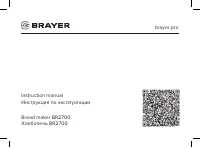

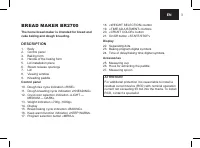
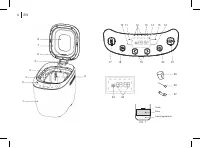


















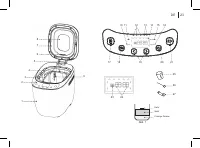






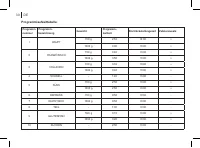













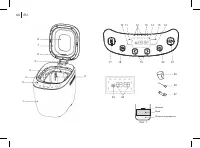


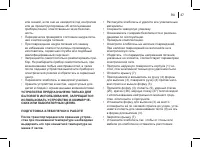

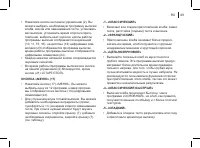
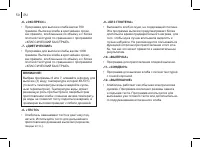
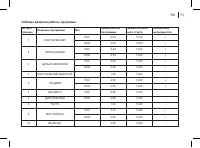












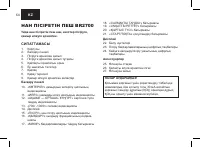
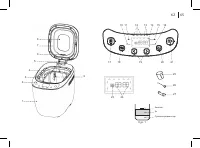


















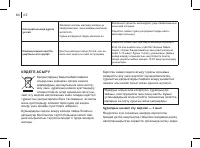
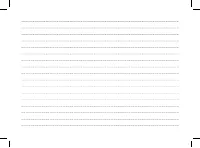
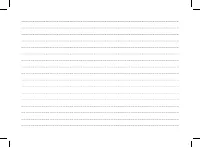















Кнопки не реагируют на нажатия, что делать