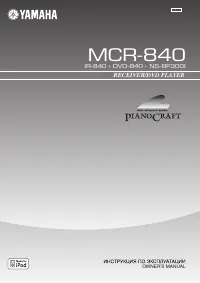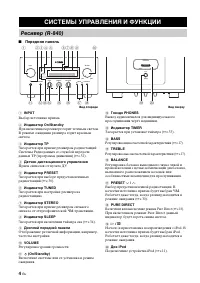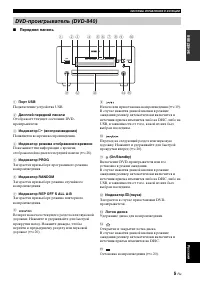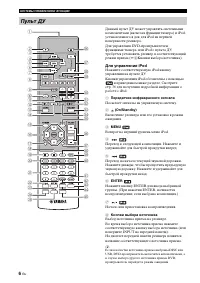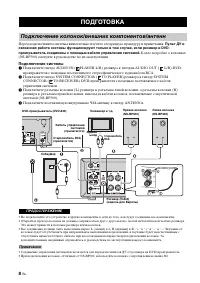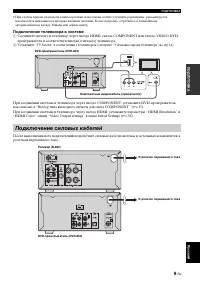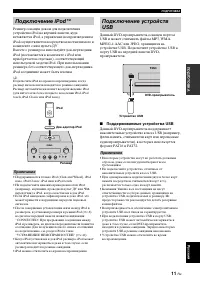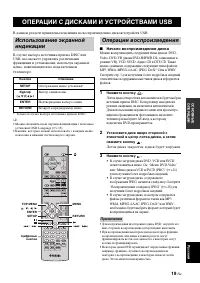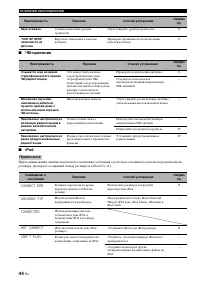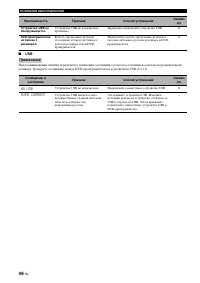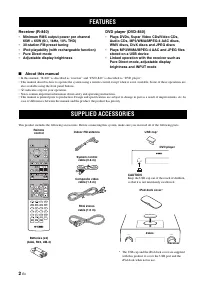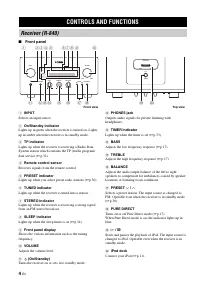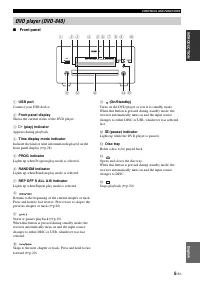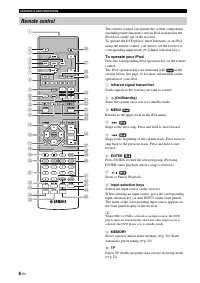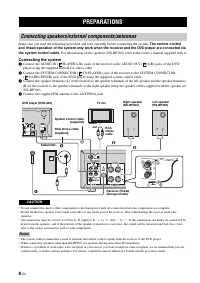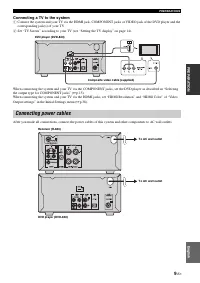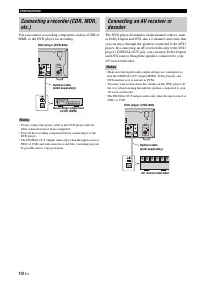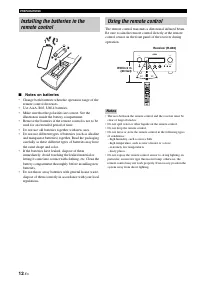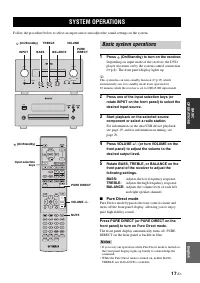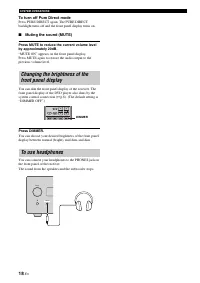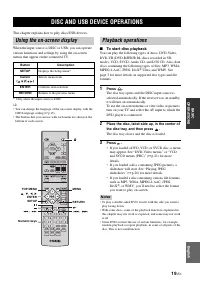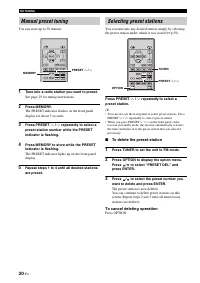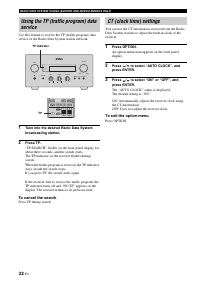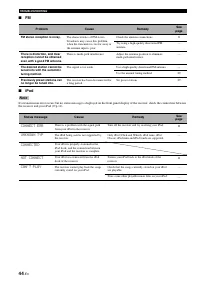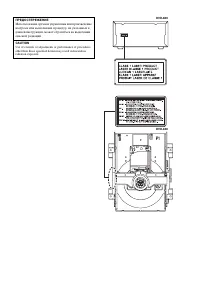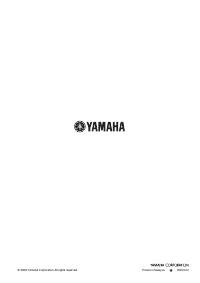Усилители Yamaha R-840 - инструкция пользователя по применению, эксплуатации и установке на русском языке. Мы надеемся, она поможет вам решить возникшие у вас вопросы при эксплуатации техники.
Если остались вопросы, задайте их в комментариях после инструкции.
"Загружаем инструкцию", означает, что нужно подождать пока файл загрузится и можно будет его читать онлайн. Некоторые инструкции очень большие и время их появления зависит от вашей скорости интернета.
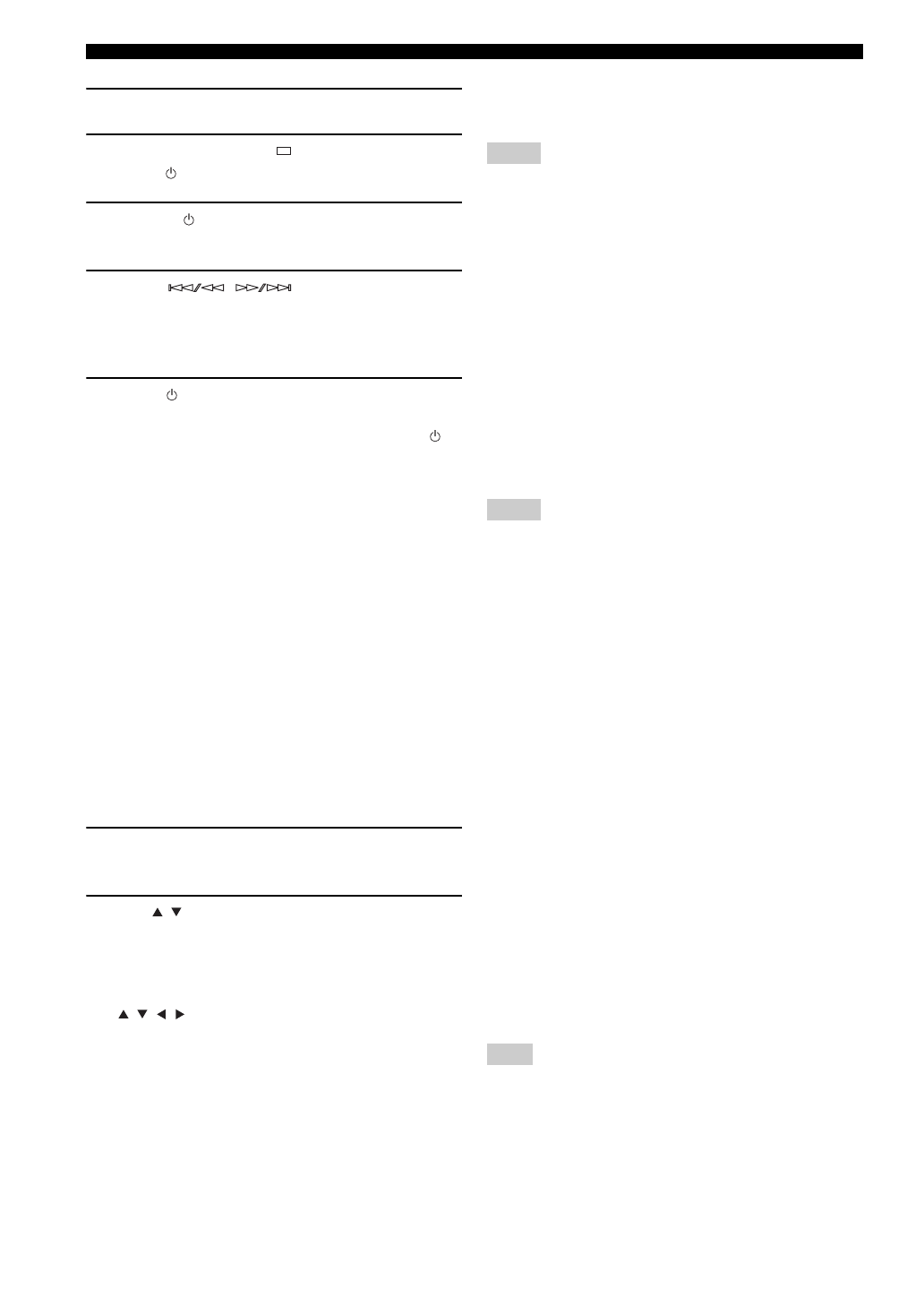
40
En
DVD SETUP MENU OPTIONS
1
Set the DVD player to standby.
2
While holding down
on the DVD player,
press .
3
Release when “DVD — NO REQ.” is
displayed on the front panel display.
4
Press
/
repeatedly to select
“HDMI CLEAR”.
To quite resetting, select “DVD — NO REQ.”
instead.
5
Press .
The HDMI Resolution is reset to its default setting
and the DVD player enters standby mode. Press
again to turn it back on. The HDMI Audio setting
(
p.15) is set to off.
HDMI Color
Sets the HDMI color output.
•
Full range RGB
: Provides very bright whites and
deep blacks.
•
RGB
: Select this if white and black areas of the picture
are too pronounced with the Full range RGB option.
•
Component
: This is the standard component video
format used by HDMI components.
The default setting changes depending on the connected
HDMI component.
■
Language settings
For the Other Languages options of the Audio Language,
Subtitle Language, and DVD Menu Lang. settings, you
can also specify the language by using the 2-letter
abbreviations or 4-digit codes listed on page 55.
1
Select “Other Languages”, and then press
ENTER.
2
Use / to select a language by
abbreviation.
For some languages, only the code number is
displayed.
To specify a language by using the 4-digit codes, use
/ / / or the numeric keys to enter the
appropriate code, and then press ENTER.
Audio Language
Sets the default soundtrack language to be used with
DVD-Video discs.
•
English (default)
: English soundtrack will be used if
available.
•
(Languages)
: Selected language will be used if
available. (Available languages differ depending on
where you purchased this system.)
•
Other Languages
: Use the language abbreviations
and codes listed on page 55 to specify languages not
listed above.
Notes
• With some DVD-Video discs, the soundtrack language will be
set by the disc regardless of this setting.
• With some DVD-Video discs, you can select the soundtrack
language from a menu. In this case, press MENU to display the
menu, and then select the soundtrack language.
Subtitle Language
Sets the default subtitle language to be used with DVD-
Video discs.
•
English (default)
: English subtitles will be used if
available.
•
(Languages)
: Subtitles in the selected language will
be used if available. (Available languages differ
depending on where you purchased this system.)
•
Other Languages
: Use the language abbreviations
and codes listed on page 55 to specify languages not
listed above.
Notes
• With some DVD-Video discs, the subtitle language will be set
by the disc regardless of this setting.
• With some DVD-Video discs, you can select the subtitle
language from a menu. In this case, press MENU to display the
menu, and then select the subtitle language.
• The Subtitle Language setting also applies to DivX
®
discs that
use external subtitle files (see “About DivX
®
DVD Menu Lang.
Sets the default language to be used for menus on DVD-
Video discs and some DivX
®
discs.
•
w/Subtitle Lang. (default)
: Menus in the same
language as that specified for the Subtitle Language
setting will be used if available.
•
(Languages)
: Menus in the selected language will be
used if available. (Available languages depends on
where you purchased this system.)
•
Other Languages
: Use the language abbreviations
and codes listed on page 55 to specify languages not
listed above.
Subtitle Display
Determines whether DVD-Video disc subtitles are
displayed by default.
•
On (default)
: Subtitles are displayed by default if
available.
•
Off
: Subtitles are not displayed by default.
Note
Some DVD-Video discs may forcibly display subtitles regardless
of this setting.
■
Display settings
OSD Language
Sets the language of the on-screen menus.
•
English (default)
: English on-screen menus.
Содержание
- 3 НАЯ; СОДЕРЖАНИЕ
- 4 Минимальное; О настоящем руководстве; ОПИСАНИЕ
- 5 ВВЕДЕНИ; Примечания; – Изделие, официально сертифицированное; ПРИМЕЧАНИЯ ОТНОСИТЕЛЬНО; Не используйте какие-либо
- 6 Передняя панель; СИСТЕМЫ УПРАВЛЕНИЯ И ФУНКЦИИ; BC D
- 7 Подключение устройства USB.; D E
- 8 Для управления iPod; в приведенном ниже разделе. Смотрите; Передатчик инфракрасного сигнала; Посылает сигналы на управляемую систему.; MENU; Возврат на верхний уровень меню iPod.; ENTER; Начало или приостановка воспроизведения.; Кнопки выбора источника; Пульт ДУ
- 10 Пульт ДУ и; Более подробно о колонках; Подключение системы; Подключите гнезда AUDIO IN (; ПОДГОТОВКА; Подключение колонок/внешних компонентов/антенн; ПРЕДОСТЕРЕЖЕНИЕ
- 11 ПОД; Подключение телевизора к системе; Подключение силовых кабелей
- 13 ПОДГ; Поддерживаемые устройства USB; Подключение iPodTM
- 14 Примечания по батарейкам; Использование пульта ДУ
- 15 Включается дисплей передней панели.; Установите минуты с помощью кнопок; Регулировка часов
- 16 На экране появится меню установки DVD.; УСТАНОВКА СИСТЕМЫ; Включите телевизор и систему
- 17 Примечание; Выбор аудиовыхода HDMI
- 19 ОСНО; BASS; СИСТЕМНЫЕ ОПЕРАЦИИ
- 20 Режим Pure Direct; Для отключения режима Pure Direct; Нажмите кнопку DIMMER.; Для использования наушников
- 21 ОСНОВ; Начало воспроизведения диска; Нажмите кнопку; ОПЕРАЦИИ С ДИСКАМИ И УСТРОЙСТВАМИ USB; Операции воспроизведения
- 22 Начало воспроизведения с устройства USB; Остановка воспроизведения
- 23 Если вы нажмете кнопку; Выбор разделов и звуковых дорожек
- 24 Скорость отображается на экране.; Для возобновления обычного воспроизведения; Замедленное воспроизведение
- 25 Воспользуйтесь кнопками; Выбор углов камеры; Увеличение
- 26 Для отмены функции повторного воспроизведения; Для отмены функции случайного воспроизведения; Повторное воспроизведение A–B; Случайное воспроизведение
- 27 Для закрытия меню установки; Программное воспроизведения
- 28 • Для дисков VCD, SVCD и Аудио CD можно; Нажмите кнопку SETUP.; На экране появится меню установки.; Воспроизведение слайд-шоу JPEG
- 29 Воспользуйтесь кнопками
- 30 Для скрытия данной информации; Просмотр аудиоформата; DTS CD
- 31 ОПЕ; в течение более 2 секунд; для настройки на; Нажмите кнопку TUNING; • Ресивер автоматически присваивает номер; НАСТРОЙКА РАДИОСТАНЦИЙ ЧМ; Автоматическая настройка
- 32 Можно сохранять до 30 радиостанций.; Для отмены операции удаления; Нажмите кнопку OPTION.; Ручная предустановка
- 33 ОПЕР
- 34 Для отмены поиска; Нажмите кнопку TP во время выполнения поиска.; Для выхода из меню опций
- 35 Воспользуйтесь; УСТАНОВКА ТАЙМЕРА; Установка таймера часов
- 36 Высвечивается индикатор TIMER.; Для отмены операции установки таймера; Отмена таймера сна; Установка таймера сна
- 37 Нажмите кнопку ENTER.; Отобразится текущая установка.; Ресивер вернется в нормальный режим.; Для отмены операции установки; Нажмите кнопку OPTION во время работы таймера.; УСТАНОВКА В АВТОМАТИЧЕСКИЙ РЕЖИМ
- 38 Подключите iPod к доку iPod.; управления iPod или поставляемого пульта ДУ.; Нажмите кнопку REPEAT.; УПРАВЛЕНИЕ iPodTM; Использование iPodTM
- 39 Данные установки влияют только на воспроизведение дисков.; Нажмите кнопку DISC а затем нажмите кнопку SETUP.; Пояснения по установкам приведены ниже.; Нажмите кнопку SETUP для закрытия меню установки.; Audio DRC; ОПЦИИ МЕНЮ УСТАНОВКИ DVD; Меню Audio Settings; Меню Video Adjust
- 40 Off; Меню Initial Settings
- 41 MPEG
- 44 Просмотр регистрационного кода DivX® VOD
- 45 Общая часть; УСТРАНЕНИЕ НЕИСПРАВНОСТЕЙ
- 46 CONNECT ERR
- 48 NO USB; OVER CURRENT
- 49 ПОДДЕРЖИВАЕМЫЕ ДИСКИ И ФОРМАТЫ; Двойной диск
- 50 заголовками; Использование внешних файлов субтитров; внешними файлами субтитров; Windows Media Video; Файлы JPEG; Информация о WMV
- 51 Advanced Audio; Информация о MPEG-4 AAC
- 52 ПРИМЕЧАНИЯ ПО ОБРАЩЕНИЮ С ДИСКАМИ
- 53 высококачественный видеосигнал.; ГЛОССАРИЙ
- 55 ТЕХНИЧЕСКИЕ ПАРАМЕТРЫ
- 56 iPodTM
- 57 СПИСКИ ЯЗЫКОВ, СТРАН И РЕГИОНОВ; Список языков