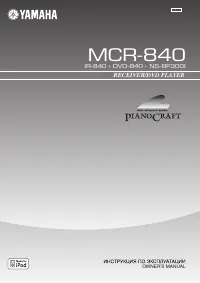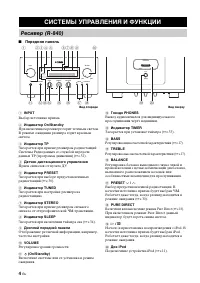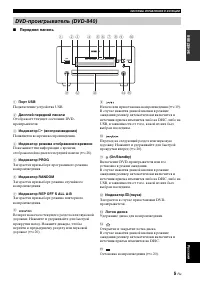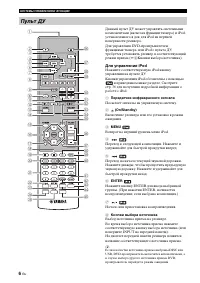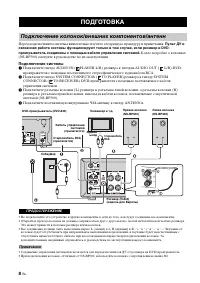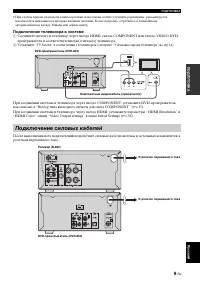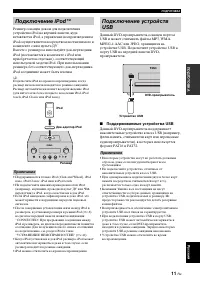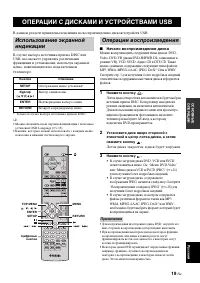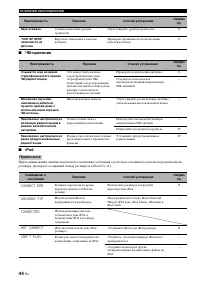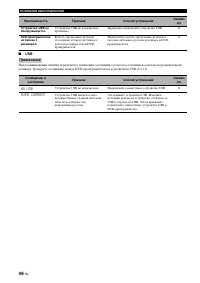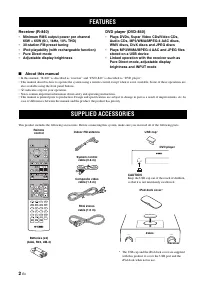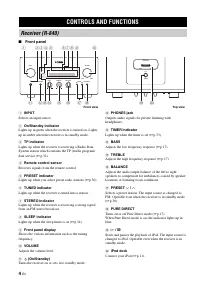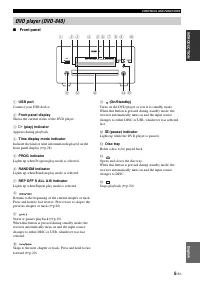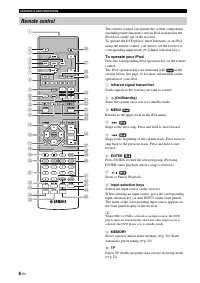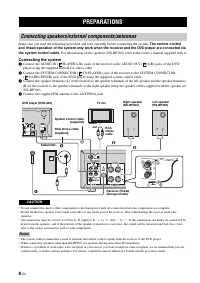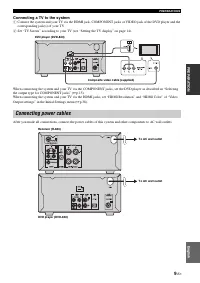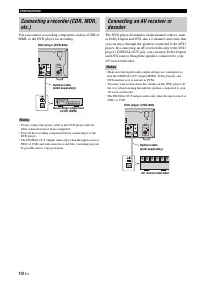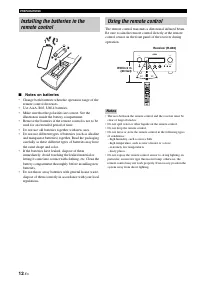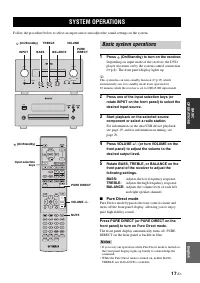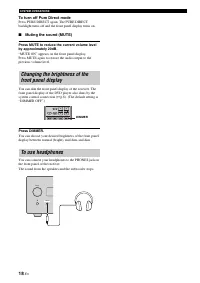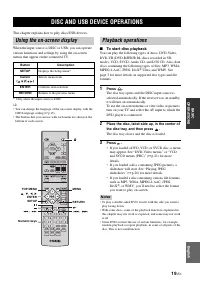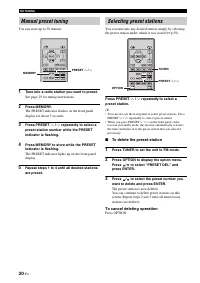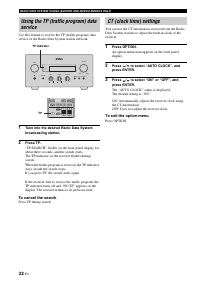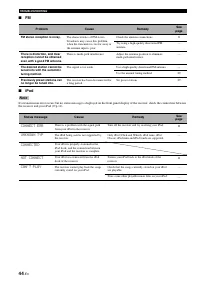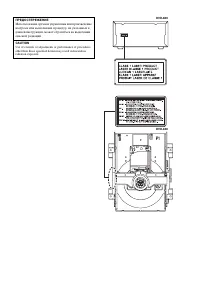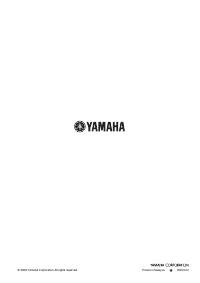Усилители Yamaha R-840 - инструкция пользователя по применению, эксплуатации и установке на русском языке. Мы надеемся, она поможет вам решить возникшие у вас вопросы при эксплуатации техники.
Если остались вопросы, задайте их в комментариях после инструкции.
"Загружаем инструкцию", означает, что нужно подождать пока файл загрузится и можно будет его читать онлайн. Некоторые инструкции очень большие и время их появления зависит от вашей скорости интернета.
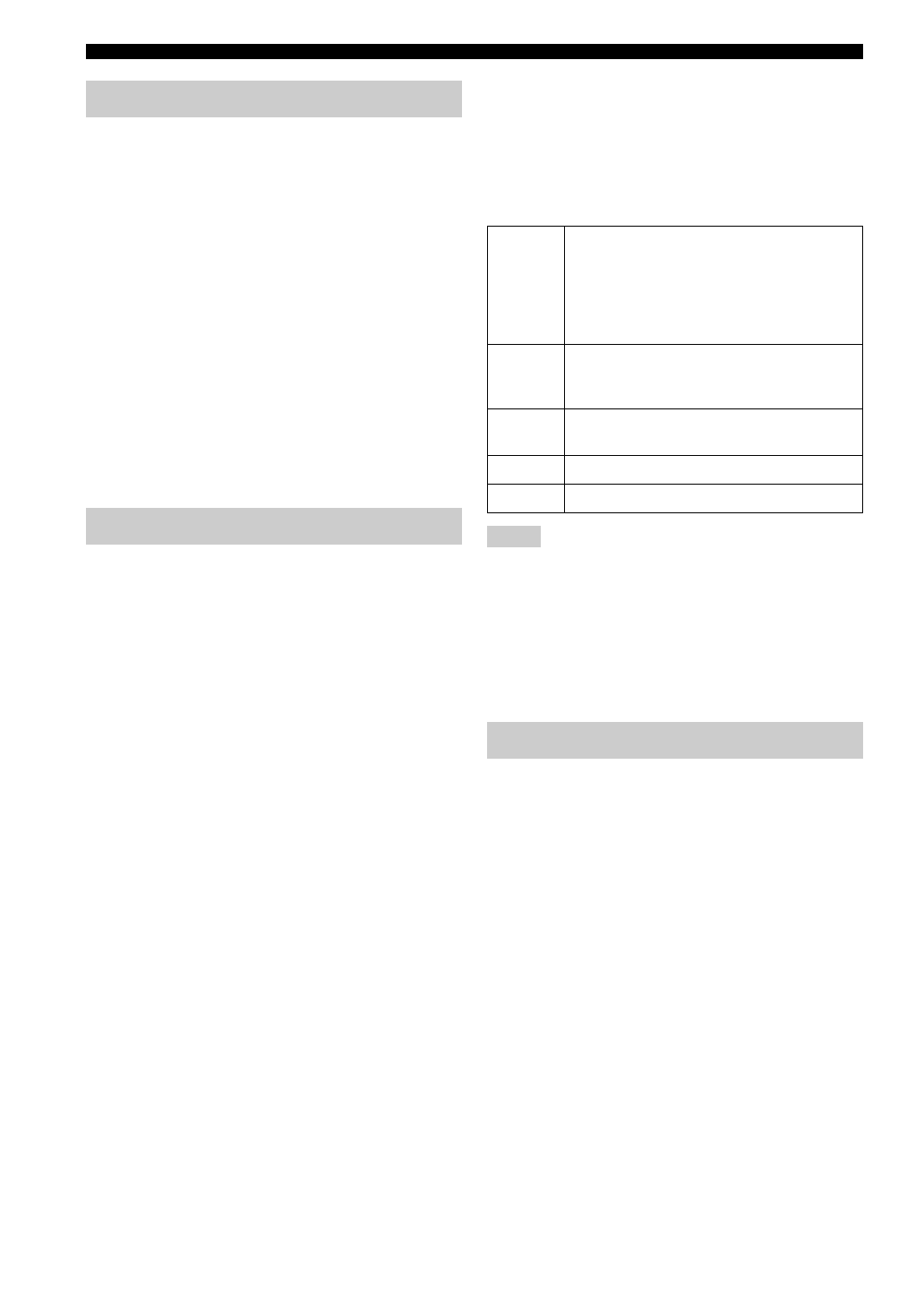
48
En
SUPPORTED DISCS AND FORMATS
• The DVD player can play the following picture disc
formats: Fuji Color CD, Kodak Picture CD. It can also
play JPEG files stored on CD-R/RW discs and USB
storage devices. Some picture discs may not be
playable due to the way in which they were recorded,
etc.
• Baseline JPEG files and Exif 2.2 JPEG files with a
resolution of up to 3,072 x 2,048 are supported. (Exif,
which stands for Exchangeable Image File, is the
format used by digital cameras to store metadata.)
• Progressive JPEG files are not supported.
• Only JPEG files with a .jpg/.JPG file extension are
recognized.
• Each disc may contain up to 299 folders, and each
folder may contain a combination of up to 648 files and
folders. However, depending the folder organization,
not all folders and files may be recognized and
playable.
DivX
®
media technology was developed by DivX, Inc. It
uses compression to fit movies and video content onto CD
and DVD discs at high quality. It supports interactive
features such as menus, subtitles, and multiple language
soundtracks. Like DVD-Video, individual DivX
®
files are
referred to as
titles
.
The DVD player can play DivX
®
files stored on the
recordable CD and DVD media listed in “Recordable disc
compatibility” (
p.47). When naming DivX
®
files prior
to burning to disc, be aware that DivX
®
files stored on a
disc are played in alphabetical order.
• The DVD player is an official DivX
®
Ultra Certified
product and can play all versions of DivX
®
video
(including DivX
®
6) with enhanced playback of
DivX
®
media files and the DivX
®
Media Format.
• The DVD player can play DivX
®
files stored on CD-R/
RW discs and CD-ROM discs, but not USB storage
devices.
• Only DivX
®
encoded files with a .avi or .divx file
extension are recognized.
■
Using external subtitle files
DivX
®
movies use special files called
external subtitle
files
for displaying subtitles. The font sets listed below are
available for use with external subtitle files. Use the
Subtitle Language setting on page 40 to select the font/
language that matches the external subtitle file.
The DVD player supports the following language groups:
Notes
• Some external subtitle files may not display correctly, and some
may not display at all.
• Only external subtitle files with a .srt, .sub, .ssa, or .smi file
extension are recognized. (Note that these files are not
displayed by Disc Navigator.)
• The file name of the external subtitle file must start with the file
name of its associated movie file.
• A single movie may have up to 10 external subtitle files.
WMV, which stands for
Windows Media Video
, is a video
compression technology developed by Microsoft
Corporation. Video content can be encoded in WMV
format by using the Windows Media Encoder.
• The DVD player supports WMV9 files that were
encoded with the Windows Encoder 9 Series.
• The DVD player can play WMV files stored on CD-R/
RW discs, but not USB storage devices.
• Only WMV9 files with a .wmv file extension are
recognized.
• Video resolutions up to 720 x 480 or 720 x 576 are
supported.
• The maximum average bit rate is about 2–3 Mbps. (The
maximum bit rate depends on the encoding
conditions.)
• Advanced Profile is not supported.
• Files with DRM (Digital Rights Management) cannot
be played.
JPEG files
About DivX
®
Group 1
Albanian (sq), Basque (eu), Catalan (ca), Danish
(da), Dutch (nl), English (en), Faroese (fo),
Finnish (fi), French (fr), German (de), Icelandic
(is), Irish (ga), Italian (it), Norwegian (no),
Portuguese (pt), Rhaeto-Romanic (rm), Scottish
(gd), Spanish (es), Swedish (sv)
Group 2
Albanian (sq), Croatian (hr), Czech (cs),
Hungarian (hu), Polish (pl), Romanian (ro),
Slovak (sk), Slovenian (sl)
Group 3
Bulgarian (bg), Byelorussian (be), Macedonian
(mk), Russian (ru), Serbian (sr), Ukrainian (uk)
Group 4
Hebrew (iw), Yiddish (ji)
Group 5
Turkish (tr)
About WMV
Содержание
- 3 НАЯ; СОДЕРЖАНИЕ
- 4 Минимальное; О настоящем руководстве; ОПИСАНИЕ
- 5 ВВЕДЕНИ; Примечания; – Изделие, официально сертифицированное; ПРИМЕЧАНИЯ ОТНОСИТЕЛЬНО; Не используйте какие-либо
- 6 Передняя панель; СИСТЕМЫ УПРАВЛЕНИЯ И ФУНКЦИИ; BC D
- 7 Подключение устройства USB.; D E
- 8 Для управления iPod; в приведенном ниже разделе. Смотрите; Передатчик инфракрасного сигнала; Посылает сигналы на управляемую систему.; MENU; Возврат на верхний уровень меню iPod.; ENTER; Начало или приостановка воспроизведения.; Кнопки выбора источника; Пульт ДУ
- 10 Пульт ДУ и; Более подробно о колонках; Подключение системы; Подключите гнезда AUDIO IN (; ПОДГОТОВКА; Подключение колонок/внешних компонентов/антенн; ПРЕДОСТЕРЕЖЕНИЕ
- 11 ПОД; Подключение телевизора к системе; Подключение силовых кабелей
- 13 ПОДГ; Поддерживаемые устройства USB; Подключение iPodTM
- 14 Примечания по батарейкам; Использование пульта ДУ
- 15 Включается дисплей передней панели.; Установите минуты с помощью кнопок; Регулировка часов
- 16 На экране появится меню установки DVD.; УСТАНОВКА СИСТЕМЫ; Включите телевизор и систему
- 17 Примечание; Выбор аудиовыхода HDMI
- 19 ОСНО; BASS; СИСТЕМНЫЕ ОПЕРАЦИИ
- 20 Режим Pure Direct; Для отключения режима Pure Direct; Нажмите кнопку DIMMER.; Для использования наушников
- 21 ОСНОВ; Начало воспроизведения диска; Нажмите кнопку; ОПЕРАЦИИ С ДИСКАМИ И УСТРОЙСТВАМИ USB; Операции воспроизведения
- 22 Начало воспроизведения с устройства USB; Остановка воспроизведения
- 23 Если вы нажмете кнопку; Выбор разделов и звуковых дорожек
- 24 Скорость отображается на экране.; Для возобновления обычного воспроизведения; Замедленное воспроизведение
- 25 Воспользуйтесь кнопками; Выбор углов камеры; Увеличение
- 26 Для отмены функции повторного воспроизведения; Для отмены функции случайного воспроизведения; Повторное воспроизведение A–B; Случайное воспроизведение
- 27 Для закрытия меню установки; Программное воспроизведения
- 28 • Для дисков VCD, SVCD и Аудио CD можно; Нажмите кнопку SETUP.; На экране появится меню установки.; Воспроизведение слайд-шоу JPEG
- 29 Воспользуйтесь кнопками
- 30 Для скрытия данной информации; Просмотр аудиоформата; DTS CD
- 31 ОПЕ; в течение более 2 секунд; для настройки на; Нажмите кнопку TUNING; • Ресивер автоматически присваивает номер; НАСТРОЙКА РАДИОСТАНЦИЙ ЧМ; Автоматическая настройка
- 32 Можно сохранять до 30 радиостанций.; Для отмены операции удаления; Нажмите кнопку OPTION.; Ручная предустановка
- 33 ОПЕР
- 34 Для отмены поиска; Нажмите кнопку TP во время выполнения поиска.; Для выхода из меню опций
- 35 Воспользуйтесь; УСТАНОВКА ТАЙМЕРА; Установка таймера часов
- 36 Высвечивается индикатор TIMER.; Для отмены операции установки таймера; Отмена таймера сна; Установка таймера сна
- 37 Нажмите кнопку ENTER.; Отобразится текущая установка.; Ресивер вернется в нормальный режим.; Для отмены операции установки; Нажмите кнопку OPTION во время работы таймера.; УСТАНОВКА В АВТОМАТИЧЕСКИЙ РЕЖИМ
- 38 Подключите iPod к доку iPod.; управления iPod или поставляемого пульта ДУ.; Нажмите кнопку REPEAT.; УПРАВЛЕНИЕ iPodTM; Использование iPodTM
- 39 Данные установки влияют только на воспроизведение дисков.; Нажмите кнопку DISC а затем нажмите кнопку SETUP.; Пояснения по установкам приведены ниже.; Нажмите кнопку SETUP для закрытия меню установки.; Audio DRC; ОПЦИИ МЕНЮ УСТАНОВКИ DVD; Меню Audio Settings; Меню Video Adjust
- 40 Off; Меню Initial Settings
- 41 MPEG
- 44 Просмотр регистрационного кода DivX® VOD
- 45 Общая часть; УСТРАНЕНИЕ НЕИСПРАВНОСТЕЙ
- 46 CONNECT ERR
- 48 NO USB; OVER CURRENT
- 49 ПОДДЕРЖИВАЕМЫЕ ДИСКИ И ФОРМАТЫ; Двойной диск
- 50 заголовками; Использование внешних файлов субтитров; внешними файлами субтитров; Windows Media Video; Файлы JPEG; Информация о WMV
- 51 Advanced Audio; Информация о MPEG-4 AAC
- 52 ПРИМЕЧАНИЯ ПО ОБРАЩЕНИЮ С ДИСКАМИ
- 53 высококачественный видеосигнал.; ГЛОССАРИЙ
- 55 ТЕХНИЧЕСКИЕ ПАРАМЕТРЫ
- 56 iPodTM
- 57 СПИСКИ ЯЗЫКОВ, СТРАН И РЕГИОНОВ; Список языков