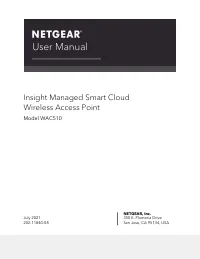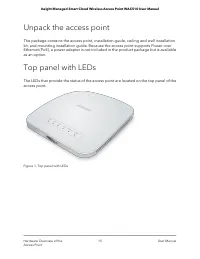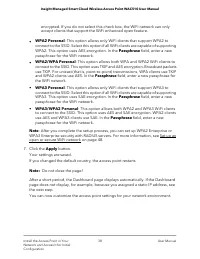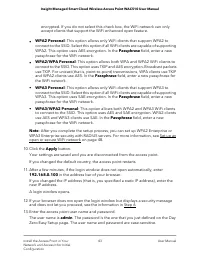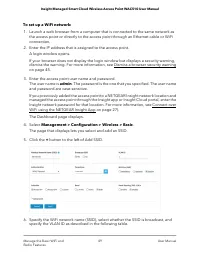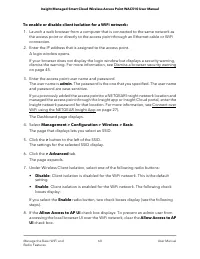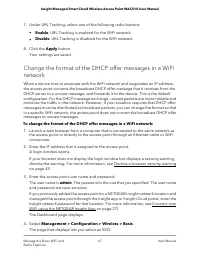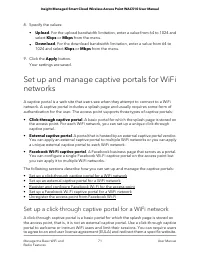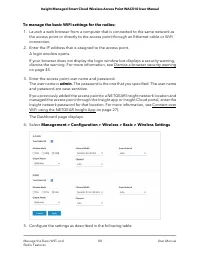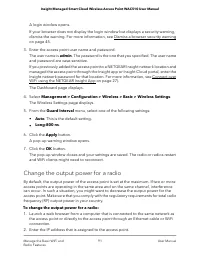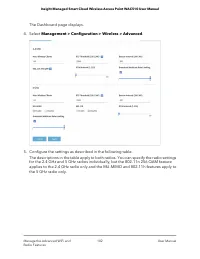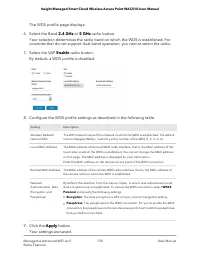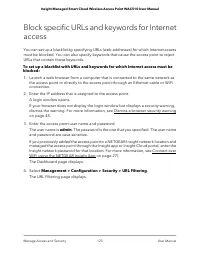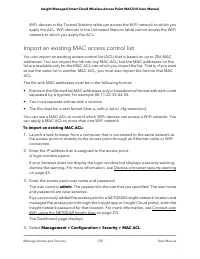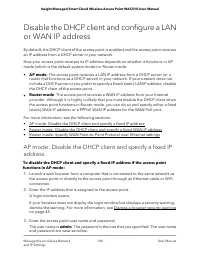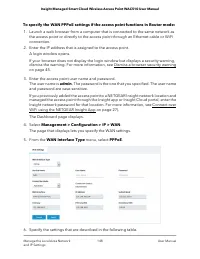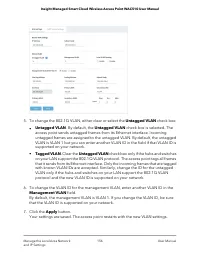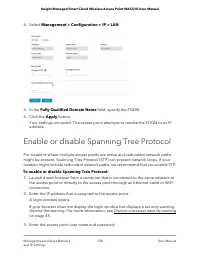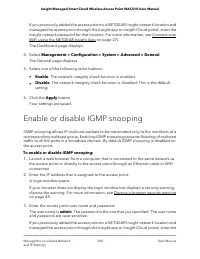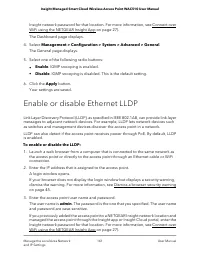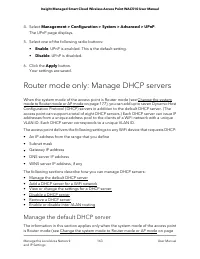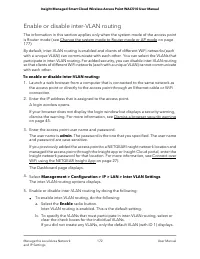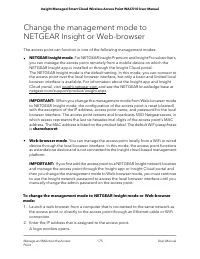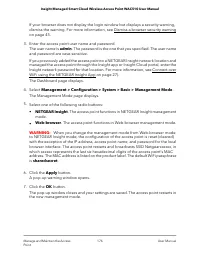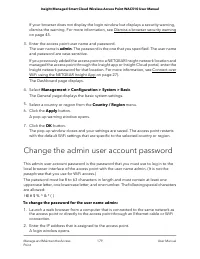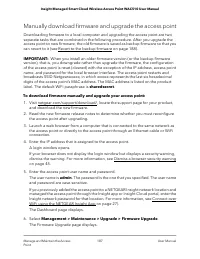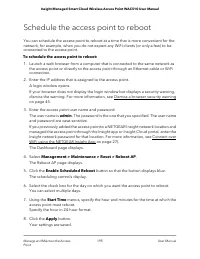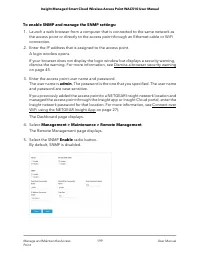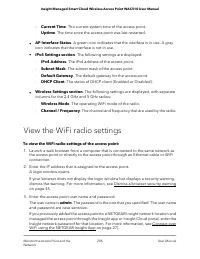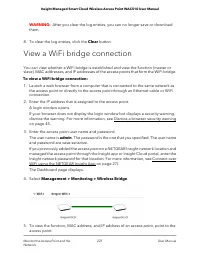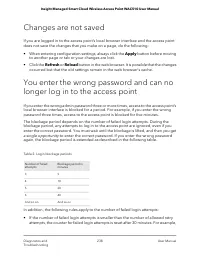Точки доступа NETGEAR WAC510 Smart Cloud AC1300 6, 2xGE LAN / WAN - инструкция пользователя по применению, эксплуатации и установке на русском языке. Мы надеемся, она поможет вам решить возникшие у вас вопросы при эксплуатации техники.
Если остались вопросы, задайте их в комментариях после инструкции.
"Загружаем инструкцию", означает, что нужно подождать пока файл загрузится и можно будет его читать онлайн. Некоторые инструкции очень большие и время их появления зависит от вашей скорости интернета.
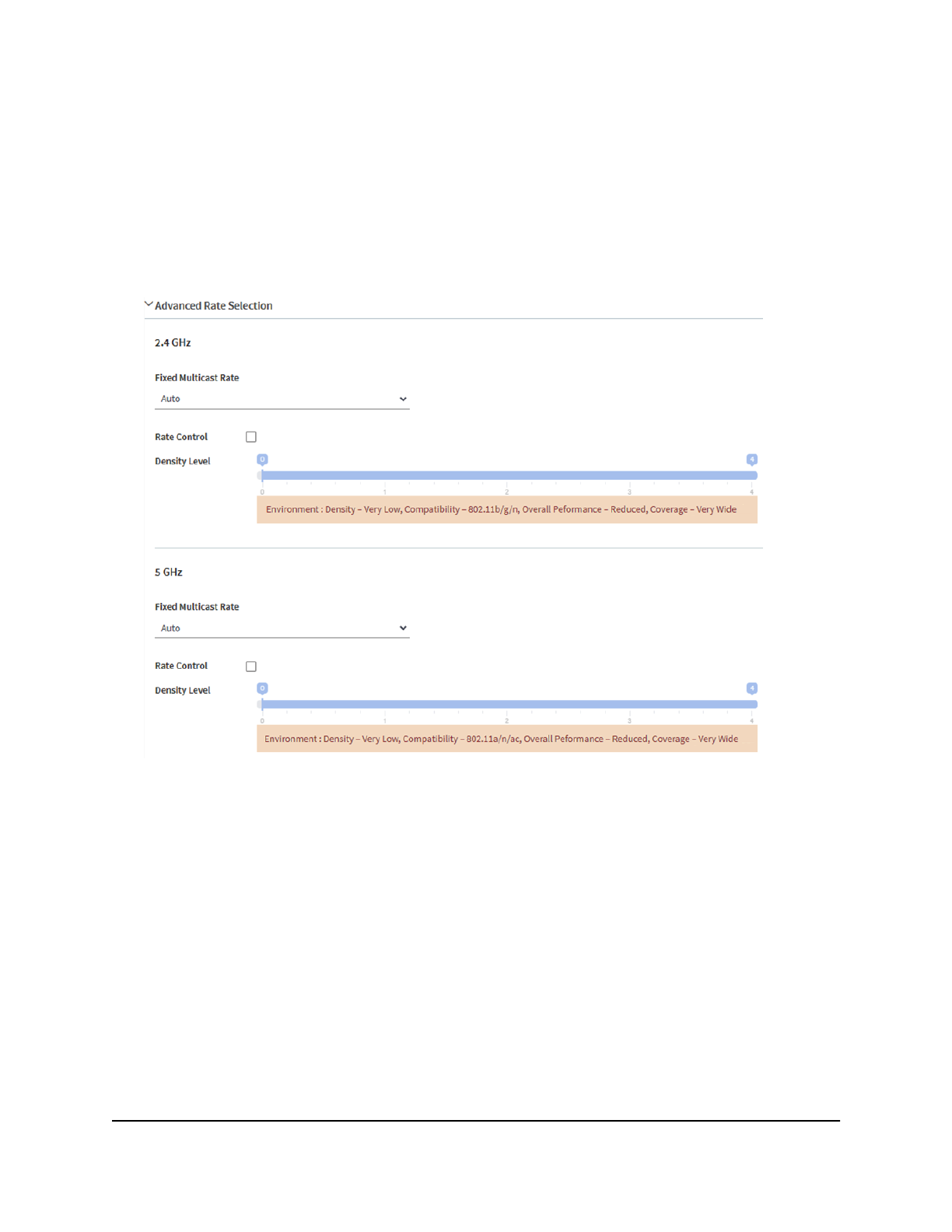
4. Select Management > Configuration > Wireless > Basic.
The page that displays lets you select and add an SSID.
5. Click the > button to the left of the SSID.
The settings for the selected SSID display.
6. Scroll down and click the Advanced Rate Selection tab.
Note: For the selected SSID, you can specify the radio settings for the 2.4 GHz and
5 GHz radio bands individually. The descriptions in the following steps apply to both
radios.
7. To apply basic fixed multicast rates, from the Fixed Multicast Rate menu, select
one of the following rates, depending on the radio band:
•
2.4 GHz: 1, 2, 5.5, or 11 Mbps or Auto. (By default, Auto is 11 Mbps.)
•
5 GHz: 6, 12, or 24 Mbps or Auto. (By default, Auto is 24 Mbps.)
8. To enable automatic minimum rate control for beacon and other management frames
and for control and data frames, select the Rate Control check box.
If you select the Rate Control check box, the Density Level slider becomes available.
User Manual
99
Manage the Advanced WiFi and
Radio Features
Insight Managed Smart Cloud Wireless Access Point WAC510 User Manual
Характеристики
Остались вопросы?Не нашли свой ответ в руководстве или возникли другие проблемы? Задайте свой вопрос в форме ниже с подробным описанием вашей ситуации, чтобы другие люди и специалисты смогли дать на него ответ. Если вы знаете как решить проблему другого человека, пожалуйста, подскажите ему :)