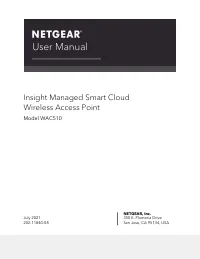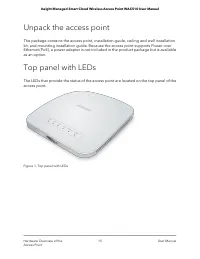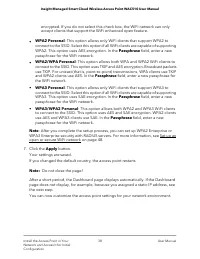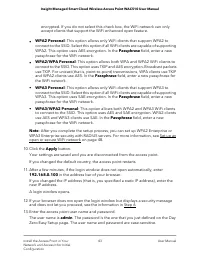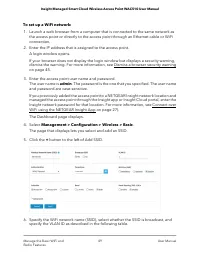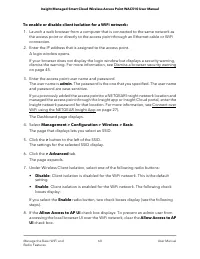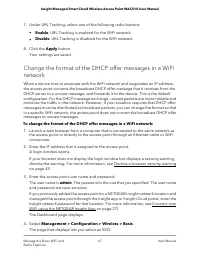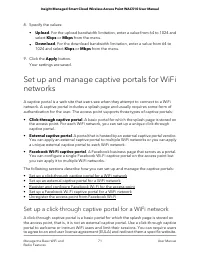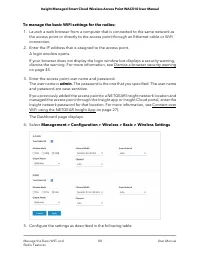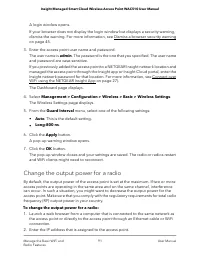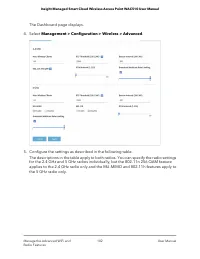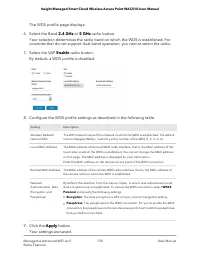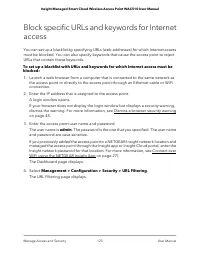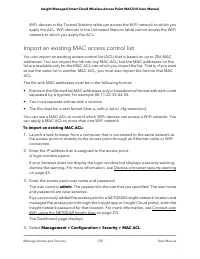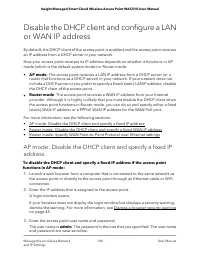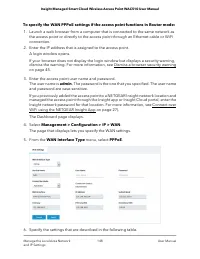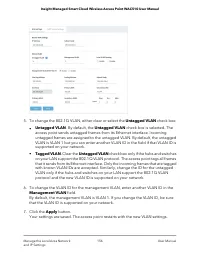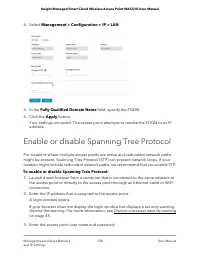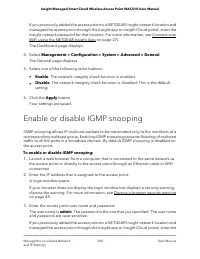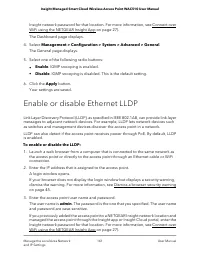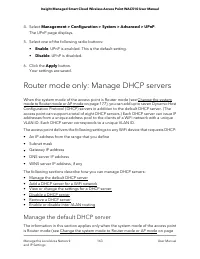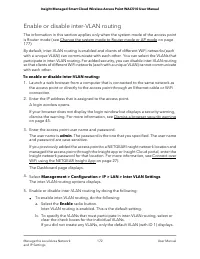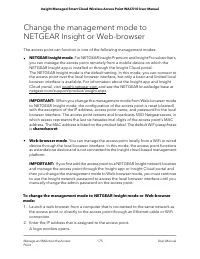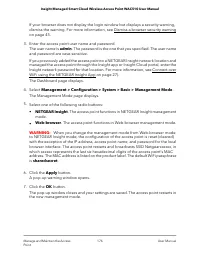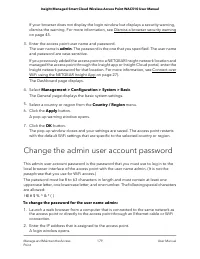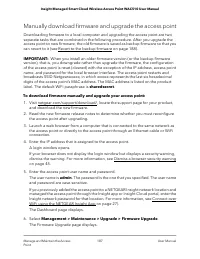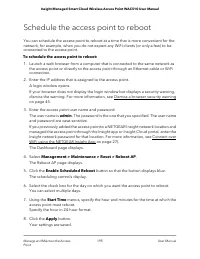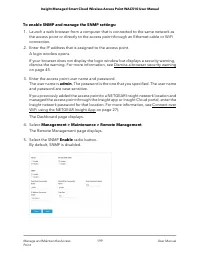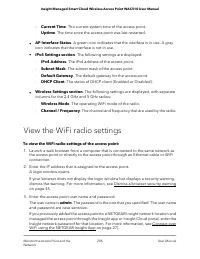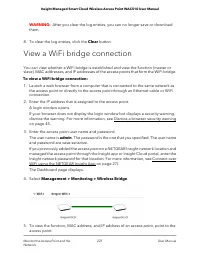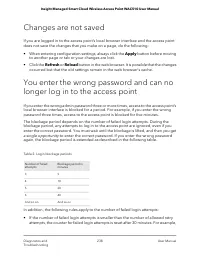Точки доступа NETGEAR WAC510 Smart Cloud AC1300 6, 2xGE LAN / WAN - инструкция пользователя по применению, эксплуатации и установке на русском языке. Мы надеемся, она поможет вам решить возникшие у вас вопросы при эксплуатации техники.
Если остались вопросы, задайте их в комментариях после инструкции.
"Загружаем инструкцию", означает, что нужно подождать пока файл загрузится и можно будет его читать онлайн. Некоторые инструкции очень большие и время их появления зависит от вашей скорости интернета.
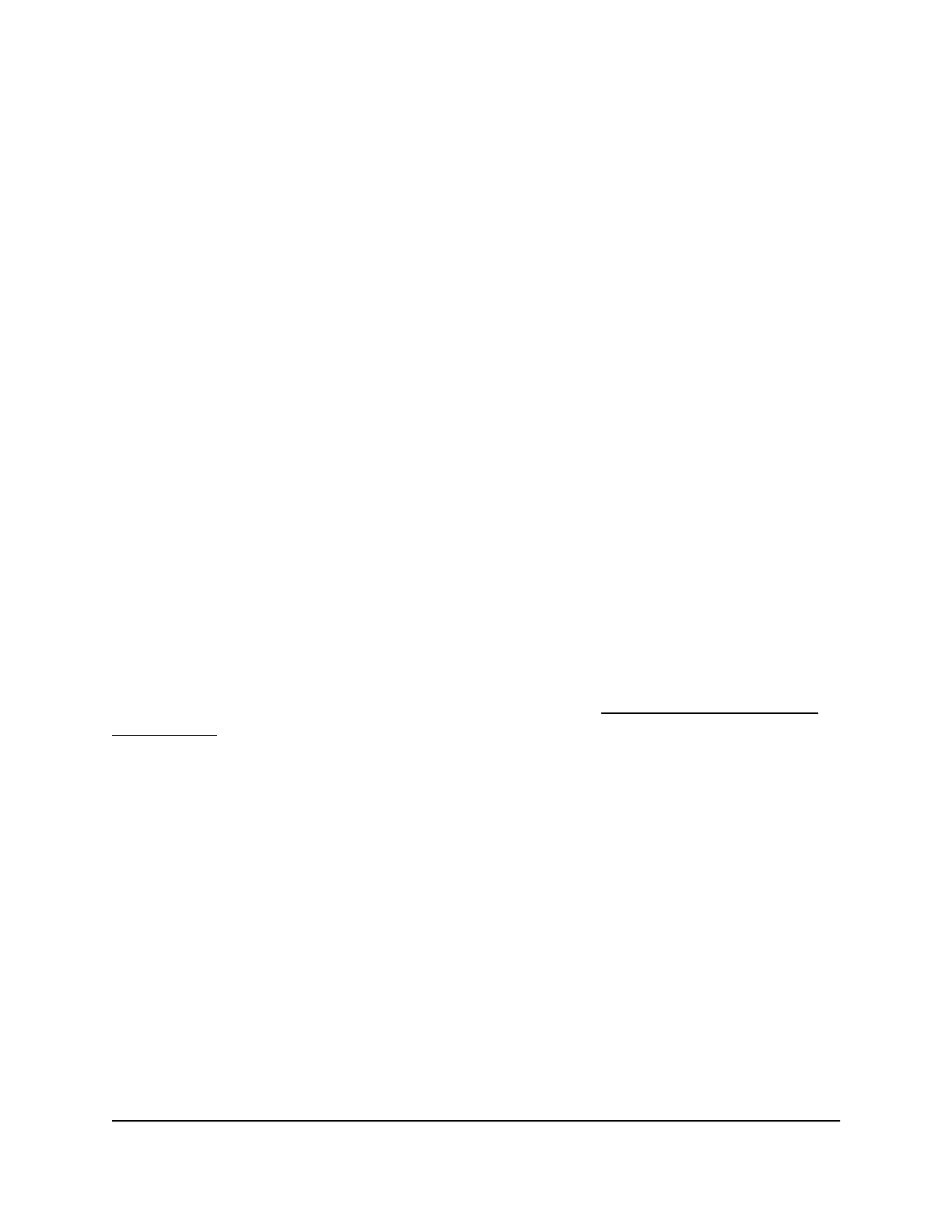
If the path is not functioning correctly, one of the following problems might be occurring:
•
Wrong physical connections
For a wired connection, make sure that the numbered LAN LED is lit for the port to
which you are connected.
Check that the appropriate LEDs are on for your network devices. If your access
point and computer are connected to a separate Ethernet switch, make sure that
the link LEDs are lit for the switch ports that are connected to your computer and
access point.
•
Wrong network configuration
Verify that the Ethernet card driver software and TCP/IP software are both installed
and configured on your computer.
Verify that the IP address for your access point and your computer are correct and
that the addresses are in the same subnet.
Test the path from your computer to a remote device
After you verify that the LAN path works correctly, test the path from your computer to
a remote device.
To test the path from your computer to a remote device:
1. From the Windows toolbar, click the Start button and select Run.
2. In the field provided, enter ping -n 10
IP address
.
IP address
is the IP address of a remote device such as a remote DNS server.
If the path is functioning correctly, replies as described in Test the LAN path to your
access point on page 239 display. If you do not receive replies, do the following:
•
Check to see that your computer lists the IP address of the router to which the access
point is connected as the default router. If the IP configuration of your computer is
assigned by DHCP, this information is not visible in your computer’s Network Control
Panel.
•
Check to see that the network address of your computer (the portion of the IP address
specified by the netmask) is different from the network address of the remote device.
User Manual
240
Diagnostics and
Troubleshooting
Insight Managed Smart Cloud Wireless Access Point WAC510 User Manual
Характеристики
Остались вопросы?Не нашли свой ответ в руководстве или возникли другие проблемы? Задайте свой вопрос в форме ниже с подробным описанием вашей ситуации, чтобы другие люди и специалисты смогли дать на него ответ. Если вы знаете как решить проблему другого человека, пожалуйста, подскажите ему :)