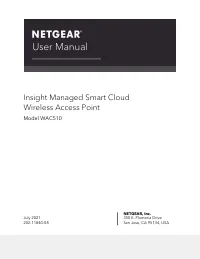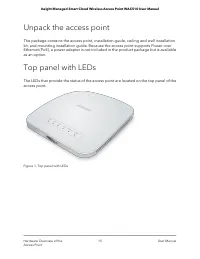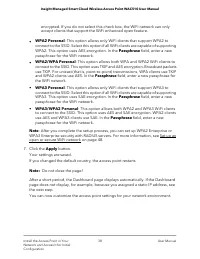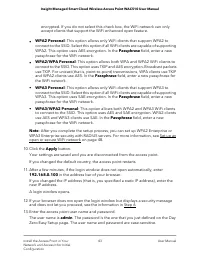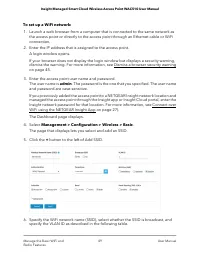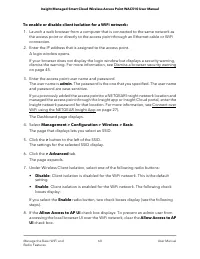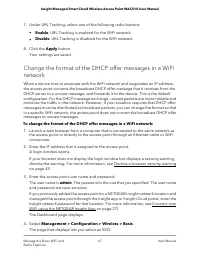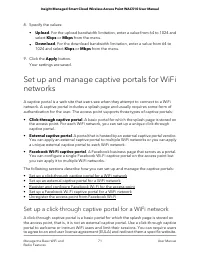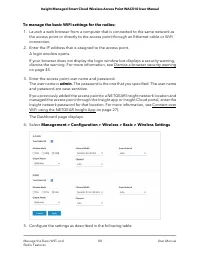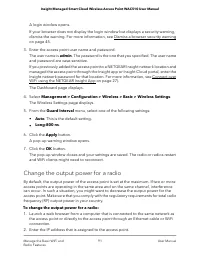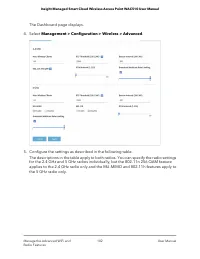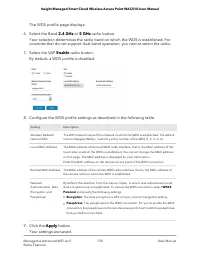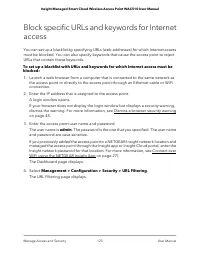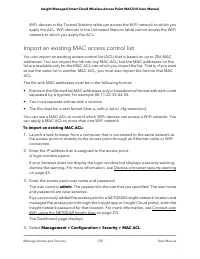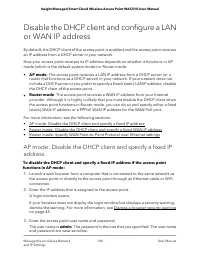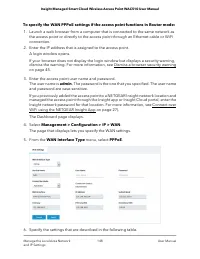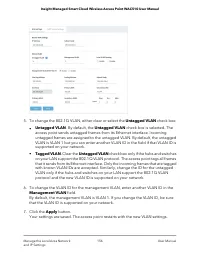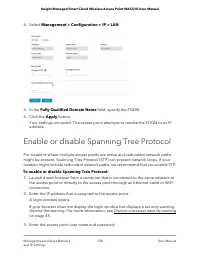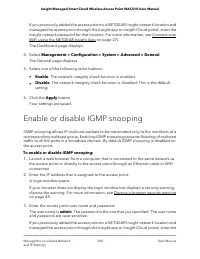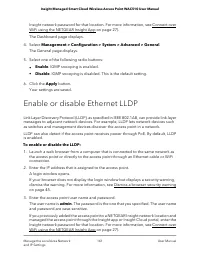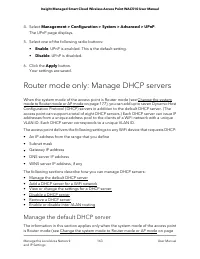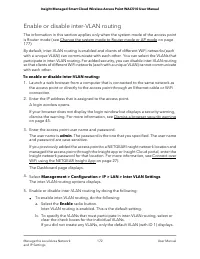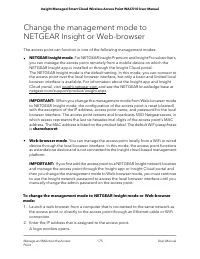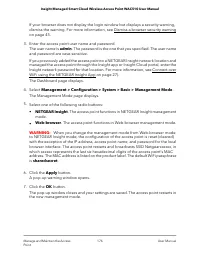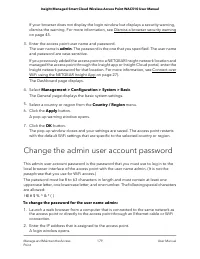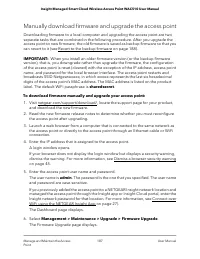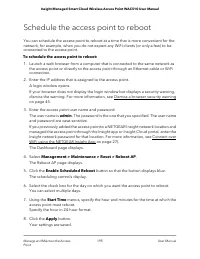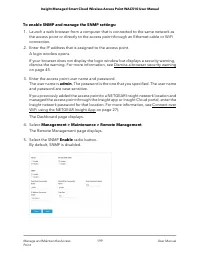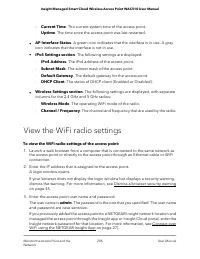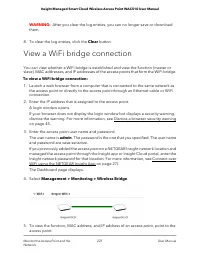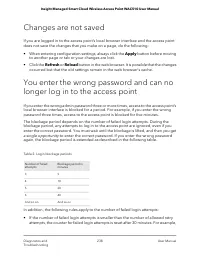Точки доступа NETGEAR WAC510 Smart Cloud AC1300 6, 2xGE LAN / WAN - инструкция пользователя по применению, эксплуатации и установке на русском языке. Мы надеемся, она поможет вам решить возникшие у вас вопросы при эксплуатации техники.
Если остались вопросы, задайте их в комментариях после инструкции.
"Загружаем инструкцию", означает, что нужно подождать пока файл загрузится и можно будет его читать онлайн. Некоторые инструкции очень большие и время их появления зависит от вашей скорости интернета.

8. In the Data Volume Limit Policy on SSID Profile section, specify the following settings
that apply to each individual SSID for which you set a profile data volume limit in
Step 7:
a. Pop-up a warning message. Specify the percentage of the profile data volume
limit for an SSID that, if exceeded, causes a pop-up message to be displayed. By
default, if 10 percent of the remaining profile data volume limit for an SSID is
exceeded, a pop-up warning message is displayed on the Data Volume Limit
page.
b. When SSID profile limit is reached. Select one of the following radio buttons
to specify the action that occurs if the profile data volume limit for an SSID is
exceeded:
•
Drop data for all wireless clients. The data for all WiFi clients of the SSID is
dropped but the WiFi clients are not disconnected from the SSID.
•
Disconnect all wireless clients. All WiFi clients are disconnected from the
SSID.
9. Click the Apply button.
Your settings are saved.
For information about monitoring the consumed data volume for each SSID for which
you enabled a data volume limit, see View the data volume consumption on page
222.
Set up a WiFi bridge between access points
If the access point functions in AP mode, you can configure a wireless distribution system
(WDS) that consists of point-to-point WiFi bridge connections between two access
points. Each WiFi bridge connection requires a WDS profile for which the settings must
match on the access points that make up the bridge. WDS does not function if the AP
functions in Router mode.
If the access point is connected to the Internet over a wired connection, the access point
can function as the WiFi base station for up to four other access points that function as
WiFi repeaters. The access point itself can also function as a WiFi repeater if it is
connected to another access point that functions as a WiFi base station.
A WiFi base station connects to the Internet, wired and WiFi clients can connect to the
base station, and the base station sends its WiFi signal to one or more access points
that function as WiFi repeaters. Wired and WiFi clients can also connect to a WiFi
repeater, but the repeater connects to the Internet through the WiFi base station.
User Manual
117
Manage the Advanced WiFi and
Radio Features
Insight Managed Smart Cloud Wireless Access Point WAC510 User Manual
Характеристики
Остались вопросы?Не нашли свой ответ в руководстве или возникли другие проблемы? Задайте свой вопрос в форме ниже с подробным описанием вашей ситуации, чтобы другие люди и специалисты смогли дать на него ответ. Если вы знаете как решить проблему другого человека, пожалуйста, подскажите ему :)