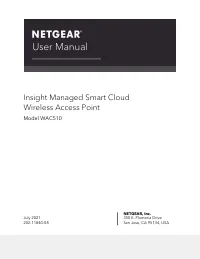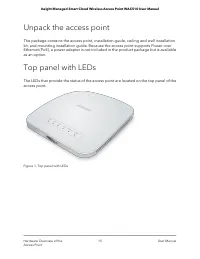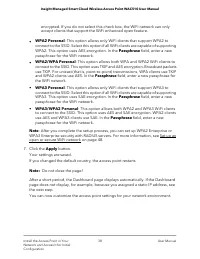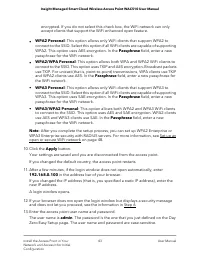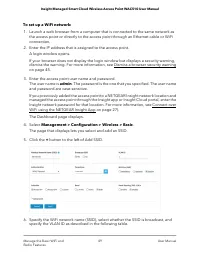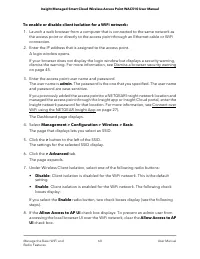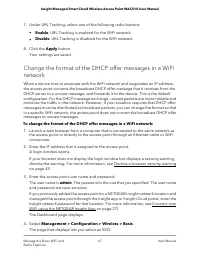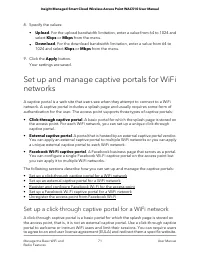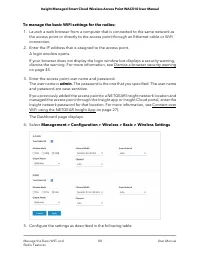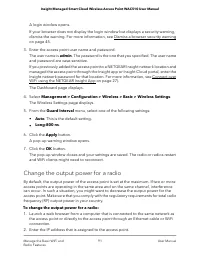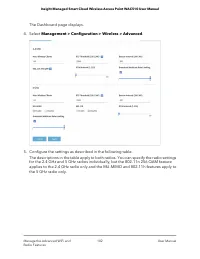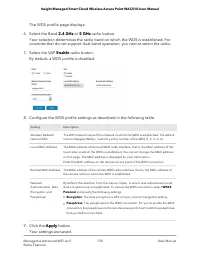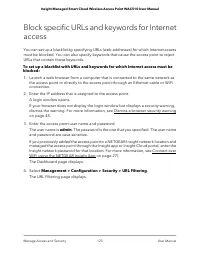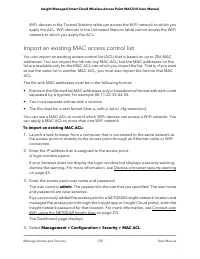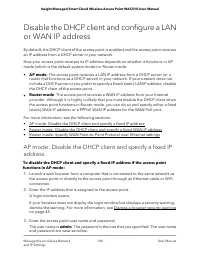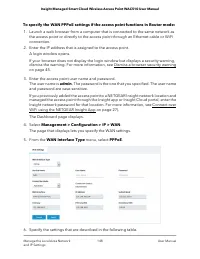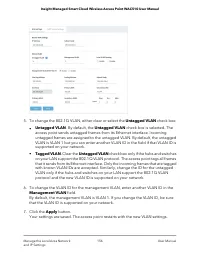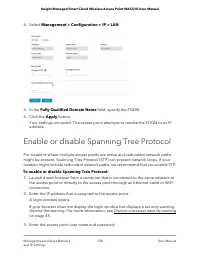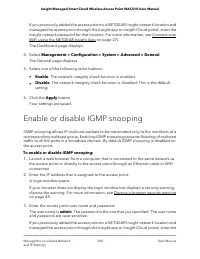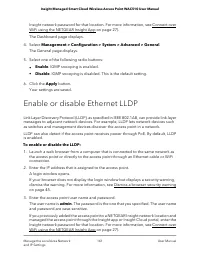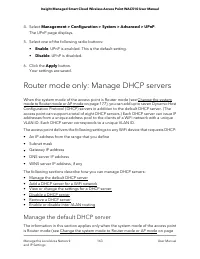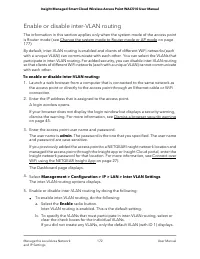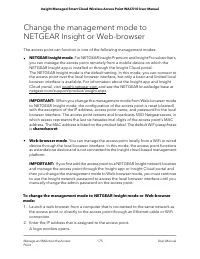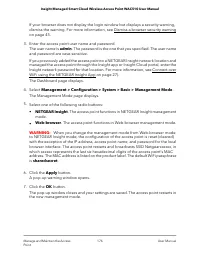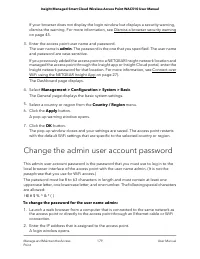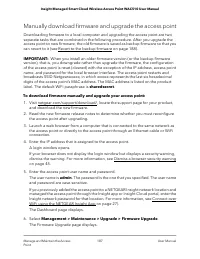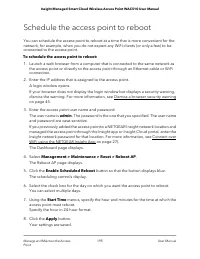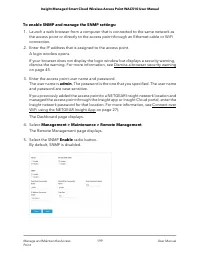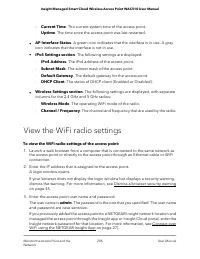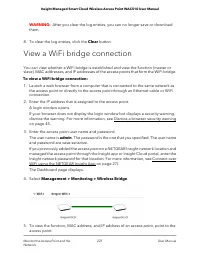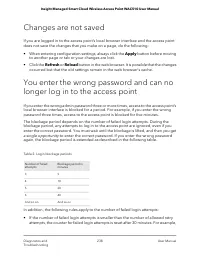Точки доступа NETGEAR WAC510 Smart Cloud AC1300 6, 2xGE LAN / WAN - инструкция пользователя по применению, эксплуатации и установке на русском языке. Мы надеемся, она поможет вам решить возникшие у вас вопросы при эксплуатации техники.
Если остались вопросы, задайте их в комментариях после инструкции.
"Загружаем инструкцию", означает, что нужно подождать пока файл загрузится и можно будет его читать онлайн. Некоторые инструкции очень большие и время их появления зависит от вашей скорости интернета.
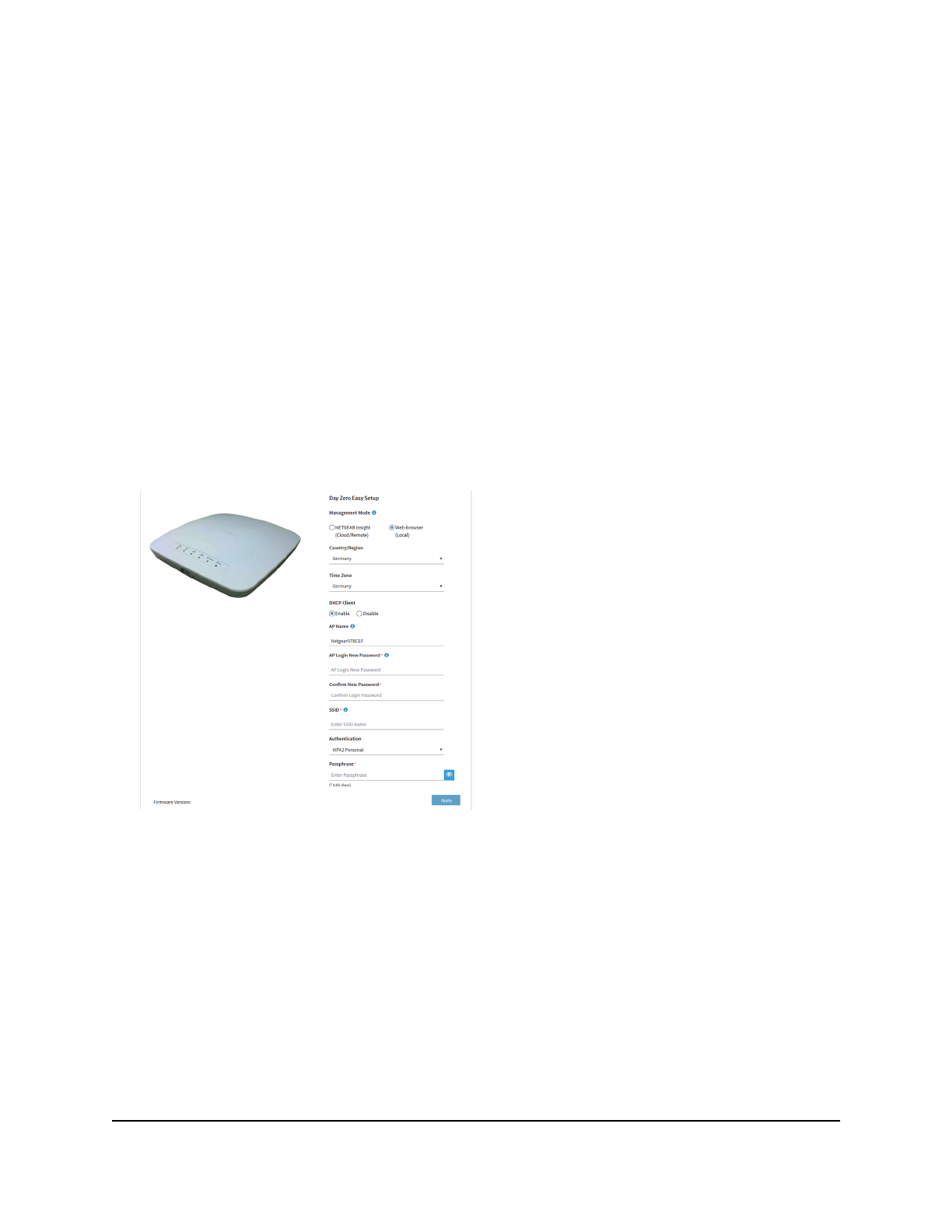
•
Apple Safari: Click the Show Details button. Then, click the visit this website
link. If a warning pop-up window displays, click the Visit Website button. If
another pop-up window displays to let you confirm changes to your certificate
trust settings, enter your Mac user name and password and click the Update
Setting button.
•
Mozilla Firefox: Click the ADVANCED button. Then, click the Add Exception
button. In the pop-up window that displays, click the Confirm Security Exception
button.
•
Microsoft Edge: Select Details > Go on to the webpage.
•
Microsoft Internet Explorer: Click the Continue to this website (not
recommended) link.
4. Write down the IP address of the access point.
5. Select the Web-browser radio button.
Note: After you save the basic settings that are shown on the page, the Day Zero
Easy Setup page no longer displays when you log in. Instead, a login window opens.
After you log in, the Dashboard page displays.
6. Enter the settings that are described in the following table.
User Manual
31
Install the Access Point in Your
Network and Access It for Initial
Configuration
Insight Managed Smart Cloud Wireless Access Point WAC510 User Manual
Характеристики
Остались вопросы?Не нашли свой ответ в руководстве или возникли другие проблемы? Задайте свой вопрос в форме ниже с подробным описанием вашей ситуации, чтобы другие люди и специалисты смогли дать на него ответ. Если вы знаете как решить проблему другого человека, пожалуйста, подскажите ему :)