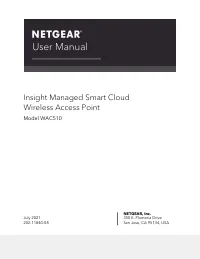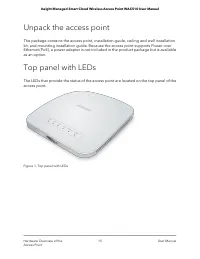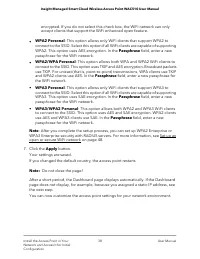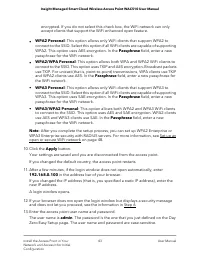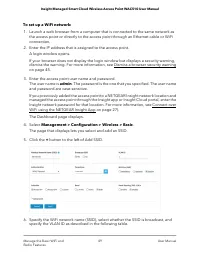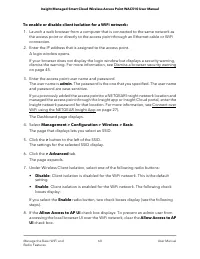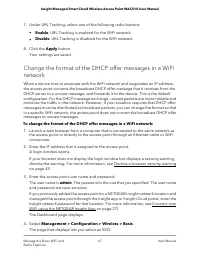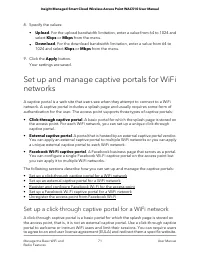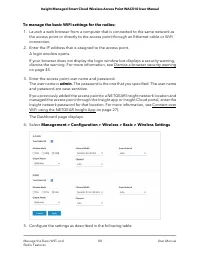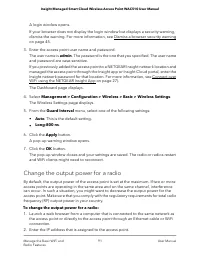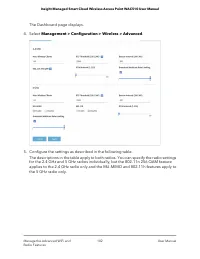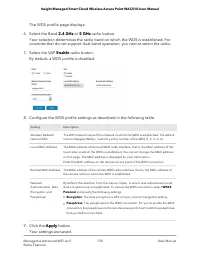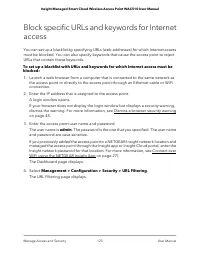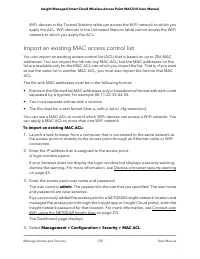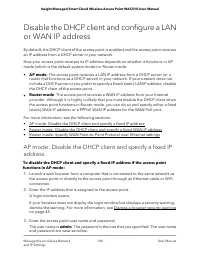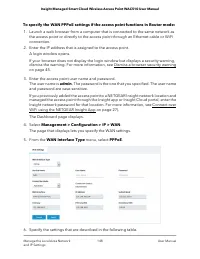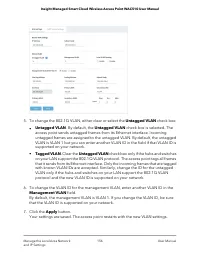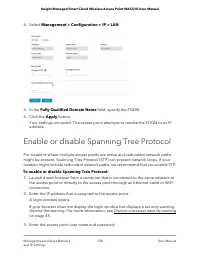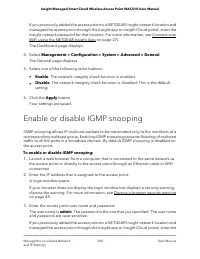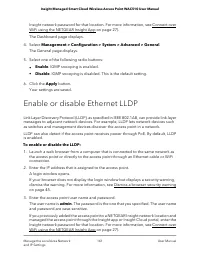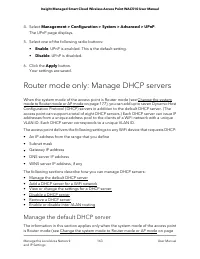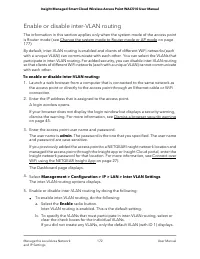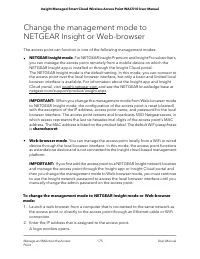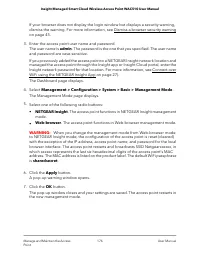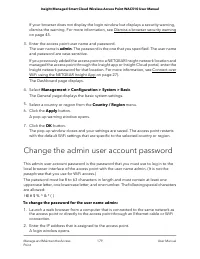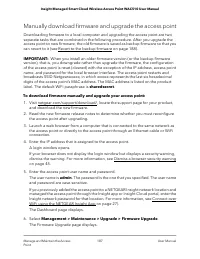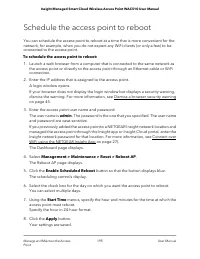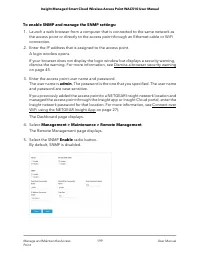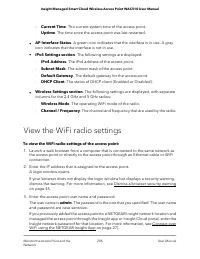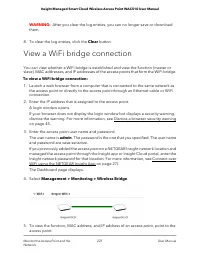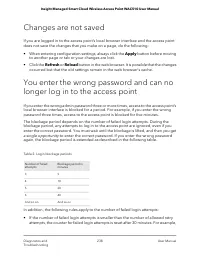Точки доступа NETGEAR WAC510 Smart Cloud AC1300 6, 2xGE LAN / WAN - инструкция пользователя по применению, эксплуатации и установке на русском языке. Мы надеемся, она поможет вам решить возникшие у вас вопросы при эксплуатации техники.
Если остались вопросы, задайте их в комментариях после инструкции.
"Загружаем инструкцию", означает, что нужно подождать пока файл загрузится и можно будет его читать онлайн. Некоторые инструкции очень большие и время их появления зависит от вашей скорости интернета.
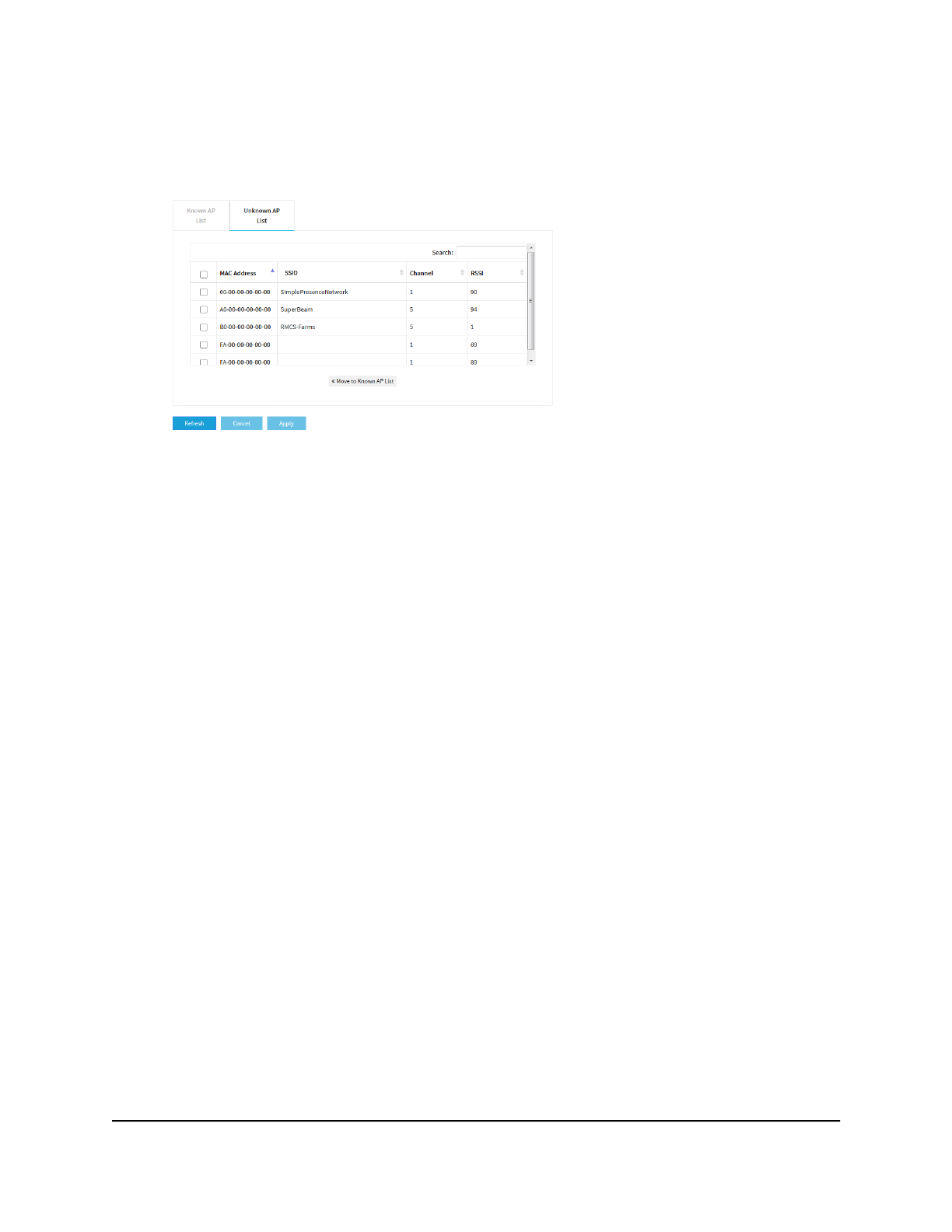
9. To move access points from the Unknown AP List to the Known AP List, do the
following:
a. Click the Unknown AP List tab.
b. If no access points display, click the Refresh button.
c. Select the check boxes for the access points that you are familiar with.
d. Click the << Move to Known AP List button.
e. Click the Known AP List tab.
The selected access points display in the Known AP List.
Note: You can delete access points from the Known AP List. After being detected,
these access points once more display in the Unknown AP List.
10. Click the Apply button.
Your settings are saved.
Import an existing neighbor access point list in the Known
AP List
You can import a list with MAC addresses of known neighbor access points in the Known
AP List.
The file with MAC addresses must be in the following format:
•
Entries in the file must be MAC addresses only in hexadecimal format with each octet
separated by a hyphen, for example 00-11-22-33-44-55.
•
You must separate entries with a comma.
•
The file must be in text format (that is, with a
.txt
or
.cfg
extension).
User Manual
138
Manage Access and Security
Insight Managed Smart Cloud Wireless Access Point WAC510 User Manual
Характеристики
Остались вопросы?Не нашли свой ответ в руководстве или возникли другие проблемы? Задайте свой вопрос в форме ниже с подробным описанием вашей ситуации, чтобы другие люди и специалисты смогли дать на него ответ. Если вы знаете как решить проблему другого человека, пожалуйста, подскажите ему :)