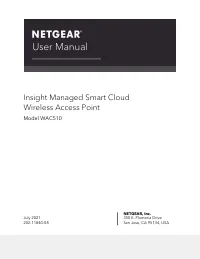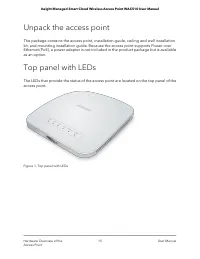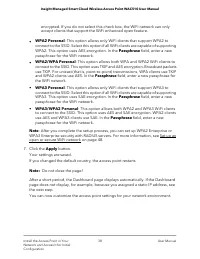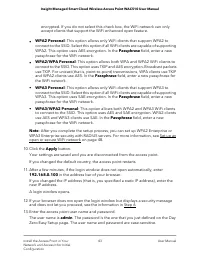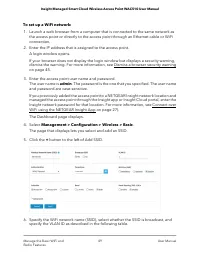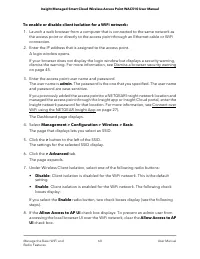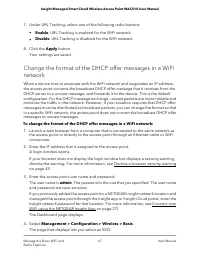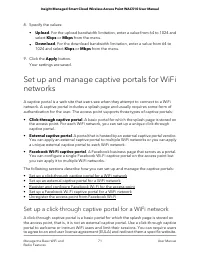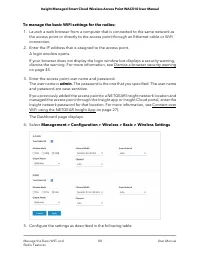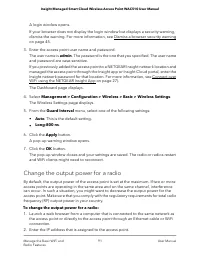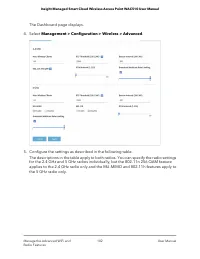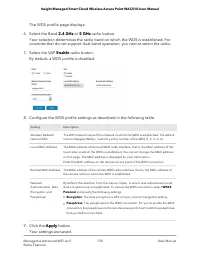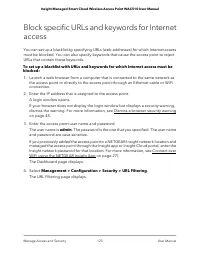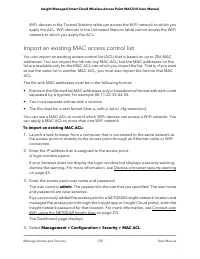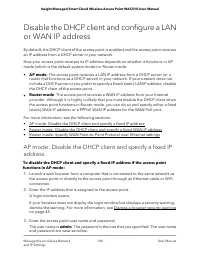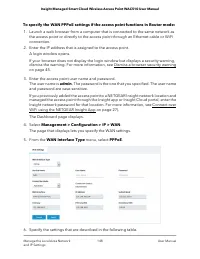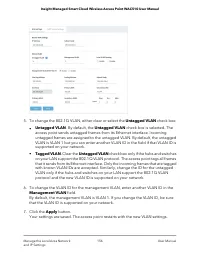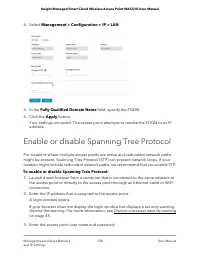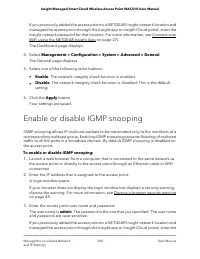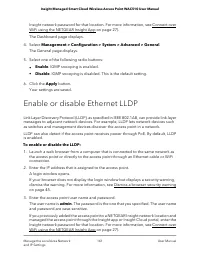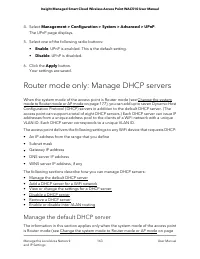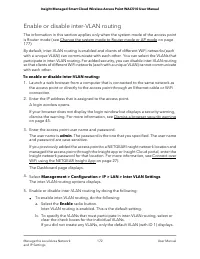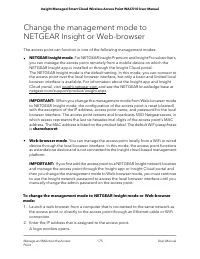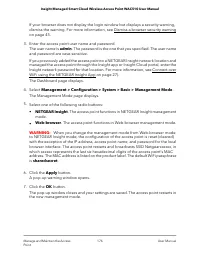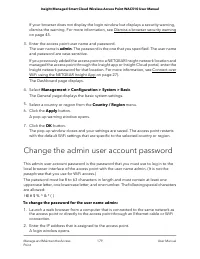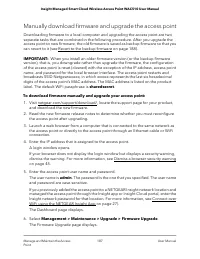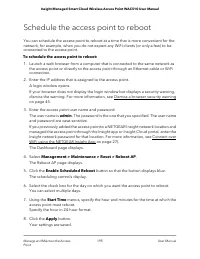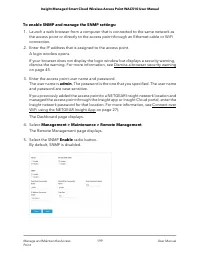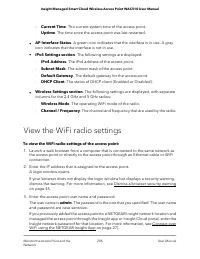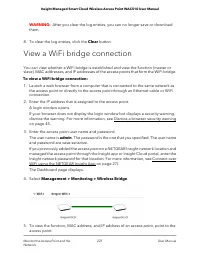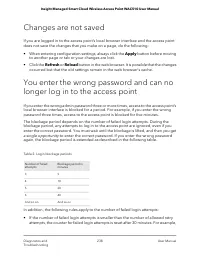Точки доступа NETGEAR WAC510 Smart Cloud AC1300 6, 2xGE LAN / WAN - инструкция пользователя по применению, эксплуатации и установке на русском языке. Мы надеемся, она поможет вам решить возникшие у вас вопросы при эксплуатации техники.
Если остались вопросы, задайте их в комментариях после инструкции.
"Загружаем инструкцию", означает, что нужно подождать пока файл загрузится и можно будет его читать онлайн. Некоторые инструкции очень большие и время их появления зависит от вашей скорости интернета.

and you must install an Ethernet surge protector inline between the indoor
product and the outdoor device. Failure to do so can damage the product.
-
Before connecting the product to outdoor cables or wired outdoor devices, see
https://kb.netgear.com/000057103 for additional safety and warranty information.
Failure to follow these guidelines can result in damage to your NETGEAR product,
which might not be covered by NETGEAR’s warranty, to the extent permissible by
applicable law.
•
Do not service the product except as explained in your product documentation.
Some devices should never be opened.
•
If any of the following conditions occur, unplug the product from its power source,
and then replace the part or contact your trained service provider:
-
Depending on your product, the power adapter, power adapter cable, power
adapter plug, or PoE Ethernet cable is damaged.
-
An object fell into the product.
-
The product was exposed to water.
-
The product was dropped or damaged.
-
The product does not operate correctly when you follow the operating
instructions.
•
Keep the product away from radiators and heat sources. Also, do not block cooling
vents.
•
Do not spill food or liquids on your product components, and never operate the
product in a wet environment. If the product gets wet, see the appropriate section
in your troubleshooting guide, or contact your trained service provider.
•
Do not push any objects into the openings of your product. Doing so can cause fire
or electric shock by shorting out interior components.
•
Use the product only with approved equipment.
•
If applicable to your product, allow the product to cool before removing covers or
touching internal components.
•
Be sure that devices that are attached over Ethernet cables are electrically rated to
operate with the power available in your location.
•
Depending on your product, use only the supplied power adapter or an Ethernet
cable that provides PoE.
If your product uses a power adapter:
-
If you were not provided with a power adapter, contact your local NETGEAR
reseller.
User Manual
19
Hardware Overview of the
Access Point
Insight Managed Smart Cloud Wireless Access Point WAC510 User Manual
Характеристики
Остались вопросы?Не нашли свой ответ в руководстве или возникли другие проблемы? Задайте свой вопрос в форме ниже с подробным описанием вашей ситуации, чтобы другие люди и специалисты смогли дать на него ответ. Если вы знаете как решить проблему другого человека, пожалуйста, подскажите ему :)