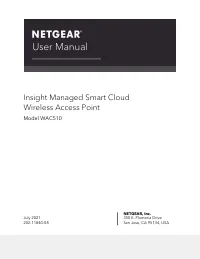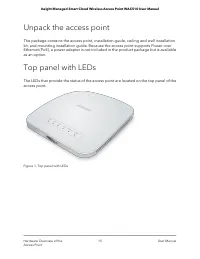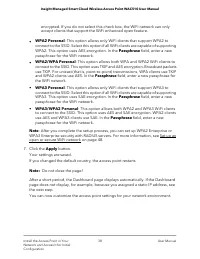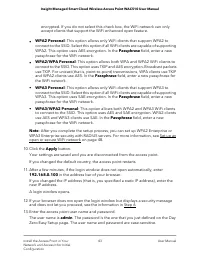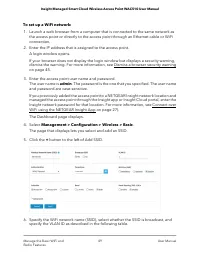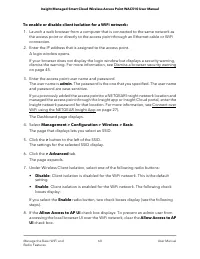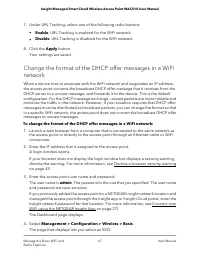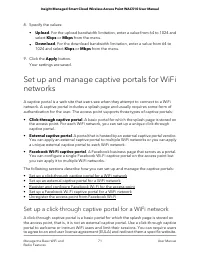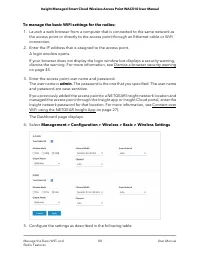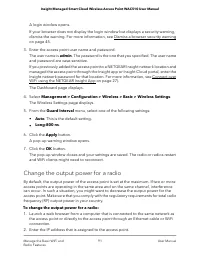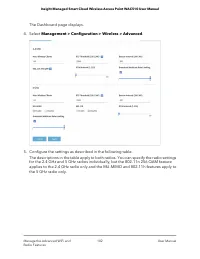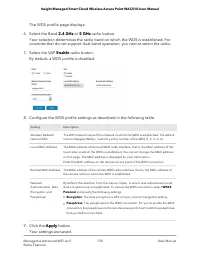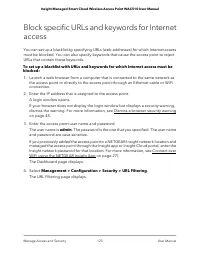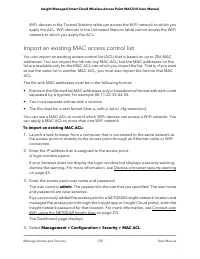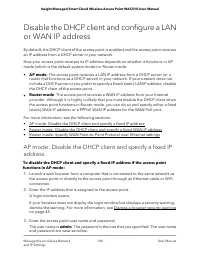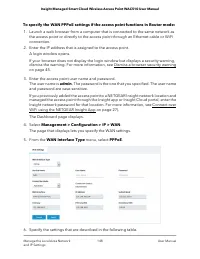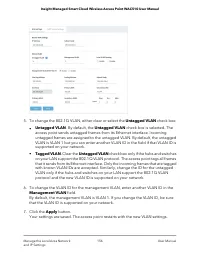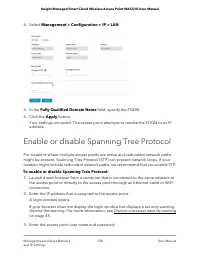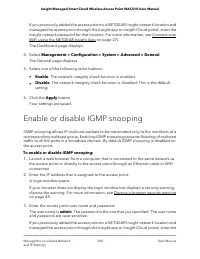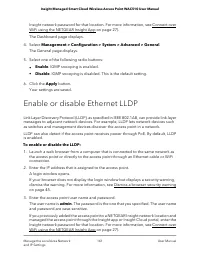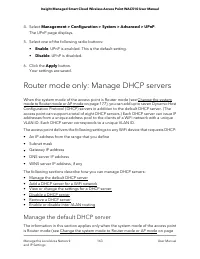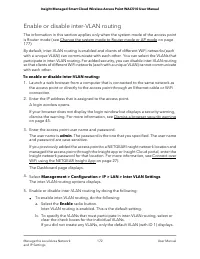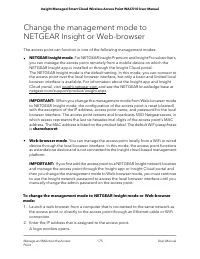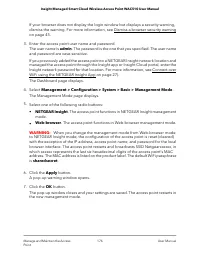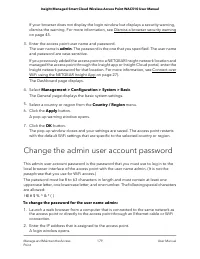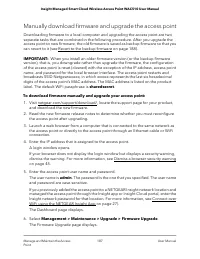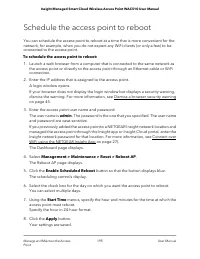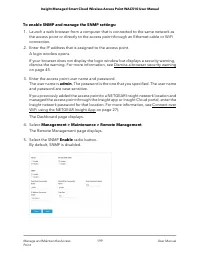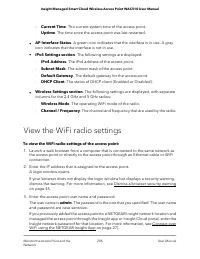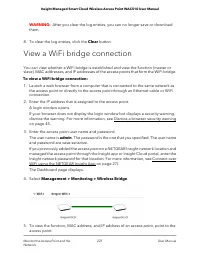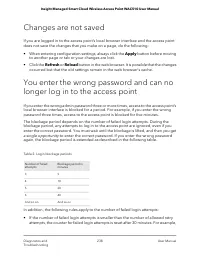Точки доступа NETGEAR WAC510 Smart Cloud AC1300 6, 2xGE LAN / WAN - инструкция пользователя по применению, эксплуатации и установке на русском языке. Мы надеемся, она поможет вам решить возникшие у вас вопросы при эксплуатации техники.
Если остались вопросы, задайте их в комментариях после инструкции.
"Загружаем инструкцию", означает, что нужно подождать пока файл загрузится и можно будет его читать онлайн. Некоторые инструкции очень большие и время их появления зависит от вашей скорости интернета.
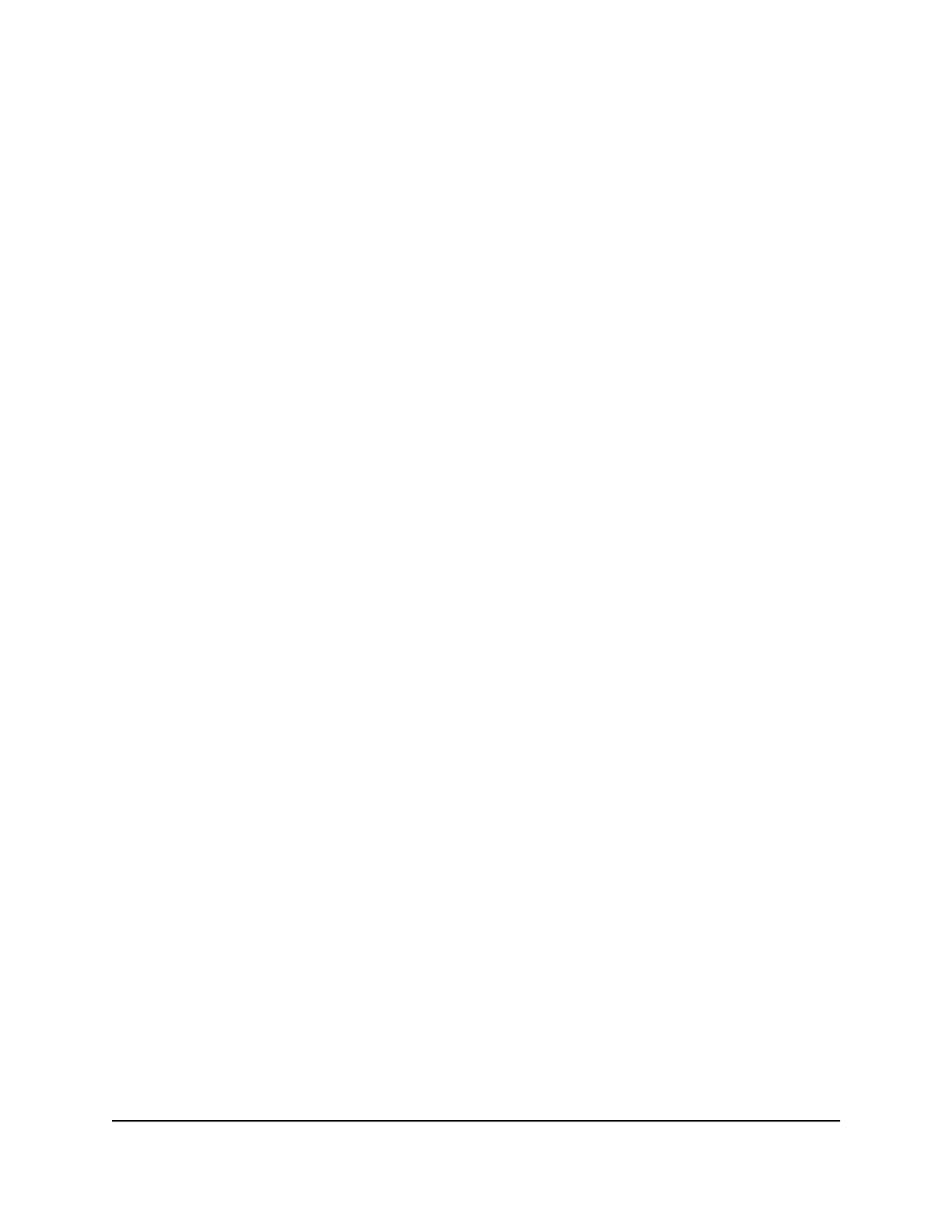
from the access point to WiFi devices. WMM defines the following four queues
in decreasing order of priority:
-
Voice. The highest priority queue with minimum delay, which makes it very
suitable for applications such as VoIP and streaming media.
-
Video. The second highest priority queue with low delay. Video applications
are routed to this queue.
-
Best effort. The medium priority queue with medium delay. Most standard
IP applications use this queue.
-
Background. The low priority queue with high throughput. Applications such
as FTP that are not time-sensitive but require high throughput can use this
queue.
•
WMM Powersave. Enabling the WMM Powersave feature saves power for
battery-powered devices and fine-tunes power consumption.
6. Click the Apply button.
A pop-up warning window opens.
7. Click the OK button.
The pop-up window closes and your settings are saved. The radio or radios restart
and WiFi clients might need to reconnect.
User Manual
95
Manage the Basic WiFi and
Radio Features
Insight Managed Smart Cloud Wireless Access Point WAC510 User Manual
Характеристики
Остались вопросы?Не нашли свой ответ в руководстве или возникли другие проблемы? Задайте свой вопрос в форме ниже с подробным описанием вашей ситуации, чтобы другие люди и специалисты смогли дать на него ответ. Если вы знаете как решить проблему другого человека, пожалуйста, подскажите ему :)