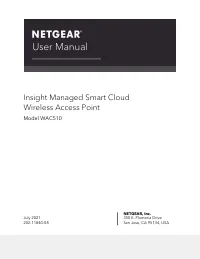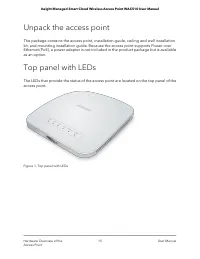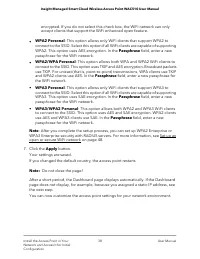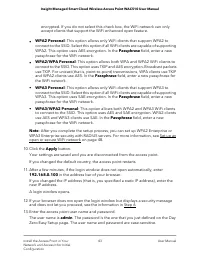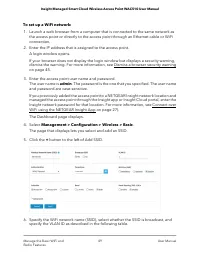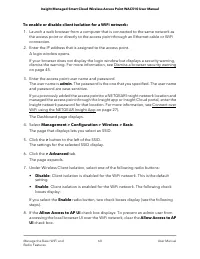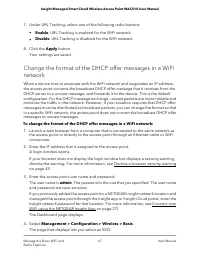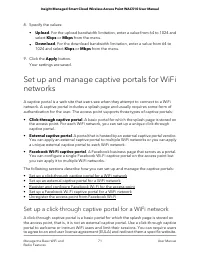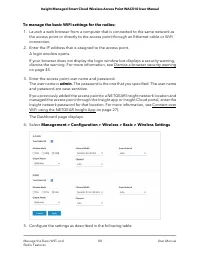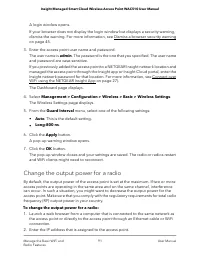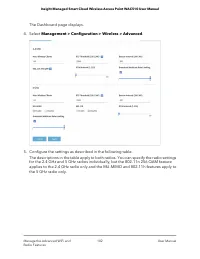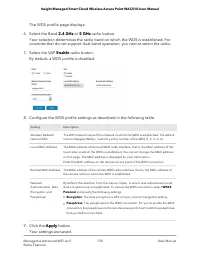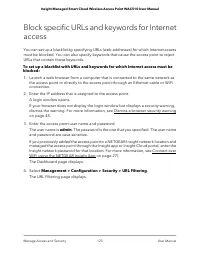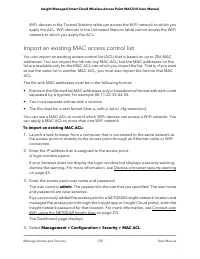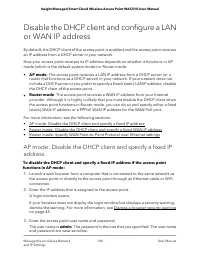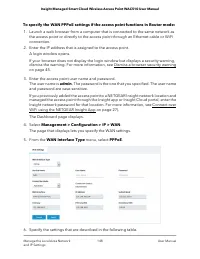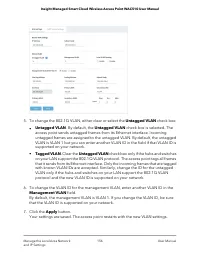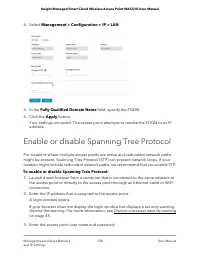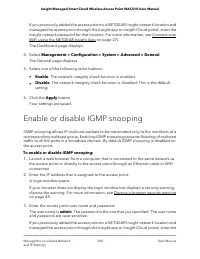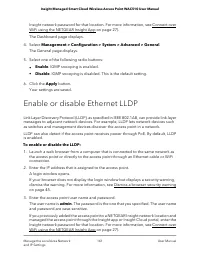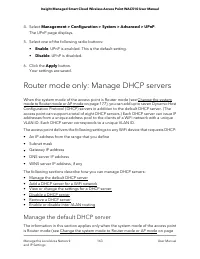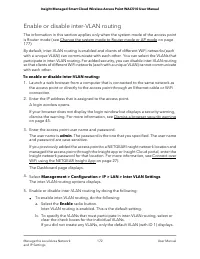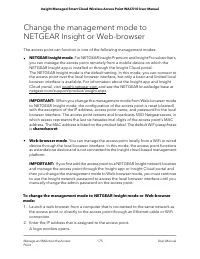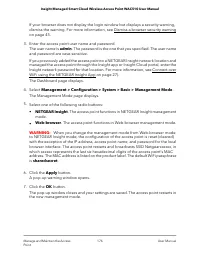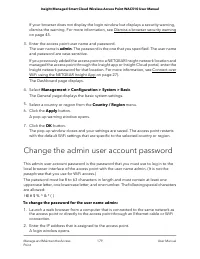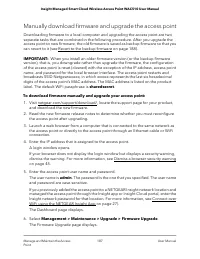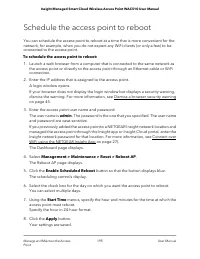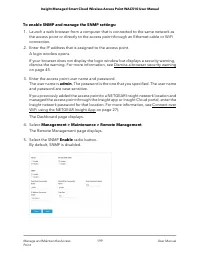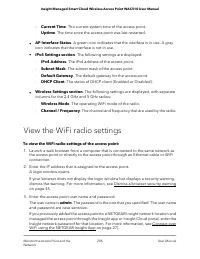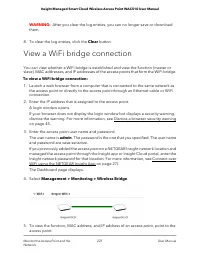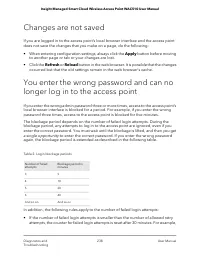Точки доступа NETGEAR WAC510 Smart Cloud AC1300 6, 2xGE LAN / WAN - инструкция пользователя по применению, эксплуатации и установке на русском языке. Мы надеемся, она поможет вам решить возникшие у вас вопросы при эксплуатации техники.
Если остались вопросы, задайте их в комментариях после инструкции.
"Загружаем инструкцию", означает, что нужно подождать пока файл загрузится и можно будет его читать онлайн. Некоторые инструкции очень большие и время их появления зависит от вашей скорости интернета.
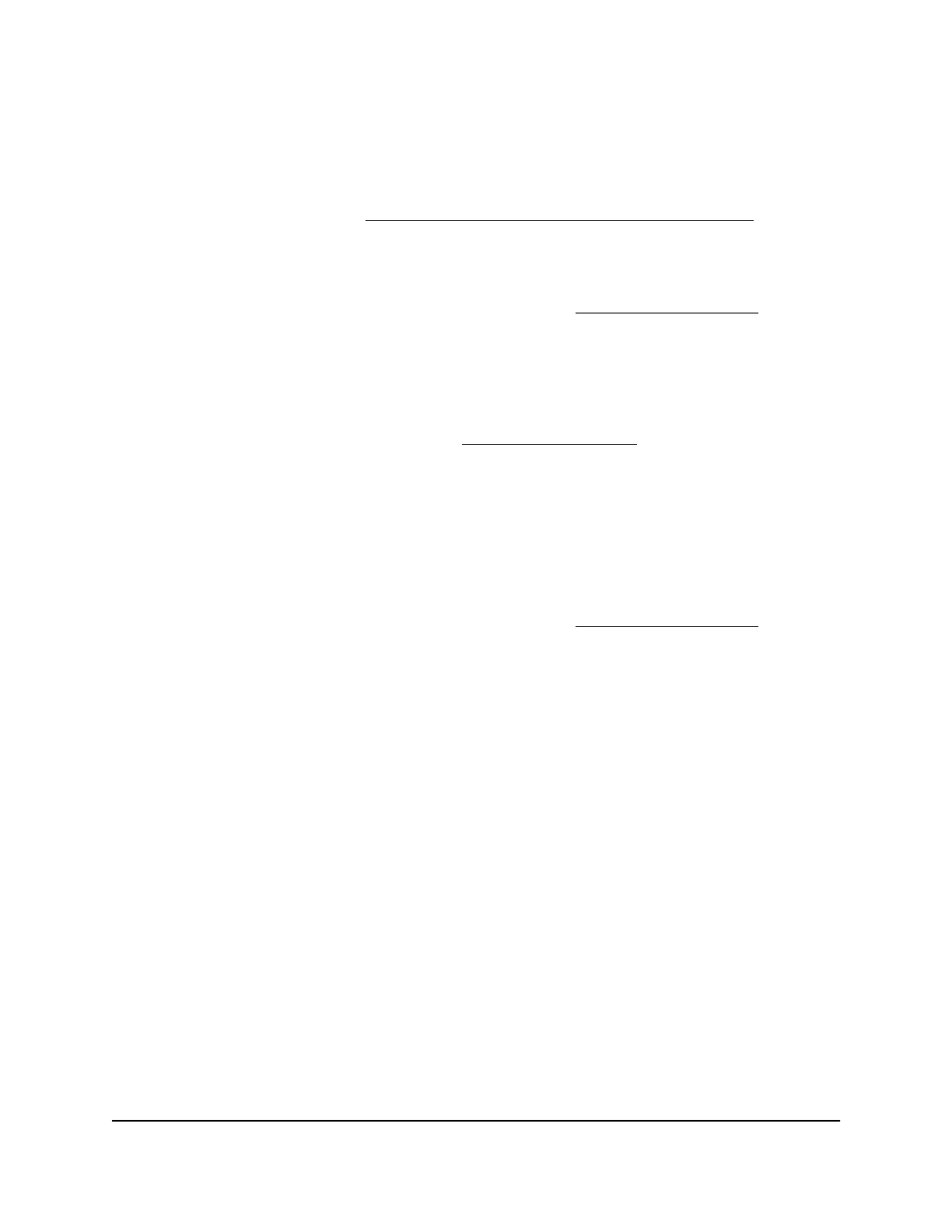
If you use a power adapter with the access point, disconnect and reconnect the
power adapter and wait five minutes to see if the Insight LED lights solid blue.
6. Use the Reset button to return the access point to its factory default settings.
For more information, see Use the Reset button to reset the access point on page
196.
If the error persists, a hardware problem might exist. For recovery instructions or help
with a hardware problem, contact technical support at netgear.com/support.
2.4G or 5G WLAN LED is off
If the 2.4G WLAN LED or 5G WLAN LED is off, do the following:
•
Check to see if a radio is disabled (see Turn a radio on or off on page 86). By default,
both radios are enabled and the WLAN LEDs light solid green or solid blue or blink
blue.
•
If you are using a Power over Ethernet (PoE) connection, make sure that the PoE
switch is providing sufficient power to the access point. Insufficient PoE power can
affect the radios.
If the error persists, a hardware problem might exist. For recovery instructions or help
with a hardware problem, contact technical support at netgear.com/support.
WAN PoE LED or LAN LED is off while a device is connected
When a powered-on network device such as a PoE switch, non-PoE switch, or Internet
modem is connected to the WAN PoE port of the access point, the WAN PoE LED lights
amber or green, depending on the speed of the connection. Similarly, when a network
device such as a switch, hub, or computer is connected to the LAN port of the access
point, the LAN LED lights amber or green, depending on the speed of the connection.
If the WAN PoE LED or LAN LED remains off, a hardware connection problem might be
occurring. Check these items:
•
Make sure that the Ethernet cable connectors are securely plugged in at the access
point and the network device.
•
Make sure that the connected network device is actually turned on.
•
Make sure that you are using the correct Ethernet cable. Use a standard Category
5 Ethernet patch cable. If the network device incorporates Auto Uplink™ (MDI/MDIX)
ports, you can use either a crossover cable or a normal patch cable.
User Manual
235
Diagnostics and
Troubleshooting
Insight Managed Smart Cloud Wireless Access Point WAC510 User Manual
Характеристики
Остались вопросы?Не нашли свой ответ в руководстве или возникли другие проблемы? Задайте свой вопрос в форме ниже с подробным описанием вашей ситуации, чтобы другие люди и специалисты смогли дать на него ответ. Если вы знаете как решить проблему другого человека, пожалуйста, подскажите ему :)