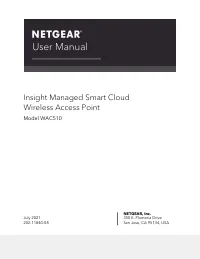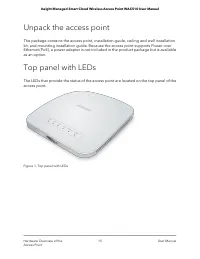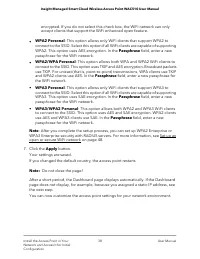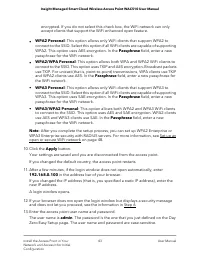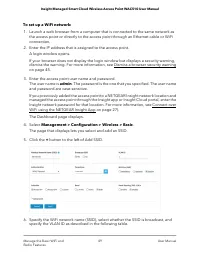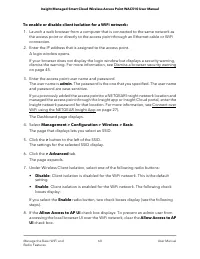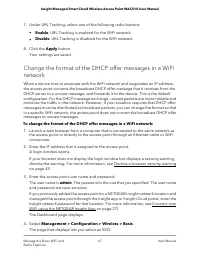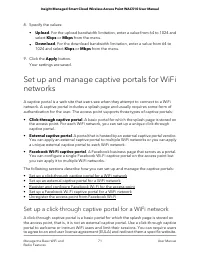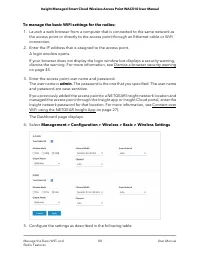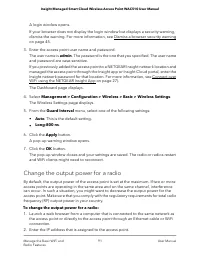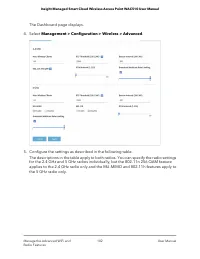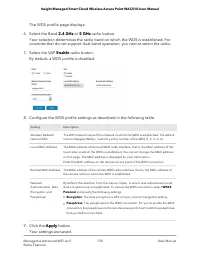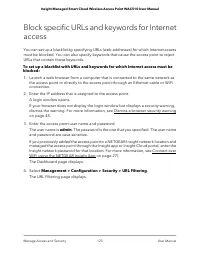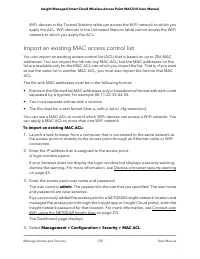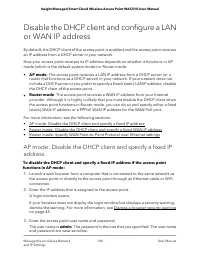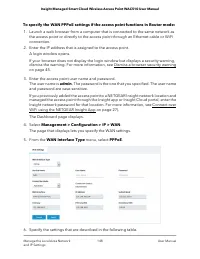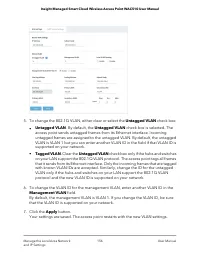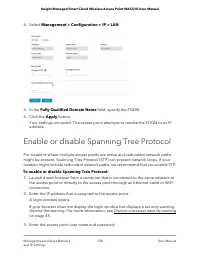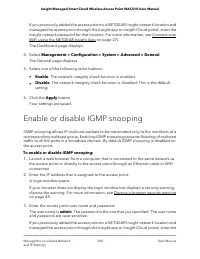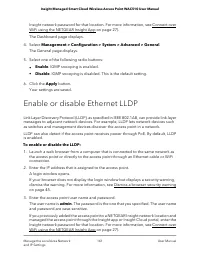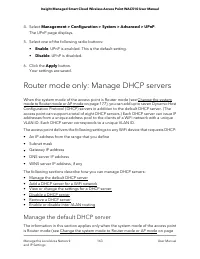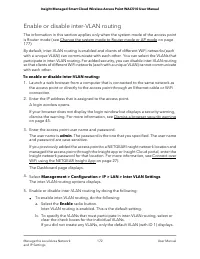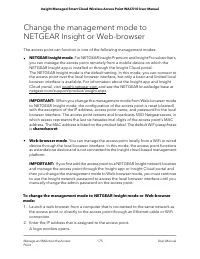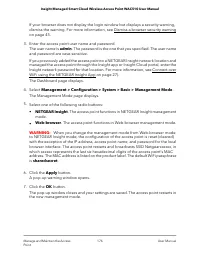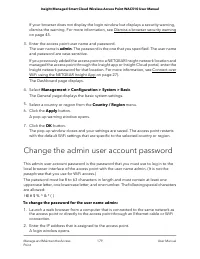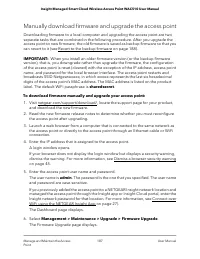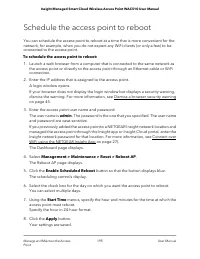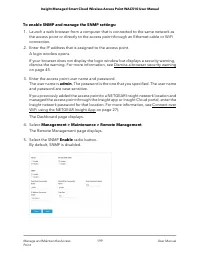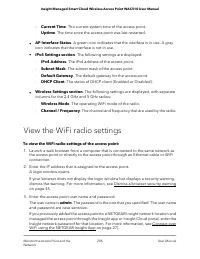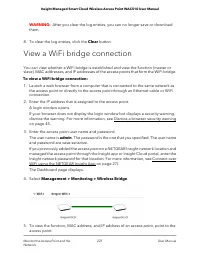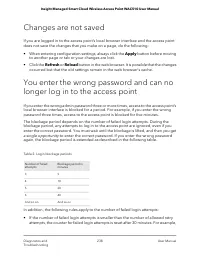Точки доступа NETGEAR WAC510 Smart Cloud AC1300 6, 2xGE LAN / WAN - инструкция пользователя по применению, эксплуатации и установке на русском языке. Мы надеемся, она поможет вам решить возникшие у вас вопросы при эксплуатации техники.
Если остались вопросы, задайте их в комментариях после инструкции.
"Загружаем инструкцию", означает, что нужно подождать пока файл загрузится и можно будет его читать онлайн. Некоторые инструкции очень большие и время их появления зависит от вашей скорости интернета.
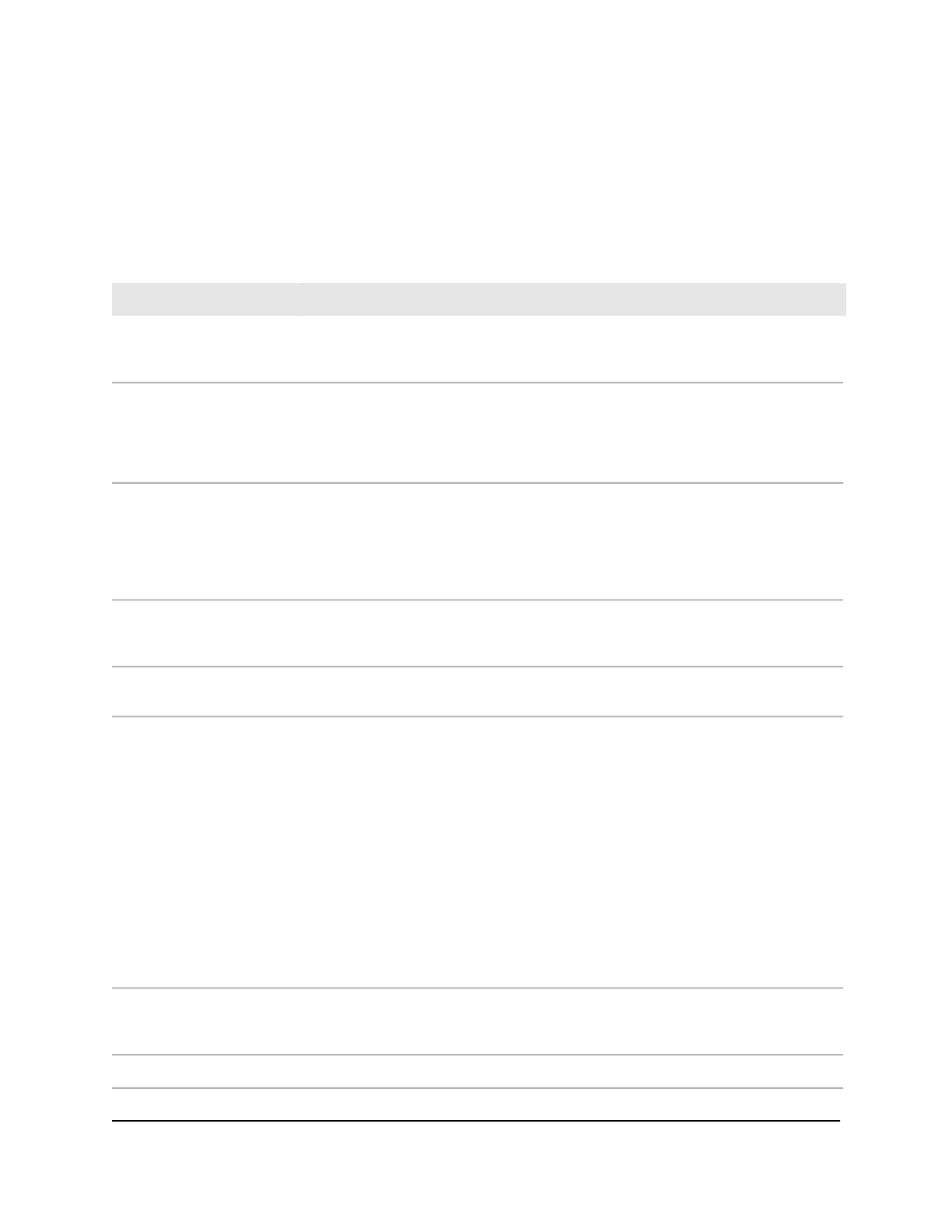
Technical specifications
The following table shows the technical specifications of the access point.
Table 4. Technical specifications
Description
Feature
2.4 GHz band: 802.11ng, 801.11bg, and 802.11b
5 GHz band: 802.11ac, 802.11na, and 802.11a
Supports 2.4 GHz and 5 GHz concurrent operation
Supported WiFi radio
frequencies and WiFi
modes
About 1300 Mbps simultaneous throughput (400 Mbps on the 2.4 GHz band and
867 Mbps on the 5 GHz band)
Note: Throughput can vary. Network conditions and environmental factors, including
volume of network traffic, building materials and construction, and network overhead,
affect the data throughput rate.
Maximum theoretical
throughput
Maximum number of 2.4 GHz WiFi clients: 200 (200 per radio)
Maximum number of 5 GHz WiFi clients: 200 (200 per radio)
Maximum number of clients for the access point: 200 (2 radios)
Note: Even though each individual radio can support 200 clients, the total number
of clients that the access point can support is 200. (For example, 140 clients on the
2.4 GHz radio and 60 clients on the 5 GHz radio.)
Maximum number of
supported clients
IEEE 802.11ac Wave 2 standard
WiFi Multimedia Prioritization (WMM)
Wireless distribution system (WDS)
WiFi standards
WPA3 Personal, WPA3/WPA2 Personal (mixed), WPA2 Personal, WPA2/WPA Personal
(mixed), and WPA2 Enterprise
802.11 security
2.4 GHz band:
• US and Canada: 2.412–2.462 GHz
• Europe: 2.412–2.472 GHz
• Australia: 2.412–2.472 GHz
• Japan: 2.412–2.472 GHz
5 GHz band:
• US and Canada: 5.18–5.24 + 5.745–5.825 GHz
• Europe: 5.18–5.24 GHz and DFS (5.25–5.35 + 5.50–5.70)
• Australia: 5.18–5.24 + 5.745–5.825 GHz
• Japan: 5.18–5.24 GHz and DFS (5.26–5.32 + 5.50–5.64)
Operating frequency range
If you do not use a power adapter, the PoE port requires 802.3af (PoE) power.
PoE might be considered a network environment 0 per IEC TR 62101, and thus the
interconnected ITE circuits might be considered safety extra low voltage (SELV).
Power over Ethernet
9.3W
PoE consumption
User Manual
245
Factory Default Settings and
Technical Specifications
Insight Managed Smart Cloud Wireless Access Point WAC510 User Manual
Характеристики
Остались вопросы?Не нашли свой ответ в руководстве или возникли другие проблемы? Задайте свой вопрос в форме ниже с подробным описанием вашей ситуации, чтобы другие люди и специалисты смогли дать на него ответ. Если вы знаете как решить проблему другого человека, пожалуйста, подскажите ему :)