Телефоны Samsung SCH i830 - инструкция пользователя по применению, эксплуатации и установке на русском языке. Мы надеемся, она поможет вам решить возникшие у вас вопросы при эксплуатации техники.
Если остались вопросы, задайте их в комментариях после инструкции.
"Загружаем инструкцию", означает, что нужно подождать пока файл загрузится и можно будет его читать онлайн. Некоторые инструкции очень большие и время их появления зависит от вашей скорости интернета.
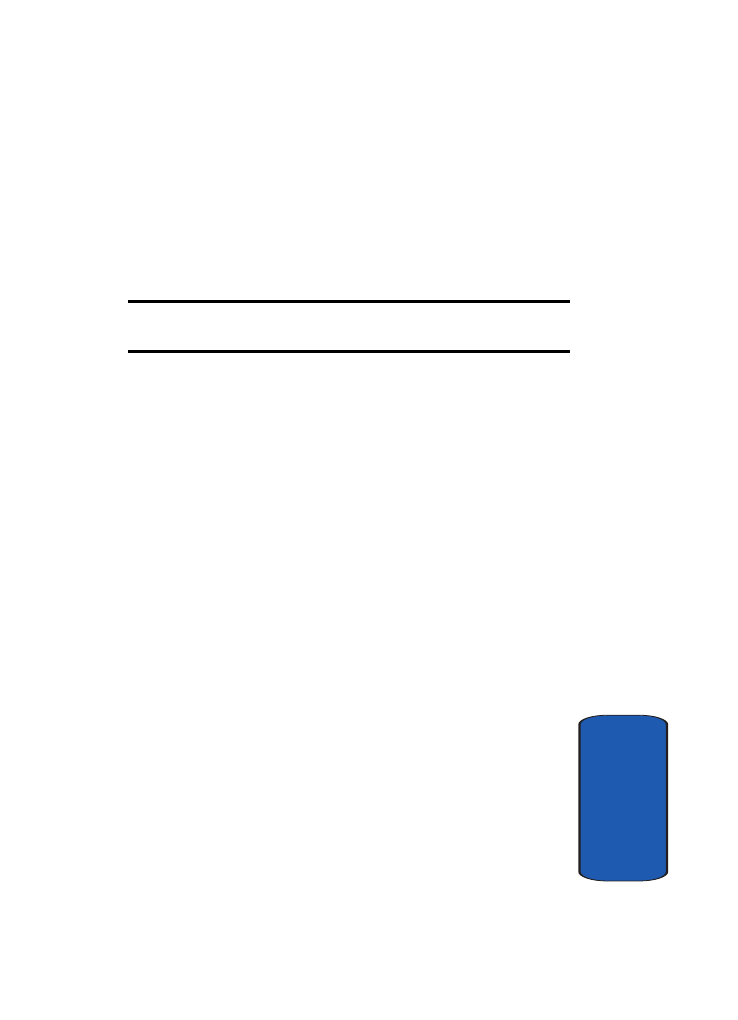
Section 7: Messaging
79
Messaging
Sect
ion 7
4.
Tap the
Subj
field, then enter a subject for your
message.
5.
Below the
Subj
field is a large box. Tap your stylus in this
area, then begin composing your message using the
preferred method of text entry.
Note:
Tap the up arrow next to the keyboard symbol at the bottom right of
the screen to choose your method of text entry.
6.
Once you’ve finished composing your message, tap
Send
, which is located next to the
To
and
Subj
fields.
Tools
The Tools sub menu allows you to view your message
folders, empty deleted items from your Deleted Items
folder, edit My Text Messages (pre-composed messages),
check the status of messages, and set options such as reply
format and others.
1.
Tap
Start
, then tap
Messaging
.
2.
Tap
Tools
at the bottom of the screen. A pop-up menu
appears in the display with the options listed below:
•
Manage Folders:
Allows you to create, rename, or delete a
folder.
•
Empty Deleted Items:
Empty any messages in your
Deleted Items folder.
•
Edit My Text:
Edit any of the canned (pre-composed)
messages that came with your phone.
•
Status:
Check the status of messages.
•
Options:
Set options such as reply format and more.












































































































































































































































