Телефоны Samsung SCH i830 - инструкция пользователя по применению, эксплуатации и установке на русском языке. Мы надеемся, она поможет вам решить возникшие у вас вопросы при эксплуатации техники.
Если остались вопросы, задайте их в комментариях после инструкции.
"Загружаем инструкцию", означает, что нужно подождать пока файл загрузится и можно будет его читать онлайн. Некоторые инструкции очень большие и время их появления зависит от вашей скорости интернета.
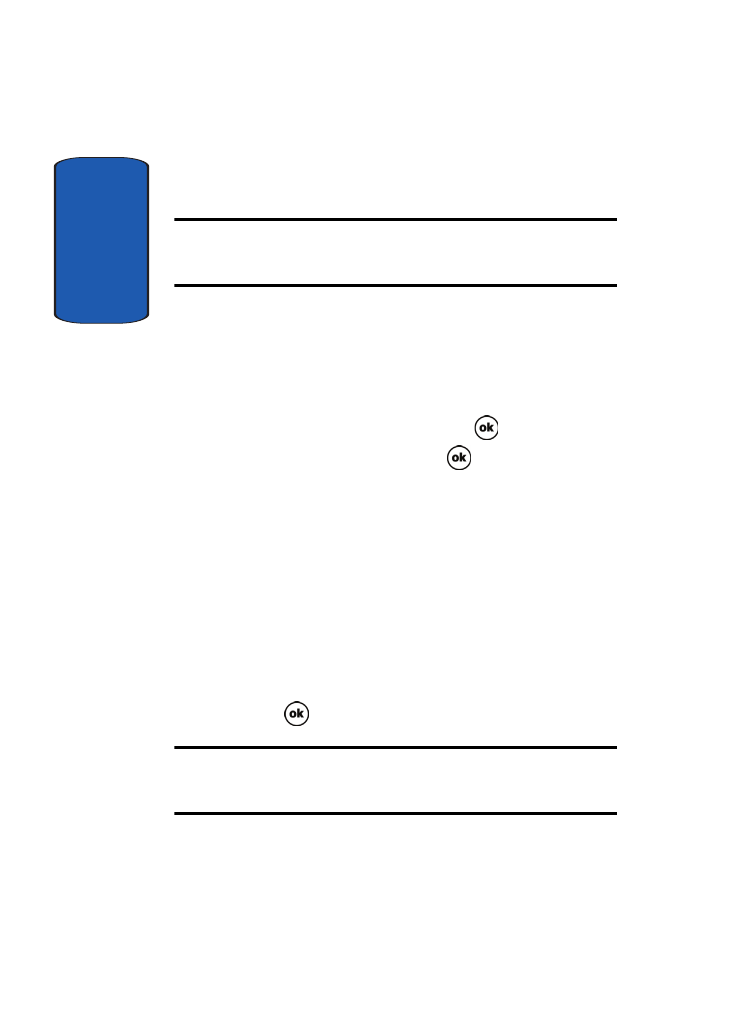
Sect
ion 8
110
incoming call. Unlike Call Waiting in Verizon (CDMA)
mode, Call Waiting in GSM mode must first be activated.
Note
: When roaming off the Verizon Wireless Network, availability of this
feature varies by service provider and may be limited or restricted in some
areas.
1.
Tap
Start
located in the upper left corner of the screen.
2.
Tap
Settings
, the
Personal
tab is displayed.
3.
Tap
Phone
. Tap the
Services
tab.
4.
Tap
Caller Waiting
, and tap
Get Settings...
5.
Highlight
Call Waiting
, then press
.
6.
Highlight
Activate
, then press
.
Voice Mail and SMS
1.
Tap
Start
located in the upper left corner of the screen.
2.
Tap
Settings
, the
Personal
tab is displayed.
3.
Tap the
Phone
icon.
4.
Tap
Voice Mail and SMS
, and tap
Get Settings...
5.
The number to call your voicemail is displayed in the
SMS service center
and
Voice Mail
box. To change the
number, tap the box and enter the number you want.
6.
Press .
Note:
This number is automatically setup when you receive your phone.
You will probably not need to change it unless otherwise instructed by your
carrier.












































































































































































































































