Телефоны Samsung SCH i830 - инструкция пользователя по применению, эксплуатации и установке на русском языке. Мы надеемся, она поможет вам решить возникшие у вас вопросы при эксплуатации техники.
Если остались вопросы, задайте их в комментариях после инструкции.
"Загружаем инструкцию", означает, что нужно подождать пока файл загрузится и можно будет его читать онлайн. Некоторые инструкции очень большие и время их появления зависит от вашей скорости интернета.
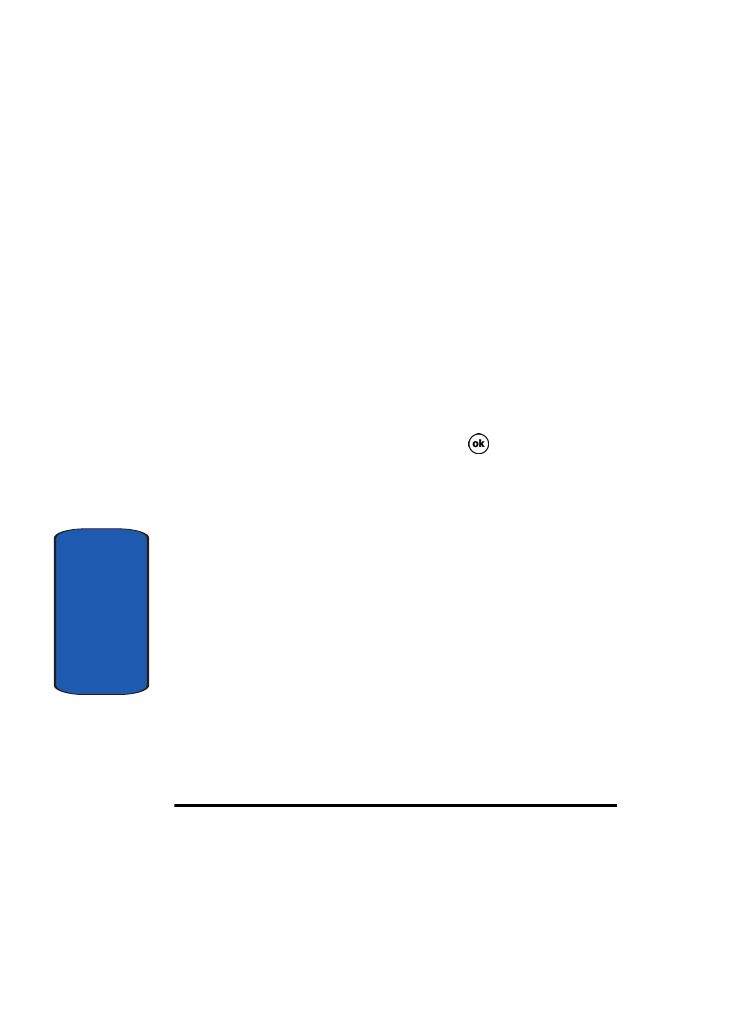
74
Section 6
and select
Contacts
.
2.
Tap
Tools
located on the bottom of the screen.
3.
Tap
SIM Manager
the
SIM PhoneBook
displays.
Add a PhoneBook Entry
1.
Tap
Start
located in the upper left corner of the screen
and select
Contacts
.
2.
Tap
Tools
located on the bottom of the screen.
3.
Tap
SIM Manager
the
SIM PhoneBook
displays.
4.
Tap
New
located in the lower left corner of the screen.
5.
Enter the
Name
,
Phone Number
, and
Index
number to
be associated with this entry. Tap
.
Move or Copy to Contacts
To move or copy your
SIM Phone Book
entry to
Contacts
,
use the following steps:
1.
Tap
Start
located in the upper left corner of the screen
and select
Contacts
.
2.
Tap
Tools
located on the bottom of the screen.
3.
Tap
SIM Manager
the
SIM PhoneBook
displays.
4.
Place a checkmark next to the entry you wish to move or
copy. Tap
Tools
. Highlight
Copy to Contacts
or
Move
to Contacts
.
5.
Tap
OK
or
Cancel
. A
SIM Manager
pop-up displays, tap
OK
to complete move or copy.
Note: The SIM PhoneBook provides 3-default fields (Name, Phone Number,
and Index). This information is stored on your SIM card to provide
information mobility. When PhoneBook entries are moved or copied to












































































































































































































































