Телефоны Samsung SCH i830 - инструкция пользователя по применению, эксплуатации и установке на русском языке. Мы надеемся, она поможет вам решить возникшие у вас вопросы при эксплуатации техники.
Если остались вопросы, задайте их в комментариях после инструкции.
"Загружаем инструкцию", означает, что нужно подождать пока файл загрузится и можно будет его читать онлайн. Некоторые инструкции очень большие и время их появления зависит от вашей скорости интернета.
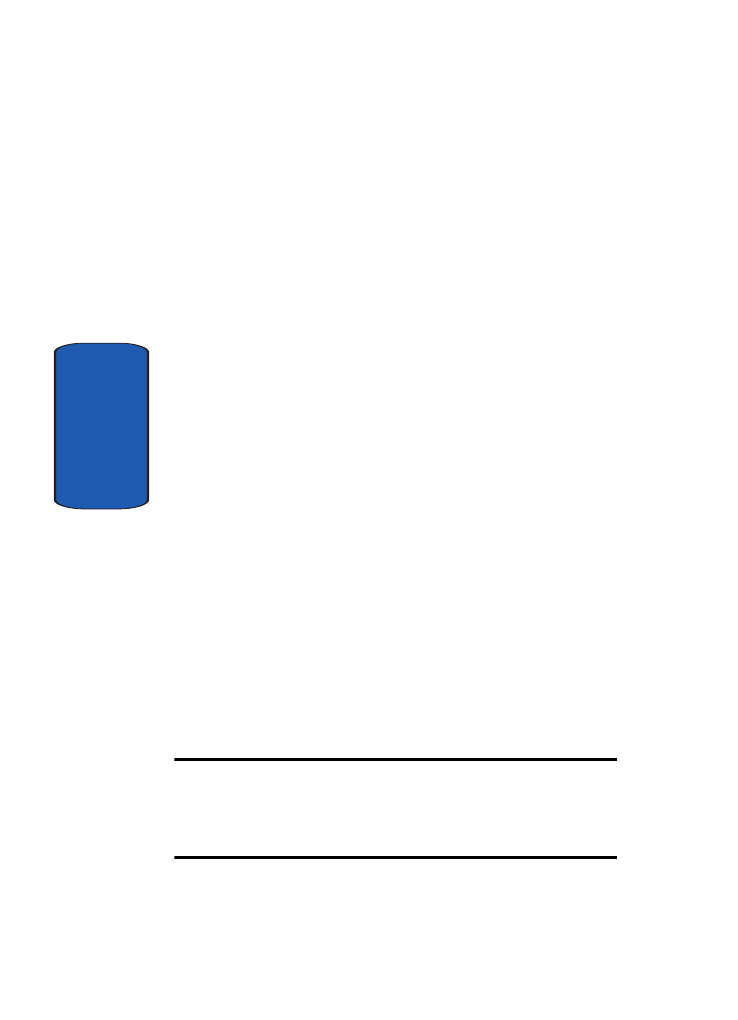
174
Section 13
5.
Tap
Done
to exit. The device is added to the Other
profiles. For information about the how to program each
key, see ‘Programming Self-learn Devices” on page 175.
Delete a Device
To remove a device, follow these steps:
1.
Launch the Remote Control application.
2.
Display the Remote Control Home Screen, if necessary.
3.
Tap
Options
, then tap
Delete device
.
4.
Highlight the device you want to delete from the Delete
device screen, then tap
Delete
.
5.
Tap
Yes
to confirm that you want to delete the device.
The Delete Device screen displays.
Reset All Devices
To remove all devices added to your profile at the same
time, follow these steps:
1.
Launch the Remote Control application.
2.
Display the Remote Control Home Screen, if necessary.
3.
Tap
Options
, then tap
Reset all
. The Reset device
confirmation screen displays.
4.
To remove all of the devices you have added, tap
Yes
or
tap
No
to cancel.
Note:
Removing devices or selecting
Reset all
does not remove the device
profiles stored in the pre-defined product databases. However, if you add a
device using Self-learn and then remove it, you will have to repeat the
learning and programming steps each time you add the device to your
profiles.












































































































































































































































