Телефоны Samsung SCH i830 - инструкция пользователя по применению, эксплуатации и установке на русском языке. Мы надеемся, она поможет вам решить возникшие у вас вопросы при эксплуатации техники.
Если остались вопросы, задайте их в комментариях после инструкции.
"Загружаем инструкцию", означает, что нужно подождать пока файл загрузится и можно будет его читать онлайн. Некоторые инструкции очень большие и время их появления зависит от вашей скорости интернета.
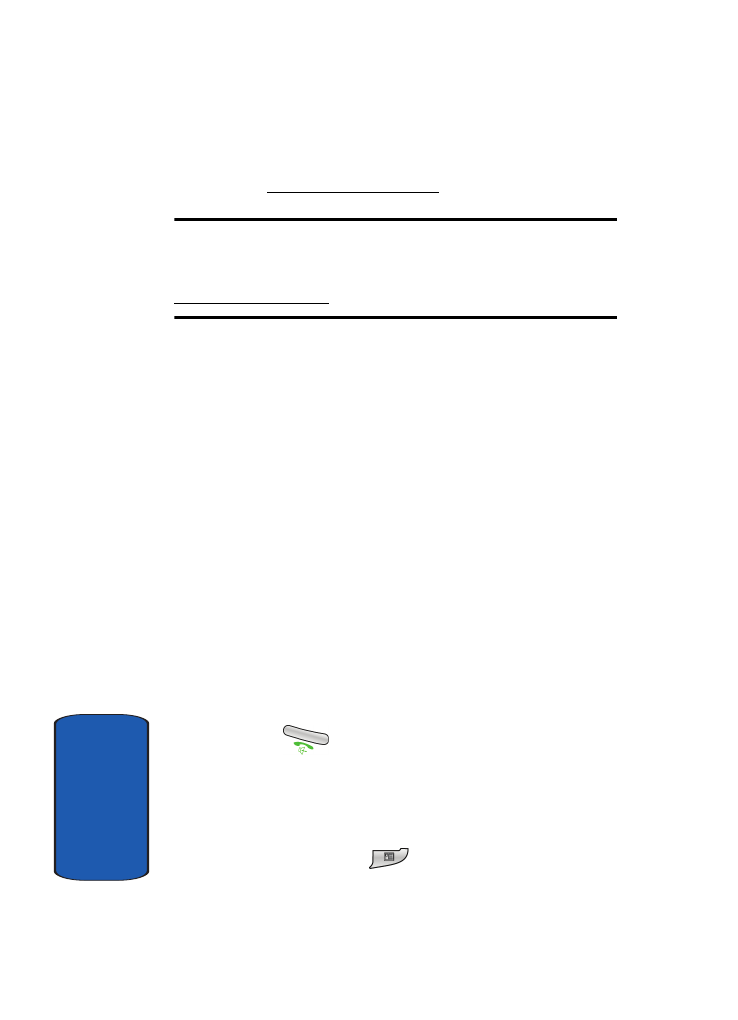
36
Sect
ion 3
serviced by GSM network. For a complete list of countries,
please visit
www.verizonwireless.com
.
Note:
When your phone is in Verizon (CDMA) mode, it does not necessarily
mean that you are on the Verizon Wireless Network. You may roam on
certain other carriers’ CDMA networks domestically and internationally
when your phone is in Verizon (CDMA) mode. For more information, see
www.verizonwireless.com.
1.
With the slider down, tap
Start
and tap
Settings
.
2.
The Personal tab is highlighted. Tap
Service Mode
. The
following options appear in the display.
•
Int’l GSM
•
VZW CDMA
3.
Tap desired mode of operation, then press
OK
. A
dialogue box appears in the display asking if you wish to
reset modes.
4.
Type
Yes
to confirm and press
OK
. Tap
Cancel
to return
to the previous screen.
5.
If you pressed
OK
, the phone restarts and powers up in
the selected mode of operation.
Place a Call Using the Keypad
1.
Extend the slider up, then enter the number using the
keypad.
2.
Press
. The number is dialed.
One-handed Dialing
One handed dialing allows you to make a call while using
just one hand. To make a call:
1.
Press the Contacts
button.












































































































































































































































